You’ve crafted a killer landing page and slapped on a high-converting lead capture form.
What’s next? Just drive traffic and watch the magic unfold, right?
Not quite yet.
There’s a good chance you’ve got to deliver your leads to either your sales team, clients, or a lead buyer.
That’s what we call lead routing and distribution.
In this post, I’m going to share some lead routing best practices around how you can easily route your leads smoothly, without shelling out for fancy (and pricey) lead routing tools.
So, get ready. It’s time to dive in and get things rolling!
Need help routing leads? GetLeadForms makes it easy to route leads instantly after your prospect hit submit! Give us a whirl with a free trial →
What is lead routing?
Just to make sure we’re on the same page, here’s how I define lead routing.
Simply put, lead routing is the process of distributing or assigning inbound leads to the right person or team within your business. Or, if you’re selling leads following the pay-per-lead model, then it’s assigning your leads to buyers.
What are the benefits of lead routing?
Lead routing matters for a bunch of reasons. Let’s break them down:
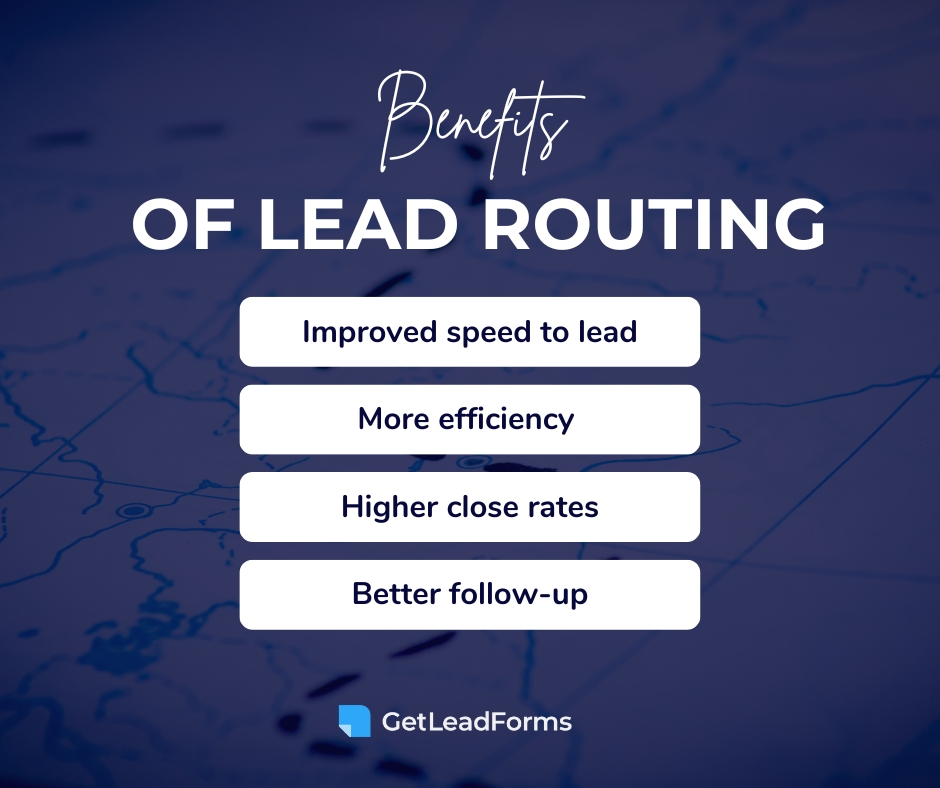
Speed to lead: As we touched on before, the faster you can get back to a lead, the better. Research has shown that conversion rates on new leads increase about 8X if contact is made within the first five minutes of a prospect becoming a lead. If you don’t have a good lead routing system in place, leads can get lost in the shuffle, and by the time you get back to them, they may have lost interest or moved on to a competitor.
Efficiency: With a solid lead routing system, you can make sure the right leads go to the right people. This can help streamline your sales process, increase productivity, and ultimately save time and resources.
Higher close rates: The ultimate goal of any business is to convert leads into customers. With an efficient lead routing system, you increase your chances of doing just that. By making sure leads are handled promptly and by the right people, you’re more likely to convert those leads into paying customers.
So, in a nutshell, lead routing is all about getting the right leads to the right people at the right time.
And here’s the thing — if you’re selling leads to buyers, or if you’re an agency, then lead routing and distribution is essential. Otherwise, how will your clients receive their leads in the first place?
Most form tools fall short when it comes to lead routing
If you’re a fellow marketer, you’ve probably spotted the shortfall that a lot of form tools have when it comes to handling lead routing and distribution efficiently.
Sure, they do a decent job of capturing leads, but when it comes to passing those leads to the right folks? Not so much.
Most form tools only allow you to ping basic lead notifications through email to your team.
And in some cases, the emails never even make it to the inbox — a common issue for WordPress users as discussed here.
But what if you need a bit more power? Say, routing leads based on specific criteria like the lead’s territory? Yeah, not going to happen with most form tools.
And forget about sending leads to your team via SMS for quick follow-ups. Most lead capture tools just don’t offer this capability.
Your choices are often shelling out big bucks on some high-end lead routing software (think hundreds to thousands of dollars a month) or wrestling with your CRM to handle lead routing.
Now, I’m not here to be all doom and gloom. In the next section, I’m going to walk you through a few ways to route and distribute your leads without having to empty your wallet on pricey lead-routing software. So stick around, it’s gonna be worth it.
Lead Routing Best Practices: 4 Easy Ways to Route & Distribute Leads With GetLeadForms
Lead routing and distribution can be a bit of a puzzle at times. That’s why advanced lead routing software exists – to tackle the complexities. But fear not! If you’re in need of basic to moderately advanced routing, here’s a handy guide to help you navigate through it all.
I’ve been hard at work building GetLeadForms — lead capture software designed by a performance-driven marketer (yours truly), for other performance-driven marketers, who also handle routing and distributing leads from their lead forms.
When you stack up GetLeadForms against other form tools for lead routing and distribution, we’ve got some pretty solid features. So, I’ve spent some time in the sections below showing you how to master lead routing using GetLeadForms.
And by the way, if you’re interested in taking GetLeadForms for a spin, you can sign up for a trial right here.
1) Lead routing and distribution using email notifications
Let’s start with the most basic form of lead routing and distribution — using good old email.
The process of email lead routing is a breeze using GetLeadForms.
First off, figure out who gets your leads. Maybe it’s your sales team, clients, or potential lead buyers.
Then, just pop their email address into your lead form:
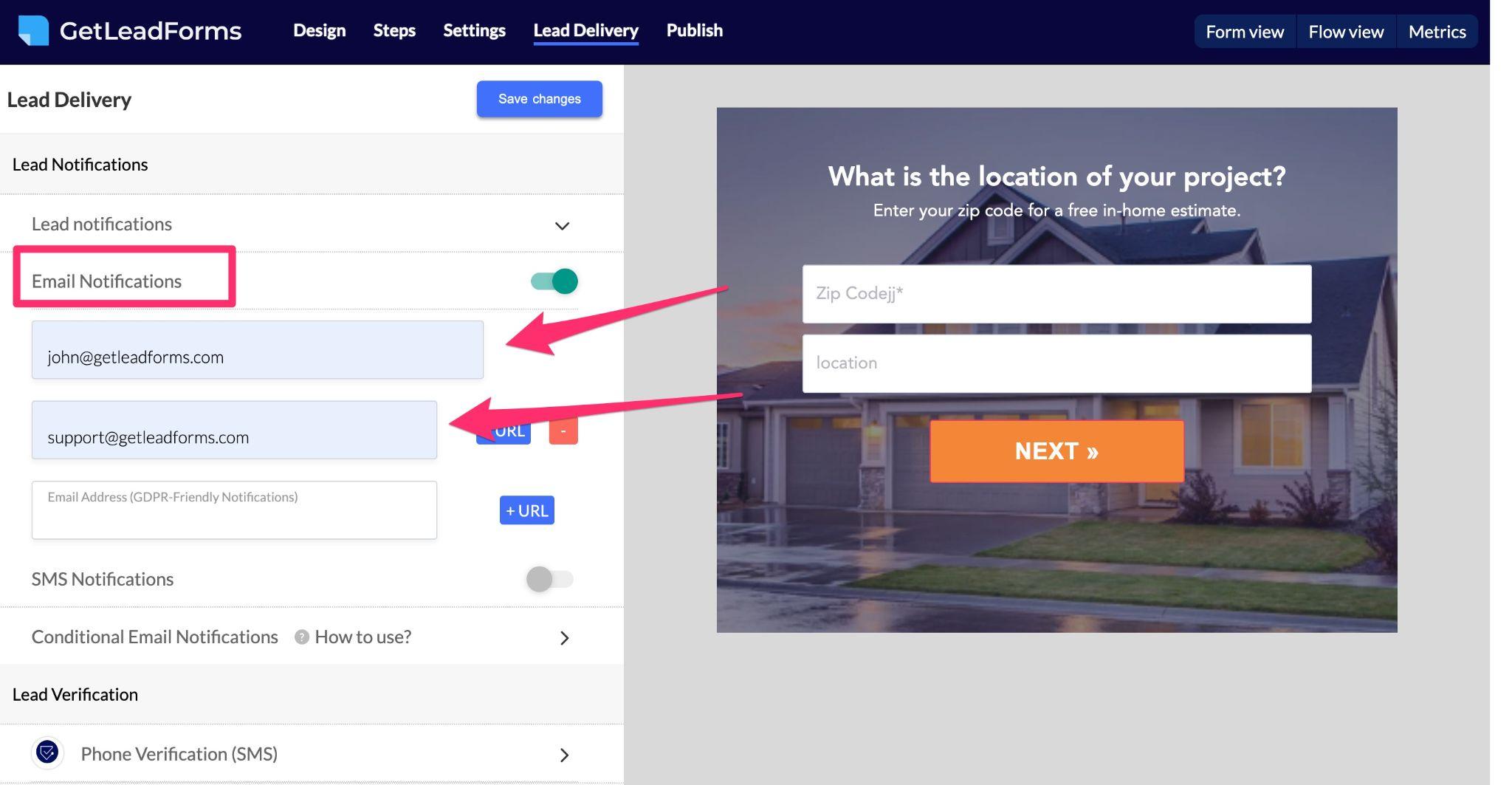
With every new lead, the lucky person on the receiving end will get a lead notification that looks something like this:
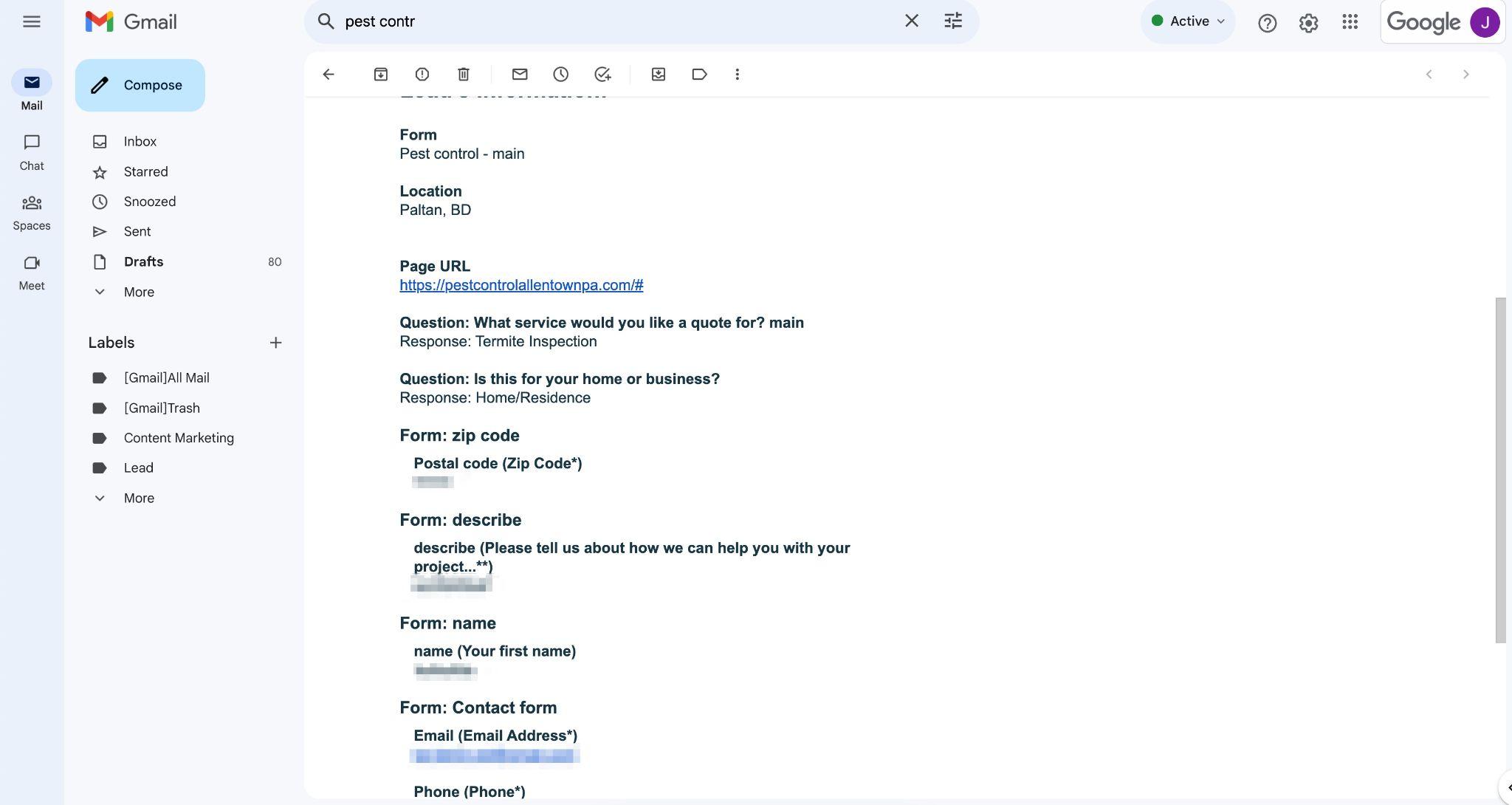
That’s how easy it is to route leads at a very basic level with GetLeadForms.
And hey, if you’re a GetLeadForms user routing leads to clients, you can even white-label your lead notifications, so you get all of the credit.
One heads-up with email lead routing though. Ensure you’re actually seeing these lead notifications in your inbox. The techy stuff behind delivering emails can sometimes be tricky.
And if you hit any email deliverability snags, your lead notifications might end up in spam, go missing, or show up late, which can mess with response times and maybe cost you some golden opportunities.
That’s why, at GetLeadForms, we ensure that our notifications are sent over a highly optimized SMTP service with a top-notch domain and IP reputation. It boosts our odds of landing right in your inbox.
2) Lead routing with conditional email notifications
The basic method of lead routing that we just chatted about above is handy if you’re looking for a quick-fire way to send leads to anyone for follow-up, regardless of the lead’s response.
But what if you want to get fancy and route leads based on specific conditions?
For instance, imagine you’re generating leads in the personal injury space and you want to direct leads to different call centers or lead buyers based on geographical areas.
Or maybe you’re in the mortgage industry and want to ping your leads to the right loan officers based on loan product types.
Or, perhaps you want to set up some guidelines to prevent certain leads from being routed at all, like if a lead selects an option that makes them not qualified.
Enter the world of conditional email notifications.
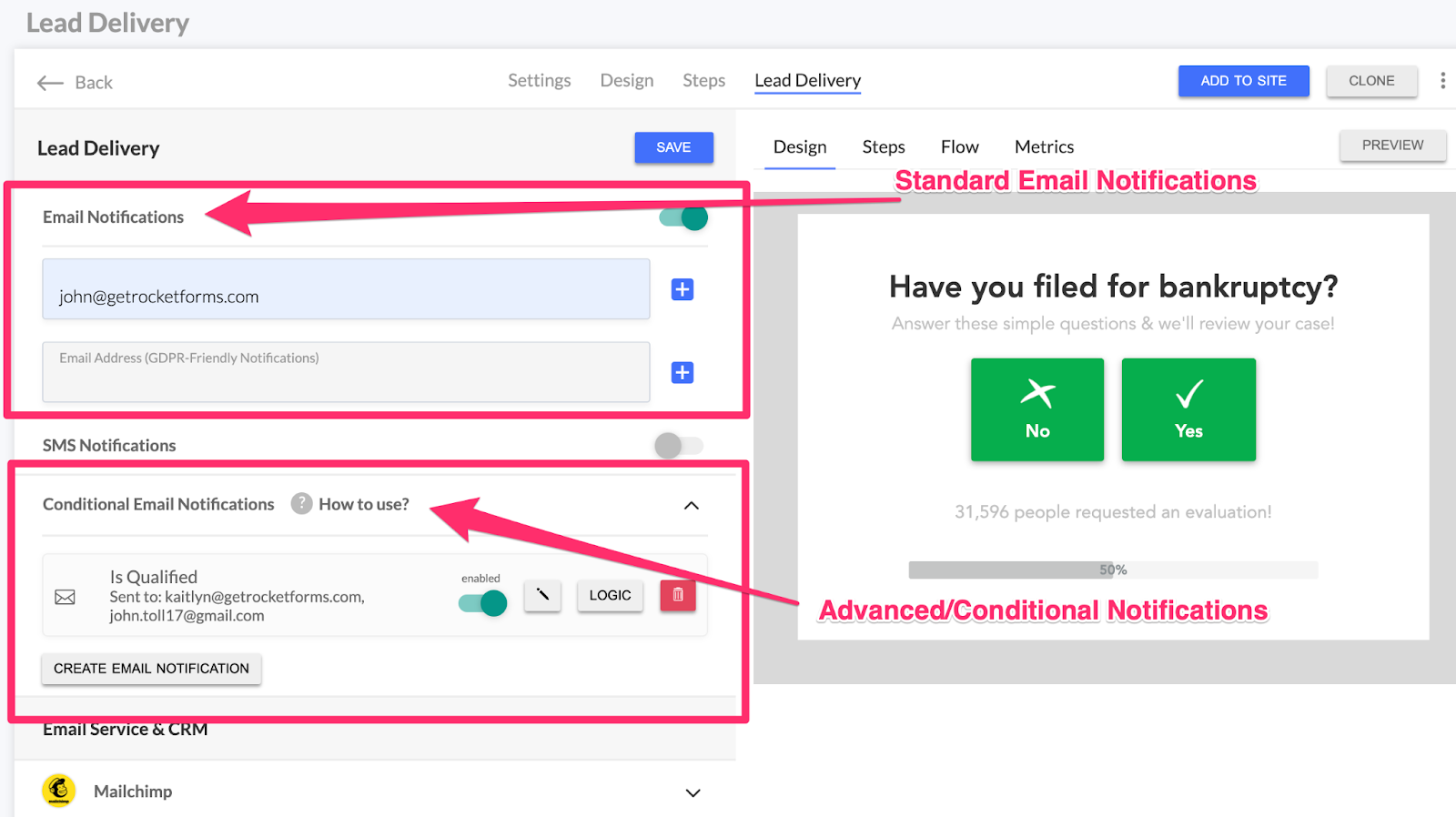
Conditional email notifications are like the regular lead notification feature we’ve already covered, but with a twist: you get more control over when a lead is routed and who it’s routed to.
You can set up different routing rules depending on what info a user types or selects into your form.
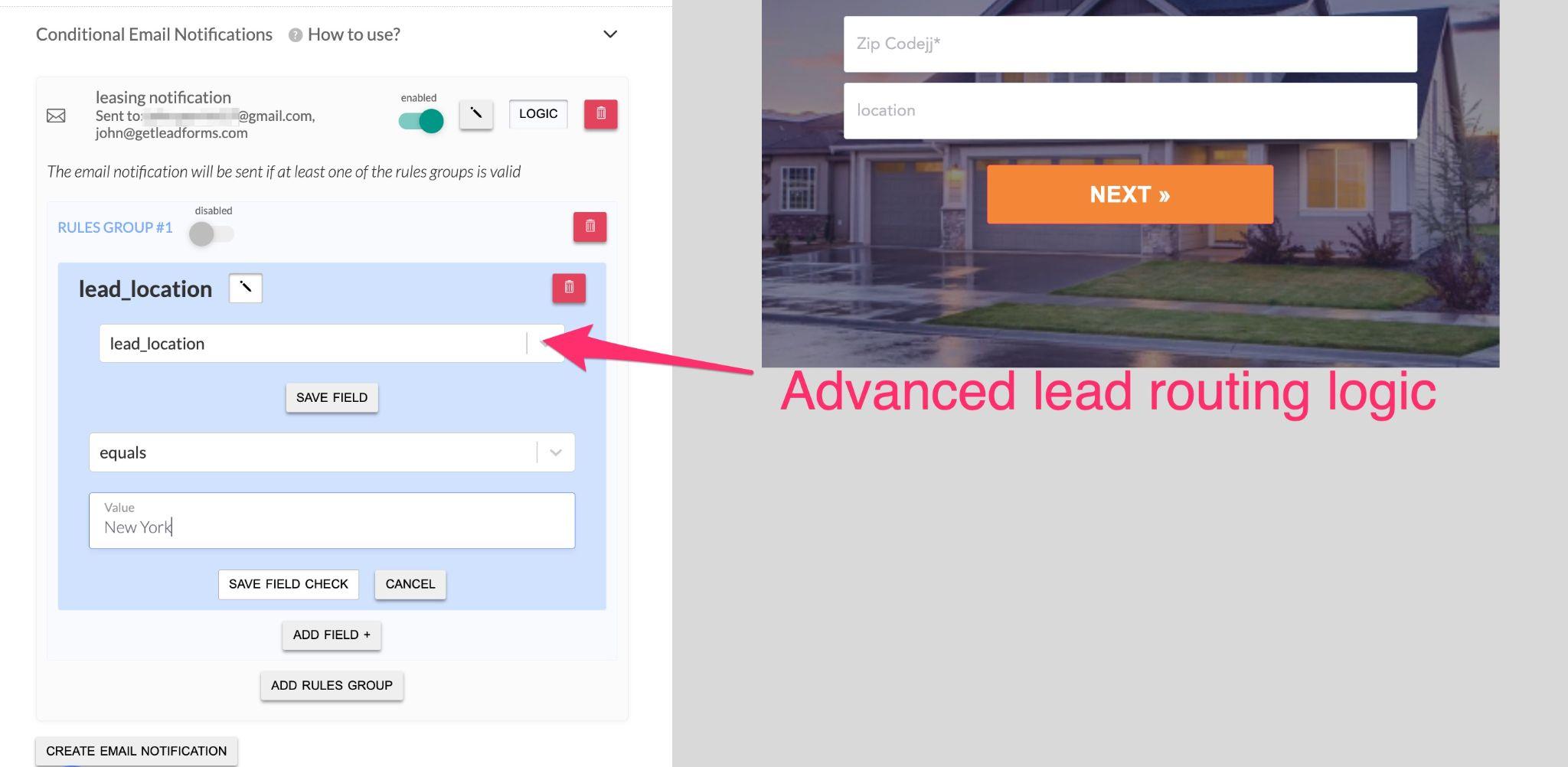
And you get advanced control over your email lead notifications.
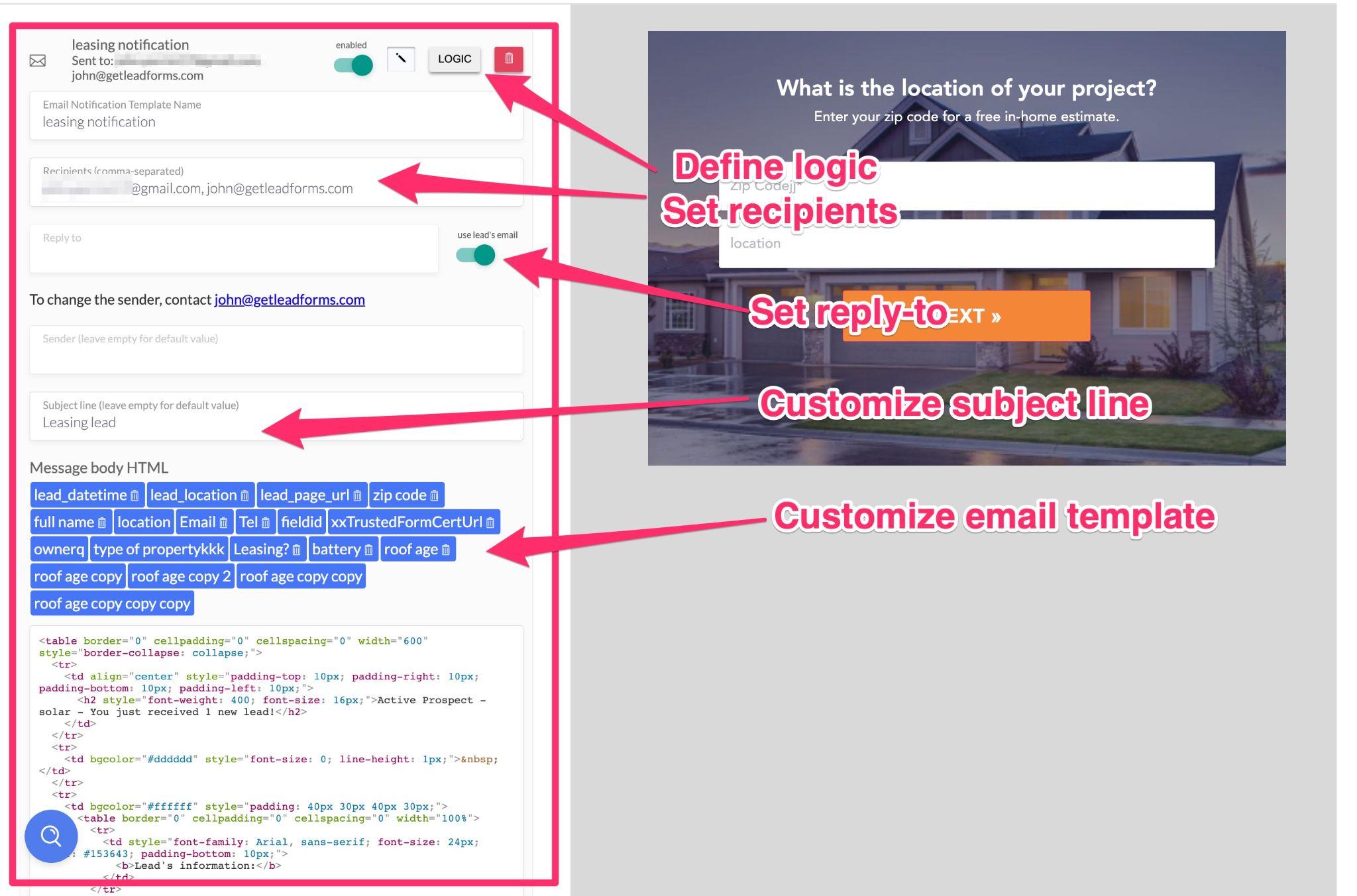
Once you’ve got your rules in place, your form will start sorting and sending leads to the right people, based on the criteria that you enter.
3) Lead routing and distribution with SMS notifications
Next on the list, we’ve got SMS notifications. You might not think about it immediately, but it’s got the power to seriously up your lead distribution game.
Let’s face it, we’re all glued to our phones these days, and SMS takes full advantage of that.
These little text-based lead notifications pop up right where your recipients are bound to see them, no need to go digging through an inbox.
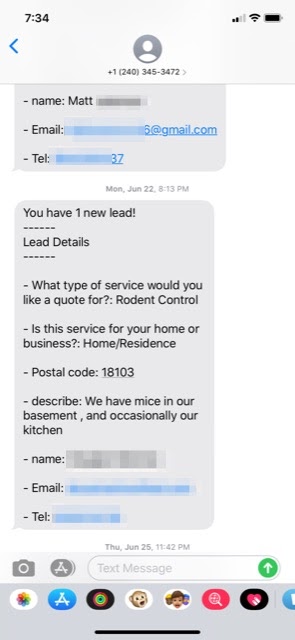
With SMS notifications, you can hit your sales team, clients, or lead buyers with instant alerts whenever a new prospect submits your form.
This option is perfect for when you’re sending leads to people who tend to be constantly on the go — for instance, the owner of a local service business like a plumber, roofer, pest control company, etc.
And the best part? It can be used in conjunction with email lead notifications.
And don’t worry, setting up SMS lead routing is super easy inside of GetLeadForms.
Simply tell your lead form which questions to include in SMS notifications.
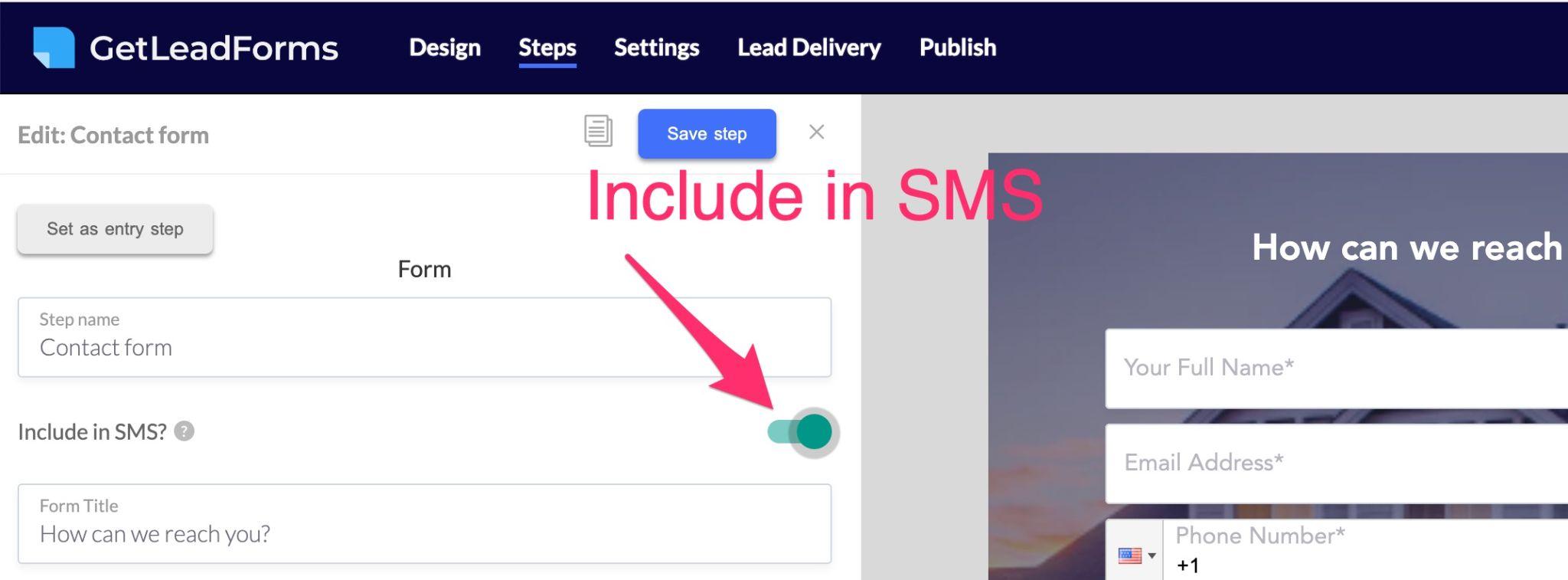
Then tell your lead form what phone numbers to include.
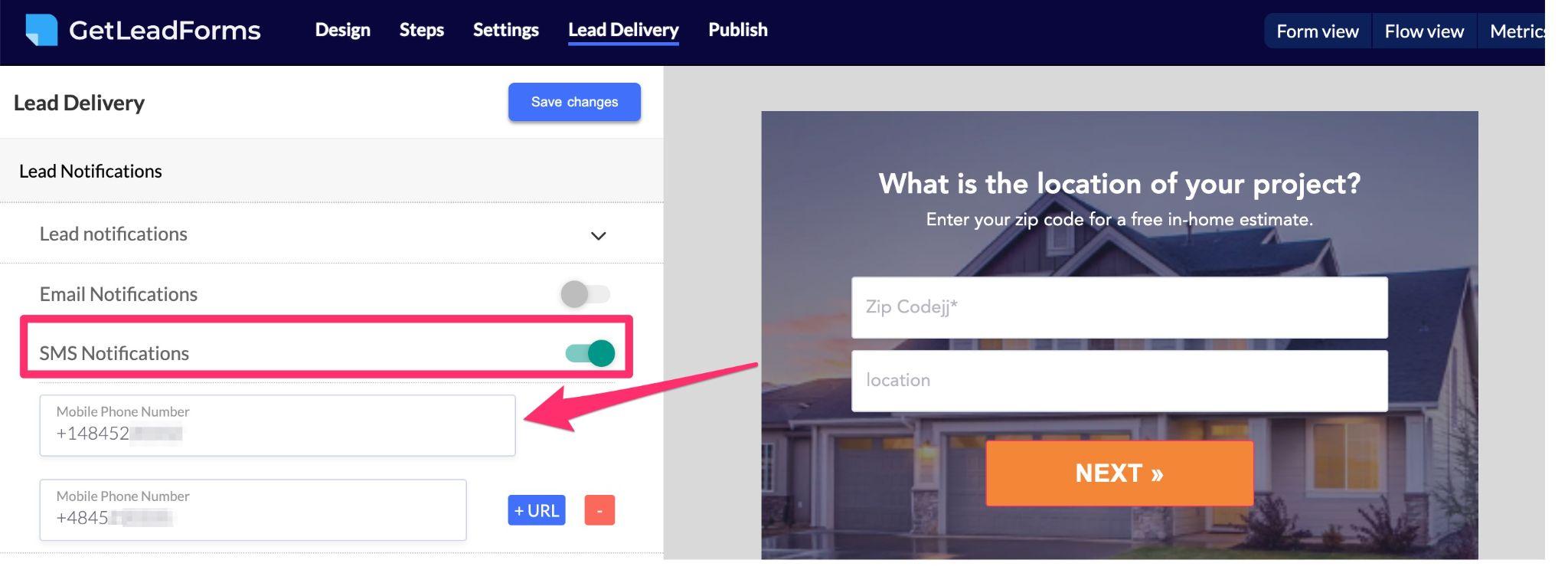
And just like that, the system will deliver leads through SMS.
4) Getting More Advanced: Using Lead Routing Tools
The lead routing and distribution methods we’ve discussed so far span from super simple to moderate, catering to a ton of different scenarios. Honestly, you might never need to venture beyond that.
But let’s say your lead routing game is starting to feel a bit like a 1000-piece jigsaw puzzle.
Maybe you’re wrangling tons of leads and need some software to keep things organized.
Or maybe your use case requires additional features that lead management software provides like more advanced lead routing rules, call tracking, verification, and so on.
Well, that’s when tools like LeadConduit, Leadspedia, and Leadbyte come into the picture.
Sure, these tools aren’t cheap, but they are worth it if and when you need them. They’re stuffed to the gills with features to help you manage, route, and distribute leads at scale without breaking a sweat.
If you’re using GetLeadForms, you can use our Leadspedia integration, webhook, or Zapier app to smoothly connect with these third-party lead management systems.
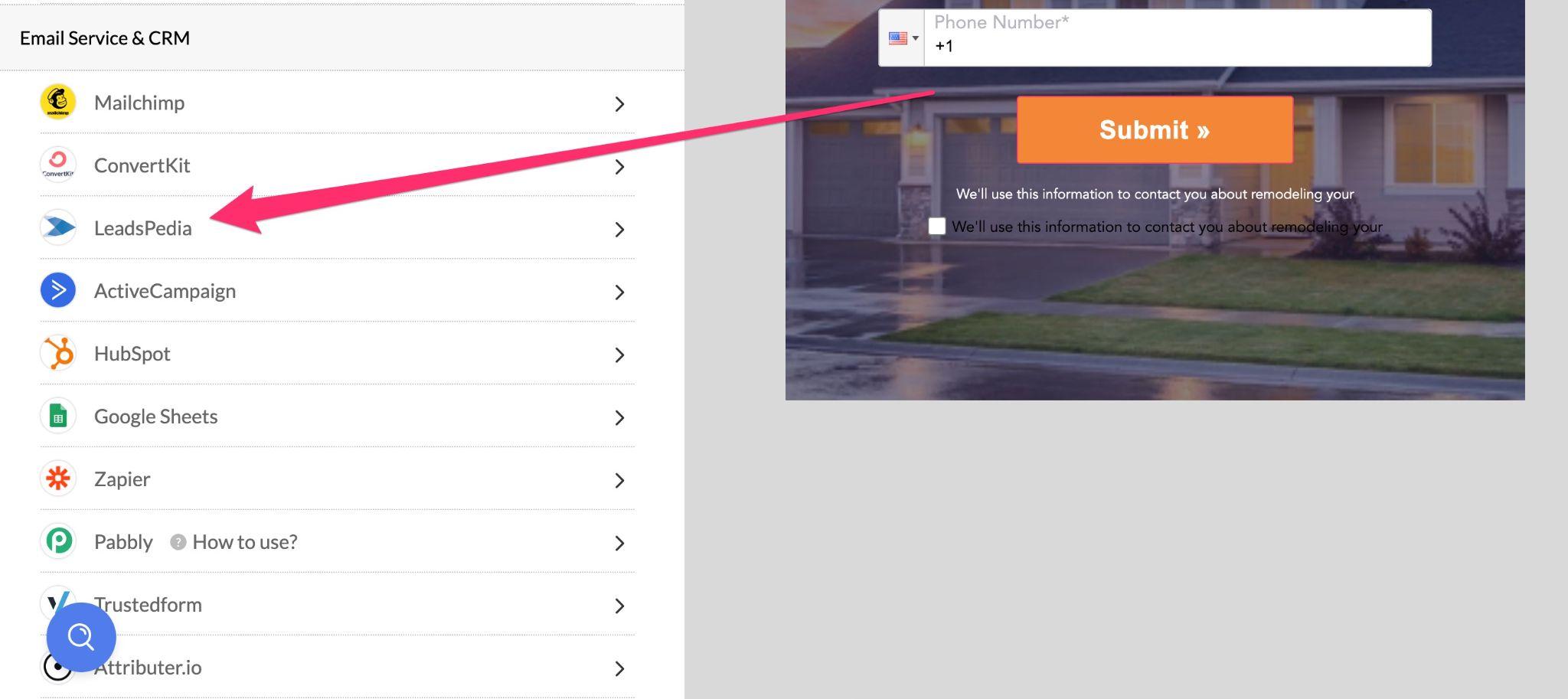
All it takes is plugging in your credentials, and voila! Your lead form will start funneling leads straight into whichever system you’re using.
Final Thoughts on Lead Routing
And there you have it! We’ve journeyed through the world of lead routing and distribution, dissecting lead routing best practices, hurdles, and some easy ways to route and distribute your leads along the way.
Remember, the key is about getting the right leads to the right people at the right time. Whether you’re using email notifications, conditional logic, SMS alerts, or advanced software, the goal is to streamline your lead management, increase efficiency, and ultimately drive conversions.
And while it can seem like a jigsaw puzzle sometimes, with tools like GetLeadForms and other robust software, you’re equipped to handle it all – from simple to complex routing needs. You don’t need to empty your wallet on pricey solutions – with the right approach, you can make the process smooth and effective.
Craving more insights? You’ll love these related posts:

