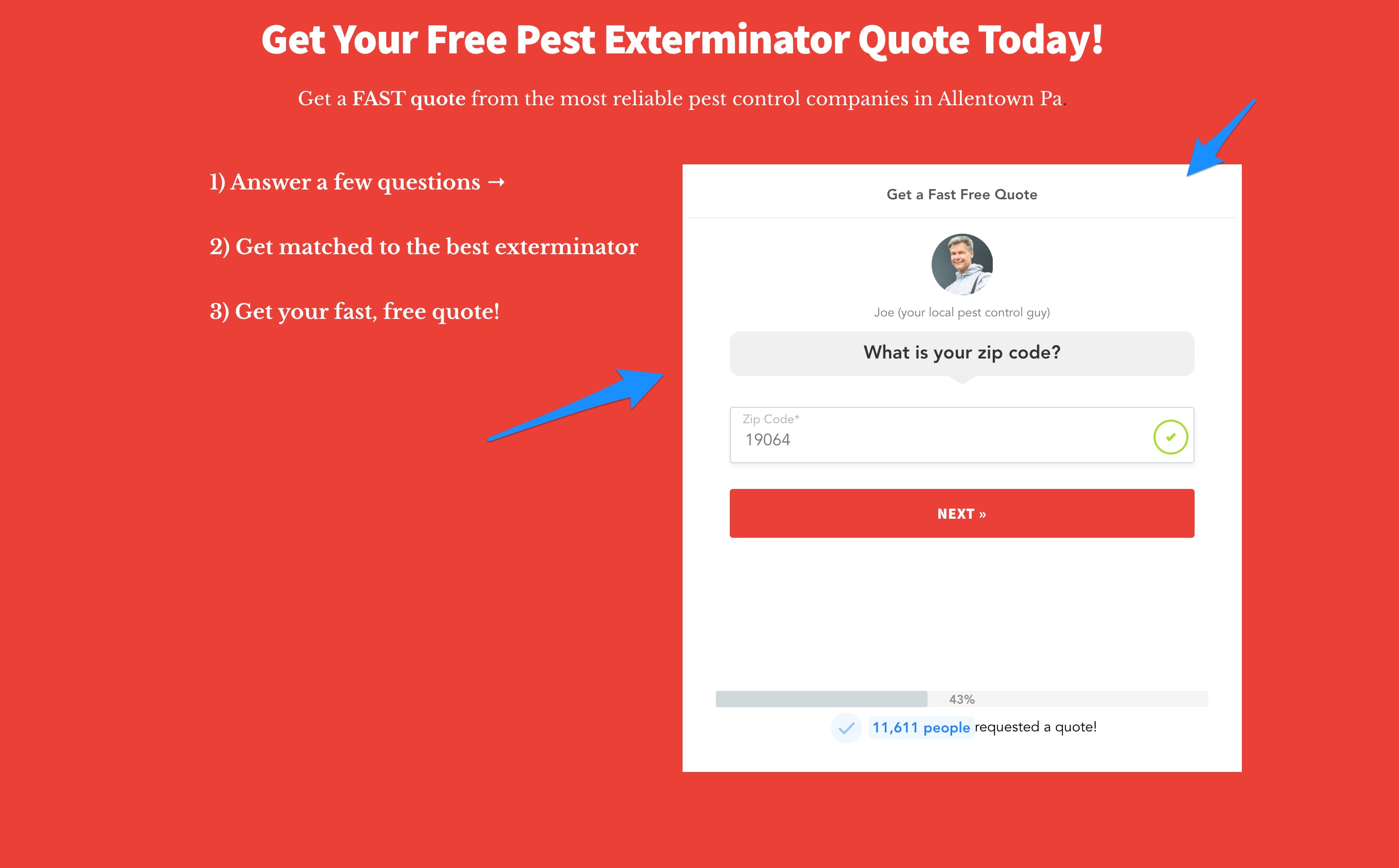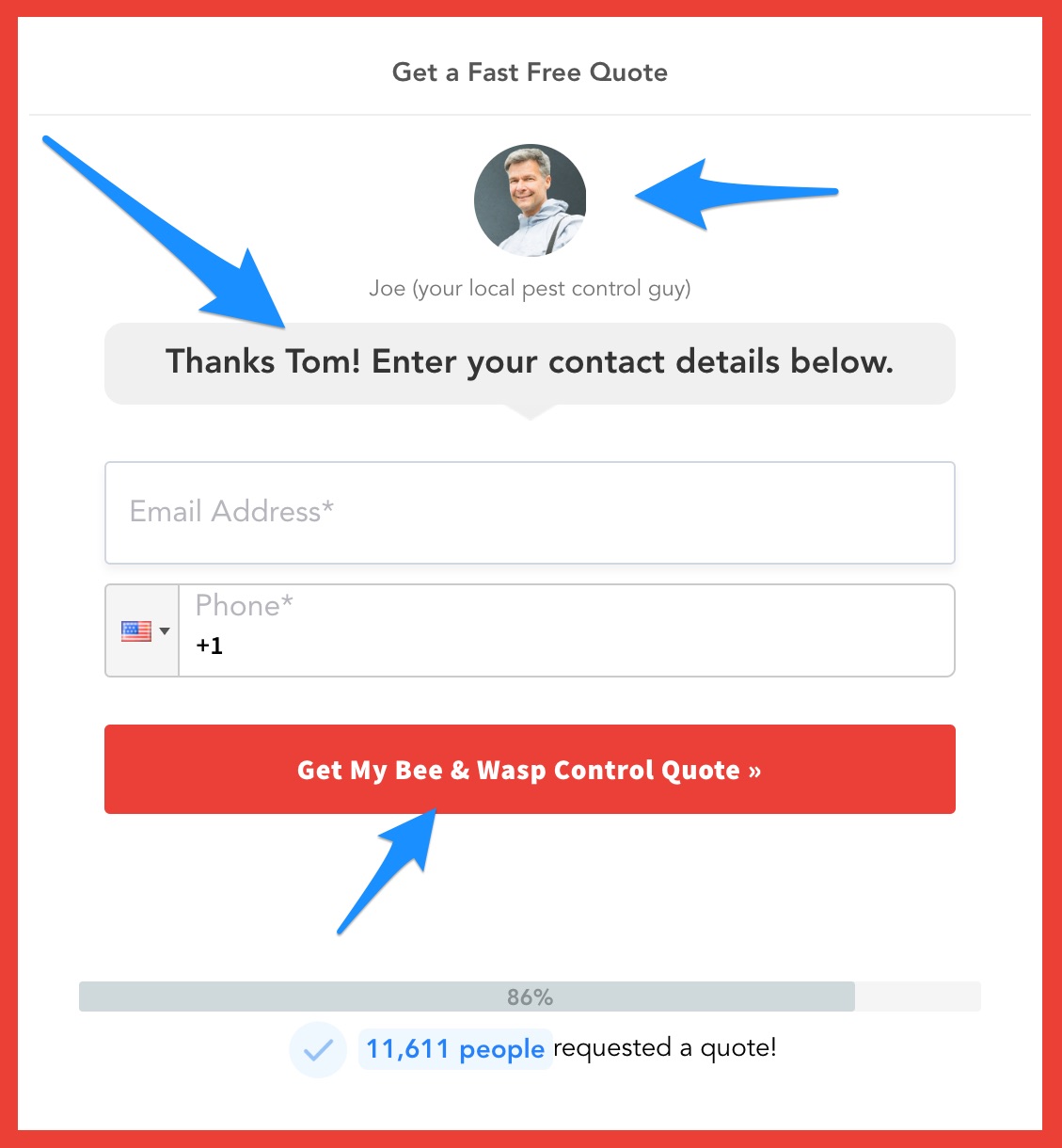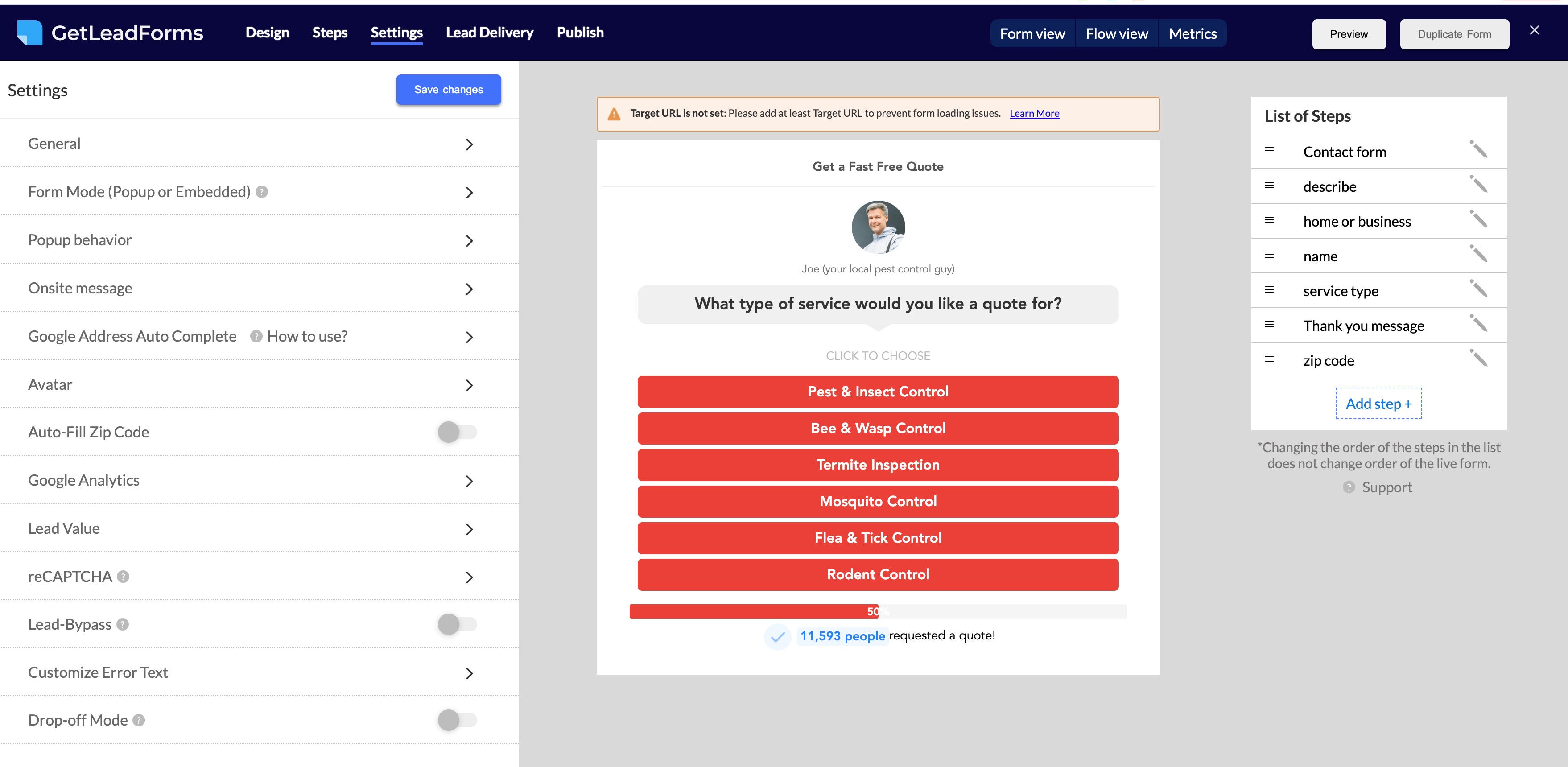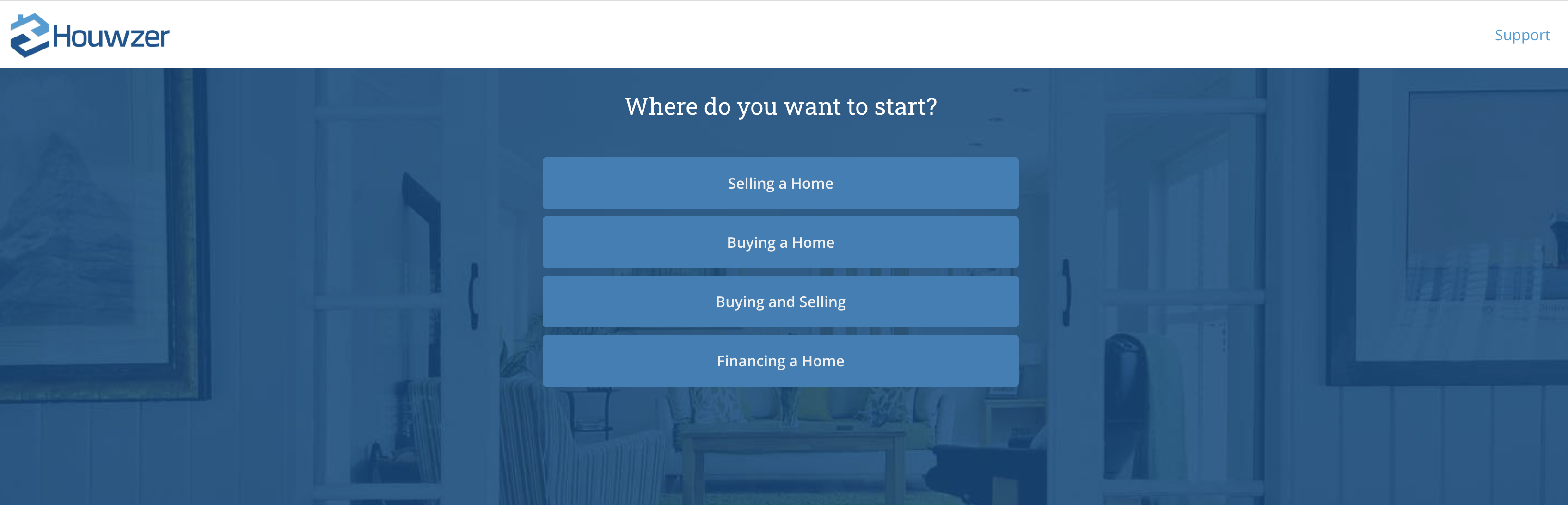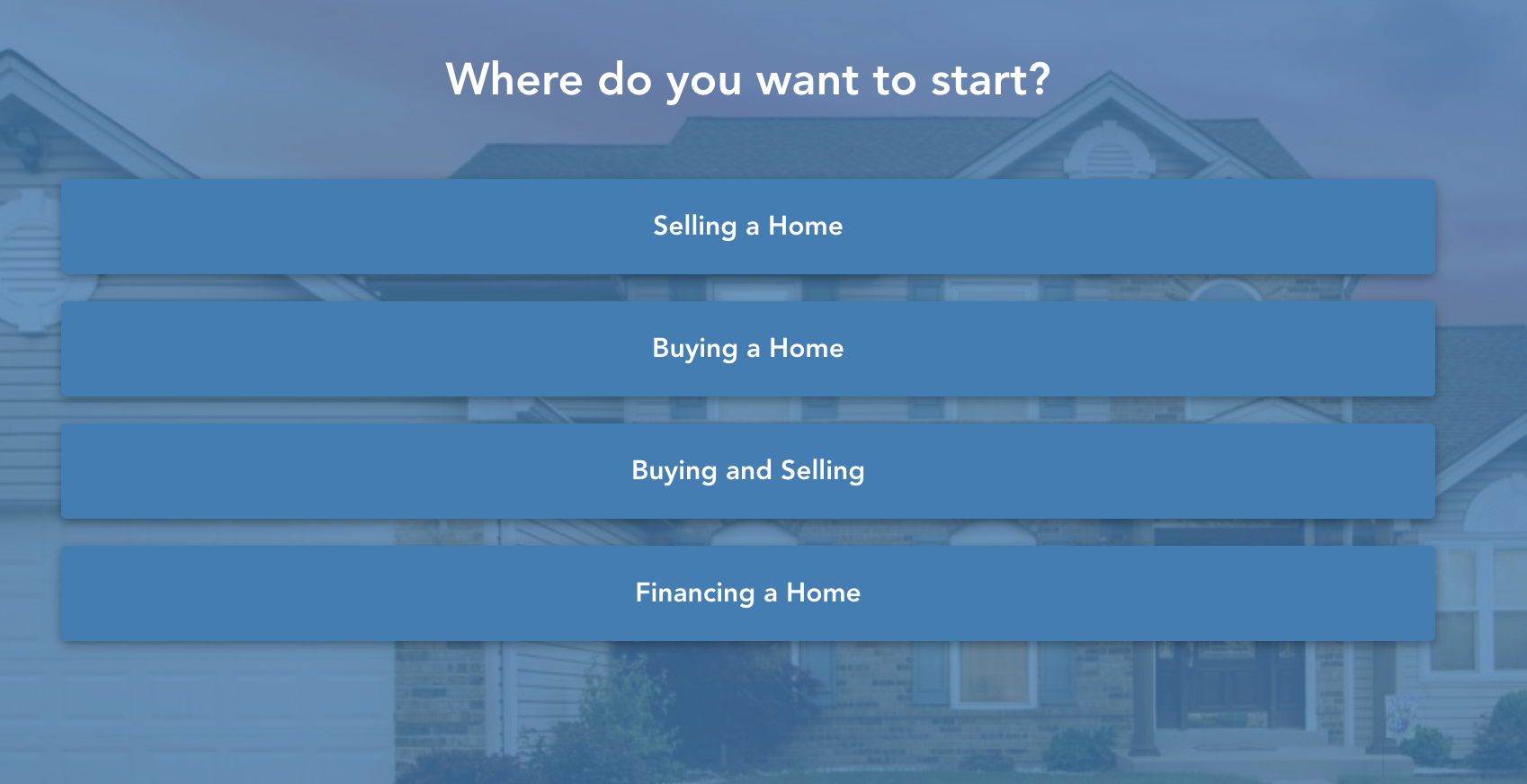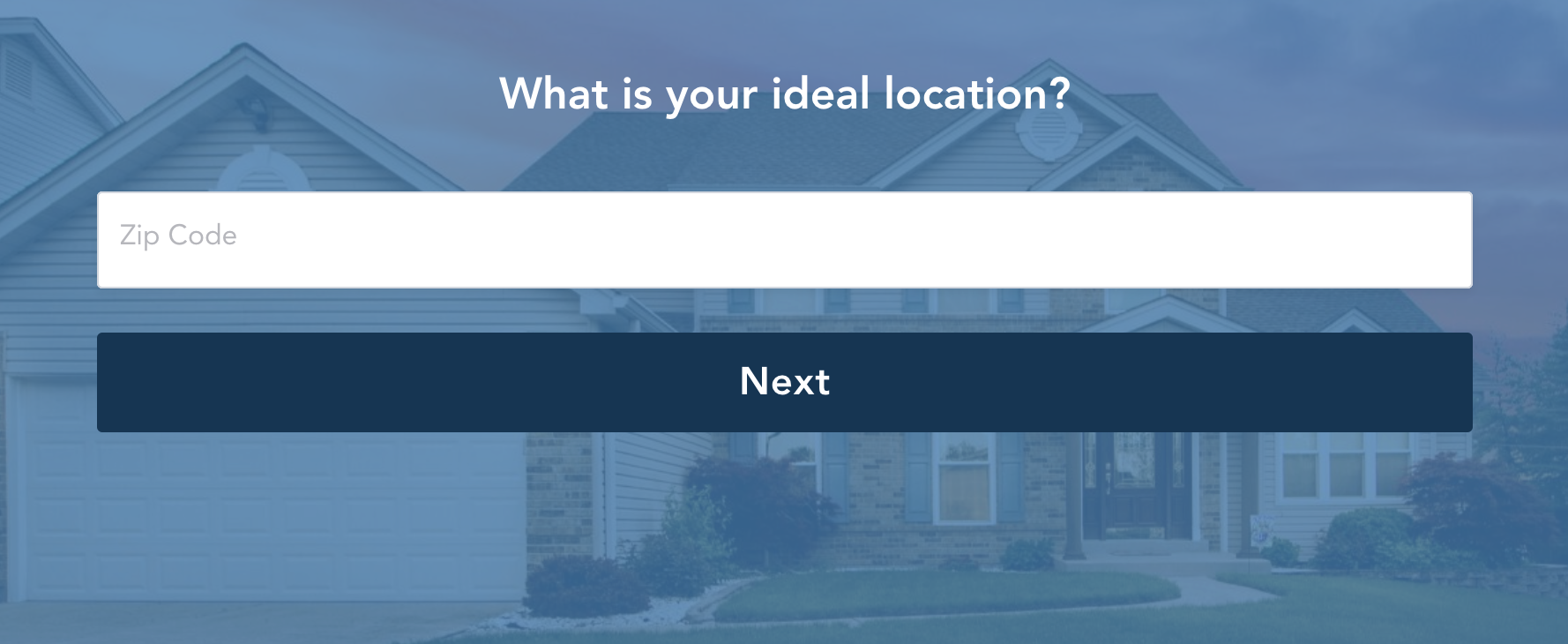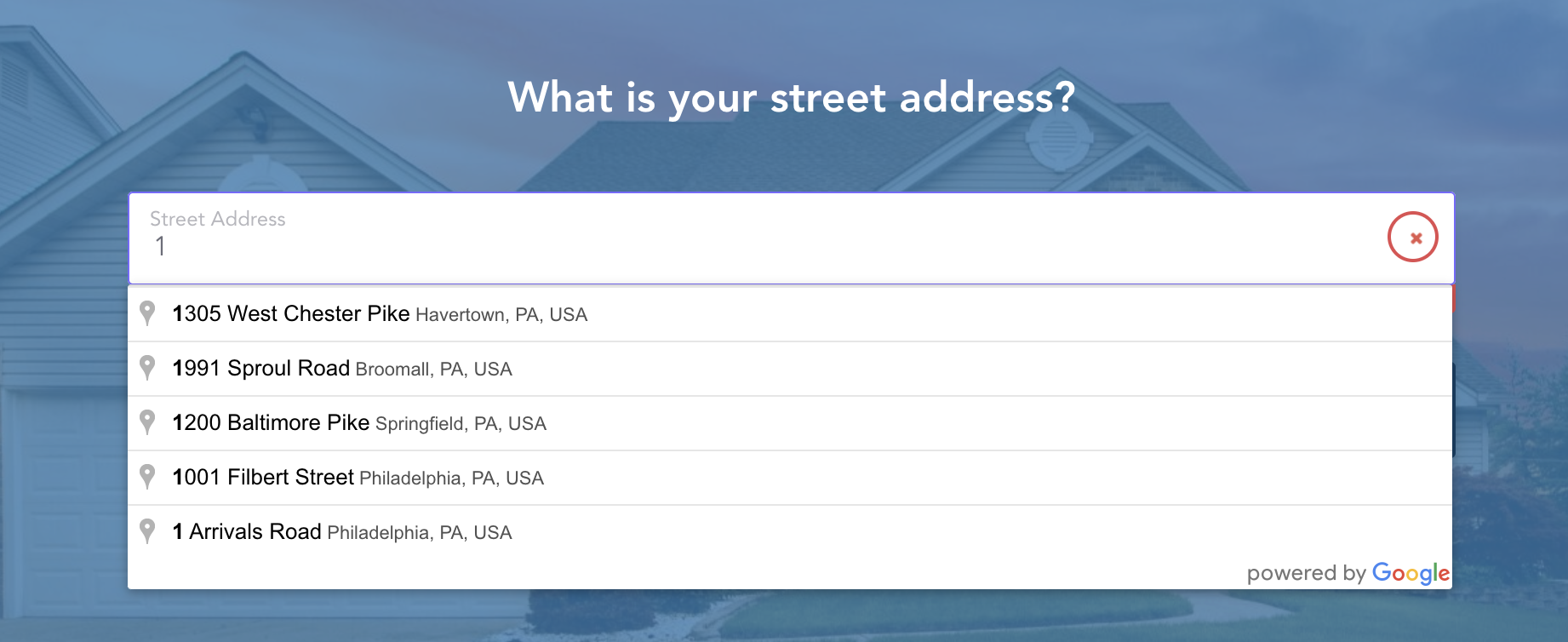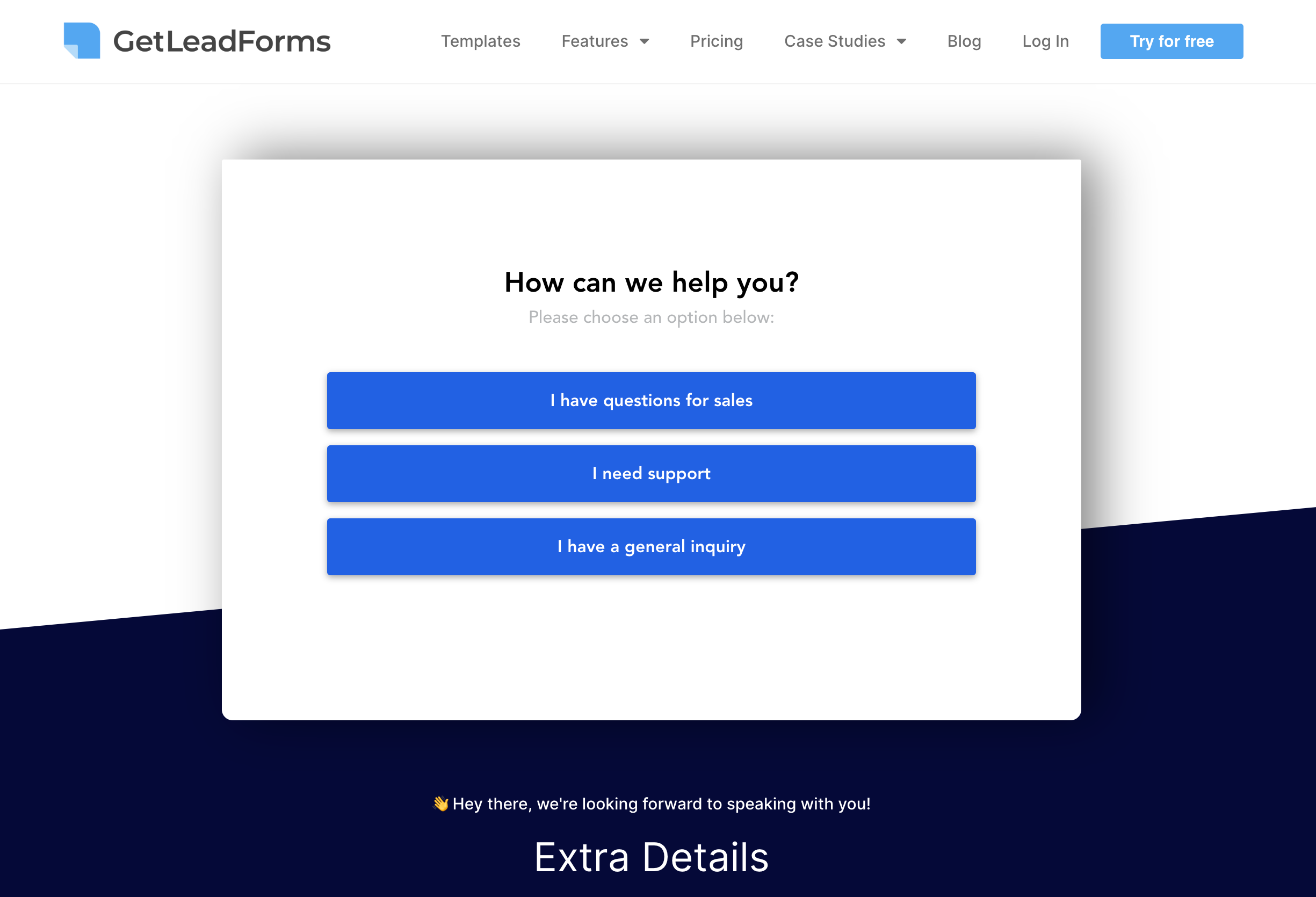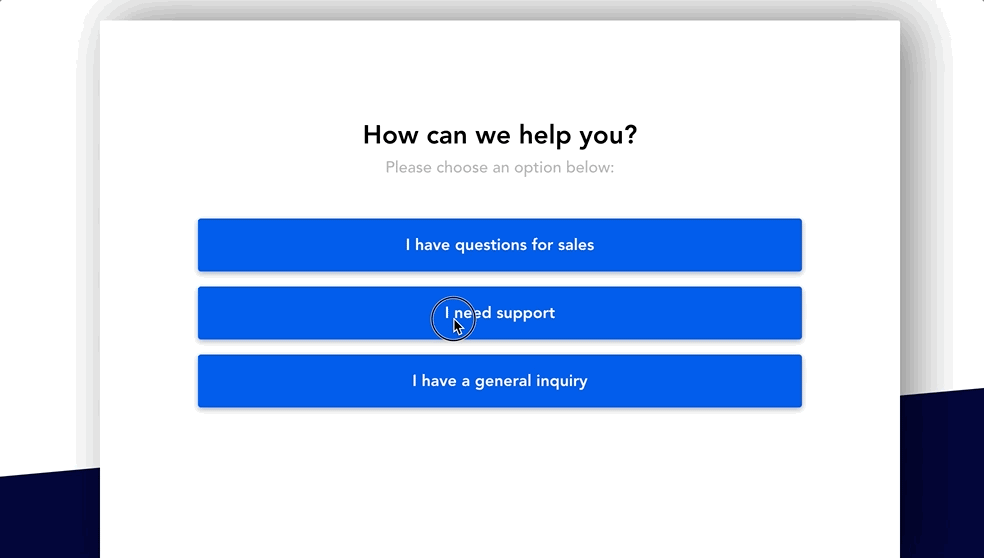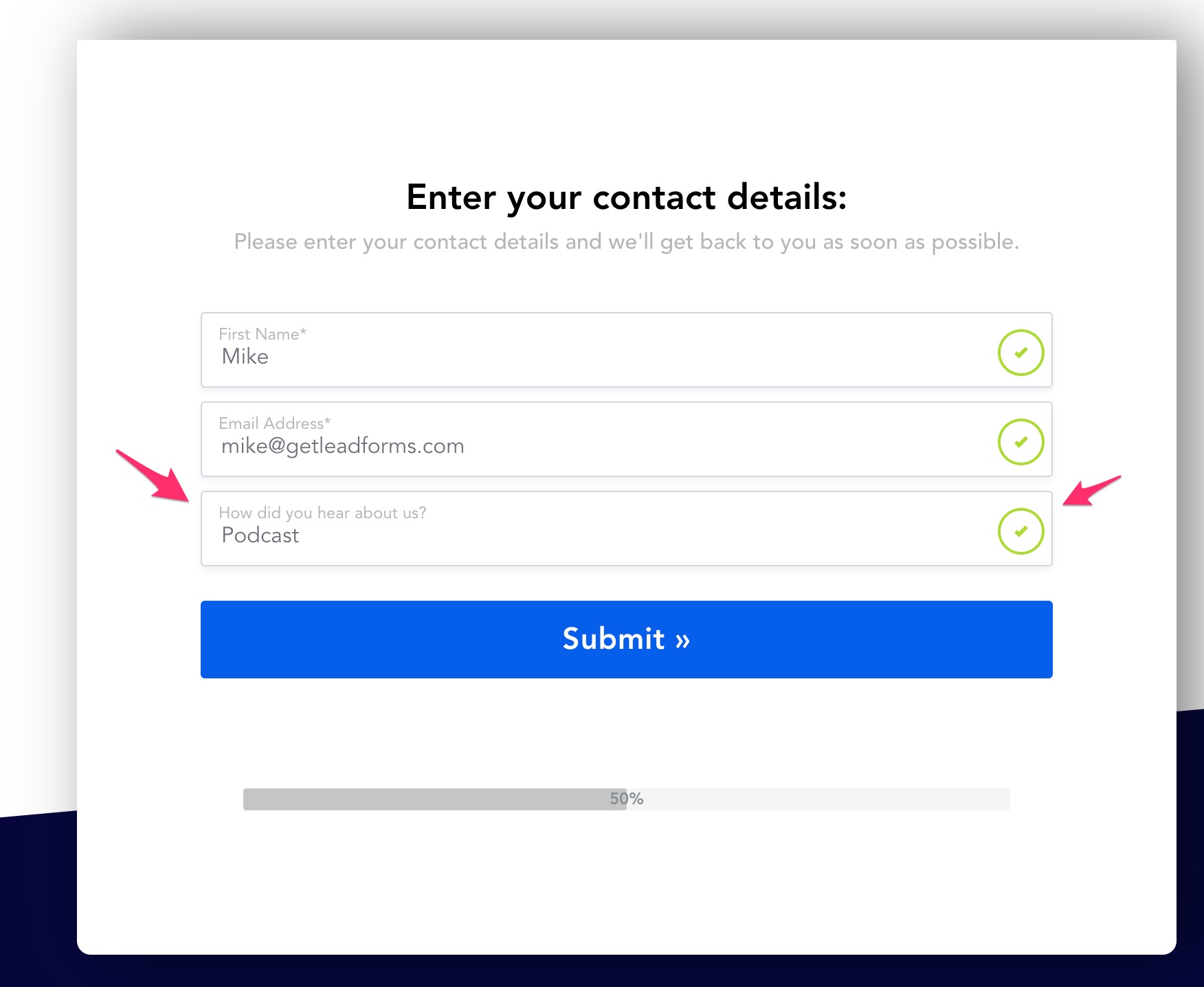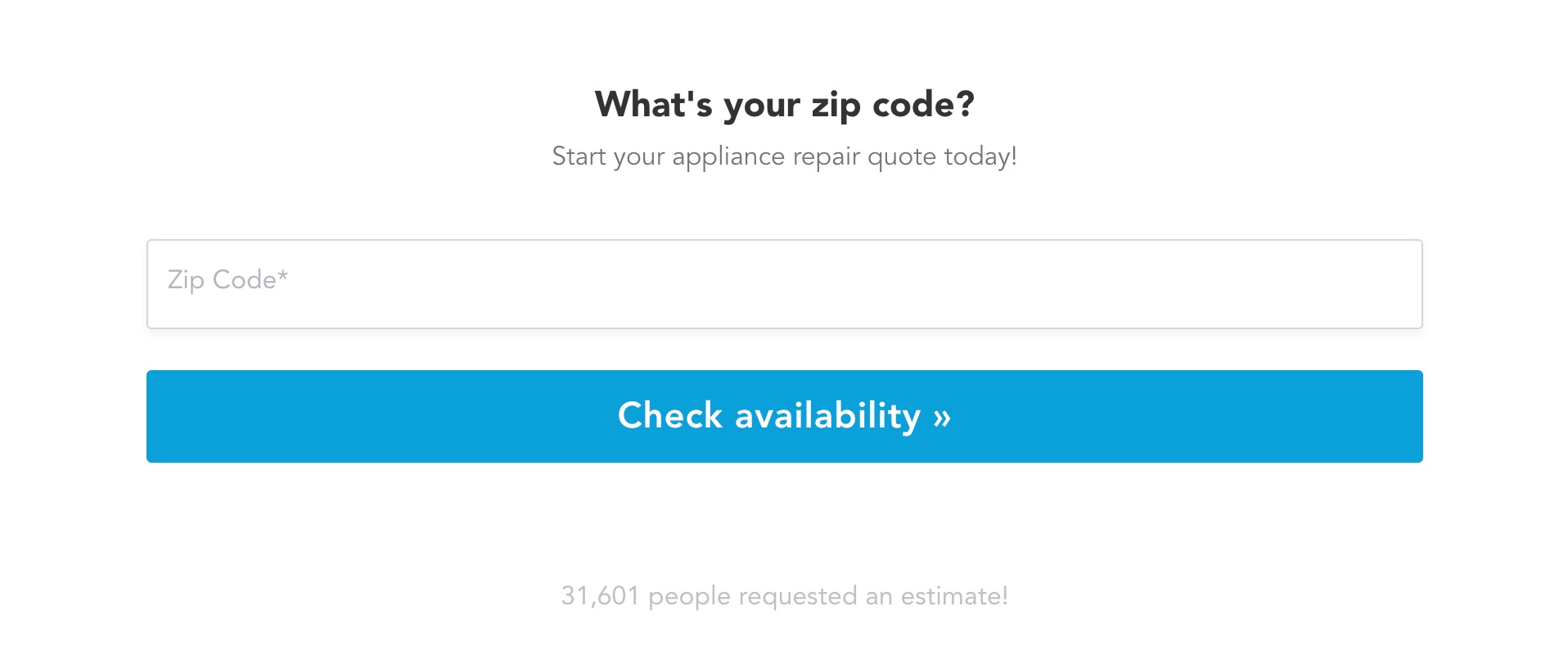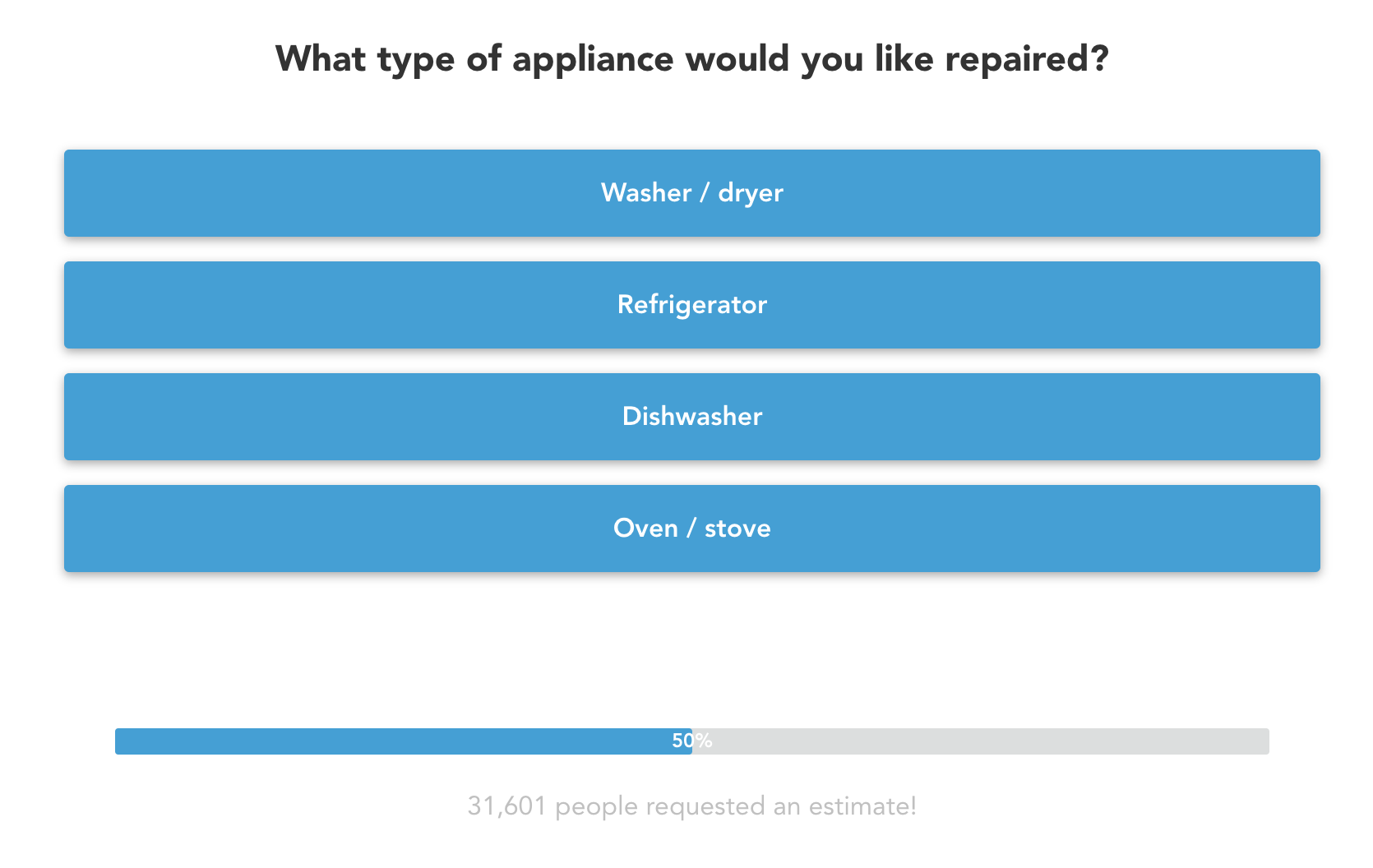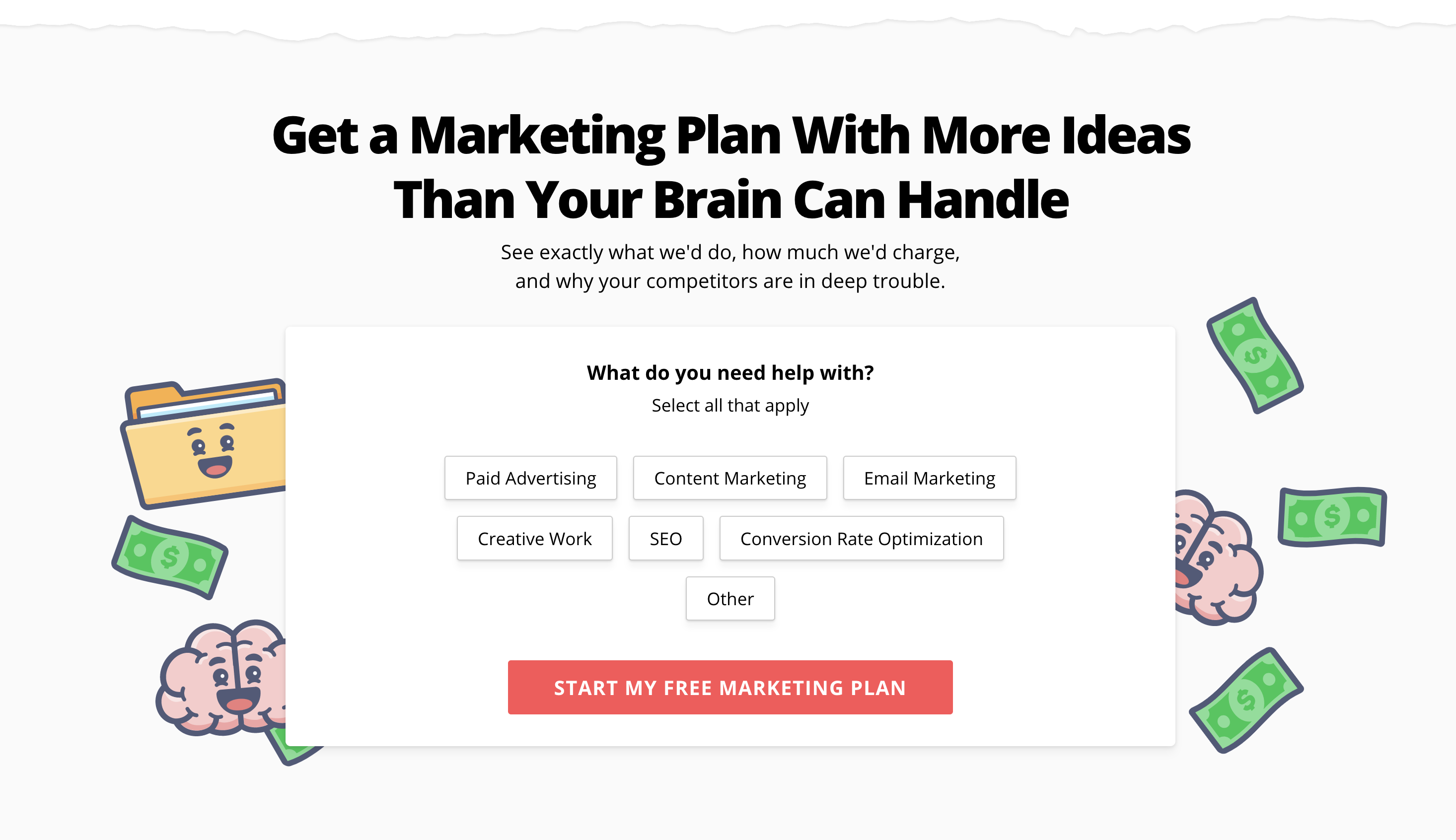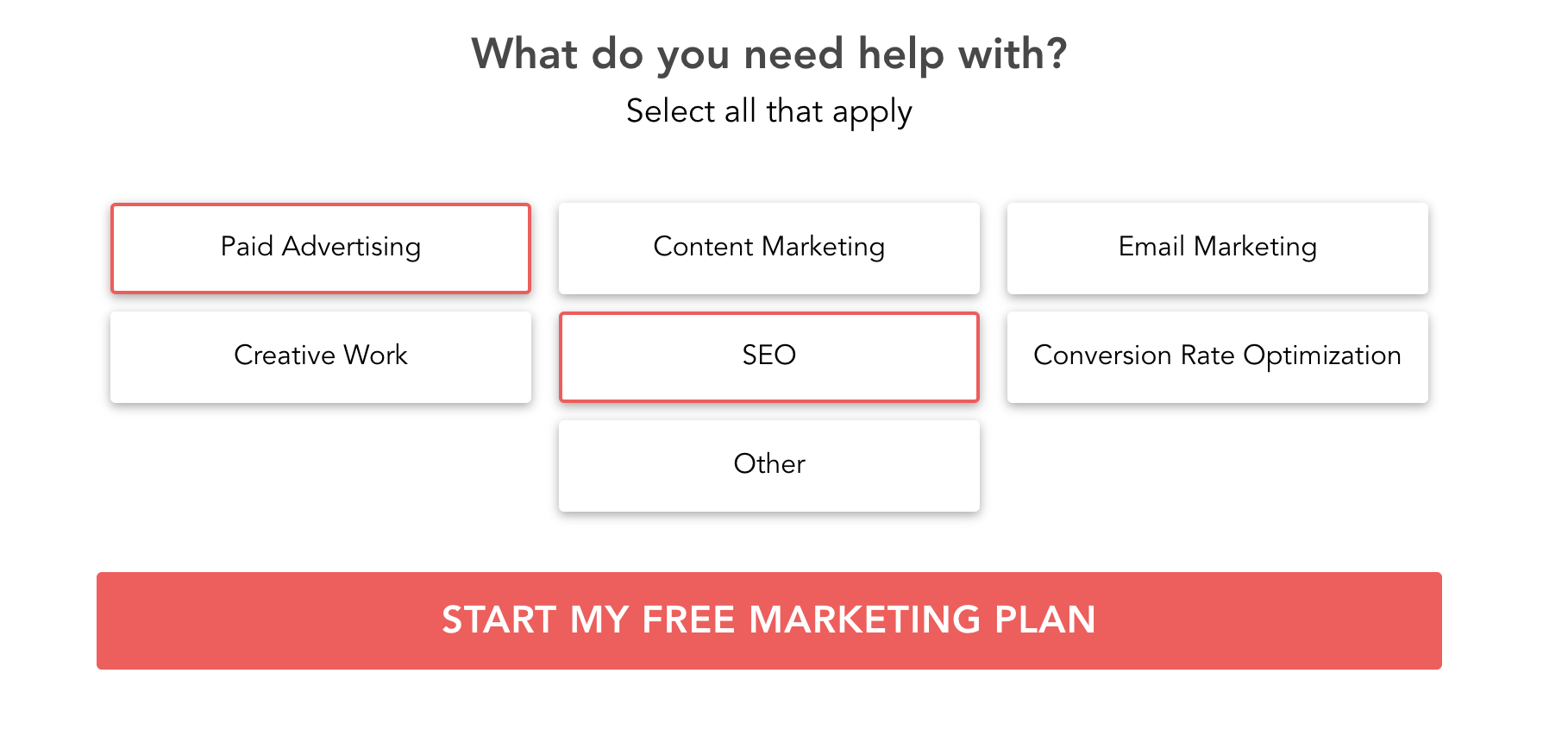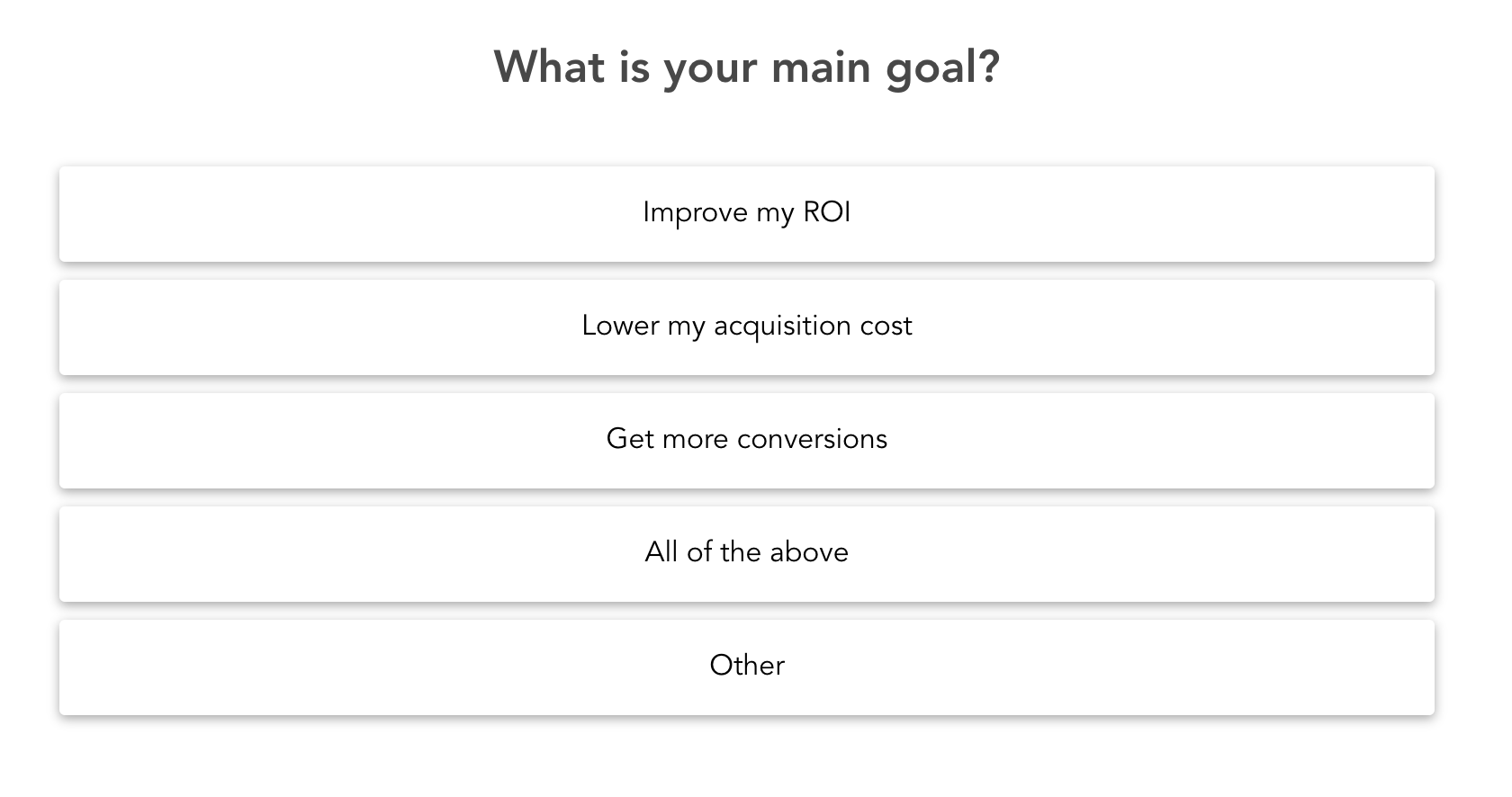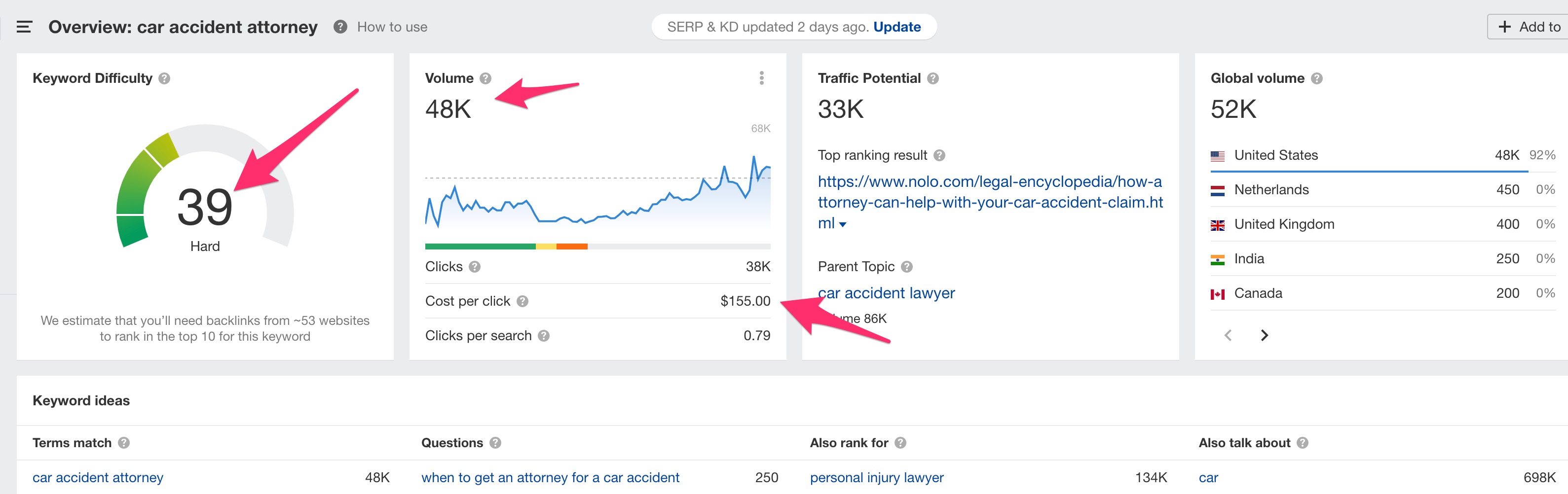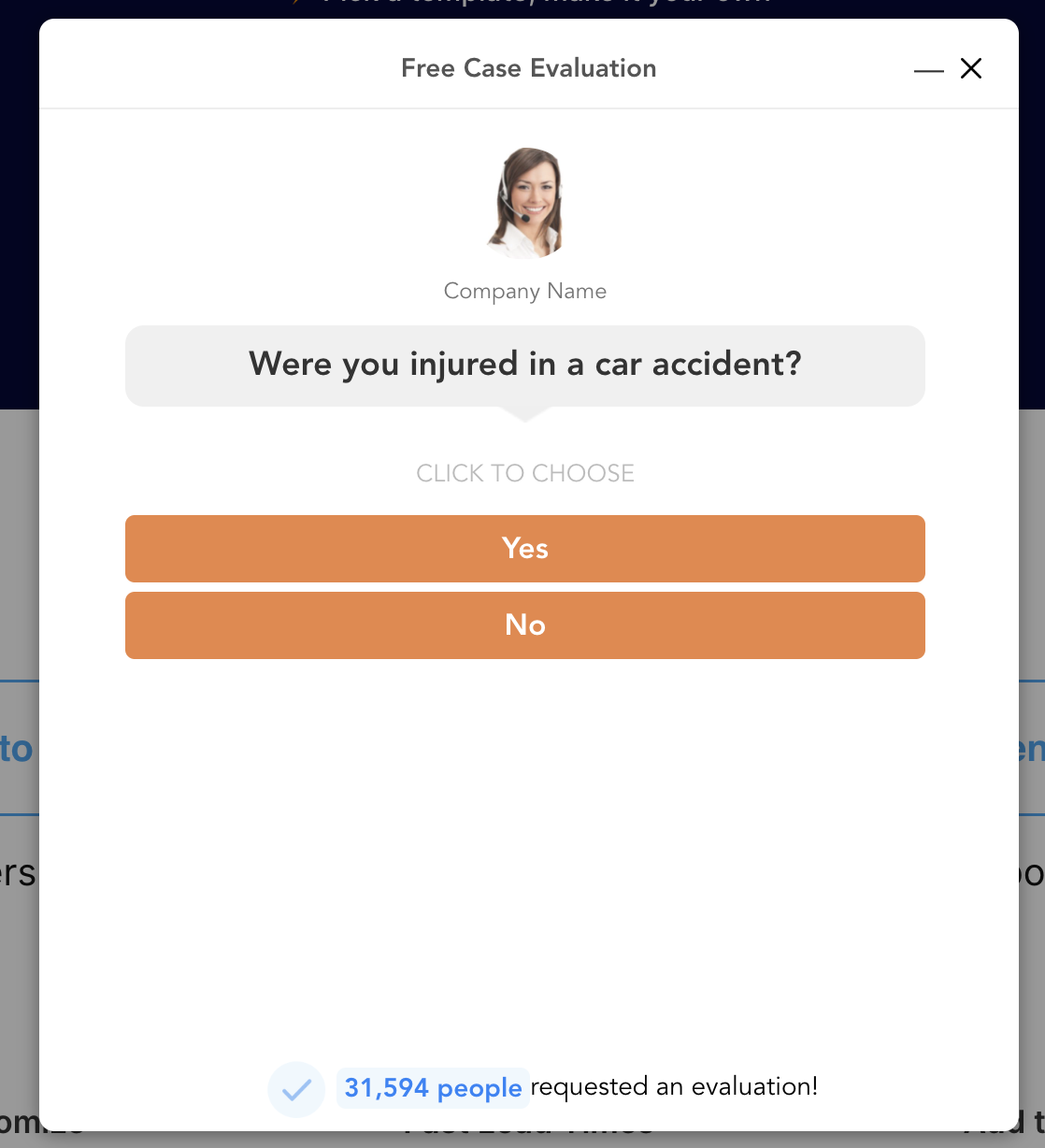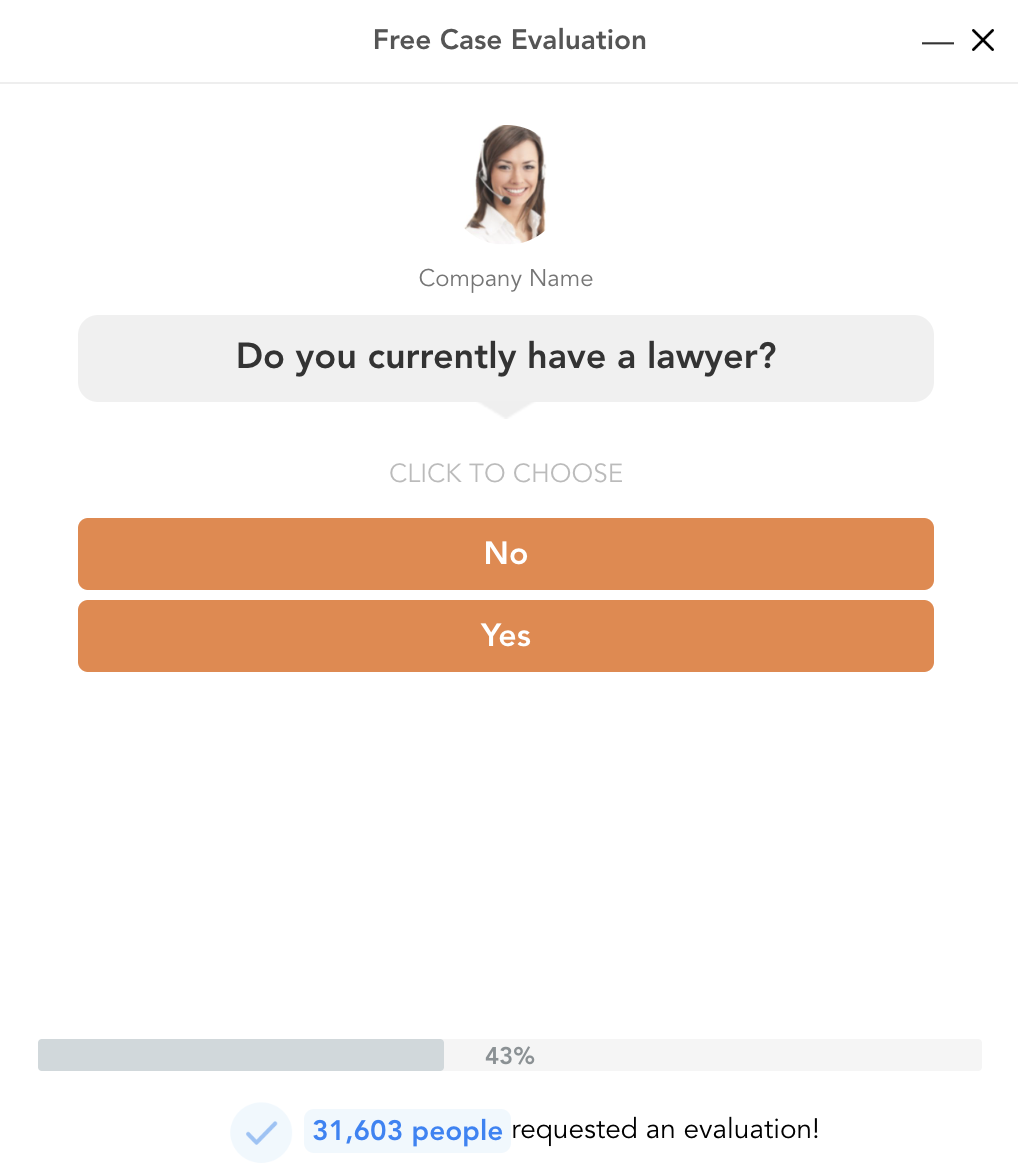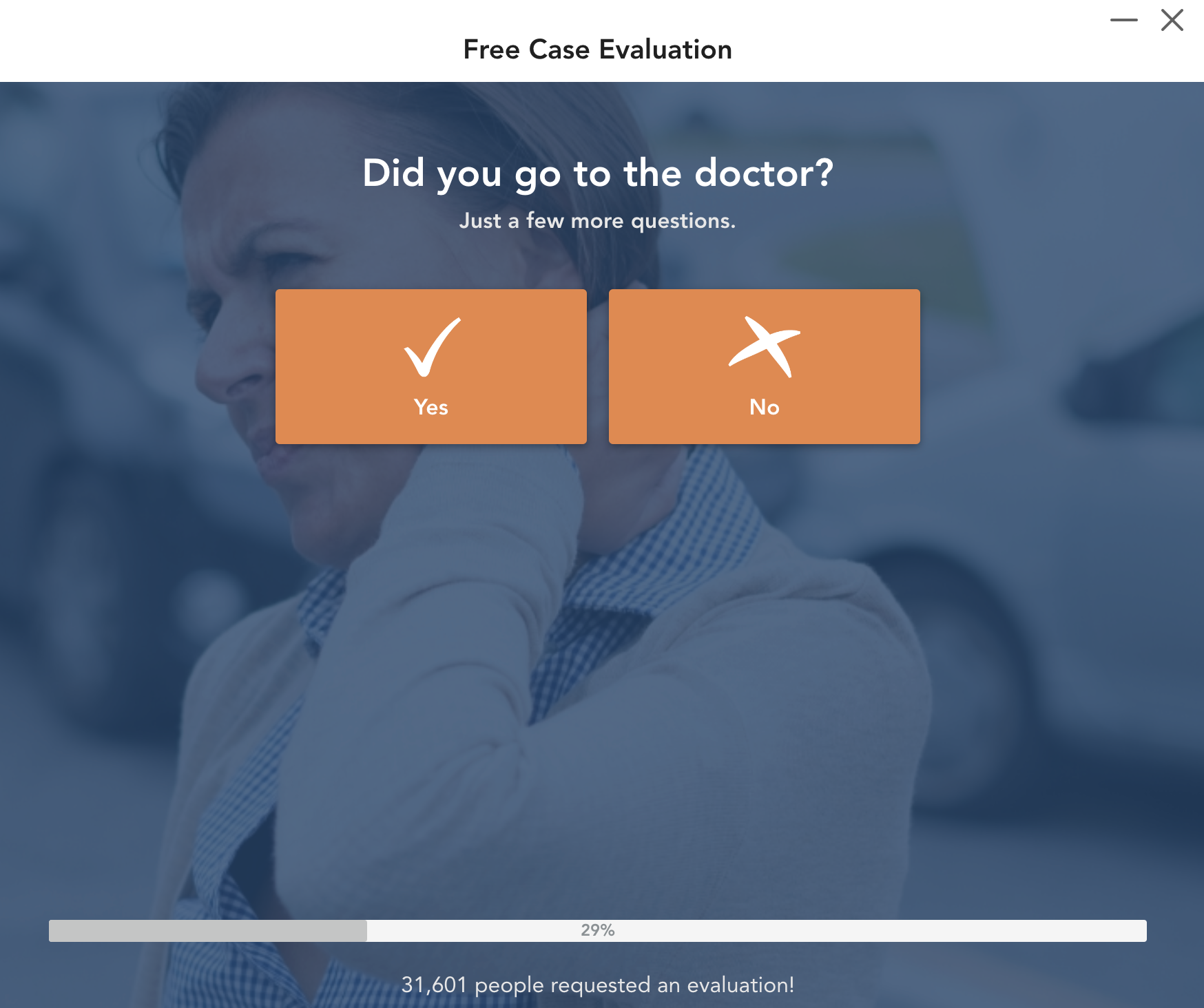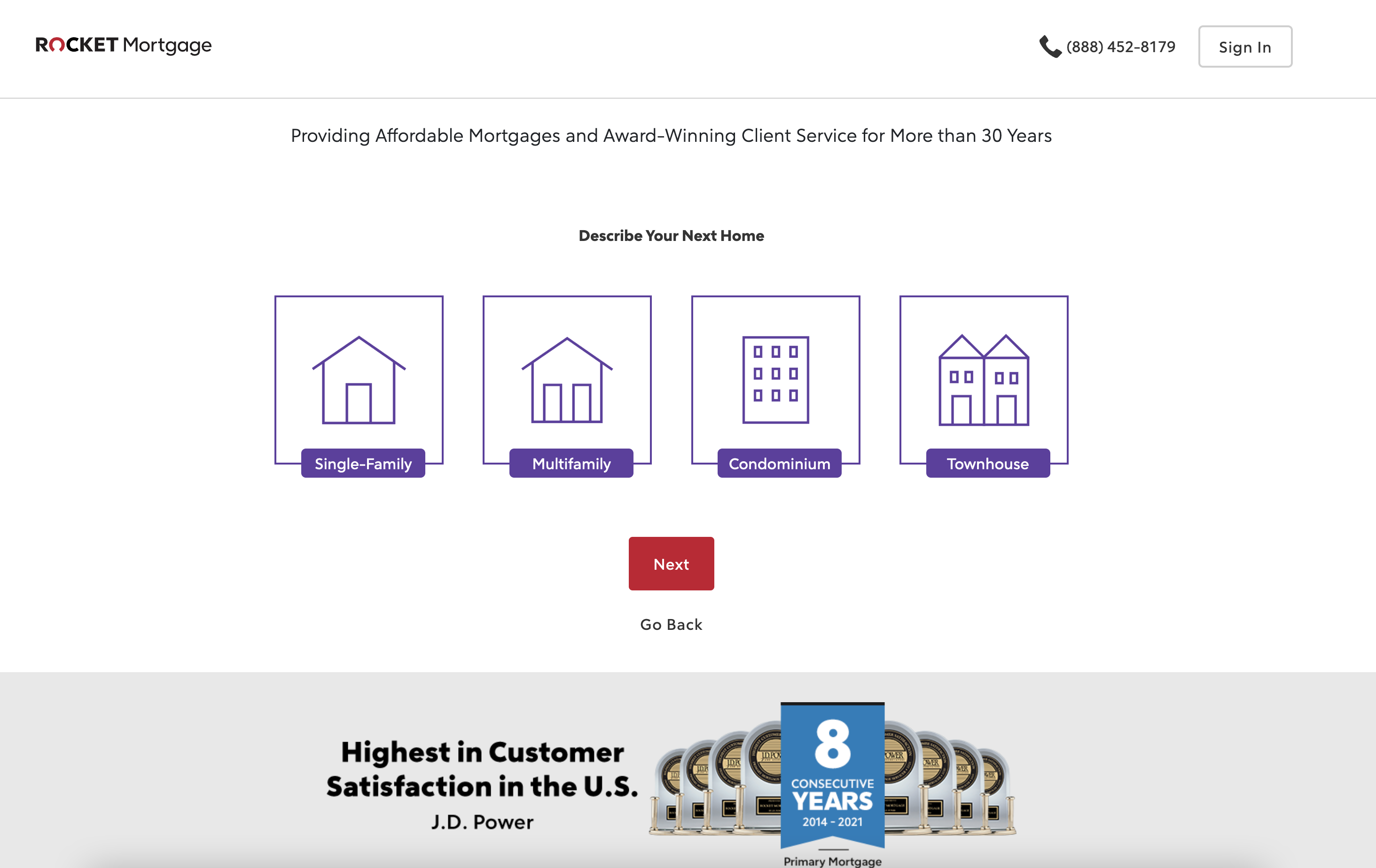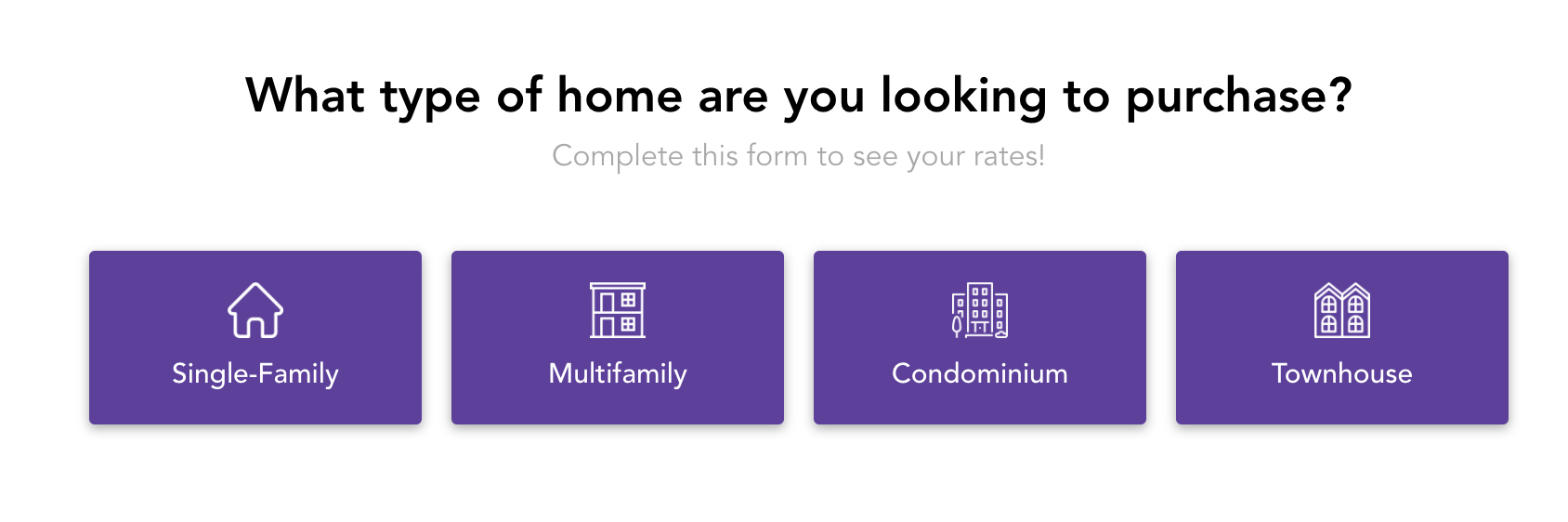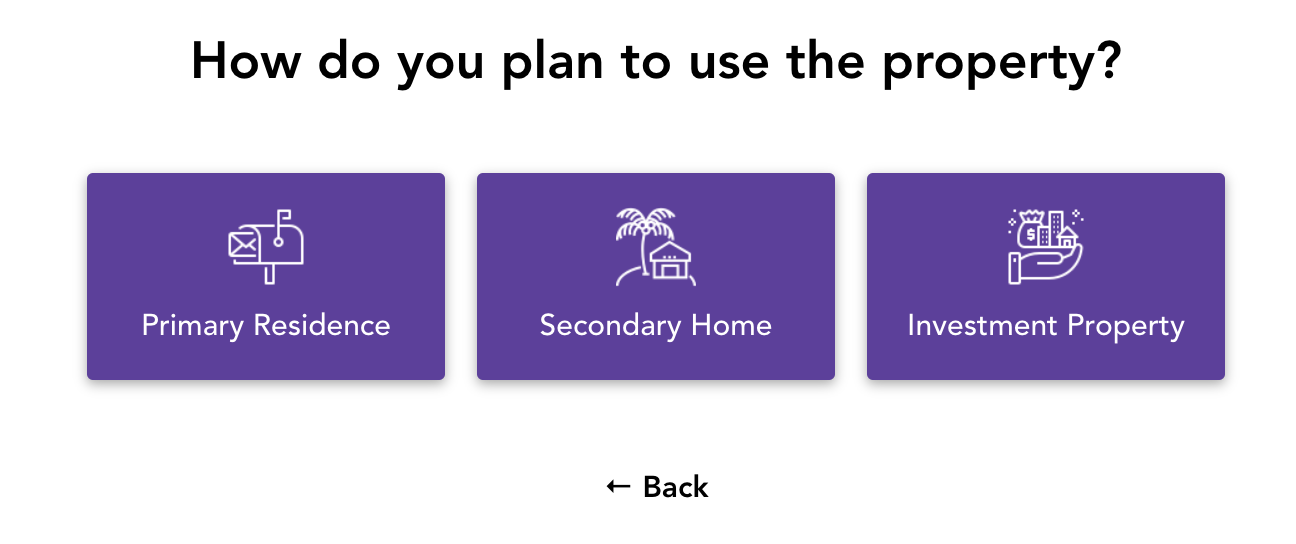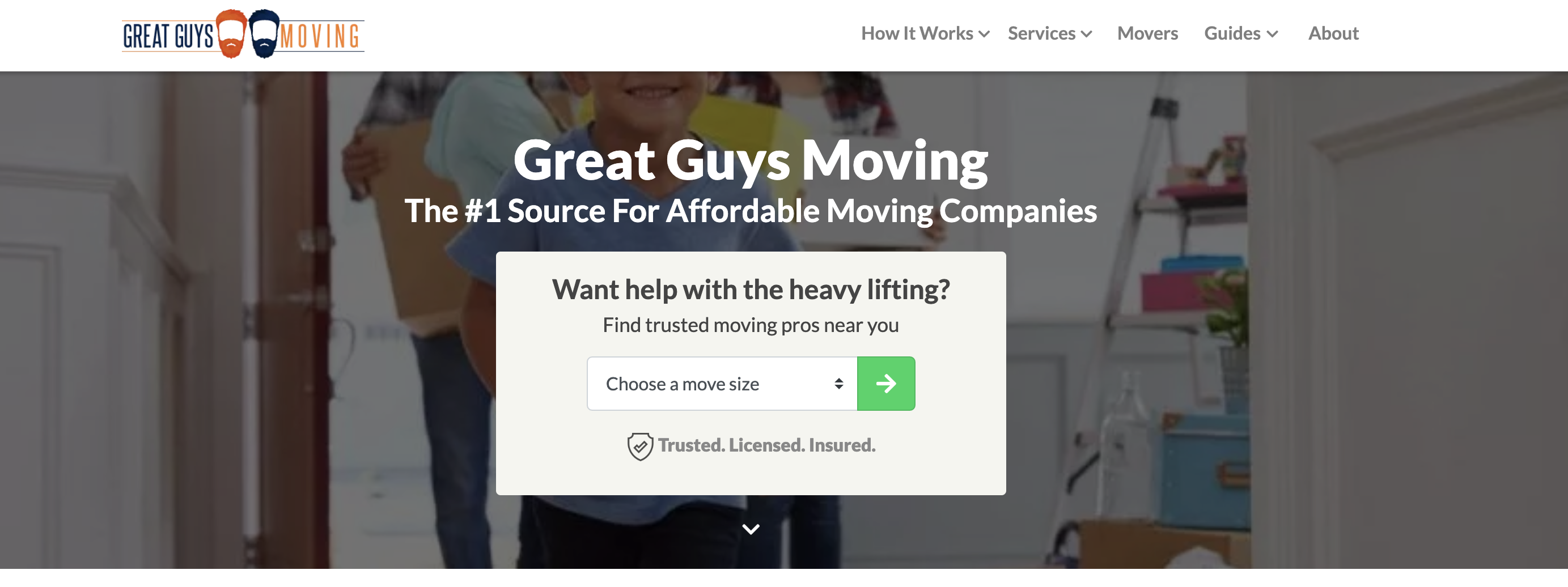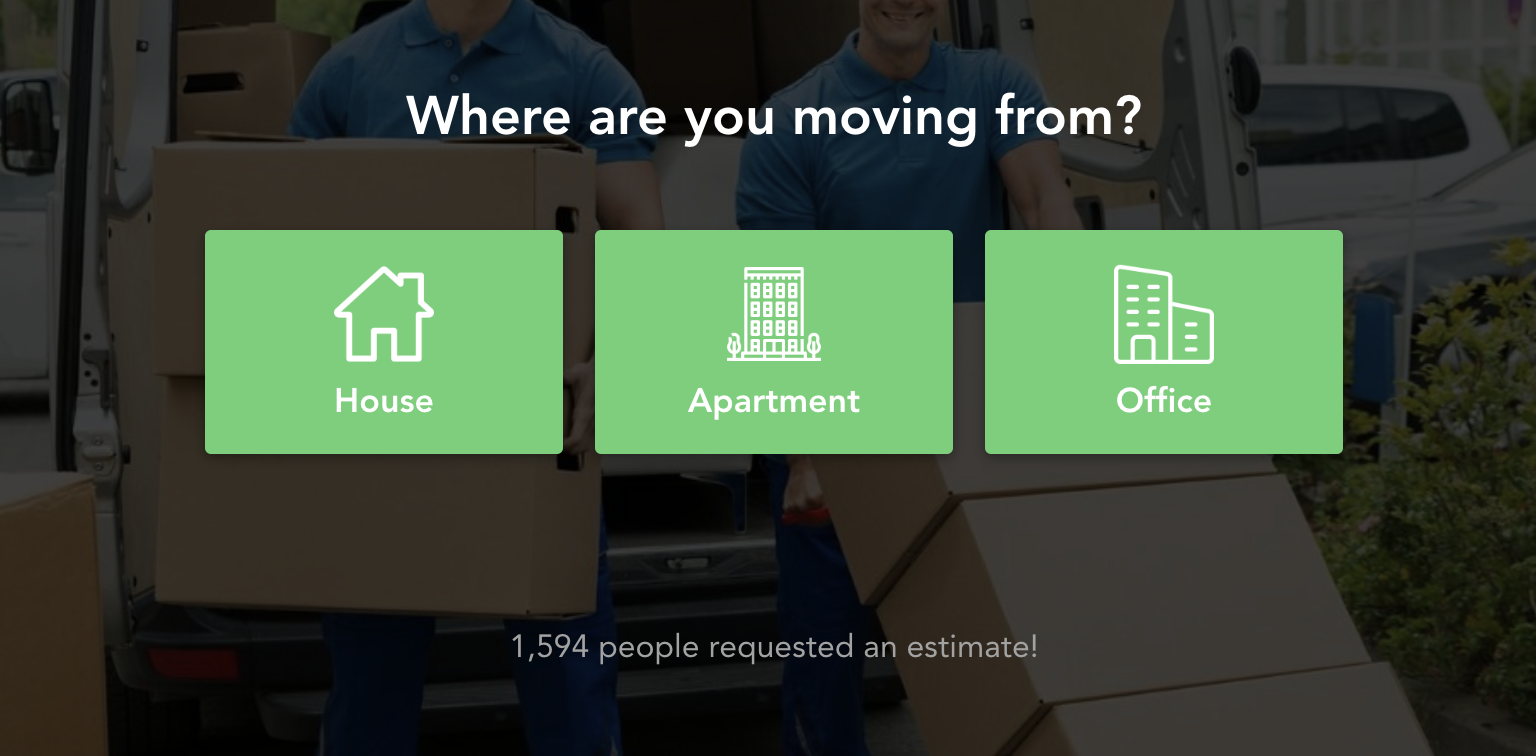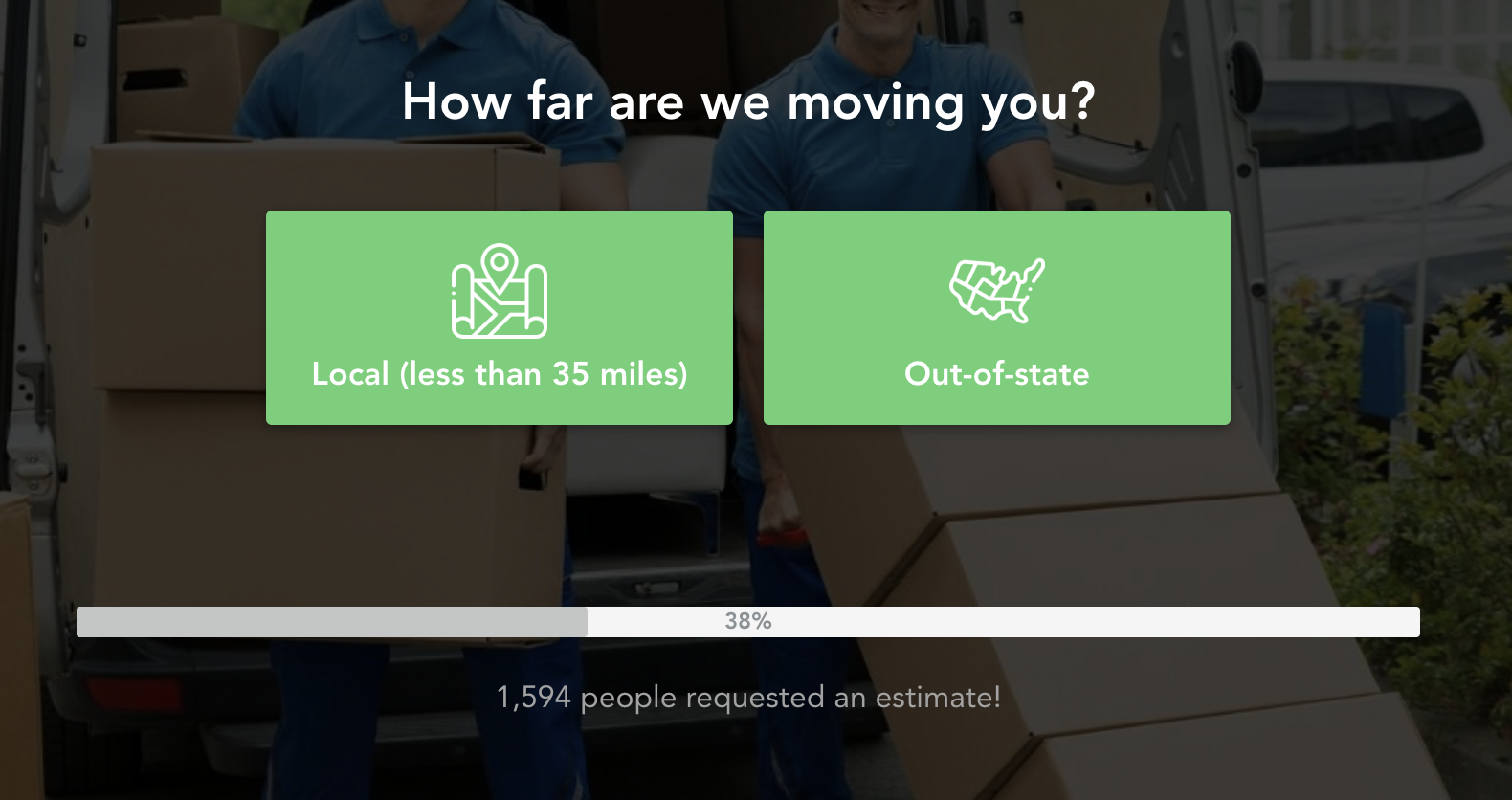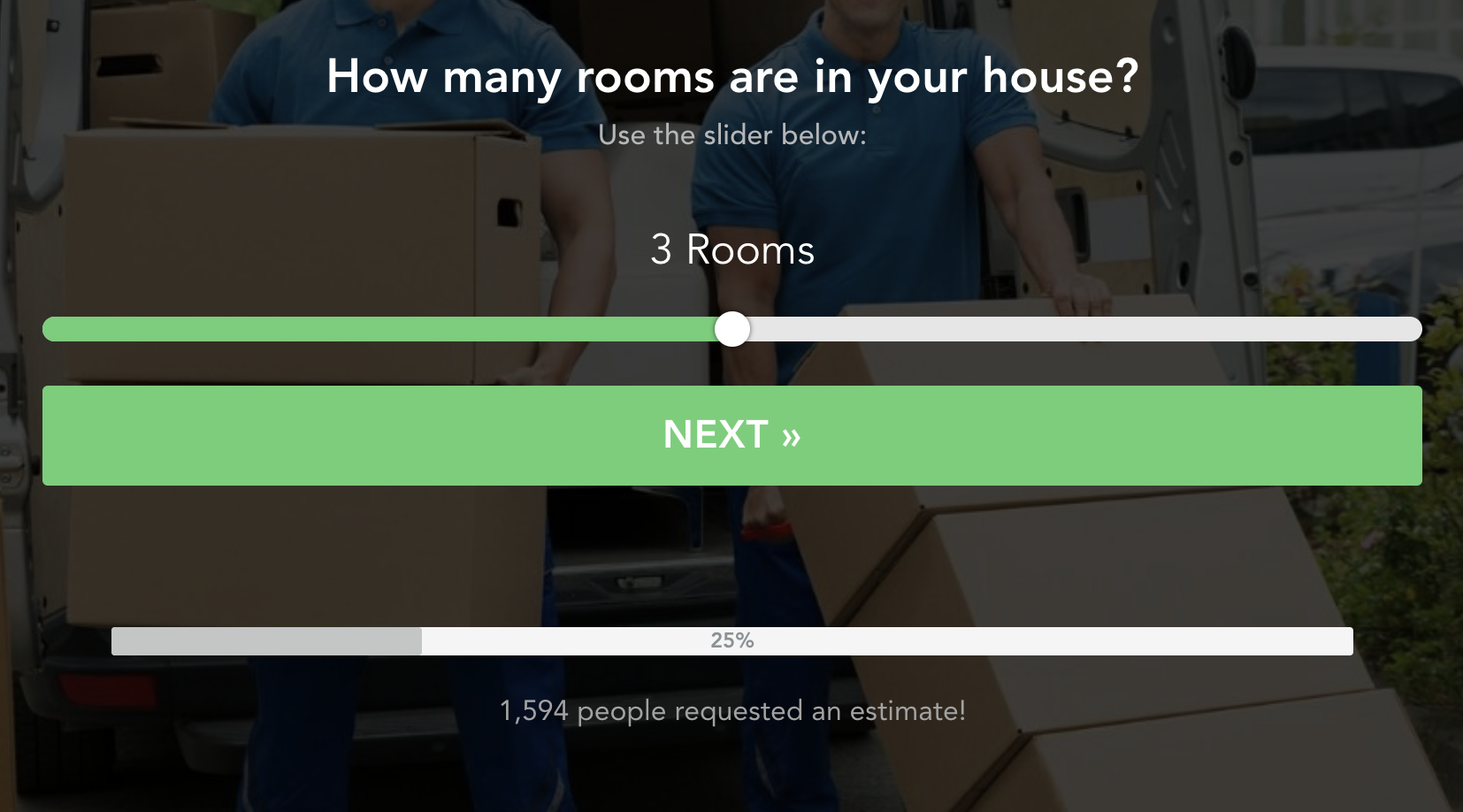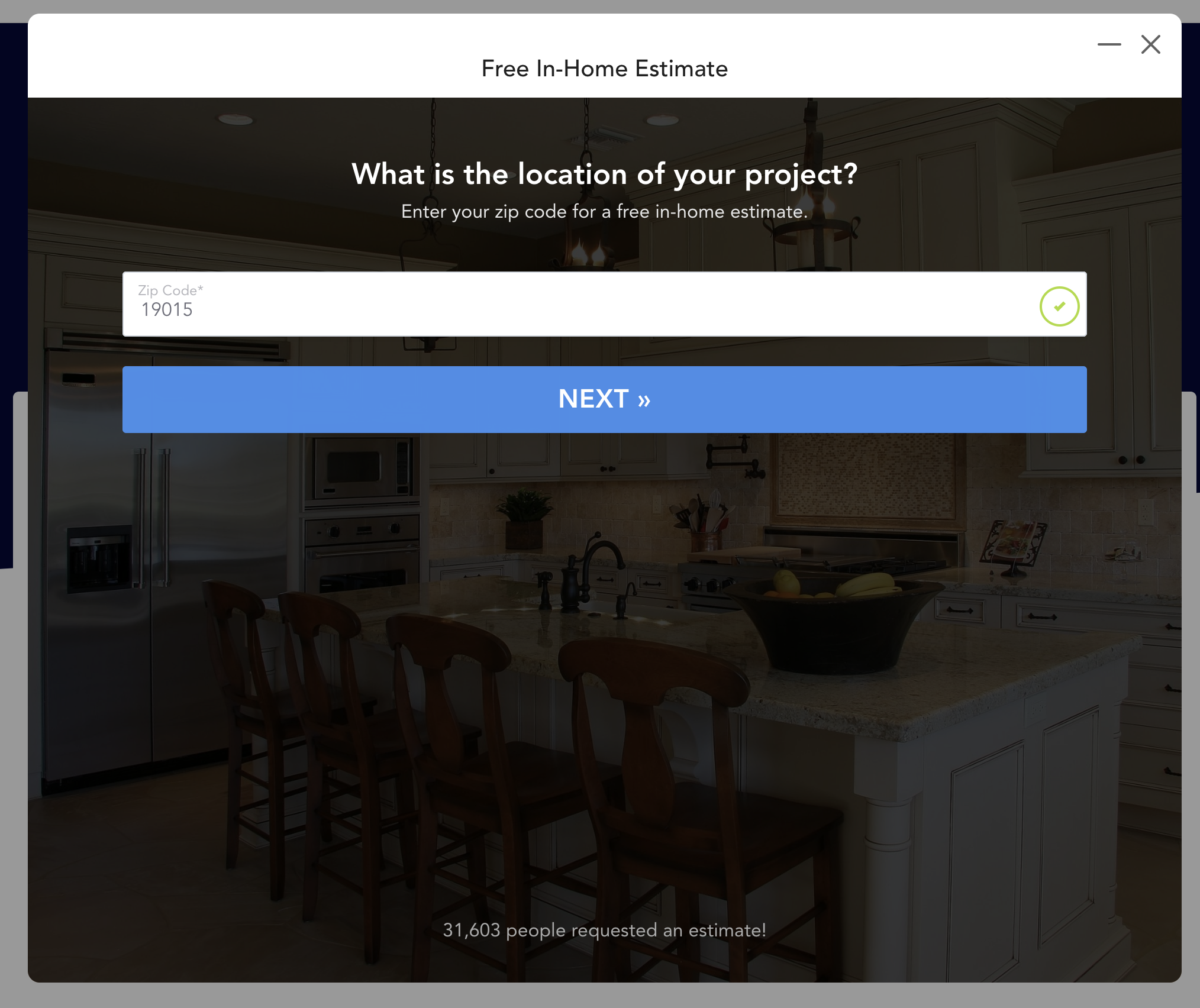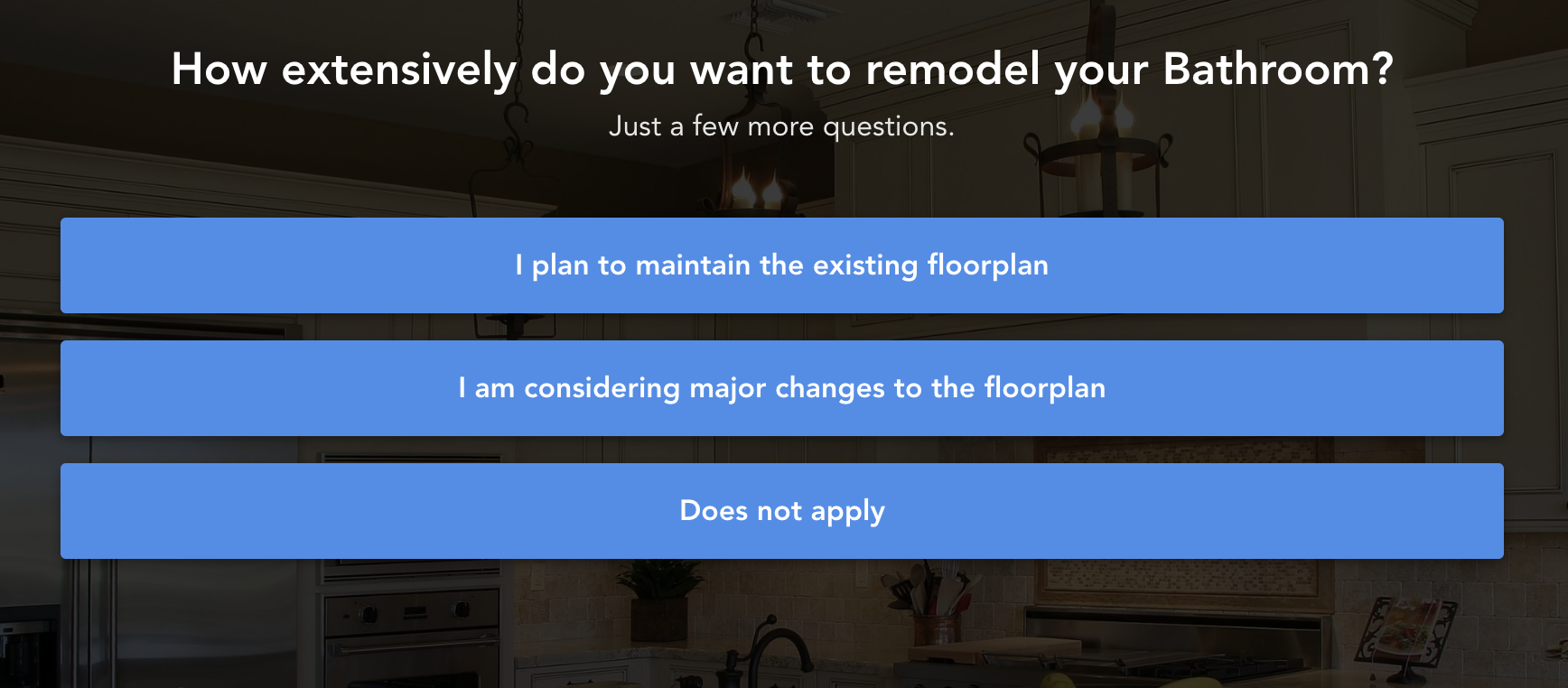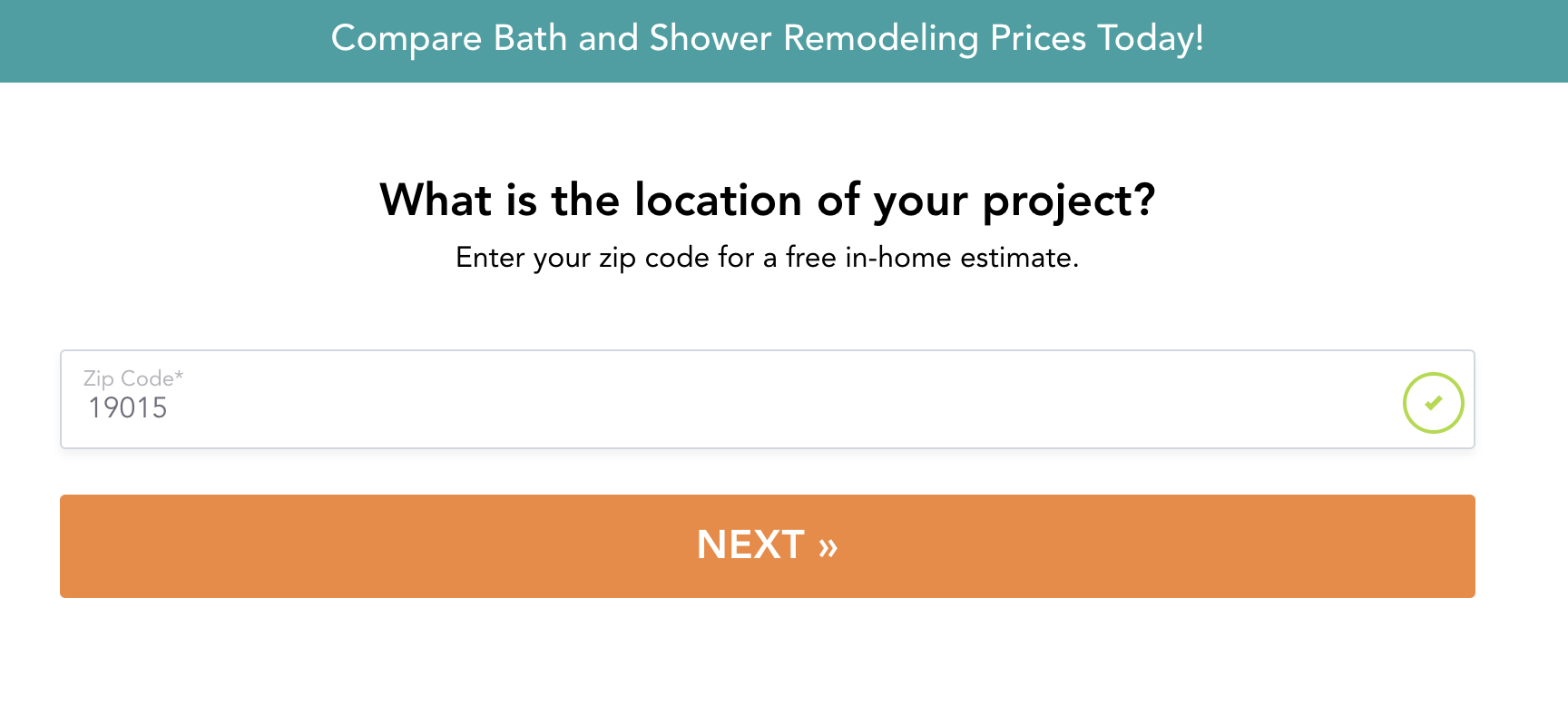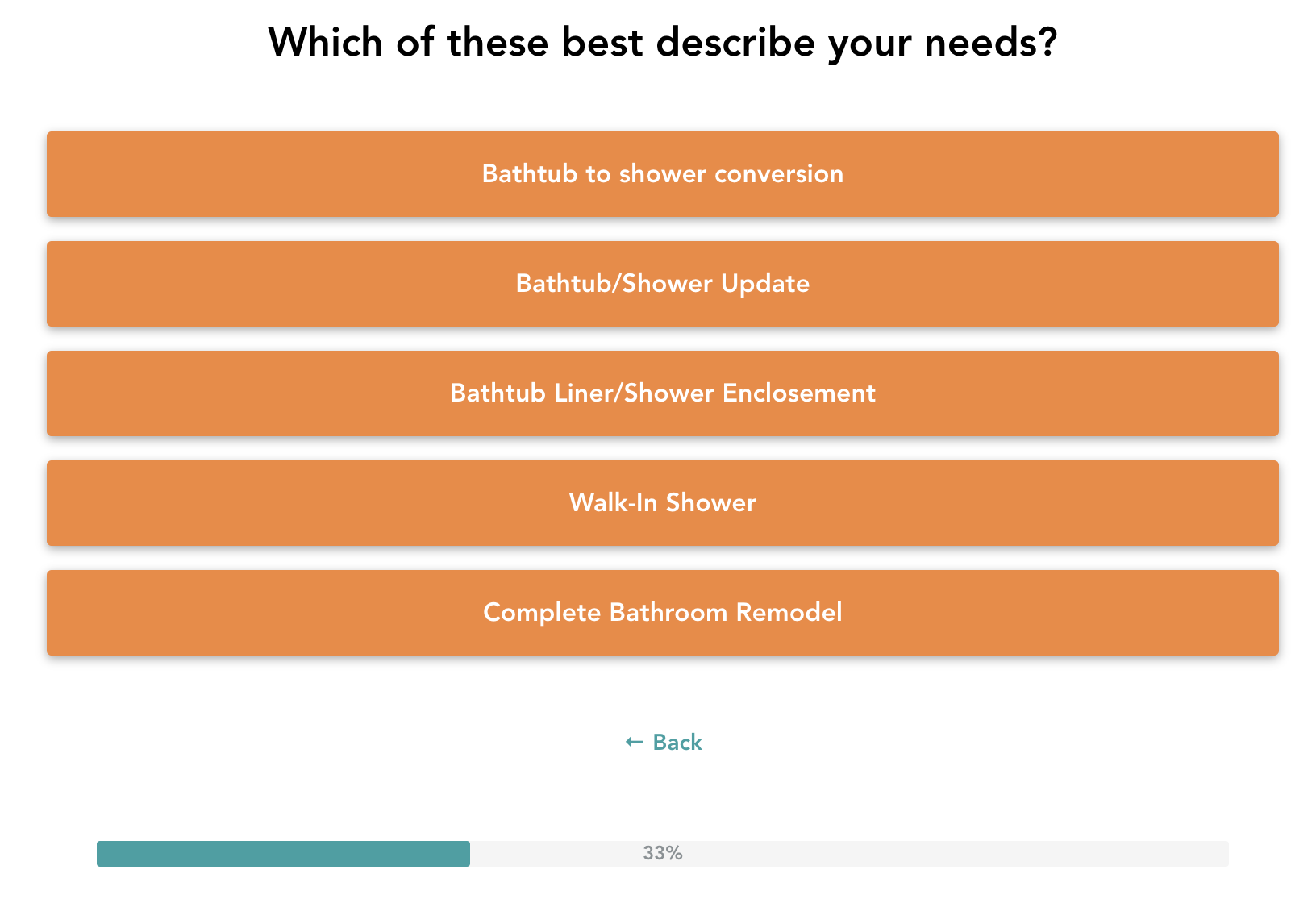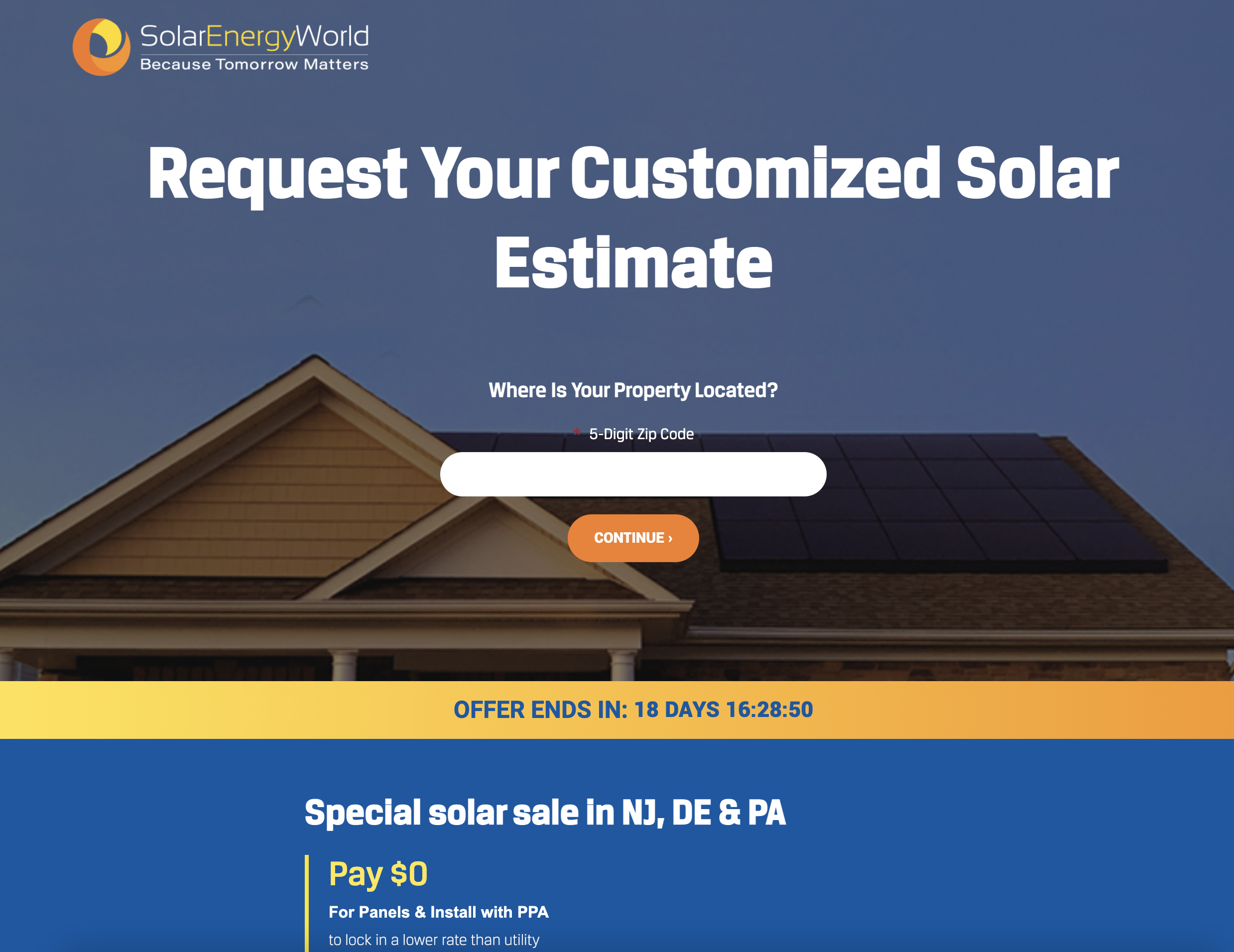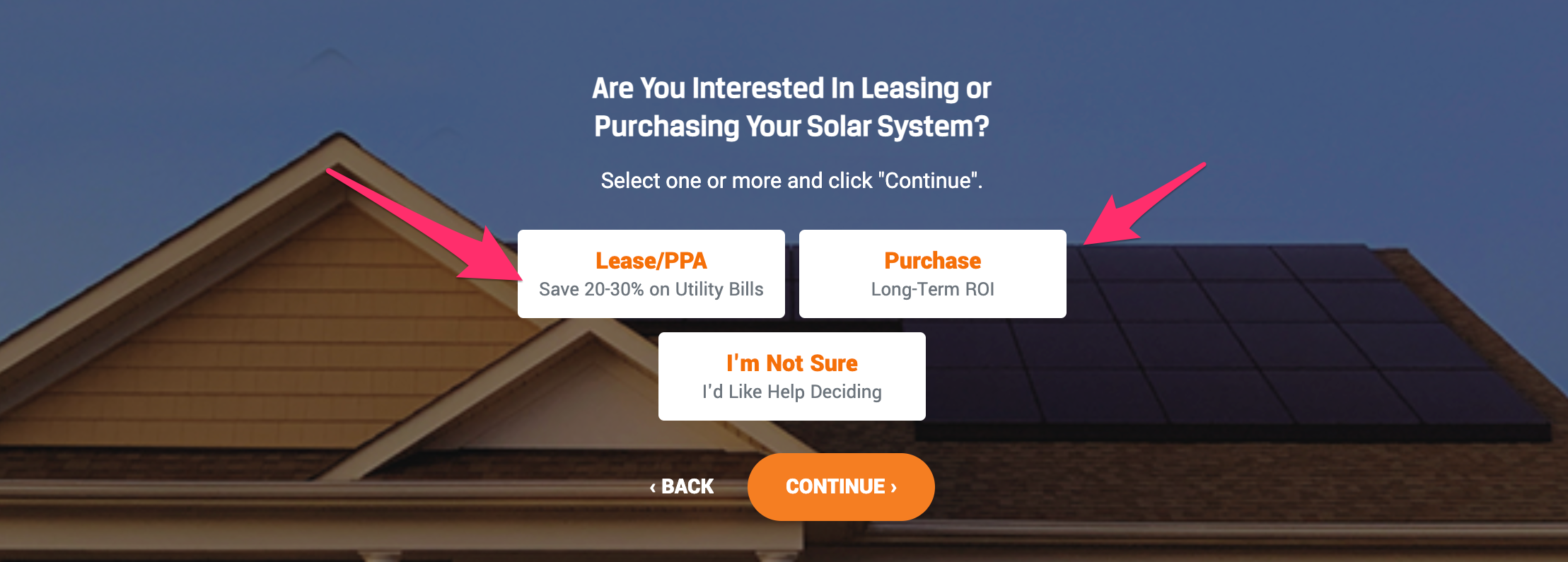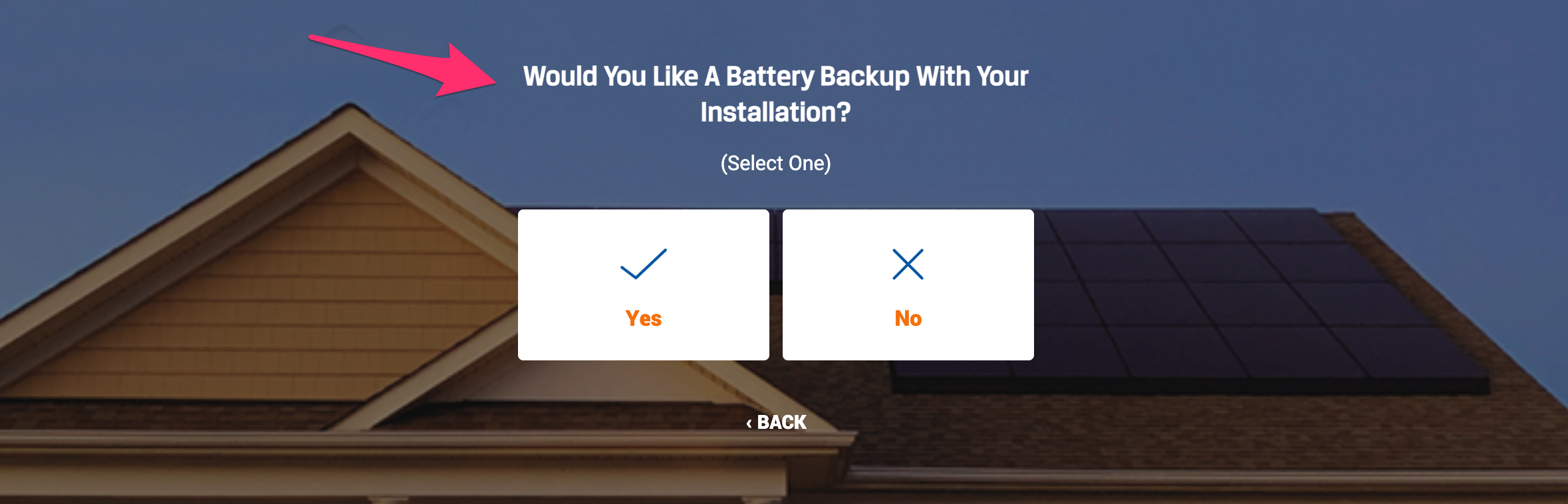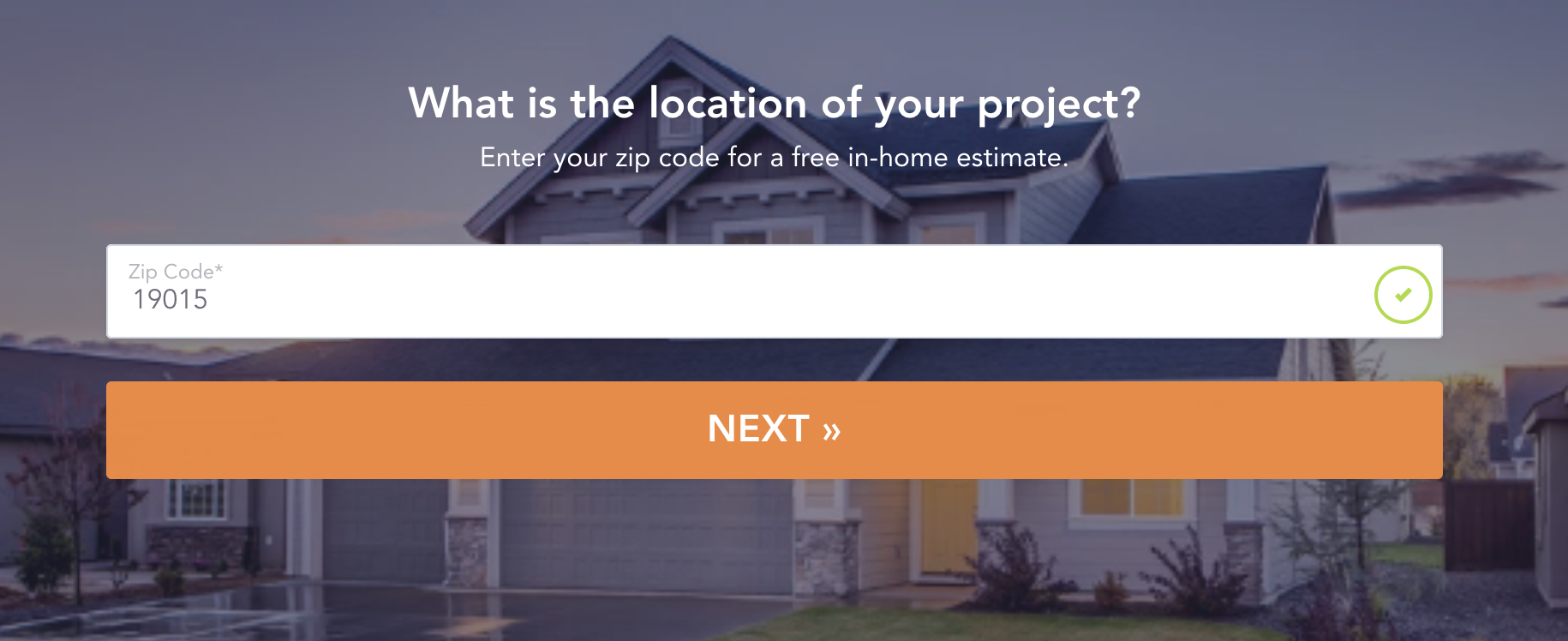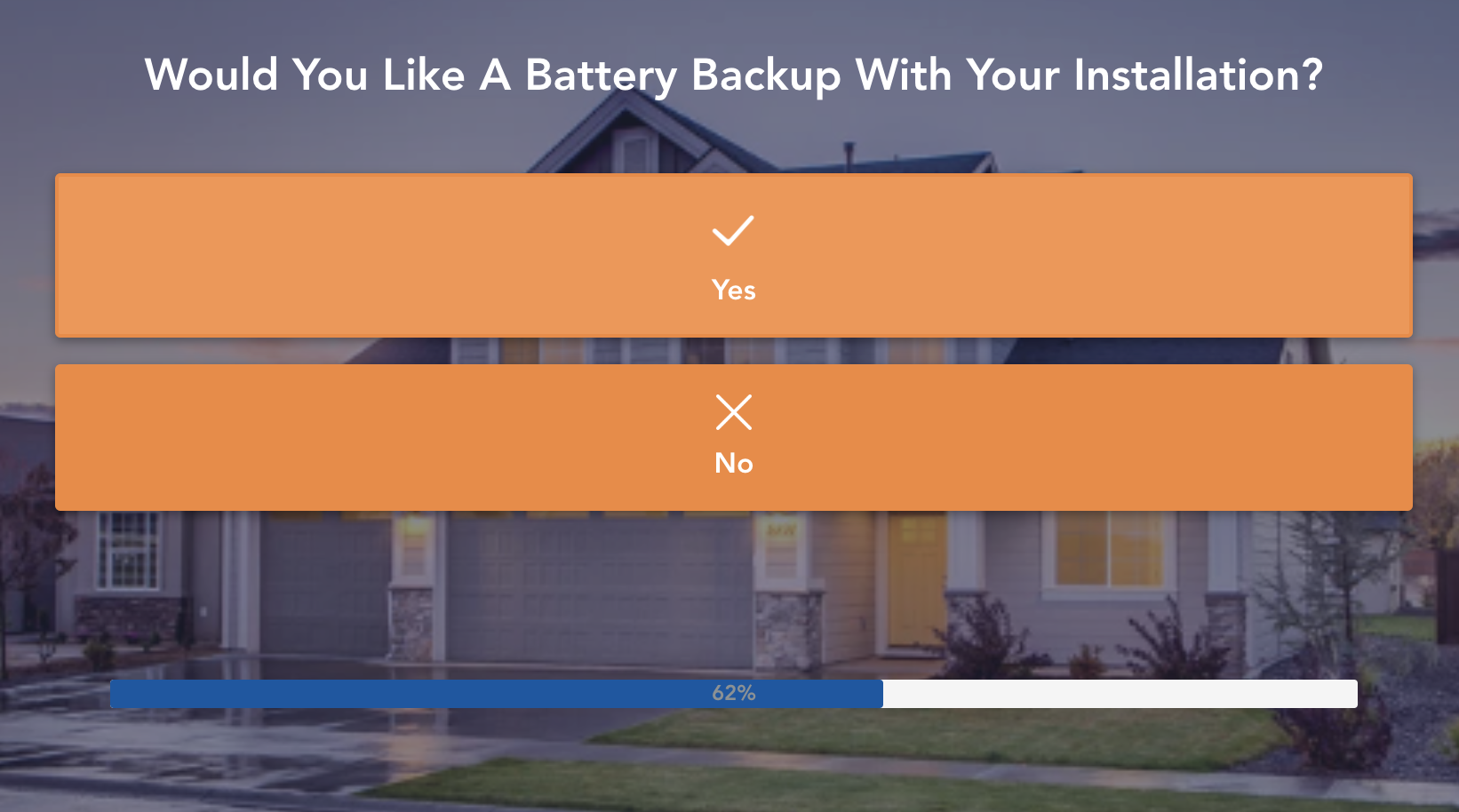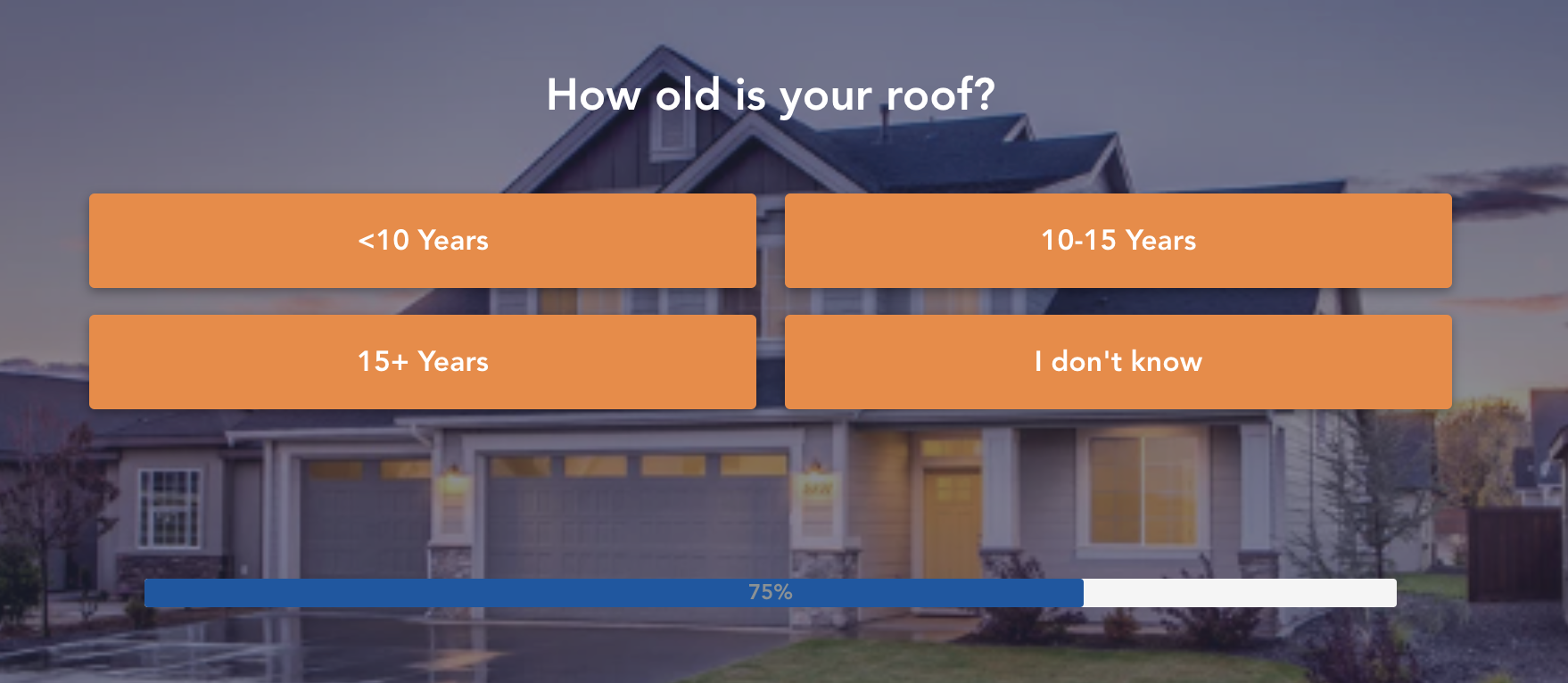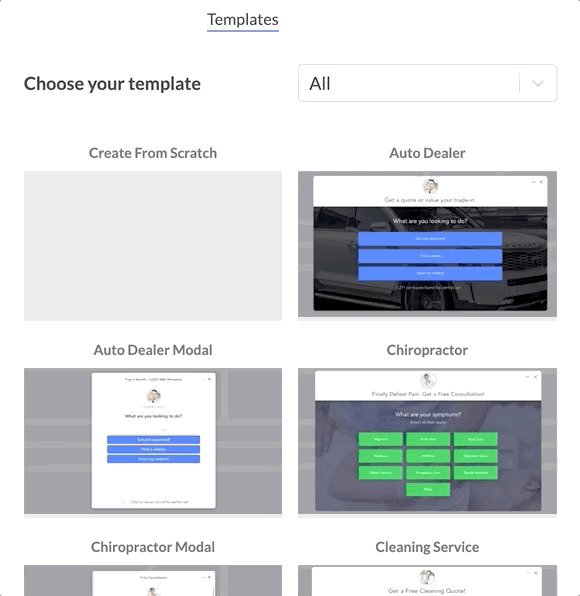11 Proven Lead Generation Form Templates (By Industry)
If you’re looking for proven lead generation form templates that can easily be customized to match your website then you’re in the right place.
If you’re looking for proven lead generation form templates that can easily be customized to match your website then you’re in the right place.
While other blogs will list just about every template out there, our goal is to provide you with a list of our highest converting and proven lead gen templates.
Because as marketers, we know that you don’t need just any old lead form template.
You need forms that will get you results.
That’s why we’re going to cut through the fluff and share templates that are proven to convert.
In addition, we’ll also organize this post by industry so you can find the right template for your industry.
Important note: All of the templates that are recommended in this post can easily be plugged into any existing website or landing page.
Want to test out some high-converting lead form templates with GetLeadForms? Grab a free trial today.
Before we get started, let’s discuss what makes a good lead form template. This will help you understand why we selected the options below.
What makes a good lead generation form?
At GetLeadForms, we’ve generated hundreds of thousands of leads for businesses of all types.
So, when it comes to lead gen forms, we know a thing or two.
A high-converting lead generation form boils down to these two factors:
1. Conversion-focused: A lead gen form that’s optimized to convert will dramatically boost conversions and bring down your overall CPAs. One of the easiest ways to increase your form conversion rates is to break your lead gen form up into multiple steps. That’s why all of the templates below are multi step forms.
2. Lead quality-focused: A great lead generation form will arm you with data about the lead and also act as a filtration system to ensure that bad leads get routed elsewhere, so they don’t end up sucking up time. This is another reason why using a multi-step form is a great option.
For a deeper dive, check out this video:
In the sections below, we’ll cover 11 proven lead generation form templates, by industry.
1. The Lead Qualification Form Template For Any Industry
This post is going to get into some of our top industry-specific examples.
But we won’t be able to cover every single industry, so we’re going to start with a lead generation form template that can be used for almost any industry.
The first thing that you’ll probably notice when you look at this lead qualification form template is that it doesn’t look like other forms.
It’s more personal and inviting to engage with.
This LeadForm contains conversion boosting elements like:
- A friendly chat-style look and feel
- An image of the person behind the form
- Personalization (notice that the name is carried forward to the last step)
This style form converts way higher than anything we’ve tested. You can read the case study here.
It’s not only powerful from a conversion perspective_,_ but it also does a great job at per-qualifying the lead by asking one question at a time — keeping the prospect engaged every step of the way.
And with our multi-step form builder, it’s extremely easy to match your lead qualification form to your website’s branding.
2. Real Estate Lead Form Template
Our second lead form template is for real estate agents or loan officers who are looking to generate more qualified leads.
This template is inspired by Houwzer.
When it comes to real estate forms, Houwzer really knows their stuff. That’s why we took their LeadForm and modeled it inside of GetLeadForms.
This template starts by asking a simple question to engage the prospect.
Based on the path that the prospect selects, the form automatically adjusts the questions to get you the information that you need:
It also makes it extremely easy to collect address information using Google Address Auto Complete.
As you can see, multi-step forms are extremely effective when it comes to generating qualified real estate leads, because they give you a way to collect more information from prospects, without intimidating your website visitors with a long form.
If you’re a lender or loan officer, then we have a great mortgage loan application template later in this post.
3. B2B SaaS Contact Form Template
This next example of a B2B contact form template comes straight from our very own site at GetLeadForms.
This lead generation form sits on our contact us page and is one of our top sources of inbound sales opportunities.
What we like about this SaaS contact form is that it gives the prospect several options to reach out to sales, or support, or to submit a general question.
For example:
If your prospect goes down the support path, then they will receive a set of questions related to their support issue:
Or if a prospect goes down the sales path, then they get a set of questions related to their sales inquiry.
On the sales path, we even added a self-reported attribution field to make it easier to get attribution on leads.
This form has not only done a great job of providing us with a steady stream of new leads, but it also has helped us get a better understanding of the nature of the questions when they hit our inbox. From there, we can route the leads to the appropriate person using some smart routing inside of GetLeadForms.
4. Home Service LeadForm Template
When it comes to turning traffic into home service leads, HomeAdvisor is one company to watch.
HomeAdvisor generates millions of organic visits every year.
And HomeAdvisor’s multi-step lead forms are dialed in from a conversion perspective.
If you’re running marketing for a local service business, then it’s definitely worth grabbing this multi-step lead form template, which is modeled based on HomeAdvisor.
This template is perfect for home service businesses in the following industries: pest control, carpet cleaning, restoration, home cleaning, roofing, and the list goes on.
Like HomeAdvisor, our template starts by asking a simple question to get the prospect engaged.
In this case, we’re asking for the prospect’s zip code, which can even be auto-filled into the field to make it easy for the prospect to get started.
Next, this lead form asks additional questions about the project, timing, and budget to capture as much relevant information as possible, before getting on the call to provide an estimate.
This lead gen form template makes it super easy to generate highly qualified leads for service businesses.
And if you care about lead quality, you can even verify your leads using our OTP phone verification feature.
5. Marketing Agency Lead Form Template
Our next proven lead form template is for the agency folks out there who are looking to pre-qualify leads for an agency.
We modeled our template based on KlientBoost, a performance marketing agency that has been using multi-step forms for a quite awhile now.
Just like the KlientBoost example above, our agency-focused lead generation form template starts by asking the prospect what type of marketing service they are interested in.
Then it continues to pre-qualify the prospect based on items like budget, needs, and timing.
This way you can ensure that you don’t waste your precious time speaking with tire kickers who can’t afford your service.
This type of form is great if you’re looking to generate SEO, PPC, content marketing, and web design leads.
6. Personal Injury Lead Form Template
The personal injury space is extremely competitive. Just look at some of the metrics for the keyword ‘car accident attorney’.
- 52K searchers per month
- Keyword Difficulty = 39 (so not easy to rank for)
- Cost per click of $155 signals that there’s a ton of competition for this keyword
If you’re going to drive organic or paid traffic to a landing page to capture personal injury leads, then it’s a good idea to use a highly optimized lead generation form.
In fact, here are some examples of what a good lead generation form looks like.
This is exactly why we recommend using our chat-style personal injury template.
This chat-style template is one of our most popular templates over here at GetLeadForms.
What makes this template special is that you can qualify the prospect so your intake team doesn’t spend time with unqualified leads.
For example:
If you’re looking to capture qualified auto accident leads, then you can ask the prospect if they already have legal representation.
And you can even qualify the prospect based on the year that the accident occurred.
If the prospect answers any question to disqualify themselves, then you can show them a ‘disqualified step’ to prevent the lead from being routed to your intake team.
You can also switch up your design using our more traditional-looking form with a background image.
This personal template not only works well for personal injury, but it also works great for other legal services such as employment law, divorce, bankruptcy, and so on.
Additional reading: Check our these conversion-boosting legal landing page tips.
7. Mortgage Form Template
In addition to the lead form template for real estate that we shared above, we also have an awesome mortgage form template for lenders in the mortgage space.
When it comes to generating mortgage leads, it helps to be able to pre-qualify the prospect on questions like:
- Is the prospect looking to purchase a home or refinance?
- What type of home are they looking for (single-family, multifamily, condo, etc)
- What does their credit score look like?
That’s why for our next proven lead generation form template, we’re going to pull from Rocket Mortgage’s multi-step lead gen form for some inspiration.
Just like RocketMortgage, our template engages the prospect based on the type of property they are looking to purchase.
Based on what the prospect selects in the previous step, the form automatically adjusts itself to ask the most relevant questions — keeping the prospect engaged, while getting you answers to key questions.
This template is our go-to template for mortgage pros and loan officers who are looking to build high-converting landing pages. It also serves as a great mortgage loan application template.
8. Moving & Storage Lead Form Template
If you’re in the moving and storage industry, then it’s a great idea to pre-qualify your leads right in your lead form.
That’s why we highly recommend this moving and storage lead form — inspired by Great Guys Moving.
Notice how this moving form engages the prospect with a simple question:
“Choose a move size”
Then it begins asking the prospect for some additional details about their move.
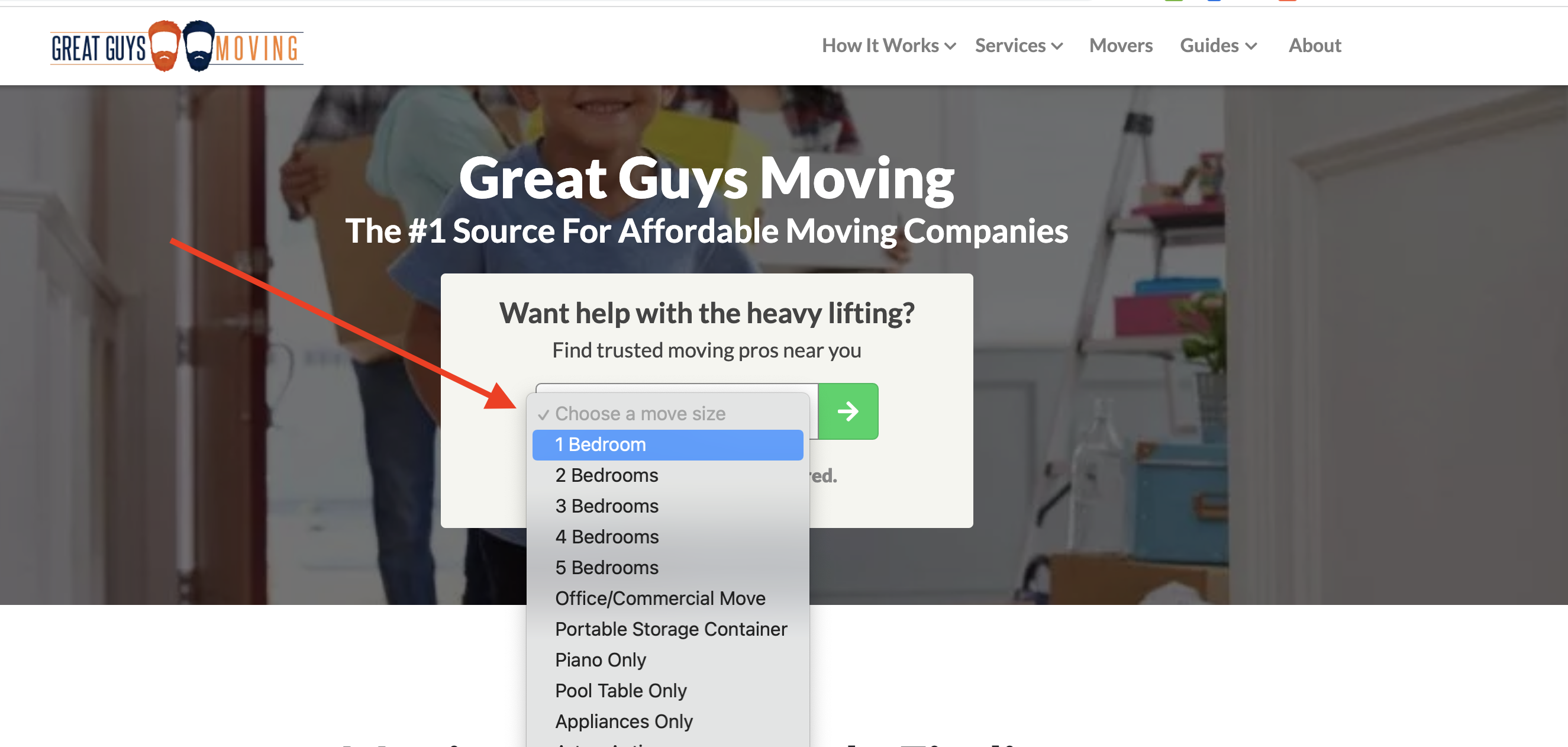
We start by engaging the prospect with a simple question.
Then we collect more information to help arm the sales team with all of the key information that can be helpful to know before the prospect picks up the phone.
This template even uses user-friendly elements like range sliders to make it even easier for the prospect to engage with your lead form.
9. Home Remodeling Lead Form Template
When you are generating home remodeling leads it helps to get as much information about the job as possible.
That’s why we recommend using this home remodeling lead generation form template.
This interactive home remodeling lead form will help you understand what part of the home the lead is looking to remodel.
And you can even ask questions such as:
“How extensively do you want to remodel your (insert room here).”
And here’s a great template to use if you have a dedicated landing page for a service like Bath and Shower Remodeling.
Notice how this template gets hyper-specific on the prospect’s needs around their bath and shower.
A multi-step form like the above is a great option for generating bath and remodeling leads.
It keeps the prospect engaged and gets you all of the info that you need.
10. Solar Lead Form Template
Just like the remodeling and the moving industries, it helps to pre-qualify solar leads within your form.
As you can probably imagine, there are quite a few qualifying questions that a solar company might want to ask a prospect ahead of time.
For example, notice how in this form the prospect is initially qualified based on their zip code (source: SolarEnergyWorld).
They even ask the prospect right in their solar form if they are interested in leasing the solar system.
And if they would like battery backup.
We liked this form so much that we modeled it for one of our solar lead gen templates over here at GetLeadForms.
Our solar template asks the very same leasing question.
And it even qualifies the prospect based on the age of their roof
This template makes for a great roofing sales lead form template and you have full flexibility to make any changes that you would like inside our form builder.
11. Consultation Lead Form Template
Last but not least, let’s discuss our lead gen form template for consultants.
This example can also work great as a sales lead form template, especially if you’re trying to generate more inbound leads through your website.
Whether you’re a marketing consultant, a sales consultant, or something else, it definitely helps to know what pains your prospect is experiencing and how you can help, before you get on the phone with the lead.
This is where our consultation lead form template enters the picture.
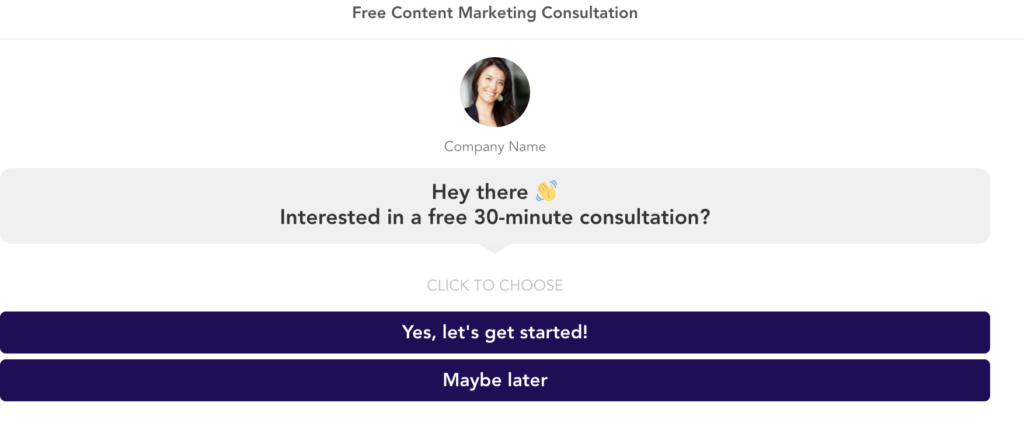
What makes this template powerful is that you can make the form feel super personalized and friendly by showing your image right in the lead form.
You can then ask the prospect about their biggest pain points, so you know exactly what they are struggling with.

And you can even use our on-site message feature to make the form pop up and engage the prospect at just the right time.
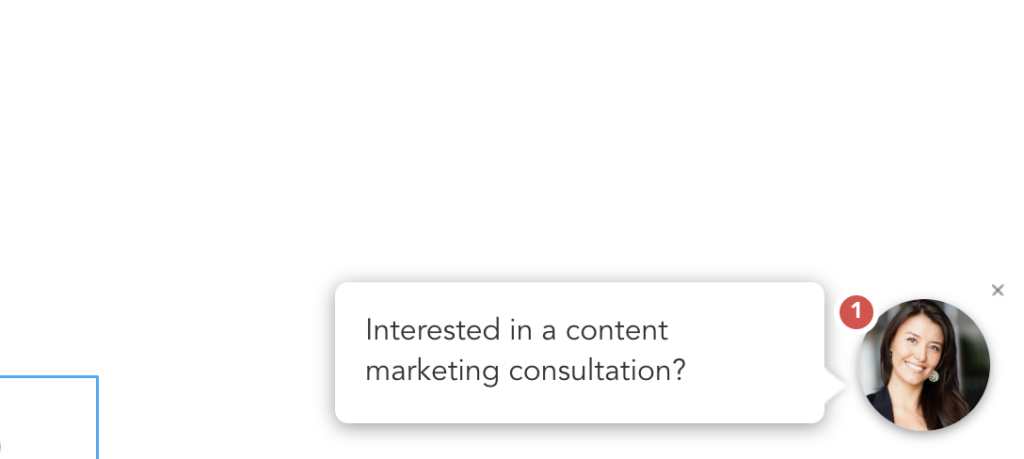
When your website visitor clicks on that little message, it pops open your lead form right on their screen.
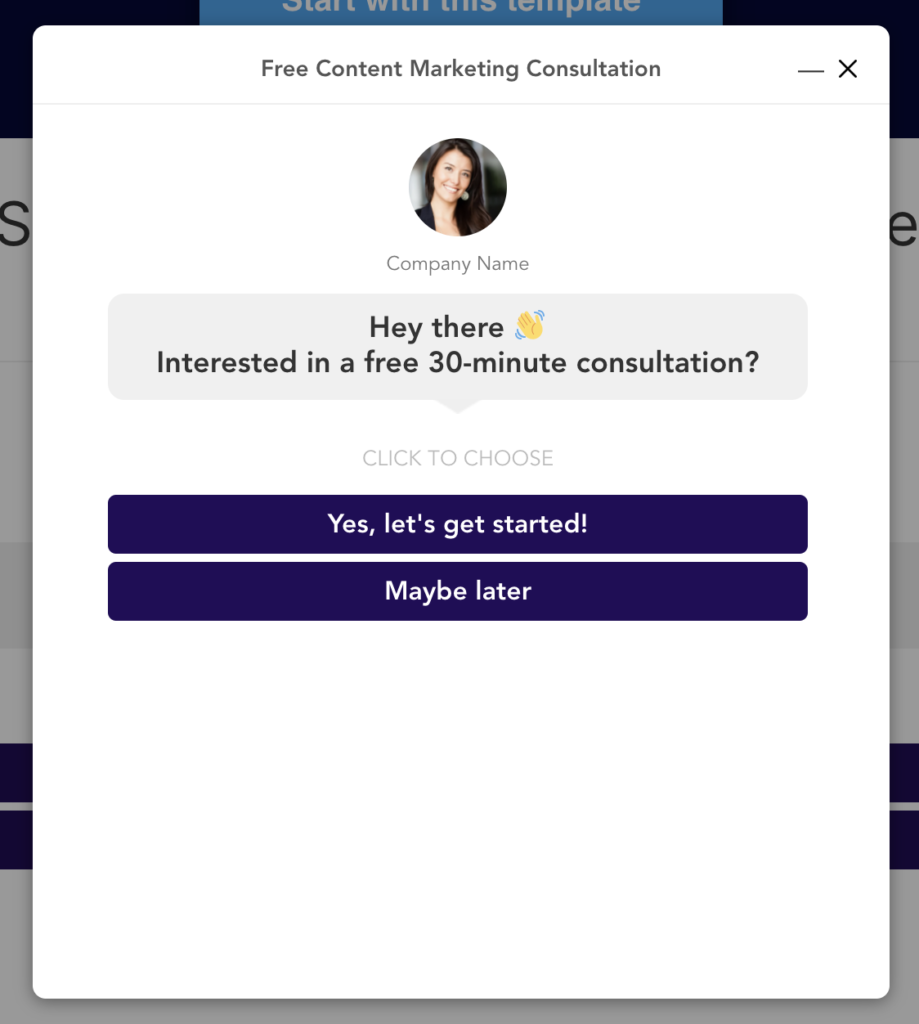
Where to Find More Lead Form Templates?
Throughout this post, we provided you with over a dozen of our proven, lead generation form templates, broken down by industry.
But the list goes on!
To see more lead generation form templates by industry visit our Templates Hub.
When you find a template that you like, you can easily get it setup on any website or landing page. Our templates work on Unbounce, WordPress, Wix, LeadPages, Webflow, Clickfunnels, Instagpage, custom-coded sites, and more.
See More Templates.ab-button { box-shadow: 0 4px 7px 0 rgb(0 0 0 / 25%)!important; font-size:16px!important; font-weight:900!important; -webkit-box-shadow: 0 4px 7px 0 rgb(0 0 0 / 25%); -moz-box-shadow: 0 4px 7px 0 rgba(0, 0, 0, 0.25); padding: 15px!important; } .ab-button:hover { background-color:#1e54ad!important;} font-size:16px!important; font-weight:900!important; -webkit-box-shadow: 0 4px 7px 0 rgb(0 0 0 / 25%); -moz-box-shadow: 0 4px 7px 0 rgba(0, 0, 0, 0.25); box-shadow: 0 4px 7px 0 rgb(0 0 0 / 25%);
Ready to capture more leads?
Build and optimize high-converting lead funnels, quizzes, and forms with AI-powered lead capture software.
Start Free Trial