This guest post about lead generation form best practices comes from Andrew Alexander, founder of LimitlessAcademy.com. His full bio is at the end of this post.
In this article, you’re going to learn about the best practices to use on your lead generation forms so you can:
- Increase conversion rates on your website,
- Collect higher-quality leads, and
- Ultimately close more sales in the process.
Did you know that on average, 98 out of every 100 visitors that go on your website don’t make a purchase right away? For every 100,000 page visitors, 98,000 potential customers will slip through the cracks!
What if there was a way to hold onto half of those potentially lost customers?
That’s where having a lead generation form comes into play. In essence, a lead generation form (AKA a lead form) is a form on your website where a potential customer enters their email (and other information) so you can continue to market to them if they don’t purchase right away.
But what you need to know is certain types of lead forms capture 1,000% more leads than others. What if I told you a 15-question lead generation form worked better for some business owners than simply capturing the customer’s name and email address?
That’s why in today’s article, I want to talk about lead generation form best practices to get you more leads and sales for your business!
1. Lead Generation Form Best Practice: Focus on Quality Before Quantity
While it is impressive to say you have a 100,000 person email list, that won’t translate to more revenue unless you have highly-qualified prospects filling out your lead generation form on your website.
Consider this example:
A business owner we spoke with was in search of a marketing agency to help launch a $1,000,000 fundraising campaign.
The agency they decided to work with has a proven track record of success, helping not one but three different companies raise more than $1,000,000 in the first 4-8 weeks of their campaigns alone.
The average contracting fee to work with this agency is $60,000.
For this reason, can you see the importance of screening out the non-qualified leads up front so the business owner doesn’t waste his time on phone calls with ‘tire kickers’ (as the old car sales industry term calls it) and to make sure that they only retain the highest quality leads that are serious about working with them.
Screening out leads ensures that:
- Less time is wasted on sales calls that you’ll never close,
- Decreased levels of stress and frustration during the sales process
Their lead form is a 15-question “application questionnaire” that properly screens out the kids sitting in their basement with nothing more than a business idea and only attracts serious businesses who are looking for growth.
Ultimately, this business owner who wanted to hire them went into the sales call already having made the decision to buy. The same can’t be said for typical exit-intent popup ads that simply beg for a person’s name and email address.
After following up with the marketing agency a few months later, they talked about 3 new clients they took on, which resulted in $180,000 in revenue growth.
They don’t have thousands of leads coming in per day, but they attract the high quality prospects that are able and in the position to pay.
Think about you and your lead gen forms, what is it that you can do to attract:
- Better quality leads that have,
- Better response rates
So you’re not just another email that the prospect skips over in their inbox.
What can you do on your website to create higher quality leads?
2. Use 2-Step Forms to Pre-Qualify Leads
If you’re generating email leads by giving away a lead magnet such as a guide, PDF, webinar, or web class then you’ll most likely use a simple lead gen form that only asks for name and email address, like this:
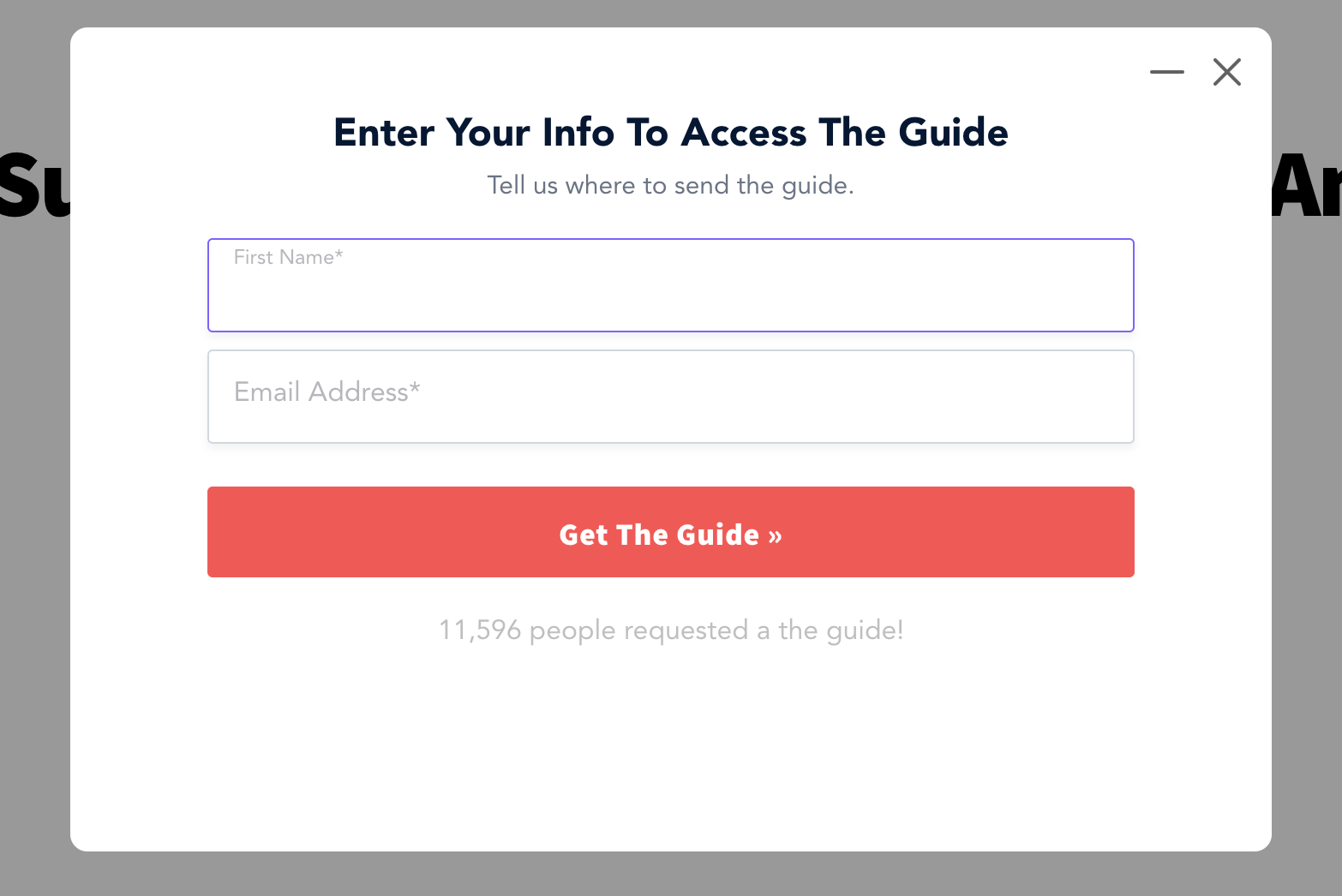
A single step form like above, will do a great job of helping you big a build email list, but the issue is that all of these leads will be unqualified.
So how can you ask a one or two pre-qualifying questions on your simple opt-in form?
The solution:
A two step form.
With a two step form you can still ask for the name and email address on step #1, but you can also ask a couple of pre-qualifying questions AFTER the prospect submits your form.
Watch this video from John to see the 2-step form in action.
3. Create Engagement with a “Yes Sequence”
I’m sure you’ve heard the term “Yes Sequence” before.
In sales, the “Yes Sequence” is a psychological principle that gets the customer agreeing and nodding their head to things they are obviously going to say yes to.
- Do you wish you made more money? (Obviously, Yes)
- Do you want to work less hours in the day? (Yes)
- Are you interested in learning more about a Marketing Certificate program at XYZ University to qualify for higher-paying jobs that are less stressful in your life? (Something they are more likely to say yes to if this question came after two obvious Yes’)
When you get the lead to be in the mindset of agreeing, saying yes, and seeing things that apply to them, this makes the quality of the lead higher because they are more likely to follow up with you and eventually act on your offer.
So, what does the ‘yes sequence’ have to do with lead generation form best practices.
Consider this example below:
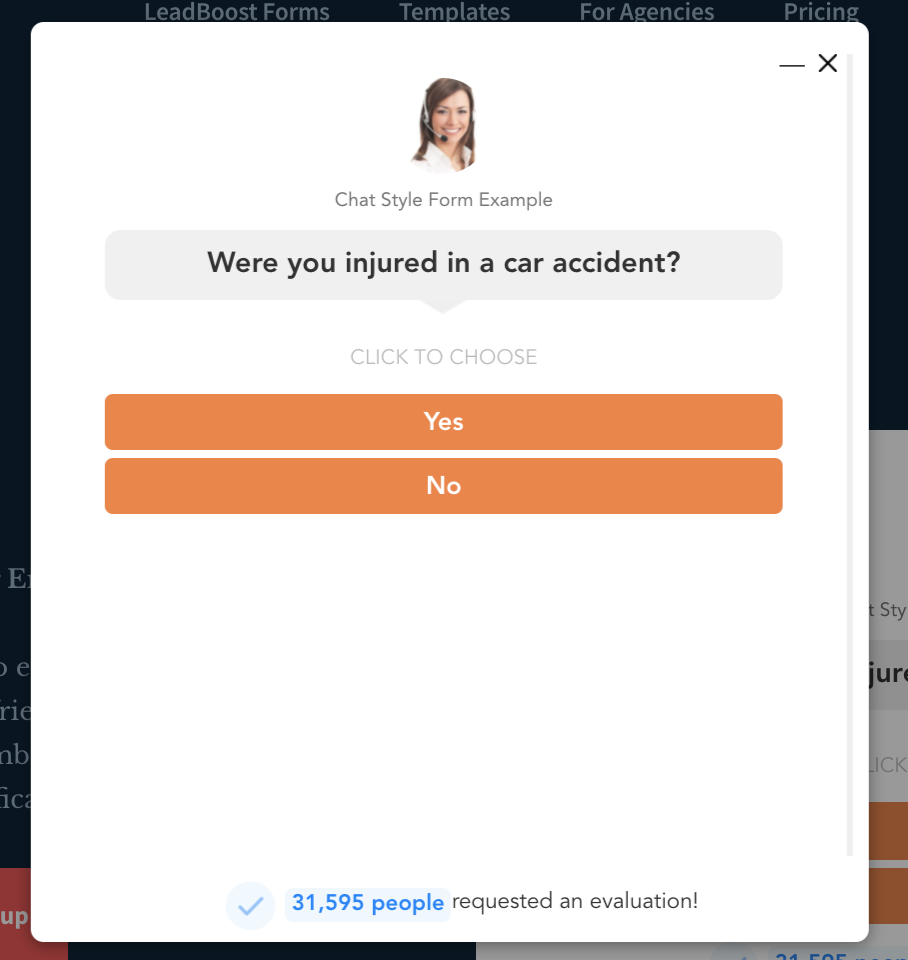
You can use the “yes sequence” in your forms by using multi step forms like the form above.
Simply start your form out with a simple, “Yes” or “No” question, then follow-up with more questions before asking for the prospect’s contact information.
At LeadForms, we’ve found that engaging a prospect with a simple yes or no question, will dramatically boost leads because once the prospect becomes engaged with the form, they are more likely to follow-through and submit the form.
Here are more multi step form examples like the one above.
4. When (and Where) to Display Your Lead Form
The old methods of lead generation are slowly dying.
I have a friend who ran a lead generation service 20 years ago and he started off by cold calling businesses from the Yellow Pages. The online world is moving fast. What worked even 12 months ago may not even continue to work today.
The standard lead form practice when I built my first website in 2011, was an embedded form in a box on my website that asked for the prospect’s email address and maybe even their name.
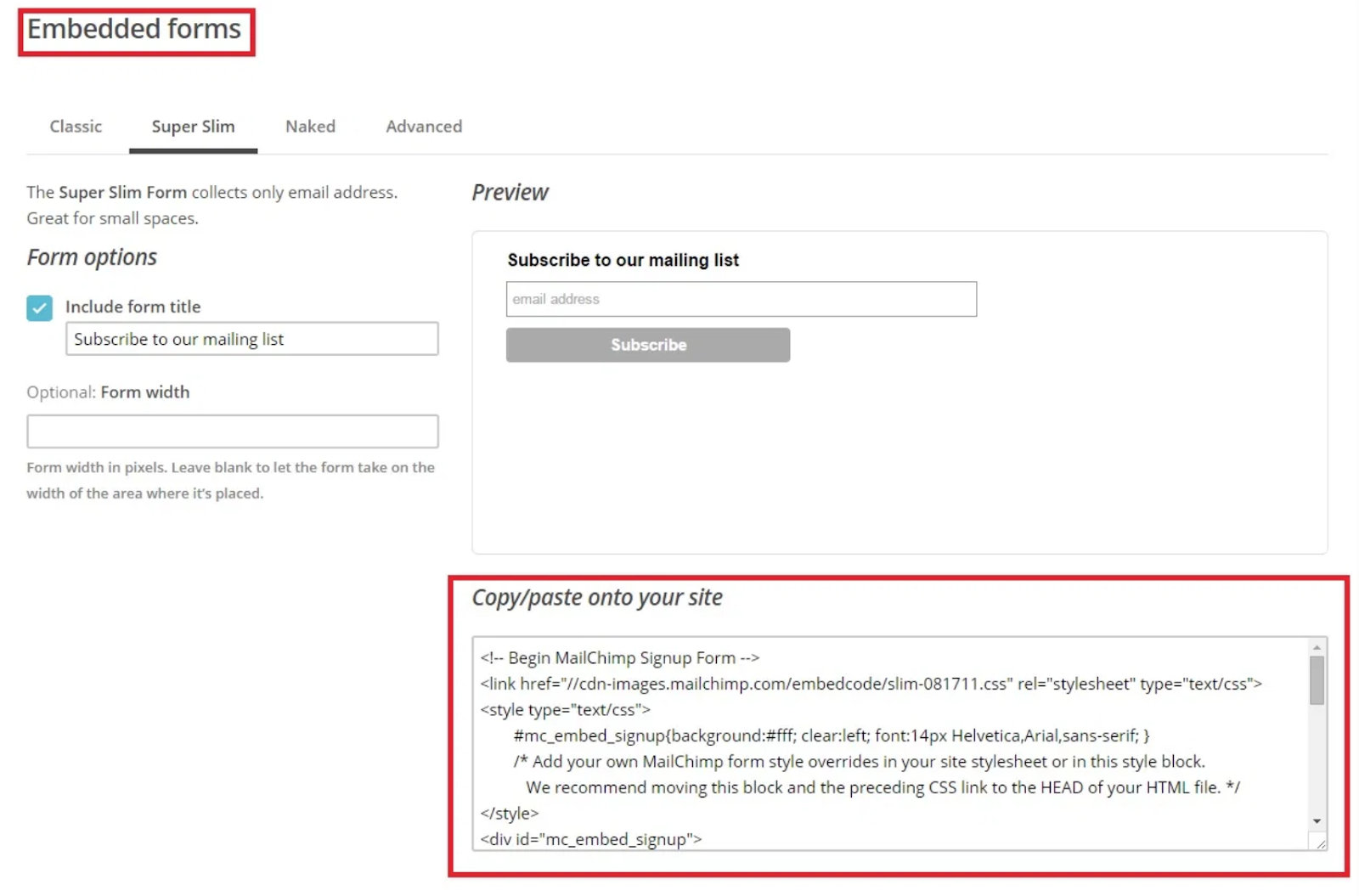
Today, with the advances in lead gen form technology like LeadForms, you want something that stands out from the crowd and captures their attention.
See in the screenshot below the picture of the person and the live chat icon on the bottom right?
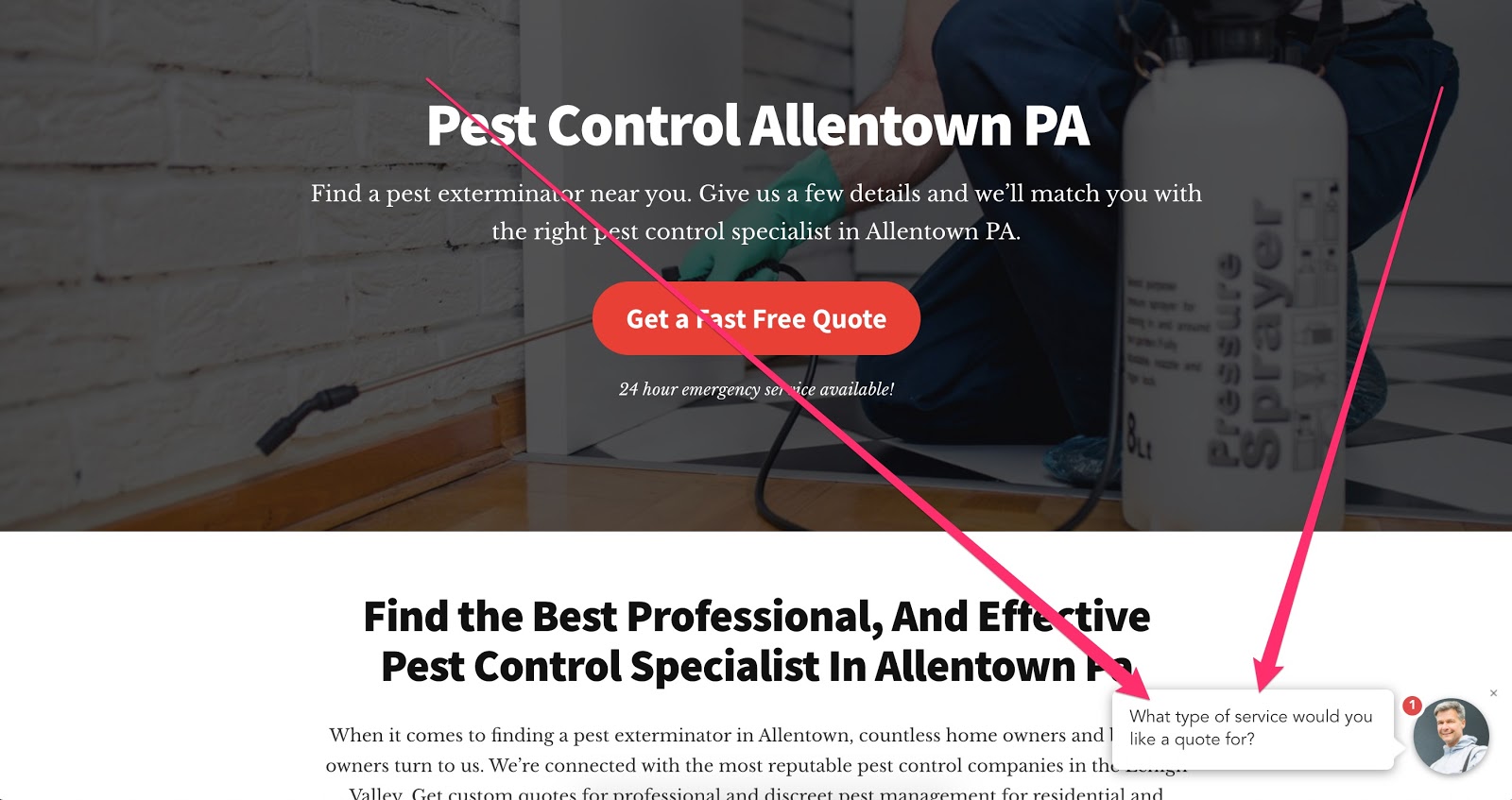
Notice how when you click on it, a multi step form opens up that already takes all of these lead generation strategies into practice on the same exact screen?
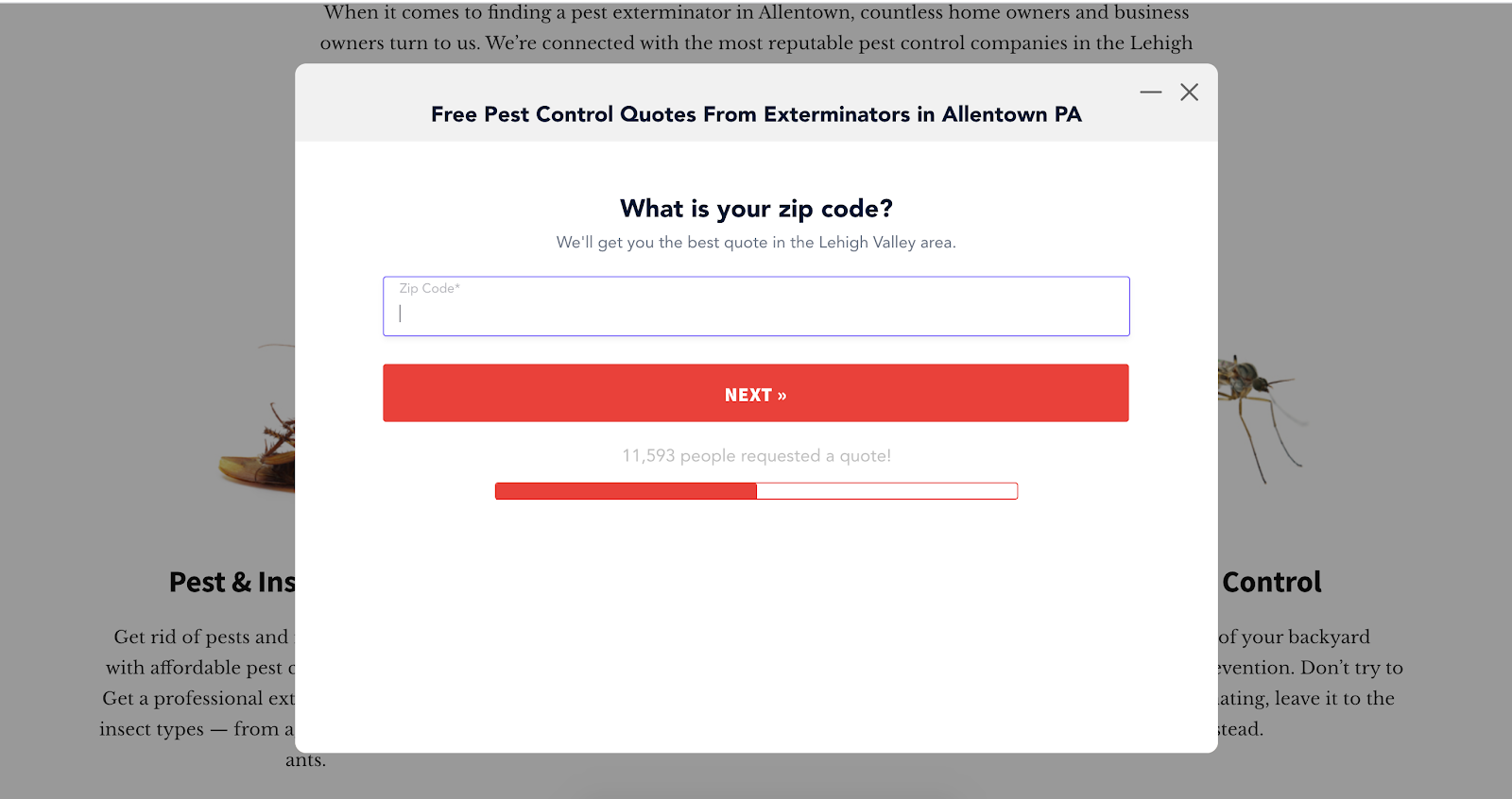
One important thing to pay attention to is to always stay one step ahead of the competition by being able to STAND OUT and capture your website visitor’s attention by going beyond basic contact forms.
Timing Your Lead Form Display is Everything
One of our clients we worked with had a popup lead form display not once (Slide out from the bottom right), but twice before the lead even scrolls down 15% of the page after 3 seconds.
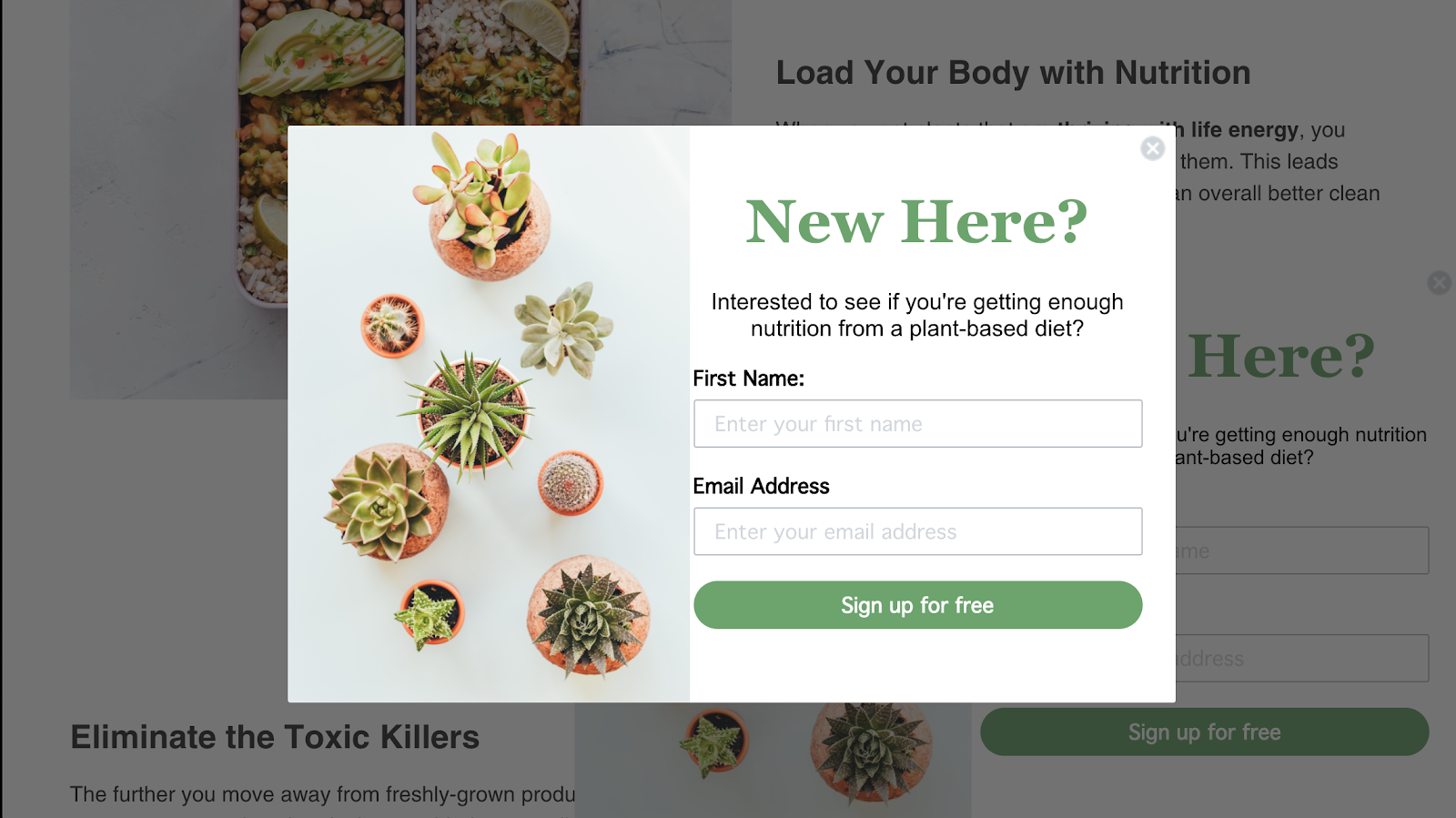
How can you expect people to want to commit to something before they even know what your business is doing?
When you create your lead generation form, you want to choose the right time to display the form. At the time when your website users get enough information and have that spark of interest where they are desiring more.
You want them to have that good feeling of “Yes, I’ve been waiting for a way to learn more” instead of “Oh no, another distraction that I want to quickly X out of”. I’m sure we’ve all experienced the latter many times on the web.
Many lead forms can display:
1. After X Seconds on the page,
2. After scrolling X Percent down the page, or
3. When the person moves their mouse of the page to show Exit Intent
What timing works best for you? Lead forms can be embedded on your page, they can pop up from the top, or slide out.
5. Create Compelling Lead Form Incentives
We mentioned earlier of the marketing agency that had a reputation of helping companies raise $1,000,000 through crowdfunding.
When someone filled out the lead form on his website, they already knew what they were getting. Exclusive access to a marketing professional that can get $1,000,000 in their bank account.
The problem with many online business owners is that they have a weak incentive that doesn’t really inspire people to sign up.
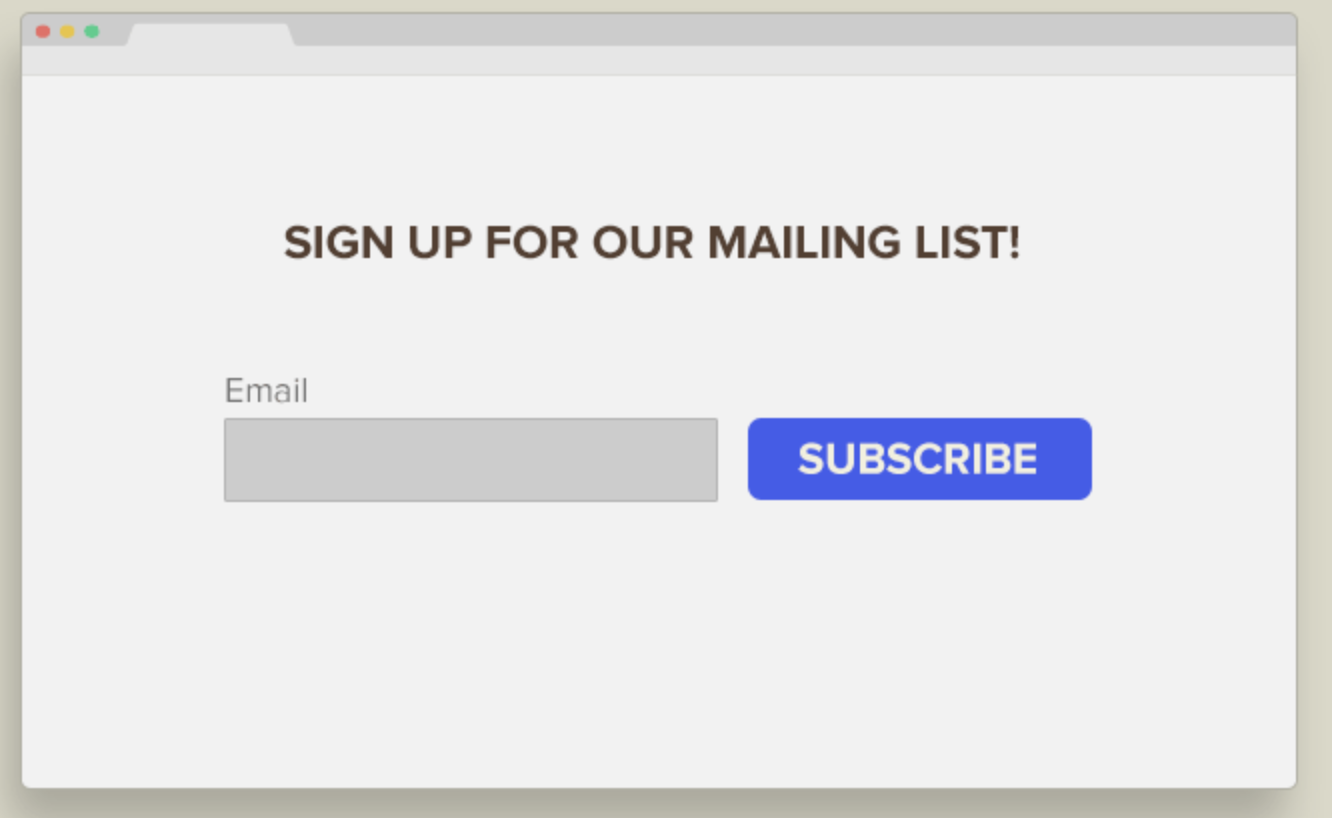
The great use of dynamic forms is that they can help you deliver the EXACT incentive that people want.
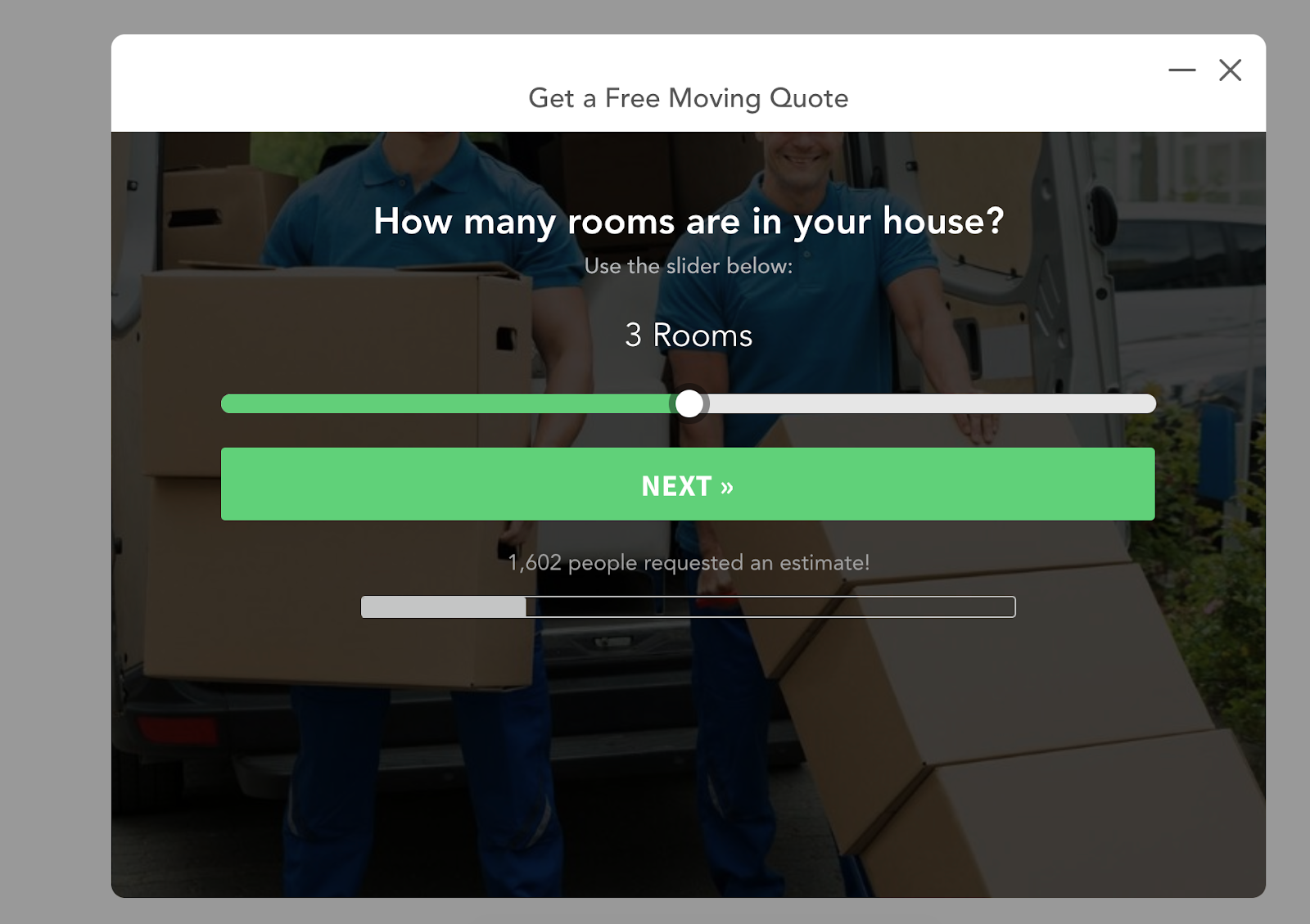
Take a moving company who uses LeadForms for example:
Question 1: Where are you moving from:
– House
– Apartment
– Office
Question 2: How many rooms are we moving:
– 1 Room
– 2 Rooms
– 3 Rooms
– 4 Rooms
– 5+ Rooms
Question 3: How far are you moving:
– Local
– Out-of-state
Question 4: Where are we moving you to:
– Zip Code
Question 5: How soon are you looking to move:
– As soon as possible
– This month
– Timing is flexible
Question 6: Contact details:
– Name
– Phone
Upon Successful Completion
– Follow-up with a quote and schedule a time to move.
In this example, you can use customized multi-step forms to build dynamic pathways and deliver exactly what they want! This will ultimately allow you to cater your sales copy to the exact client at hand.
Not only does having interactive forms increase the quality of your leads, it can create a significant increase in conversion rates too.
6. How Do You Follow Up with Your Lead Form Submissions?
Back when I worked on the website for one of the world’s largest car sales companies that I can’t name, there was a mandate to make a phone call to each and every lead within 10 minutes of someone filling out the form.
One study shows that if you wait even five minutes to respond to an inbound inquiry, you’re 10x more likely to lose that lead forever.
What does your follow-up sequence look like?
Is it a simple 3-5 part email onboarding sequence based on a template?
Or, are you truly making personalized connections where you reach out and connect with your clients one-on-one?
The takeaway here is that you need to follow up fast. This is why your forms should deliver your emails via email and SMS.
Why SMS?
Well, when you are not near your computer, you might not see the notification come in, so a great practice for service-based businesses is to get a text message notification sent to you as soon as the lead comes in.
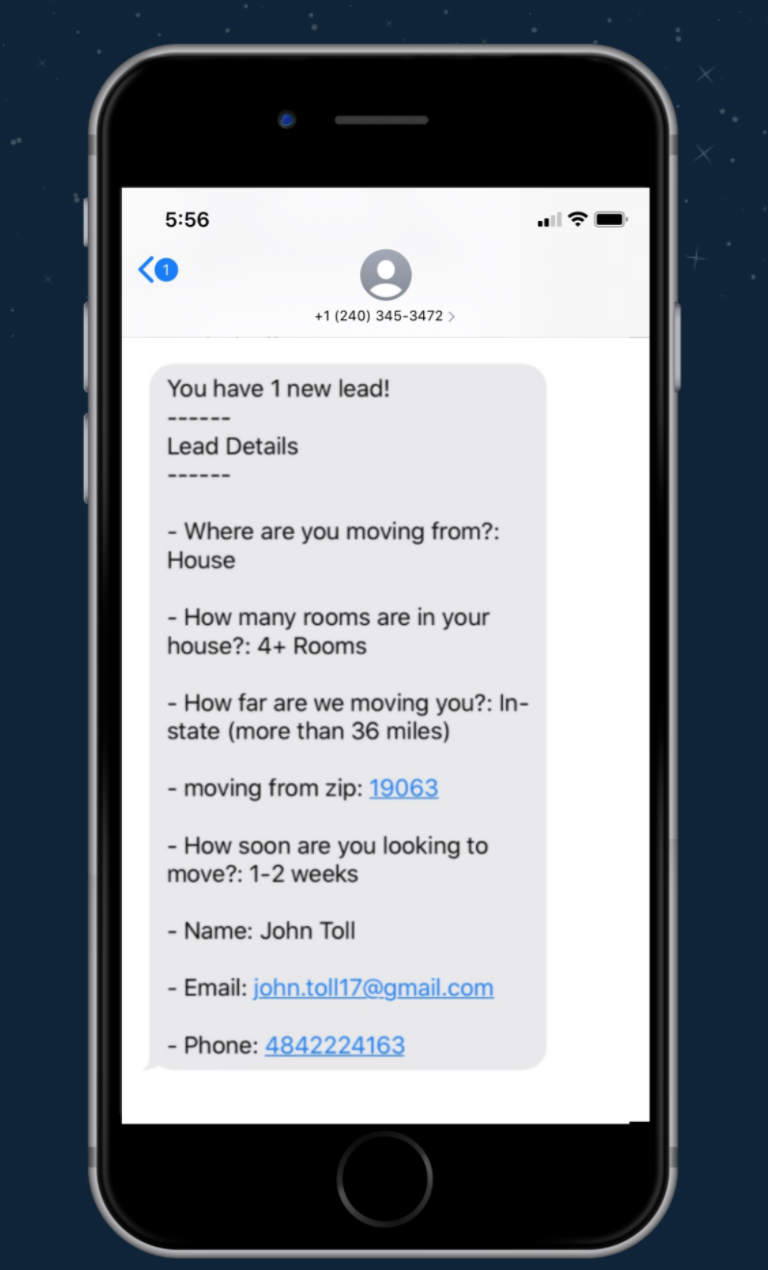
Getting text message notifications allows you to get all the information you need sent directly to you in one message and you can simply click on the phone number to immediately follow-up.
7. Build People-Friendly Lead Generation Forms
At the end of the day, it’s important to remember that there’s a person on the other end of your form.
Yes, this sounds simple in theory, BUT so many marketers forget that the customer experience starts with the form.
So, build lead forms that focus on the other person who’s on the other side of your form.
Let them know you care.
Your conversions will not only go up, but your prospect will surely remember you.
What to do next
There are a countless number of best practices that we didn’t get a chance to cover in this article.
This includes everything from using social proof in your forms, to switching out ugly radio buttons with sliders that will improve the overall UX of your lead generation form.
To see more examples of great lead generation forms, visit some great templates here.

Post by: Andrew Alexander
Andrew Alexander previously built a digital magazine publishing company from 0 to 1.3 million readers. He is currently the founder of LimitlessAcademy.com and author of I am Not a Millionaire: Making the Shift from Failure to Financial Freedom.

