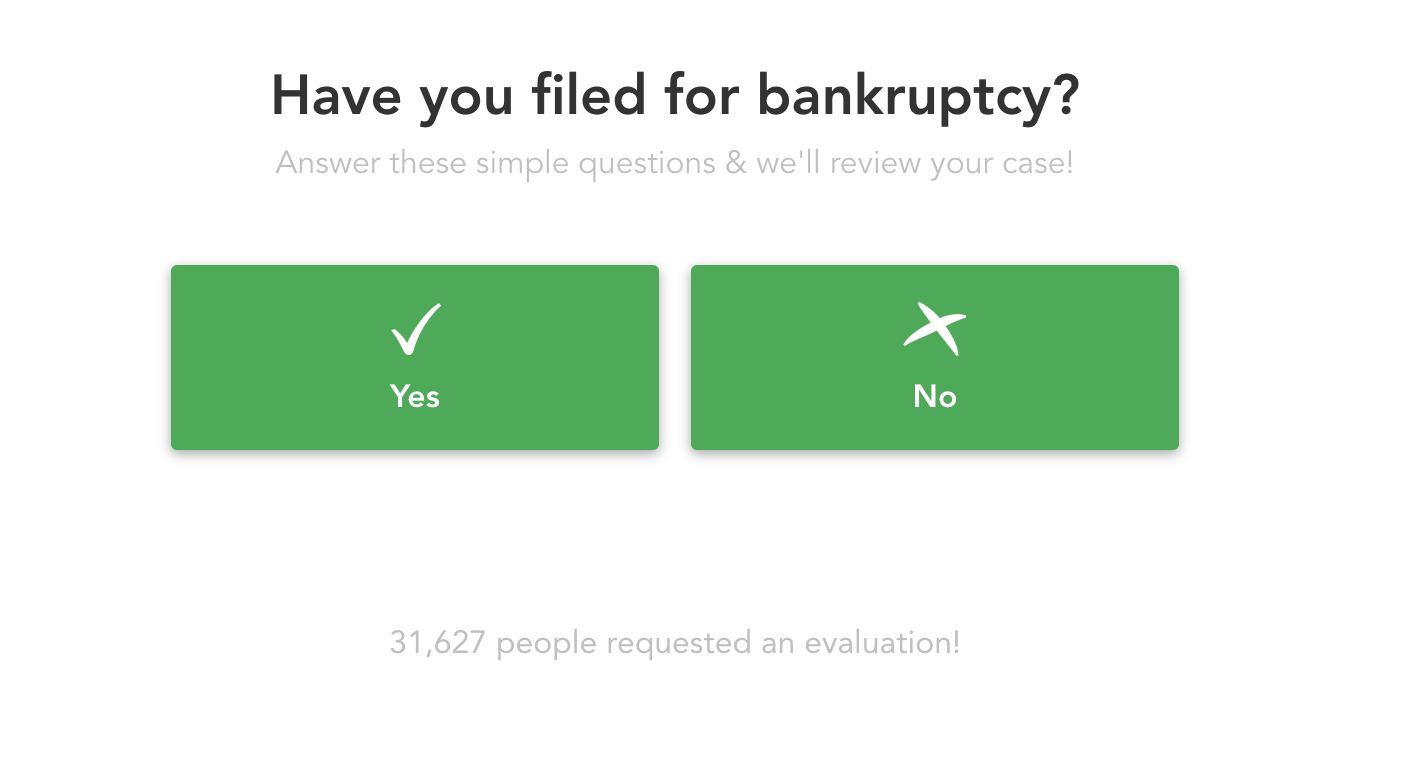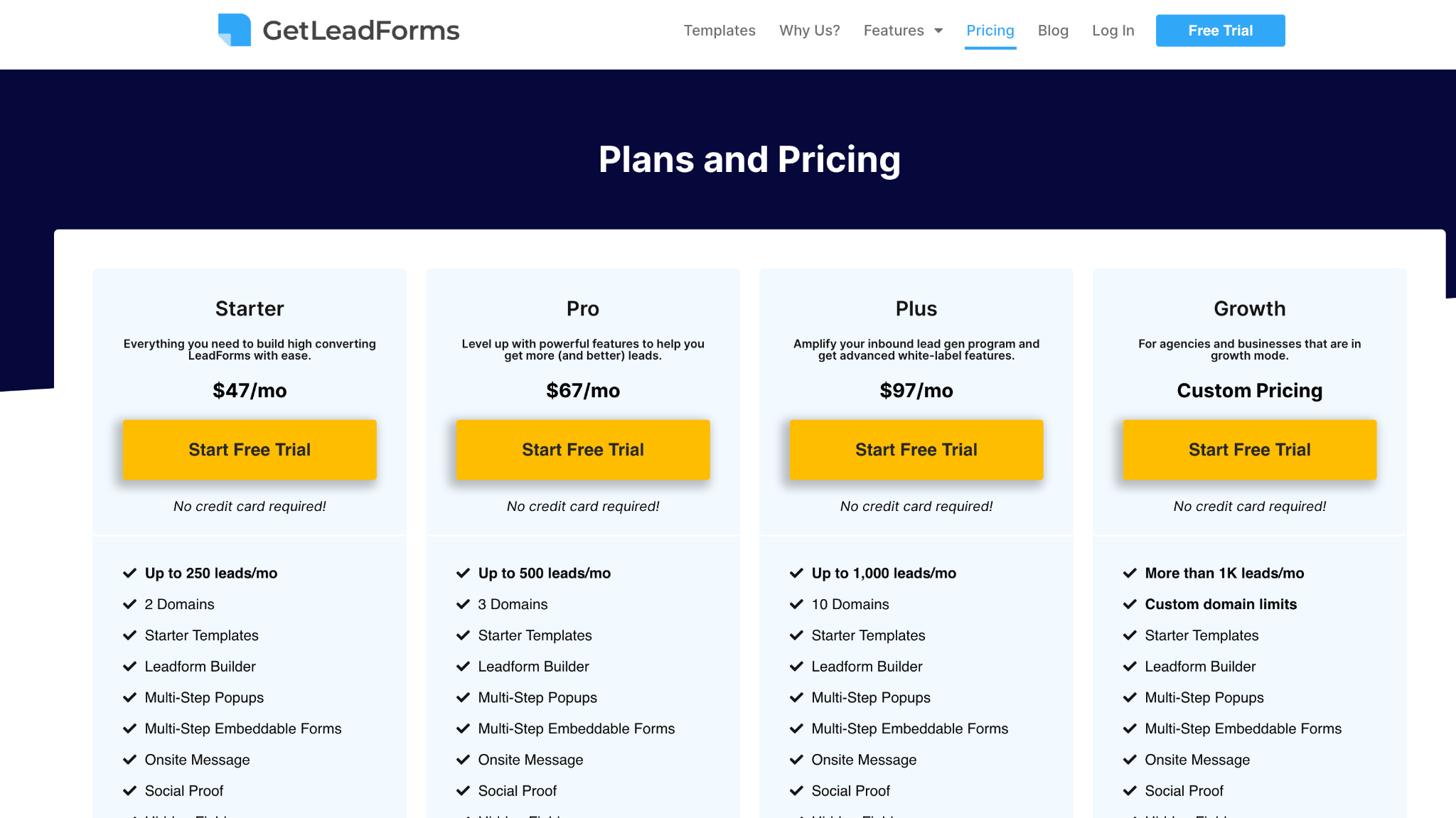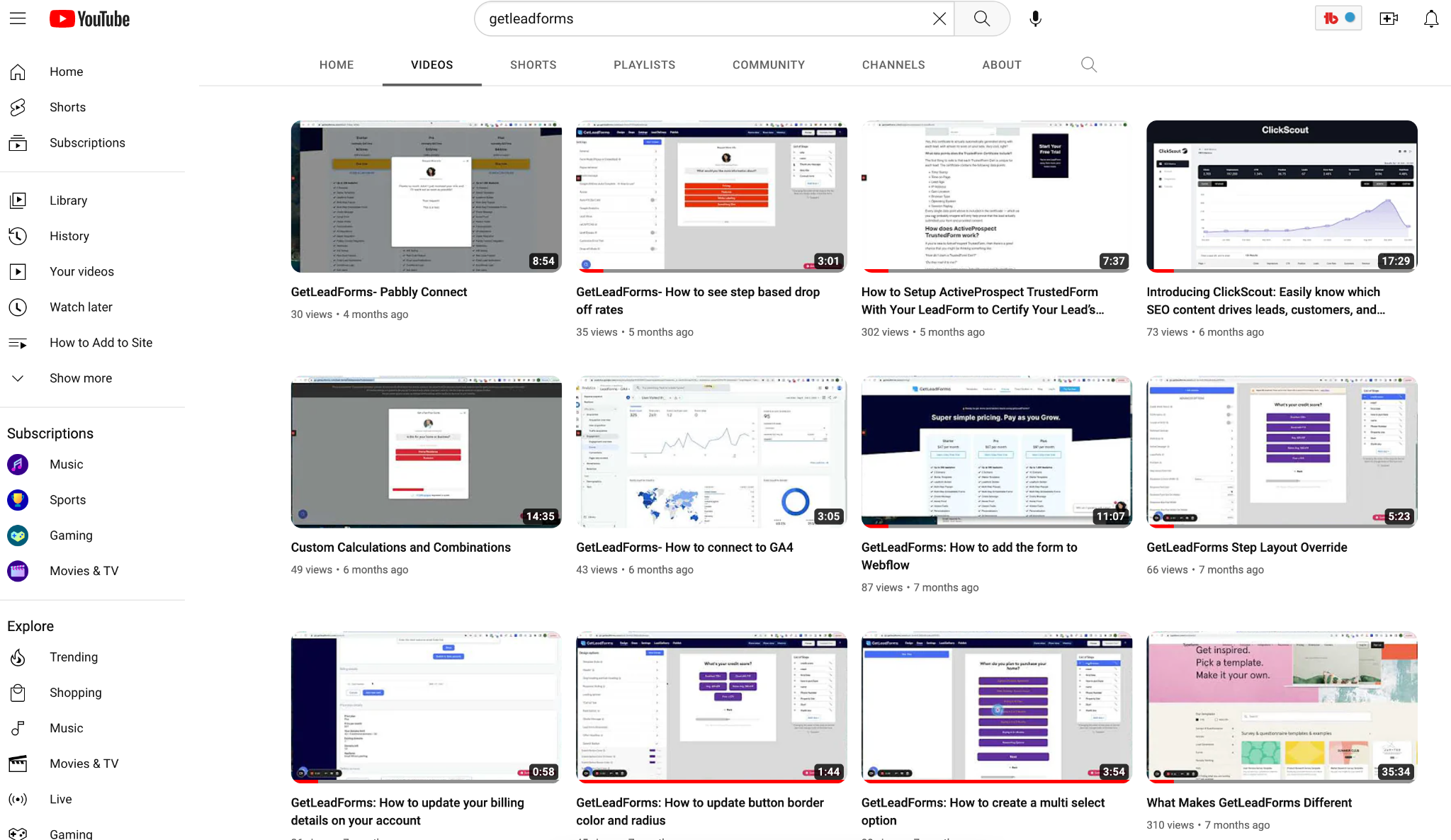As a form builder, Jotform tops the list of popular choices for marketers looking to create forms for their campaigns.
While Jotform is a great form builder in general, there are some areas where it leaves room for improvement, especially for marketers.
In this post, I’ll provide an in-depth review of Jotform from my perspective as a marketer, examining its strengths and limitations with regard to lead capture. Plus, I’ll introduce you to a more suitable alternative to help elevate your campaigns.
If you’re looking for a better alternative to Jotform for building high-converting lead capture forms and would like to save yourself some time, then check out GetLeadForms, you can grab a free trial here. Otherwise, keep reading!
If you’re short on time, then you can watch a full video review of Jotform here:
What is Jotform?
If you’re already familiar with Jotform, feel free to skip ahead to my in-depth review. If you’re new to Jotform, here’s a quick introduction:
Jotform is an online form builder that’s used for creating various types of forms, such as surveys, event registrations, contact forms, and even lead generation forms.
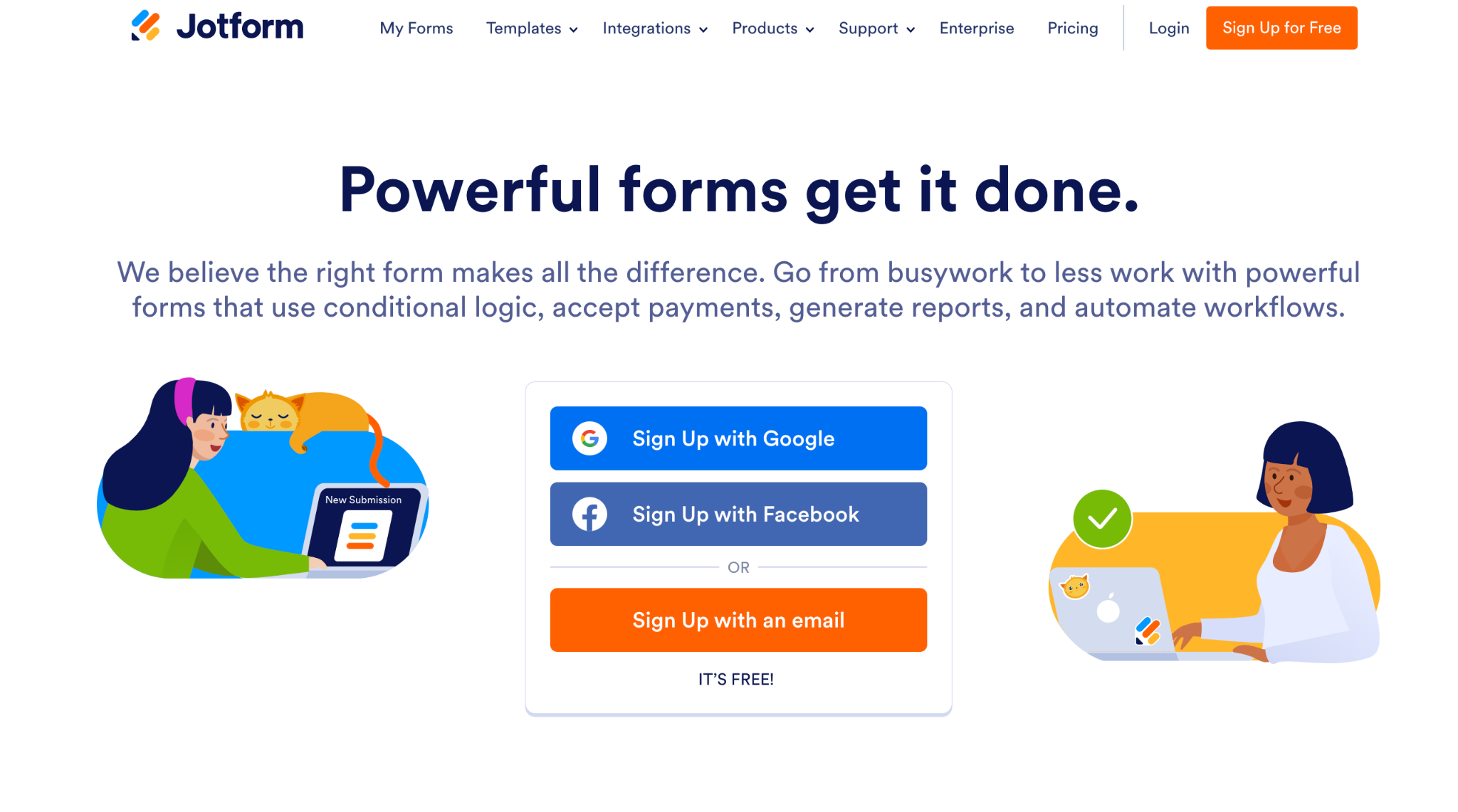
It’s important to note that I do believe that overall Jotform is a decent form builder, and the purpose of this post is not to discredit the tool.
In fact, boasting over 20 million users at the time of writing this article, Jotform has undoubtedly established itself as a prominent player in a competitive market. This praise might seem odd coming from the founder of a competing form builder, but I genuinely believe that Jotform gets the job done for most use cases and I wouldn’t hesitate to recommend it to customers whose needs cannot be met by GetLeadForms.
With that said, Jotform may not be the ideal choice for serious marketers due to certain limitations, particularly in the areas of lead generation and lead capture.
Jotform Review: Great for most use cases, but falls short for marketers
You might be wondering, is Jotform legit? And I’ll get to that.
But, before I dive into my review, please bear in mind that my perspective is that of a performance marketer.
Let’s start with my biggest complaint:
1. Jotform templates fall short in a big way
One of the biggest criticisms against Jotform is its templates.
While Jotform offers a variety of templates to choose from, many users find the platform lacking in terms of the design and overall UX of their forms.
For instance, here’s a snapshot of their lead generation forms.
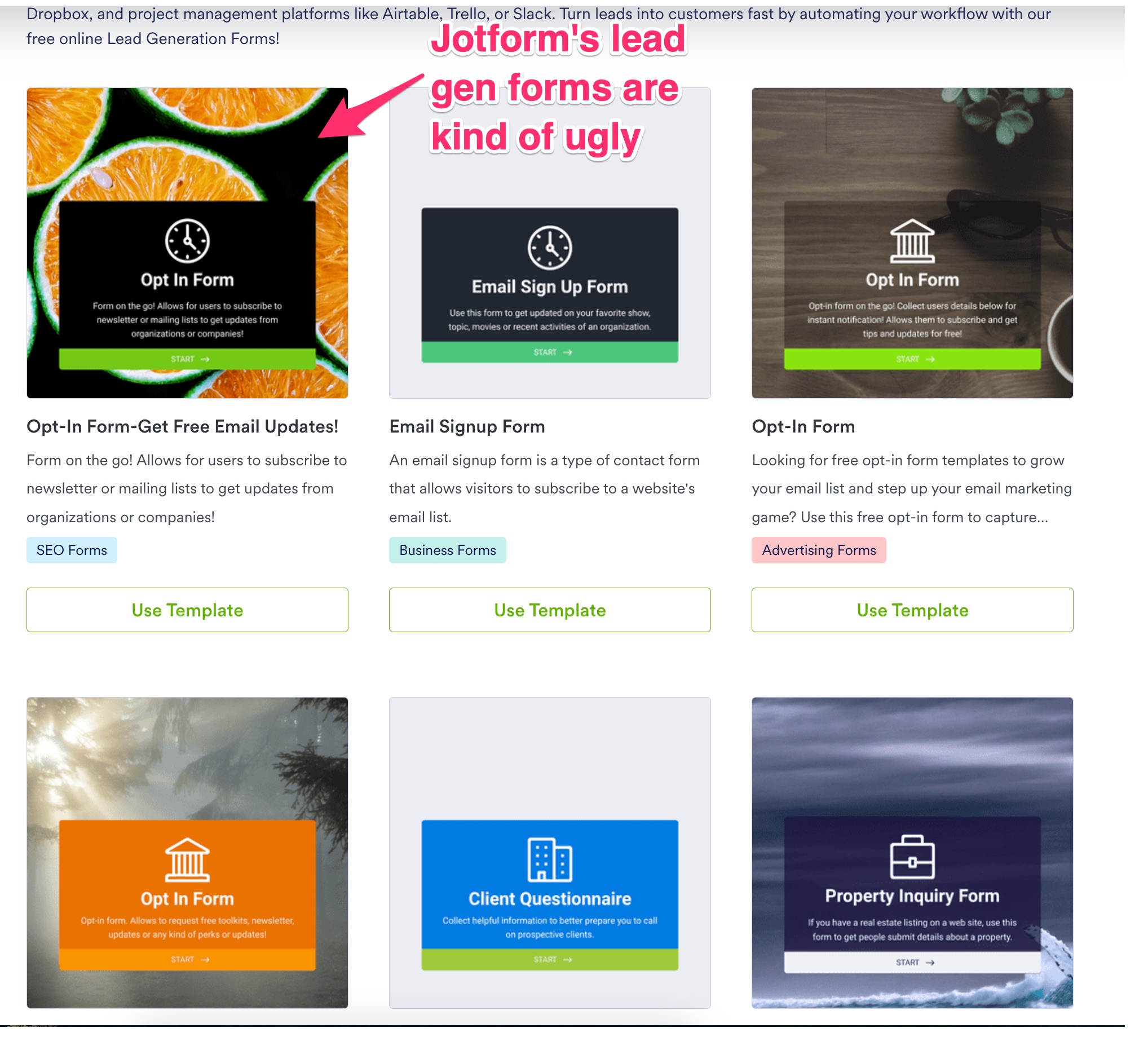
Kind of ugly, right?
These mundane templates are a significant concern since the appearance of a form plays a crucial role in your form’s conversion rate.
Looking for better lead generation form templates? Check out our full library of customizable templates here.
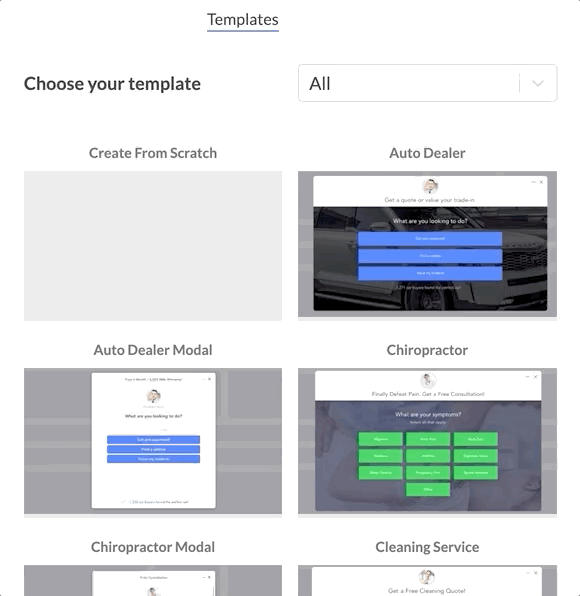
2. Limited customization and features for marketers
When it comes to customization, Jotform provides only a few layout styles. This means that users seeking more sophisticated choices must rely on custom CSS. This lack of versatility in design customization poses a challenge for marketers aiming to create visually engaging and on-brand forms.
In addition, Jotform is also missing some core features that a serious marketer needs to drive results.
What features is Jotform missing exactly?
Well for starters — as mentioned in Jotform’s post, creating a basic exit popup is not feasible with their platform.
That’s just one example.
Additional features that Jotform falls short of addressing marketers’ needs include:
- Advanced popups with segmentation
- Real-time OTP phone verification for lead phone number validation
- Built-in real-time social proof
- Advanced personalization
- Marketing integrations with tools like ActiveProspect’s TrustedForm
- Integrating with specific analytics and attribution tools
- A/B testing
- Other conversion-boosting features that you can only find at GetLeadForms
For casual users, such as those creating a survey for their psychology class, the absence of these features is not a significant issue. However, for marketers directing traffic to their forms where the stakes are higher, these missing elements become a much bigger concern.
3. Challenges with Jotform’s customer support
While I cannot comment on Jotform’s customer support from personal experience, it is an area that often gets quite a bit of attention.
In fact, some users have critiqued Jotform’s support for its lack of timely assistance in resolving issues. One Jotform user noted, “I have been trying to address a problem for weeks without any help.”
To be fair, providing world-class support to over 20 million users, many of whom use Jotform’s free plan, is a tall order for any SaaS company.
Like many rapidly growing software companies, Jotform has likely made a strategic decision to prioritize specific customers and support requests based on plan level.
This distinction is one of the key differentiators between GetLeadForms and Jotform. Not only do we understand marketers’ needs, but we also deliver more hands-on support. Our smaller size (sometimes an advantage) and focused approach to specific use cases enable us to provide better assistance.
4) Jotform’s pricing is confusing and more expensive than it seems
Let’s take a closer look at Jotform’s pricing.
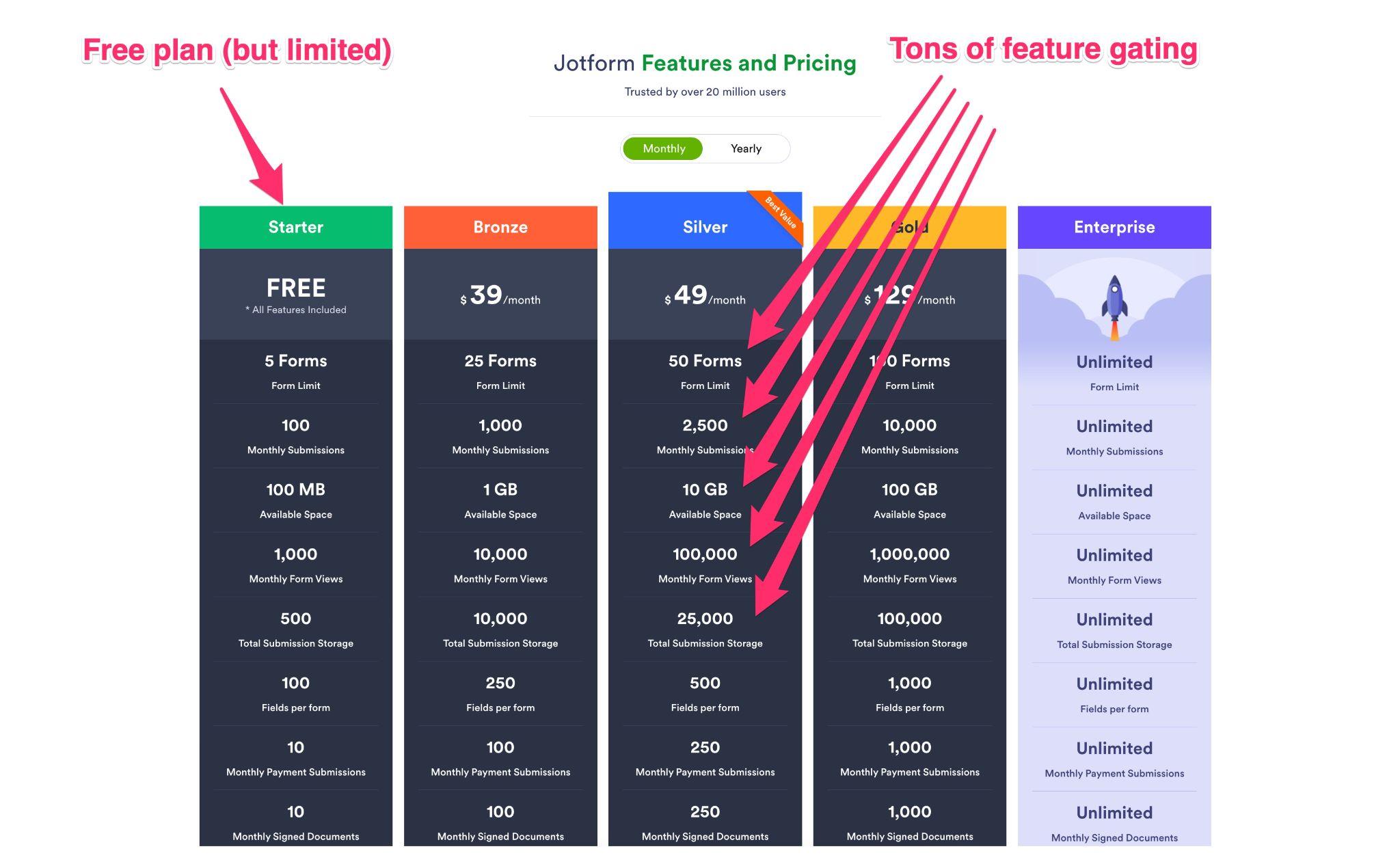
At a first glance, Jotform may appear very affordable based on the free plan that’s positioned to the far left. But take a second look at everything that you’re paying for.
Jotform charges you based on:
- Monthly form submissions
- Monthly form views
- Data storage
- Submission storage
- Data
And you are even charged based on the number of fields per form and users.
The bottom line — Jotform’s pricing is overly complex and confusing.
If you’re not careful, you may find yourself paying more than expected. Particularly, if you’re generating a substantial number of leads and page views, the costs can accumulate rapidly.
So, what is a better alternative to Jotform?
While there are many alternatives to Jotform, I firmly believe that GetLeadForms is the best option, especially for marketers and businesses focused on lead generation.
Let’s dive into the reasons why in the following section.
The GetLeadForms difference: the best Jotform alternative for marketers
If you were to ask me the primary reason why GetLeadForms is a more suitable option for marketers compared to Jotform, I would attribute it to our entire product being tailored around the needs and use cases of marketers (and business owners) who require more and higher-quality leads.
This is because GetLeadForms is designed by marketers, for marketers.
While Jotform aims to cater to a broad audience, our focus remains on the specific use case of lead capture. This approach results in a superior product equipped with more robust and conversion-centric features.

As you can see from the graphic above, Jotform is more suitable for registration, payment, and application forms, while GetLeadForms is more suitable for your lead generation and lead capture forms.
Let’s explore some of the key aspects that set GetLeadForms apart and make it a better choice for your lead capture needs.
1) Better lead forms that are built to convert
As the saying goes, a picture is worth a thousand words. Let’s compare the two with a quick visual examination.
Here’s an example of a lead generation form template offered by Jotform:

Now, take a look at a pop-up lead generation template available with GetLeadForms:
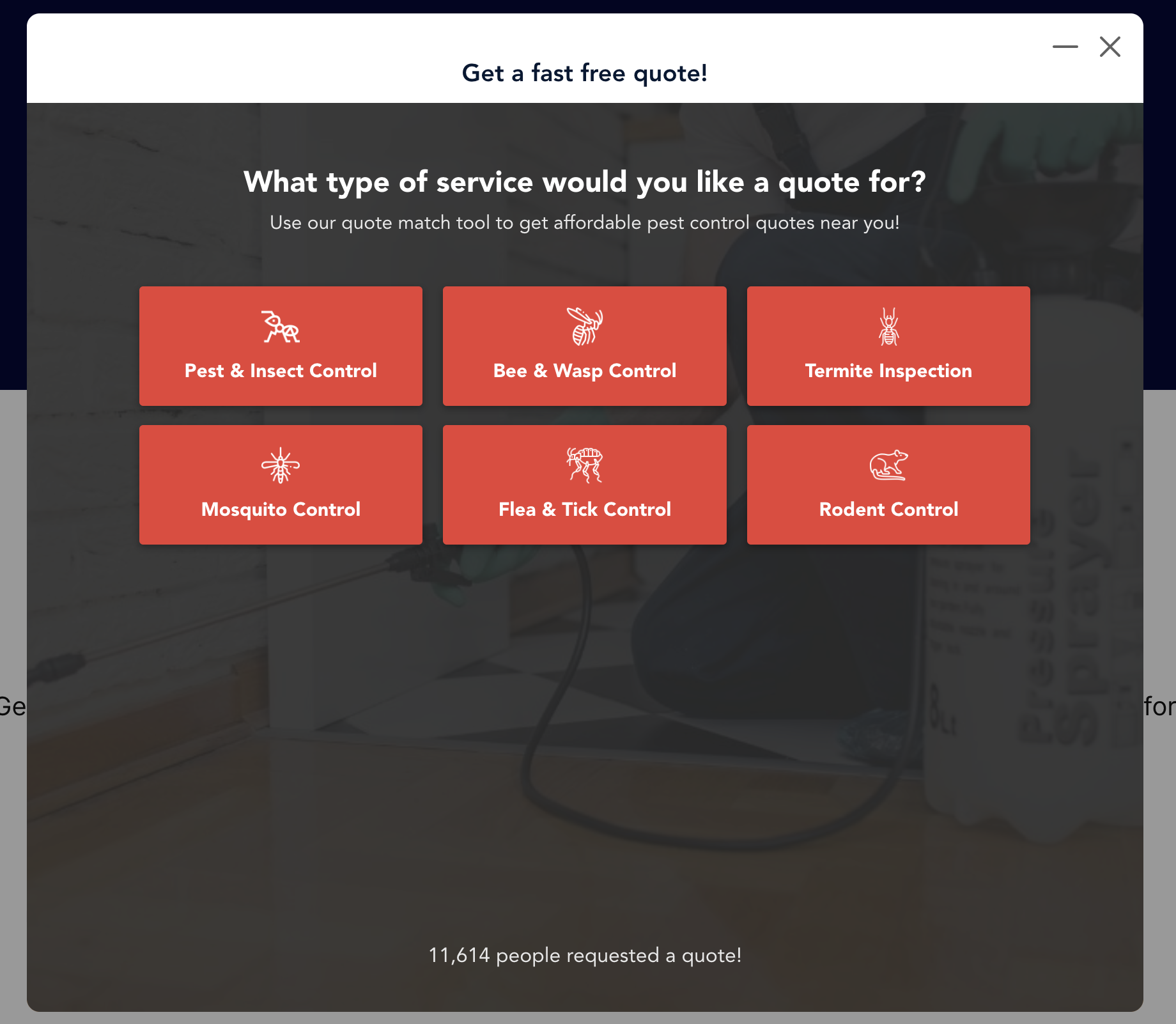
Here’s another example of an embedded LeadForm that’s also created with GetLeadForms.
And one more example that was created with GetLeadForms.
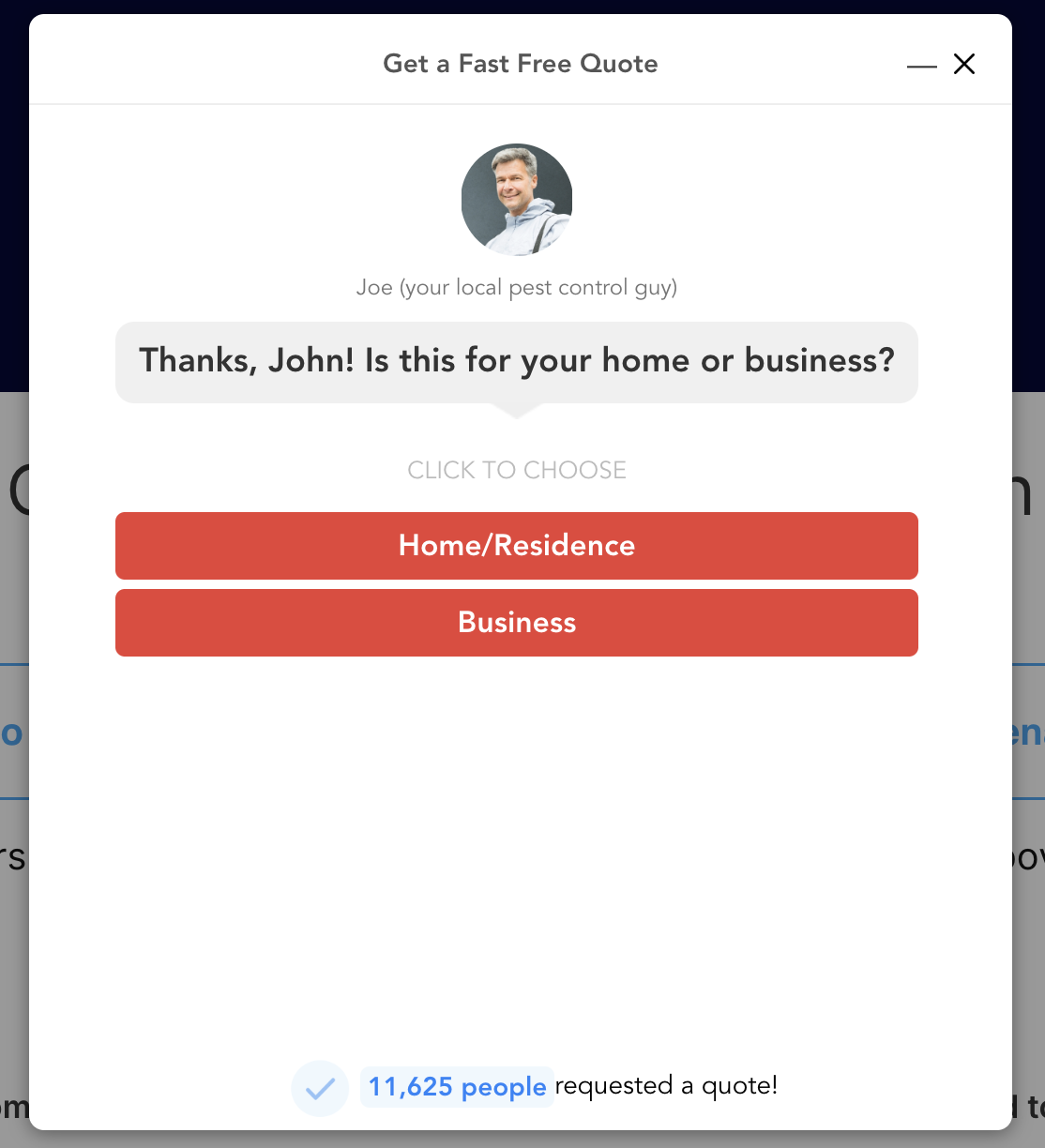
Which is better?
Without a doubt, the examples provided by GetLeadForms.
You can also see just how customizable these forms are.
Not only do the forms built with GetLeadForms boast a modern design and user experience, but they also incorporate an interactive, multi-step approach, enabling you to engage prospects by asking one question at a time. This ultimately results in more (and better) leads.
Want more examples? check out some free starter templates here →
2. Features built for marketers
Jotform has an extensive array of features, though many are not particularly beneficial for marketers.
At GetLeadForms on the other hand, we’re laser-focused on catering to marketers’ needs and use cases. This means we are very deliberate about what features we build.
Some features that truly set GetLeadForms apart include:
- Exit intent and timed popups
- Our onsite message feature to boost conversions across any page
- Real-time OTP phone verification
- Built-in real-time social proof
- Marketing integrations with tools like ActiveProspect’s TrustedForm
- Analytics and drop-off mode
- Raw code for faster load times
- A/B testing
- Agency white labeling
- Email white labeling
- SMS notifications
- And the list goes on – check out our full list of features here.
3. Simple pricing that’s easy to understand without any hidden costs
Remember how Jotform’s pricing structure is incredibly complex and perplexing?
… Even going so far as to charge based on the number of fields in your forms — hard to believe, right?
At GetLeadForms, we take the opposite approach.
Our pricing is straightforward.
Monthly plans are determined by the number of leads captured each month and the number of domains where GetLeadForms is implemented.
Feel free to scale up or down as needed and cancel anytime.
It’s that simple.
Moreover, we make it exceptionally easy to track your lead and domain usage.
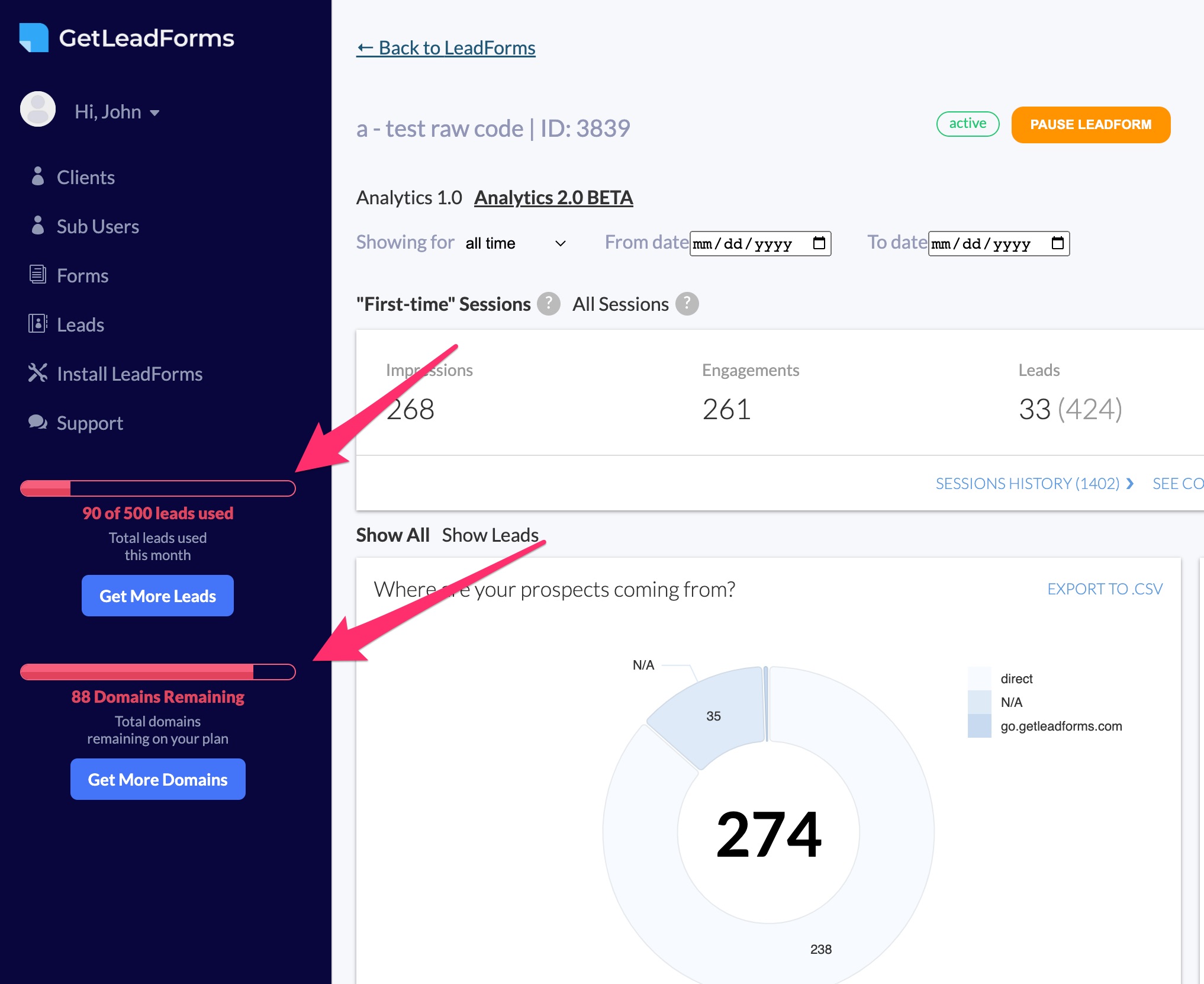
This way, you’ll never be left guessing or faced with an unexpected bill.
4. Responsive white-glove customer support, even if you’re small
GetLeadForms doesn’t have 20 million users like Jotform.
In fact, we may never reach that figure because, as I’ve discussed throughout this post, our focus is narrower, specifically targeting lead capture and catering to the needs of marketers and businesses.
I’ve already come to terms with the fact that I’m not building the next unicorn here.
That has never been my goal.
Instead, I aim to create a sustainable business that supports other businesses.
And support is a keyword there.
From the moment you sign up to use our software, you have my full support, and I’m here to assist you every step of the way.
We also have a comprehensive help center and a YouTube channel filled with training resources that we continually update.
When I entered the highly competitive forms space, I didn’t realize just how complex and confusing building marketing forms could be. This is precisely why support is so crucial.
But don’t just take my word for it. Here are some reviews from our users:
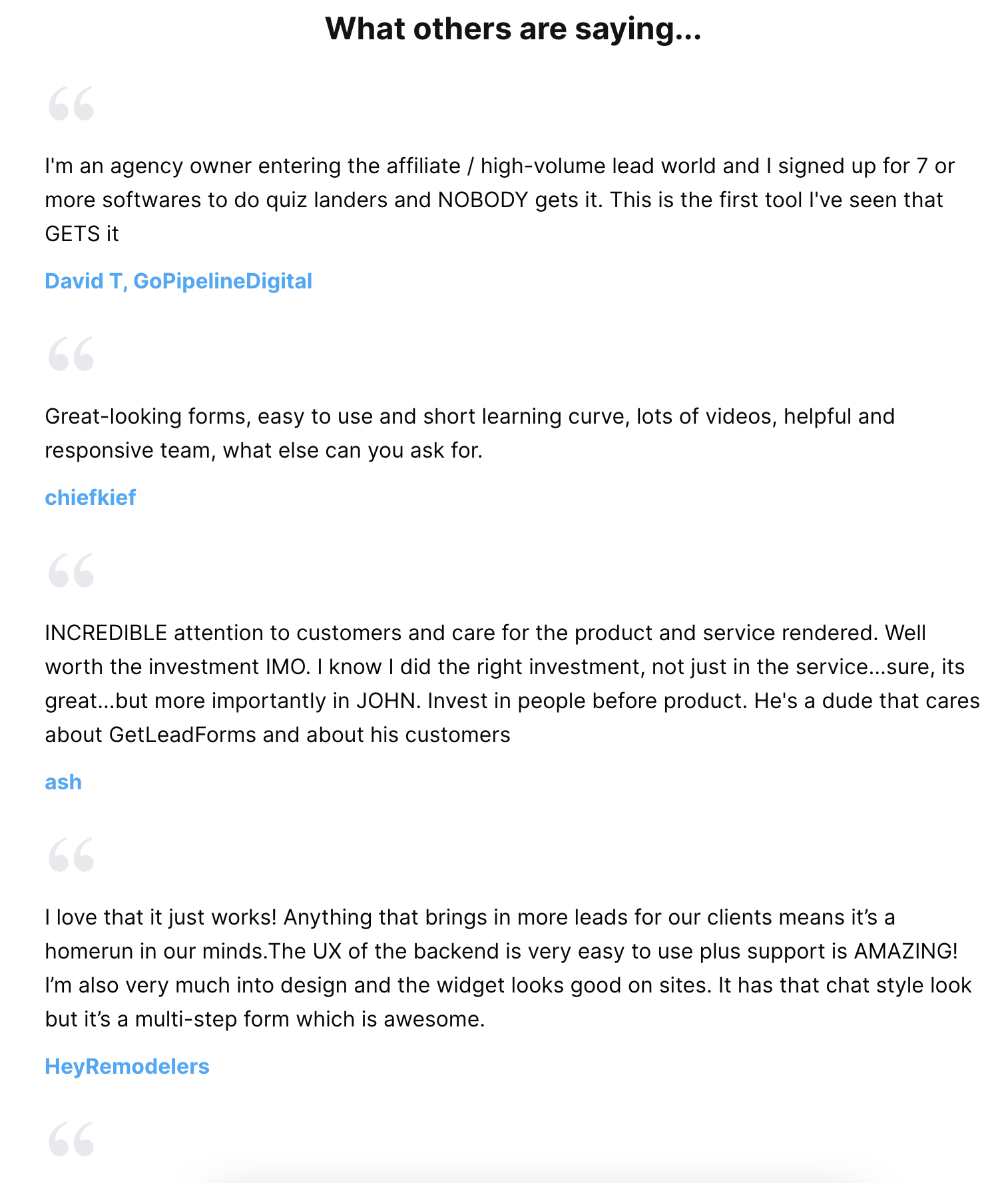
Final thoughts on Jotform (And why switching to GetLeadForms might be the better choice)
As I’ve mentioned throughout this post, Jotform truly is an impressive form builder. If you need to build any type of form that doesn’t revolve around lead capture or lead generation, I encourage you to use Jotform.
However, if you’re a marketer (or business owner) who values conversion and lead quality, I genuinely believe that GetLeadForms is a better choice for you. And that’s not just because I built it. Even if GetLeadForms didn’t exist, then I probably would never use Jotform for my marketing campaigns.
Aside from that, why do I feel as though GetLeadForms is such a better choice?
Well, as I’ve emphasized in this post, our narrow focus on lead generation and lead capture means that we will continue to develop a product better suited for growth-oriented marketers and business owners
Ready to give GetLeadForms a try?
You can signup for a free trial, (there’s no credit card required): Try GetLeadForms free here →
Or, explore some of our proven starter templates →