If you’re looking for a Typeform alternative to help with your lead capture efforts, then you’re in the right place.
In this article, I’m going to break down seven of the best TypeForm Alternatives — specifically for lead capture.
This way you can quickly build a high converting multi step lead form or interactive form, even if you don’t have a ton of technical knowledge.
Some quick housekeeping before we get started:
This article is marketers and businesses who are looking to capture more qualified inbound leads with better lead forms and contact forms. If you’re looking to use TypeForm for some other reason that’s not related to marketing (i.e, creating some sort of job application or survey for a class project) then this post is not for you.
Short on time and looking for a TypeForm alternative that’s more suited for lead capture? GetLeadForms might be the best option. You can grab a free trial of GetLeadForms here.
What is Typeform?
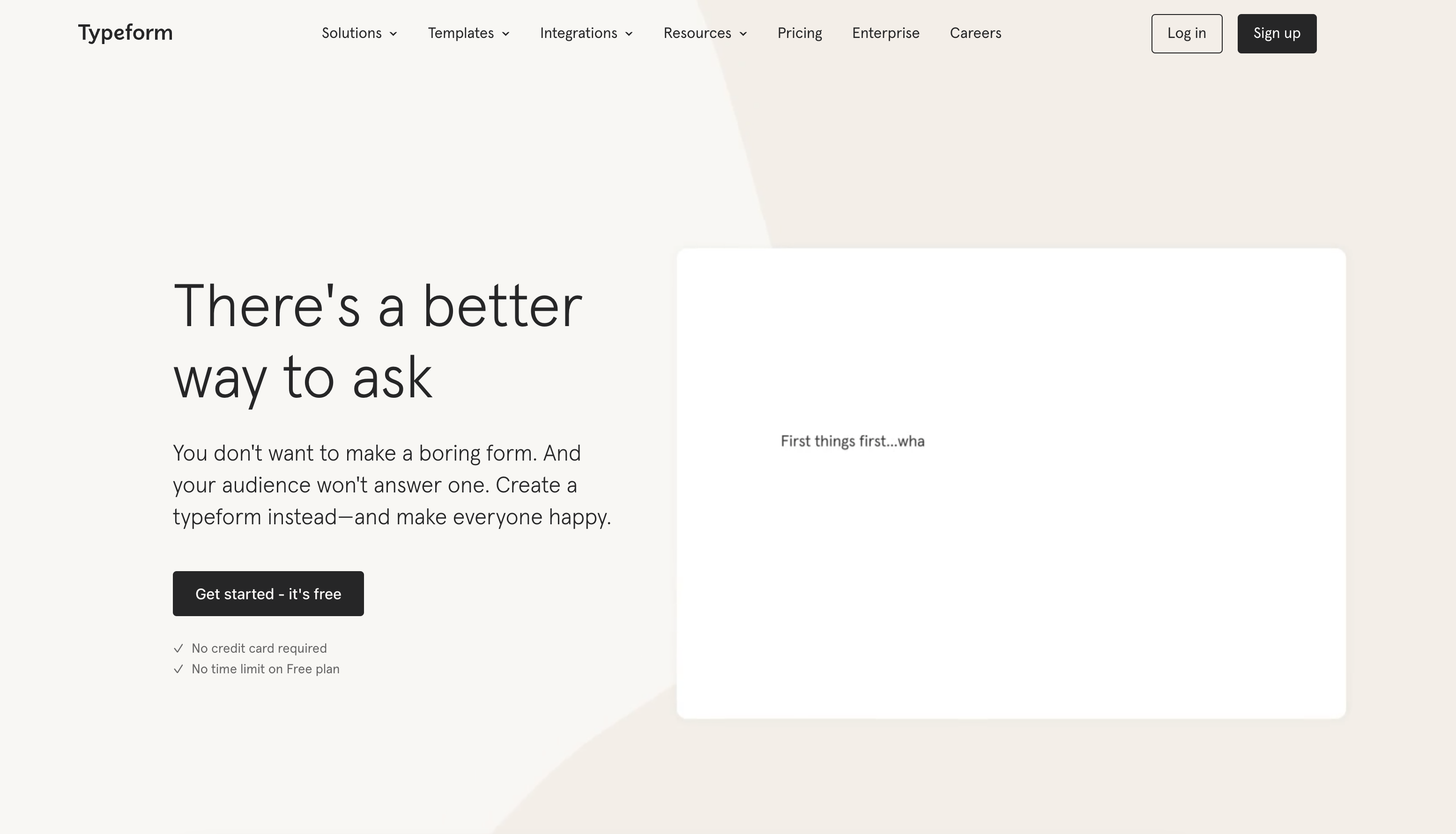
Lead generation is a crucial part of sales funnel optimization.
The problem is that most business owners and marketers don’t have enough time or resources to create their own fancy interactive forms. That’s where lead capture software like Typeform can help.
Typeform is a leading online form building tool that lets you easily build beautiful conversational forms without needing to write any code. It offers tons of prebuilt templates and drag & drop features. In addition to its ease of use, Typeform has powerful automation capabilities. It’s used widely among businesses of all types for capturing leads from websites and apps.
But TypeForm comes with quite a few cons.
Cons of TypeForm:
- Customization: Yes, you can easily customize the design of your Typeform. But, even with control over background colors and buttons colors, it can be pretty hard to break away from the standard TypeForm look. In fact, as Typeform has become more popular over the years, it has become easy to spot a Typeform from a mile away.
- Slow load speeds: Most Typeforms take a few seconds to load on the user’s first page load. While this isn’t a problem for people who are collecting basic survey responses, it could be a major issue for any marketer that’s sending PPC traffic to a landing page with a TypeForm hosted on it.
- Expensive as you scale leads up: Typeform is affordable if you’re just looking to collect a few survey responses here and there. But if you’re looking to capture thousands of leads with some of the more advanced features, then expect a pretty large bill.
- Missing core features that marketers need to drive conversion: My biggest issue with TypeForm is that it’s designed for just about every use case for capturing responses. With Typeform you can do anything from creating a survey for a school psychology project to building a lead gen form for your website. The bottom line is that Typeform has taken a very broad approach to try to capture as much of market-share as possible. While the product is very good, Typeform hasn’t truly innovated around the needs and use case of marketers.
Don’t get me wrong, Typeform works great and the forms are pretty nice too. The online form creator also is very easy to work with.
But if you want to maximize leads and need something a bit more powerful on the marketing side, then it makes sense that you’re looking for an alternative to Typeform.
What to look for in an online lead form builder?
Here are a few things to look for in your Typeform Alternative, especially if you’re looking to build lead generation forms and contact forms.
- Fast load speeds
- Easy to use form building tool
- Fast delivery of form submissions so leads don’t go lost or missing
- Ability to capture hidden fields, UTMs, and different types of form fields
- CRM and email service integrations
- Webhooks and Zapier Integrations
- Email Notification and SMS lead notifications
- Ability to customize sender of lead notifications so leads can come from leads@yourdomain.com (at GetLeadForms we offer white-labeling of all lead notifications)
- Analytics so you can track performance and and get actionable insights
- Pre-built templates with many field types
- Full customization for a more complex form
- Mobile optimized
- A/B Testing Features
- Phone number verification
The list goes on.
Now let’s take a look at some of the best TypeForm Alternative.
1) GetLeadForms: The Best Typeform Alternative for Lead Capture
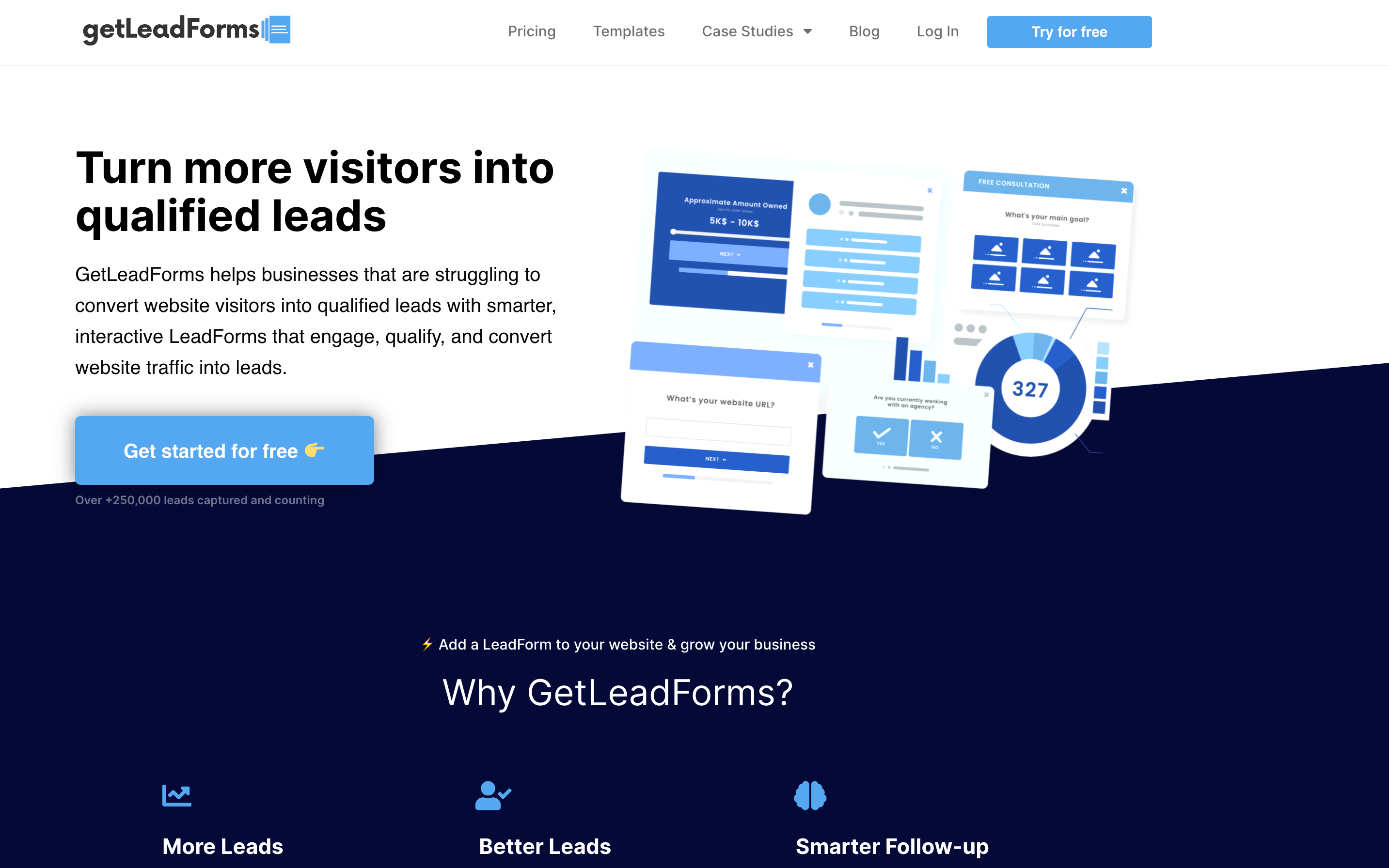
GetLeadForms is lead capture software with a powerful form builder that helps businesses that are struggling to convert website visitors into qualified leads with smarter, interactive LeadForms.
Just like Typeform, GetLeadForms breaks the forms up into multiple steps, to help keep the prospect engaged as they are going through your form — this is what we call multistep forms or multi page forms
With GetLeadForms, you can build really friendly looking conversational forms and other types of advanced forms with our easy to use online form builder.
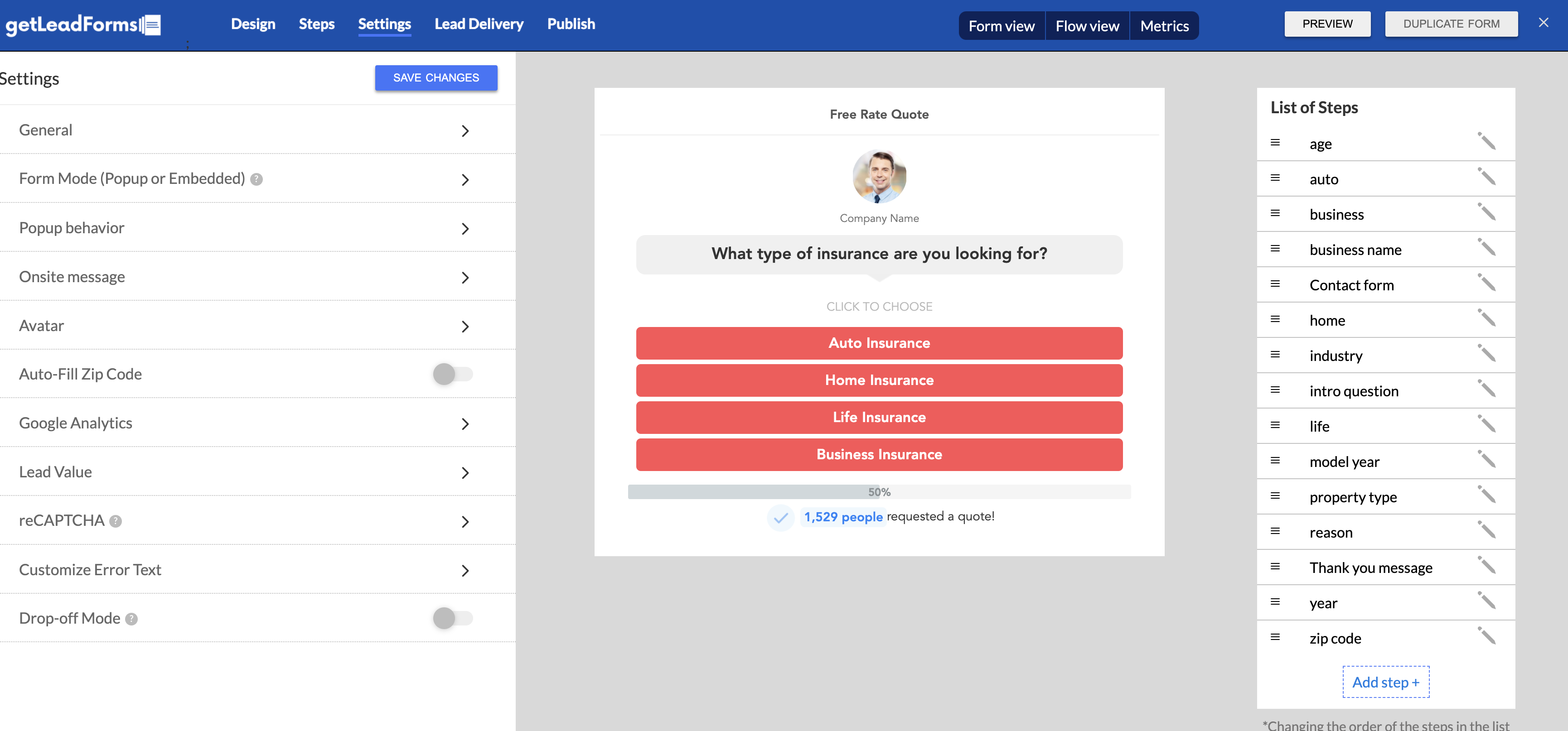
The Lead Form that you see above, is a simple chat style form that can easily be setup in 20 minutes or less. Here’s a template of the above lead form.
And you can even create some pretty slick and advanced forms, like this:
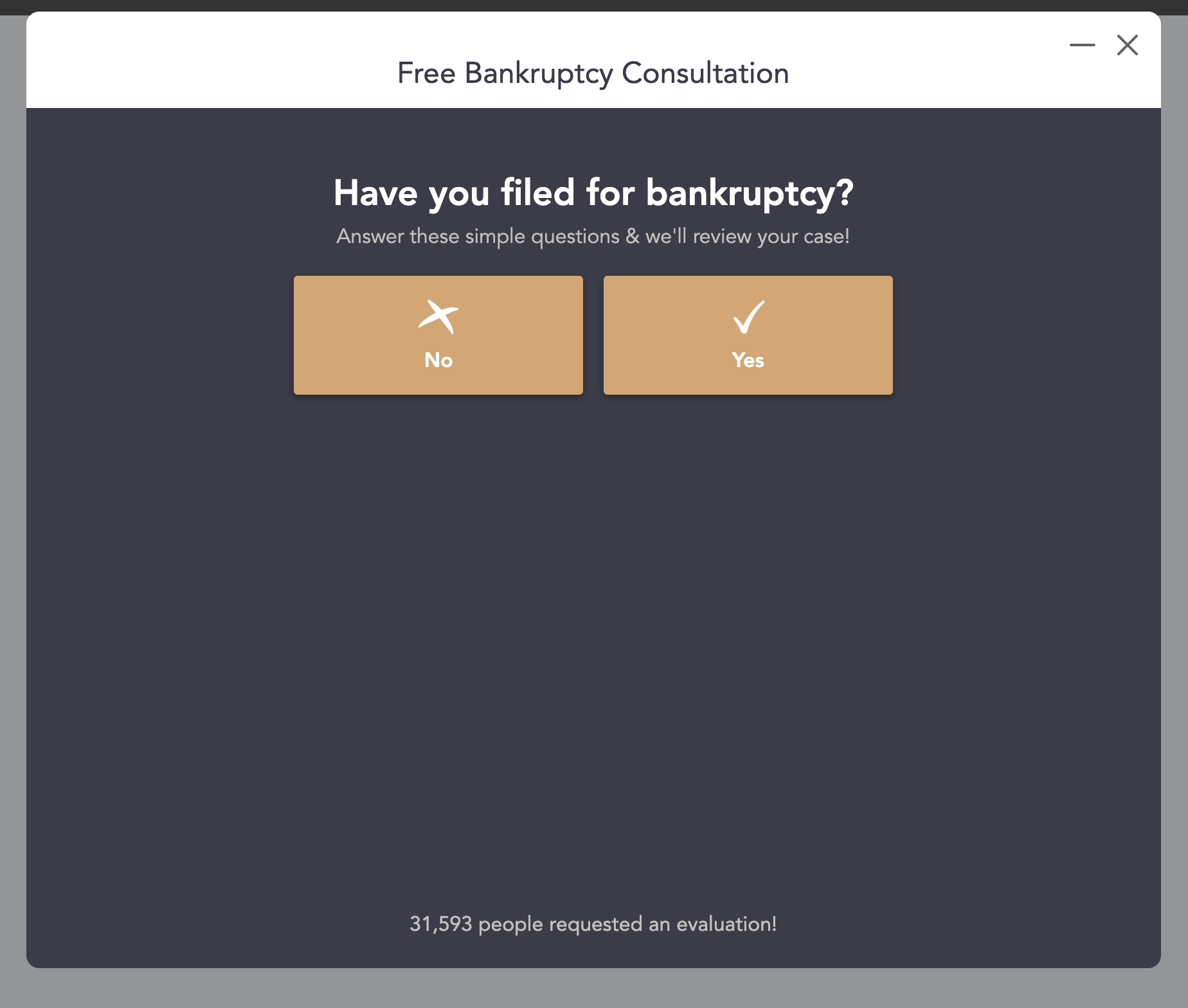
Here’s a template of the above lead form.
Unlike Typeform, which takes a very broad approach and caters to many different use cases for online surveys, GetLeadForms hyper-focused on the lead capture segment of the forms space, specifically those people out there who are looking to build a multi-page form. This means that we’re always building features that marketers actually want like, such as phone verification.
With GetLeadForms you can track the conversion rate of your forms, right down to where someone drops-off in your lead forms.
The goal of GetLeadForms is simply to build the very best lead generation forms for any type of business that cares about things like conversions and lead quality — this tends to include service business, SaaS businesses, and other types of businesses in the insurance, legal, and mortgage spaces where lead qualification is extremely important.
GetLeadForms vs TypeForm Comparison:
| Feature | GetLeadForms | TypeForm |
| Multi Step Forms | ||
| Timed Popups | ||
| Exit Popups | ||
| Embeddable Forms | ||
| Form Builder | ||
| Form Templates & custom themes | ||
| Instant Load Speed (raw code export) | ||
| Conditional Webhooks | ||
| Email Notification for new leads | ||
| SMS Lead Notifications | ||
| Email Whitelabeling | ||
| Conditional Email Notifications | ||
| Hidden Fields | ||
| URL Redirects for All Plan Levels | ||
| A/B Testing | ||
| Real Time Analytics | ||
| Onsite Message | ||
| Phone Verified Leads (SMS) | ||
| Integrations | ||
| Multiple Domains & Custom URL | ||
| Done For You Setup/Design | ||
| LeadForm CRO Service | ||
| Real time social proof |
When it comes to conversion and lead qualification, GetLeadForms crushes TypeForm. You can also build unlimited forms with GetLeadForms, which is another huge plus.
Explore GetLeadForms more:
- Learn more about GetLeadForms
- View LeadForm Templates for inspiration
- Start your free trial of GetLeadForms
2) DashClicks
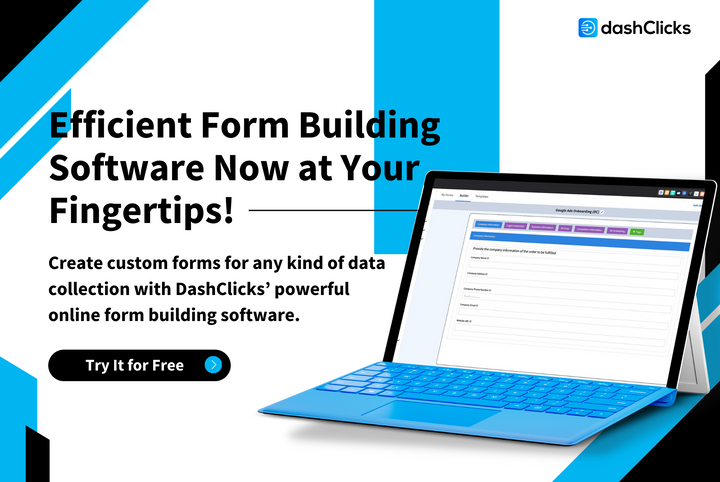
DashClicks vs Typeform
DashClicks’ Forms app is a highly efficient online form building software. The easy-to-use white label drag and drop forms builder helps you create custom forms for any kind of data collection. The app also offers a single organized view for all your forms and submissions.
As mentioned, you can easily spot a Typeform owing to its widespread popularity. It’s hard to break away from the typical Typeform appearance. So, the benefit of DashClicks’ Forms app over Typeform is that its layout options allow you to get creative with your forms. Styling forms is incredibly easy with the Forms app – you can use easy-to-use sliders to change the size and shape of a form and customize fonts, backgrounds, and borders as per your preference.
The only thing that DashClicks’ Forms app lacks is enhanced clarity of usage to beginners. Newbies may find it a bit difficult to use this software in the beginning. However, with practice, they will no longer find it challenging. You can visit the help center to know how to easily use this app. After you go through the learning resources, you will be able to use it without any hassle.
3) Jotform
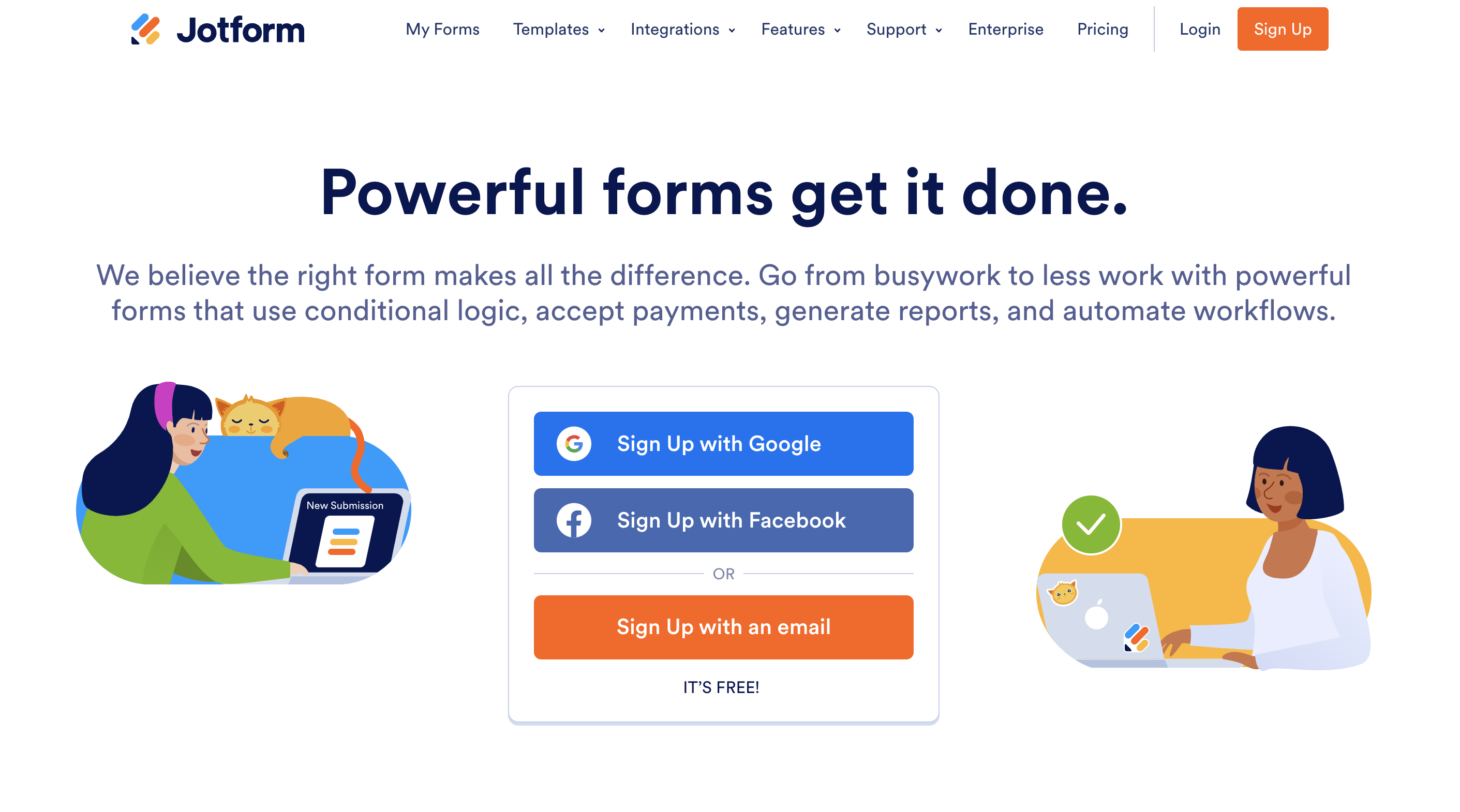
Jotform vs Typeform
Jotform is one of the easiest ways to build beautiful customizable forms for your website. You can even integrate it with other popular platforms such as WordPress, Shopify, Magento, WooCommerce, etc.
Once you do this, you will be able to access all of the basic functions. However, if you want more control over your forms and additional form fields, then you you typically need to upgrade to a paid plan which gives you access to additional features like advanced validation, conditional logic, dynamic content, and much more.
The major issue and biggest drawbacks to Jotform is that it caters to almost anyone who is looking to build a form. This means that just like Typeform, it’s really going to lack the feature-set that you need if you’re looking to build a high converting lead capture form.
4) Google Forms
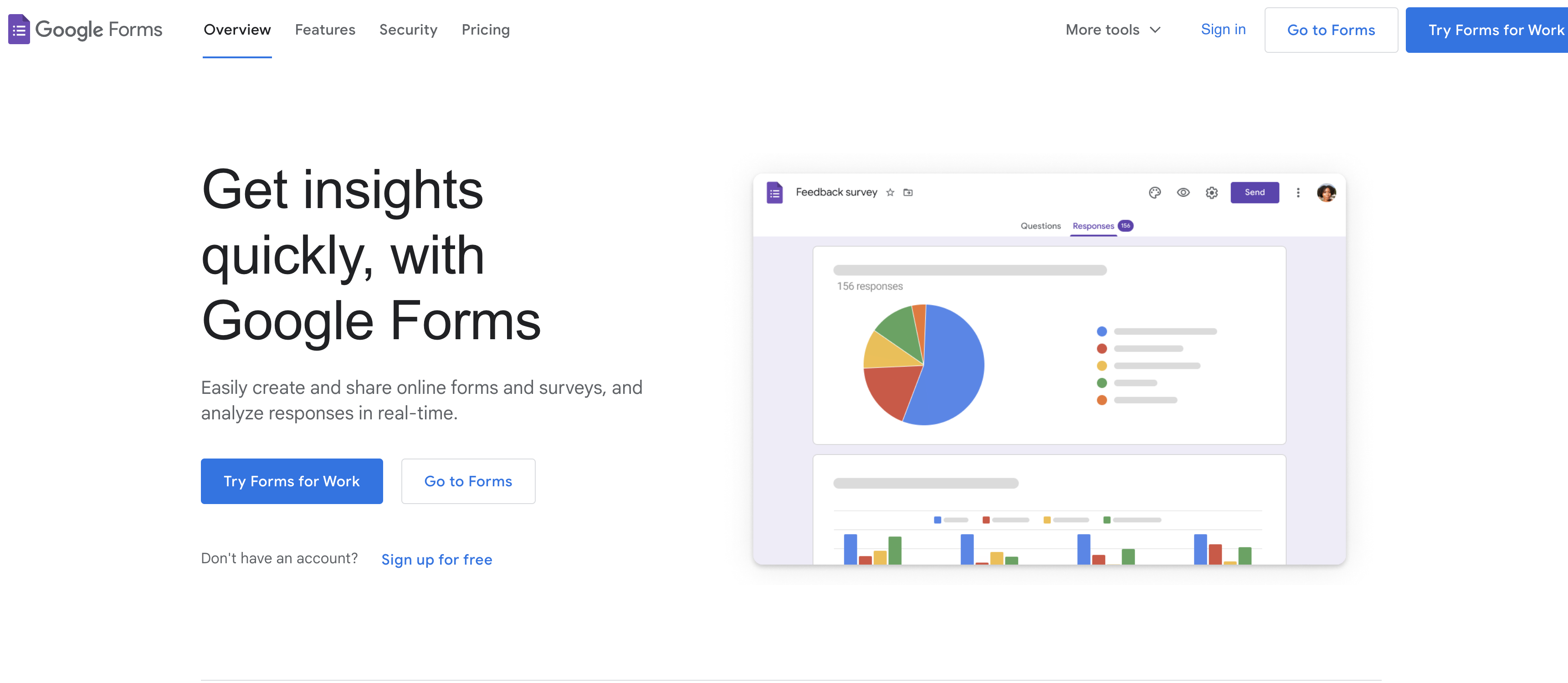
Google Forms vs Typeform
Google Forms is a free form builder tool from Google that allows users to create online survey forms, questionnaires, quizzes, and other types of online forms to collect information from visitors. The best part about Google Forms is that it integrates well with Google Sheets and Gmail, allowing users to send out emails with embedded links to fill out the form. This makes it easy for users to complete forms when they’re away from their desktops.
The downside of using Google Forms for lead capture is that leads are not captured unless they fill out the form completely. And Google Forms falls short when it comes to building more advanced forms. If you want to increase conversions, then you need to create a landing page where visitors can sign up for your list.
And one of the biggest downsides of using Google Forms for lead capture is that they do not offer any kind of tracking functionality. This means that you cannot measure how effective your form was at capturing leads.
The other huge downside to using Google Forms as a Typeform Alternative, is that the forms built with Google Forms are pretty basic looking. I’m not going to lie, it looks pretty weird to see a Google Form on a landing page in 2022.
With that said, if you’re looking for a cheap, fast solution then Google Forms could be the way to go.
5) Paperform
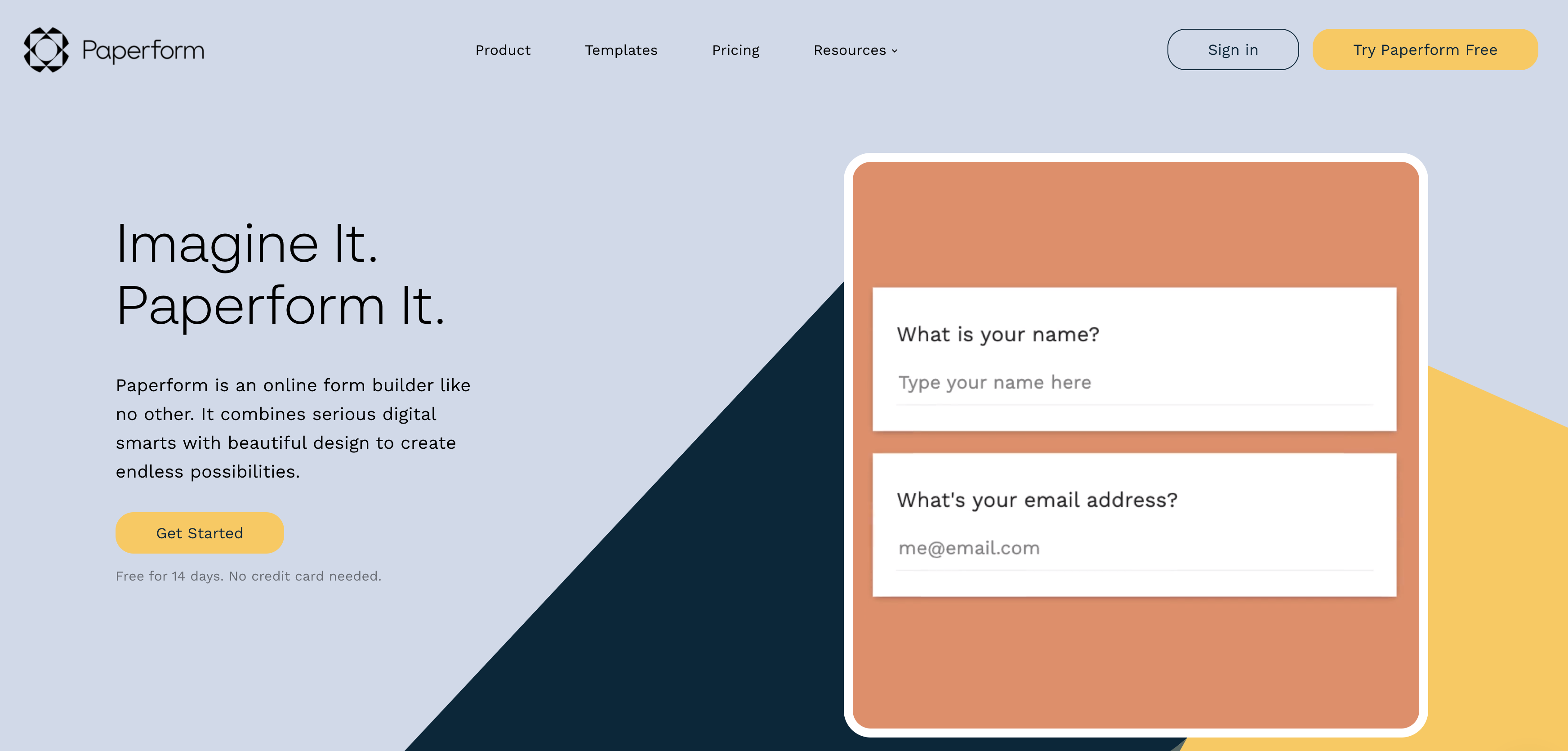
Paperform vs Typeform
PaperForm is a web based form builder for building custom online forms and other types of survey forms. Just like with Typeform, you can build almost any kind of conversational forms using PaperForm.
PaperForms can be used to collect information from users, sign up new users, send emails, create surveys, etc. PaperForm also has features like conditional logic, validation, and much more. PaperForm allows you to use different templates for each part of the form, making it easy to design beautiful forms, although I prefer the design of Typeform over Paperform.
6) Sumo.com
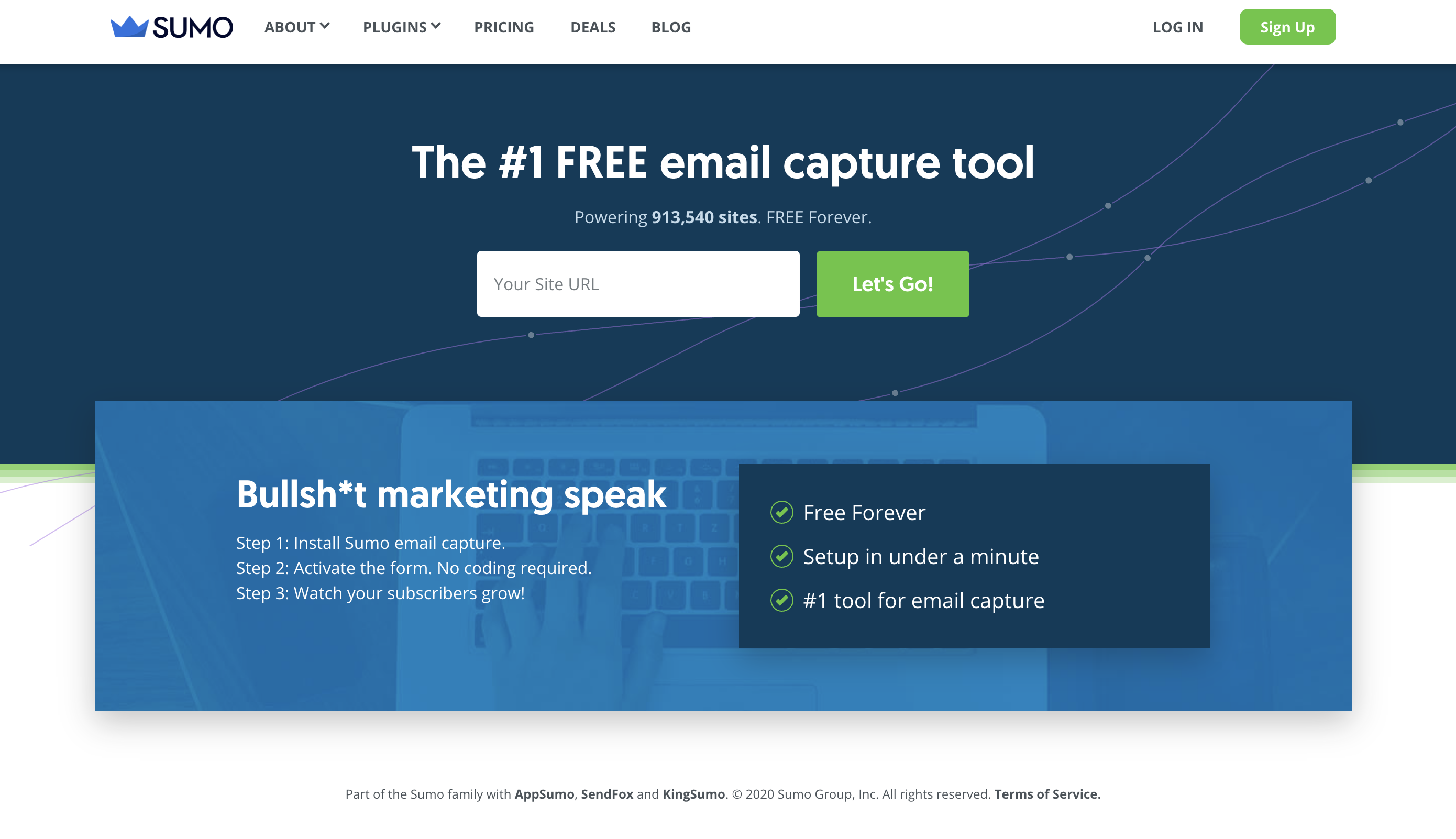
Sumo vs Typeform
Sumo is a free email capture tool that allows marketers to collect emails from websites and apps. This makes it easy for marketer to add their offers to autoresponders, newsletters, and other communication tools. Sumo also has a reporting feature that displays how many visitors came from each source, which helps marketers understand where they should be focusing their efforts.
I’m a big fan of Sumo and really have nothing bad to say about the tool. The team has done a great job building out Sumo over the years.
If you’re looking to build an email list with Typeform, then Sumo is hands down the better option since Typeform is best suited for online surveys. Sumo offers better features and I find that Sumo are easier to customize. The other nice thing Sumo is that they offer different types of form options such non-intrusive banners that can live in the header or footer area of the site.
The main downside of Sumo is that if you’re looking to build a multi step lead form, something that’s a bit more interactive and designed for more than just email list building, then the tool does fall a little short. In that case, GetLeadForms is a much better alternative than Sumo for lead capture.
7) OptinMonster
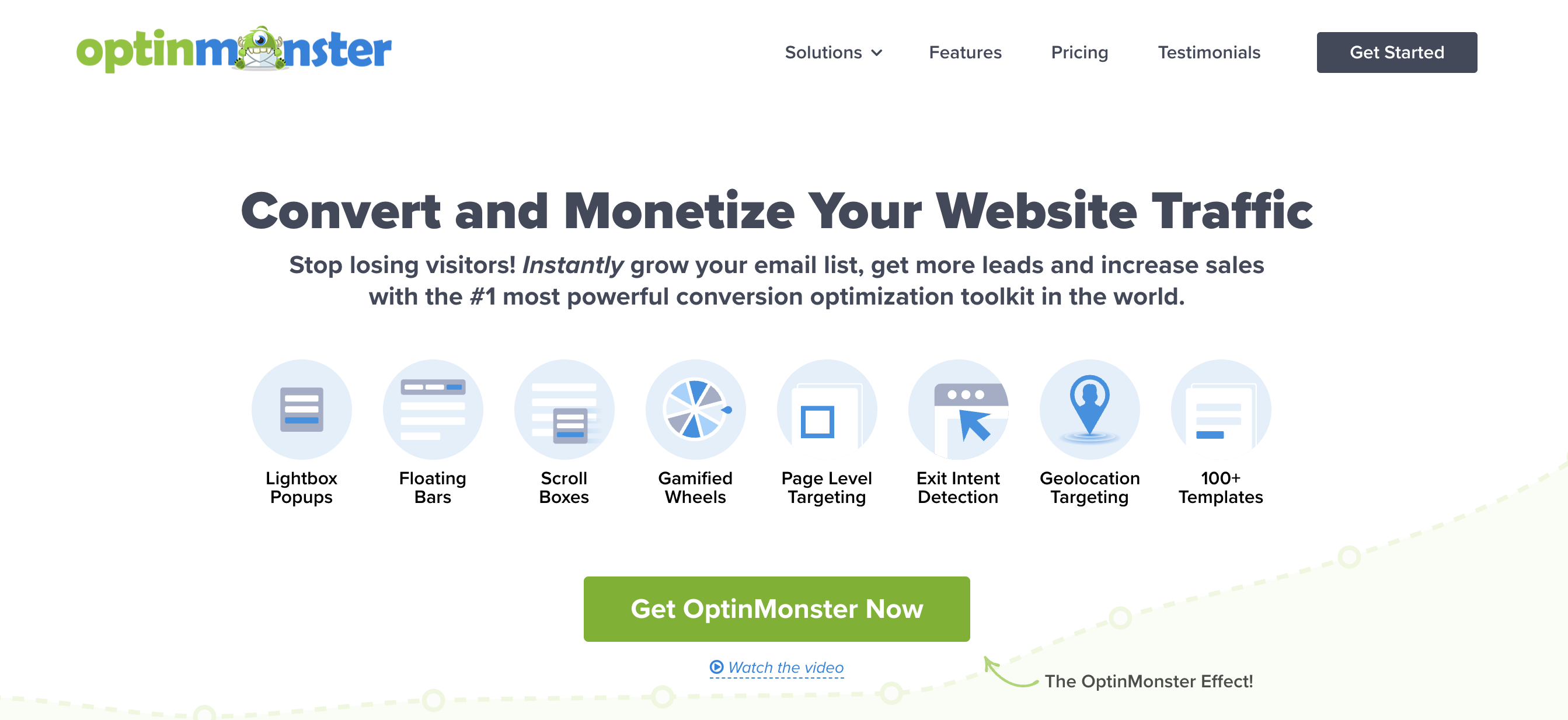
OptinMonster vs GetLeadForms
Just like Sumo, OptinMonster is a tool for building email lists. It allows you to build a list from websites, forums, and other sources. When it comes to things like popup forms, OptinMonster is one of the main tools that comes to mind. In fact, it was OptinMonster that made the exit intent popup very popular.
At the end of the day OptinMonster helps you build a really simple form for lead generation.
The main downside to using OptinMonster is that they don’t offer any free trial period, so you cannot test out how well their lead capture software will work for you. You will need to select an annual plan right out of the gate. Their plans are somewhat affordable, but if you like to try before you buy, then that could be a major turn-off.
If you’re looking for a simple list building pop-up tool, then OptinMonster is a pretty solid alternative to Typeform. But if you’re looking to combine the best of both worlds, popups + interactive forms and/or survey forms then GetLeadForms is the best option hands down.
8) Formstack
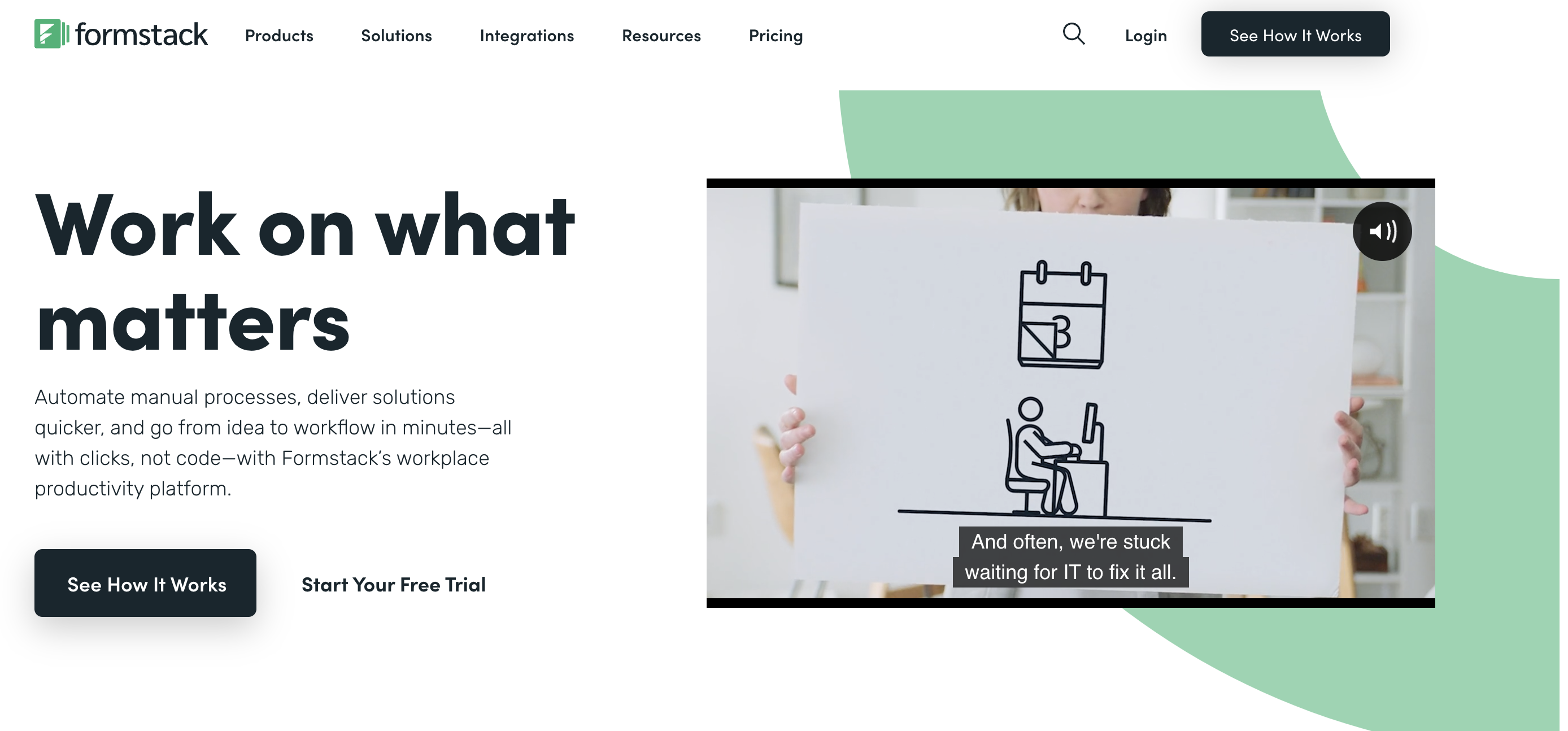
Formstack vs Typeform
Formstack allows you to create any type of custom forms, ranging from online surveys to payment forms.You can easily add a contact form, survey, registration form, login, signup form, checkout form, etc. Just upload your HTML code and configure. No coding skills are need.
The benefit to Formstack over Typeform is that Formstack allows you to get a bit more advanced when it comes to the features that you need. Typeform offers a unique design experience, which you’ll grow out of quickly if you need anything complicated. As an alternative to TypeForm, Formstack offers features that allow you to collect more data than you could using a traditional form.
One of the downsides to formstack is that they offer some quite expensive plans as your needs get more complex.
Which is the best alternative to Typeform for Lead Capture?
As you can see, there are many different alternatives to TypeForm on the market. And the list gets even longer when you factor in all of the tools that I did not mention.
So when it comes to lead capture, what’s the best Typeform Alternative?
Here’s our vote:
1… If you’re simply looking to build an email list with something like an opt-in form then I would recommend Sumo as being one of the better options.
2… If you’re looking for a tool that provides the same type interactive form functionality as Typeform, but is more geared towards lead generation with lighting fast load speeds, then I would obviously recommend GetLeadForms.
What to do next:
Browse our latest lead form templates for some inspiration.
Create your free trial of GetLeadForms here or view our pricing plans.
