If you’re in the business of selling or generating leads, you know capturing and qualifying them is just the start.
The real challenge? Validating and distributing those leads to your buyers or clients—and doing it instantly.
When it comes to real-time lead routing and distribution, you’ve got a few options:
- Manually handle it all (spoiler: this won’t scale or save your sanity).
- Piece together tools like Zapier and webhooks (easy to break, frustrating to fix).
- Automate the process with lead distribution software.
This is where LeadByte comes in.
In today’s post, I’ll break down what LeadByte is and how to use it to distribute leads after capturing them with LeadCapture.io.
Short on time? Check out the video below to see it in action.
Need help capturing and qualifying leads first? Grab a free trial of LeadCapture.io and get started!
What’s LeadByte?
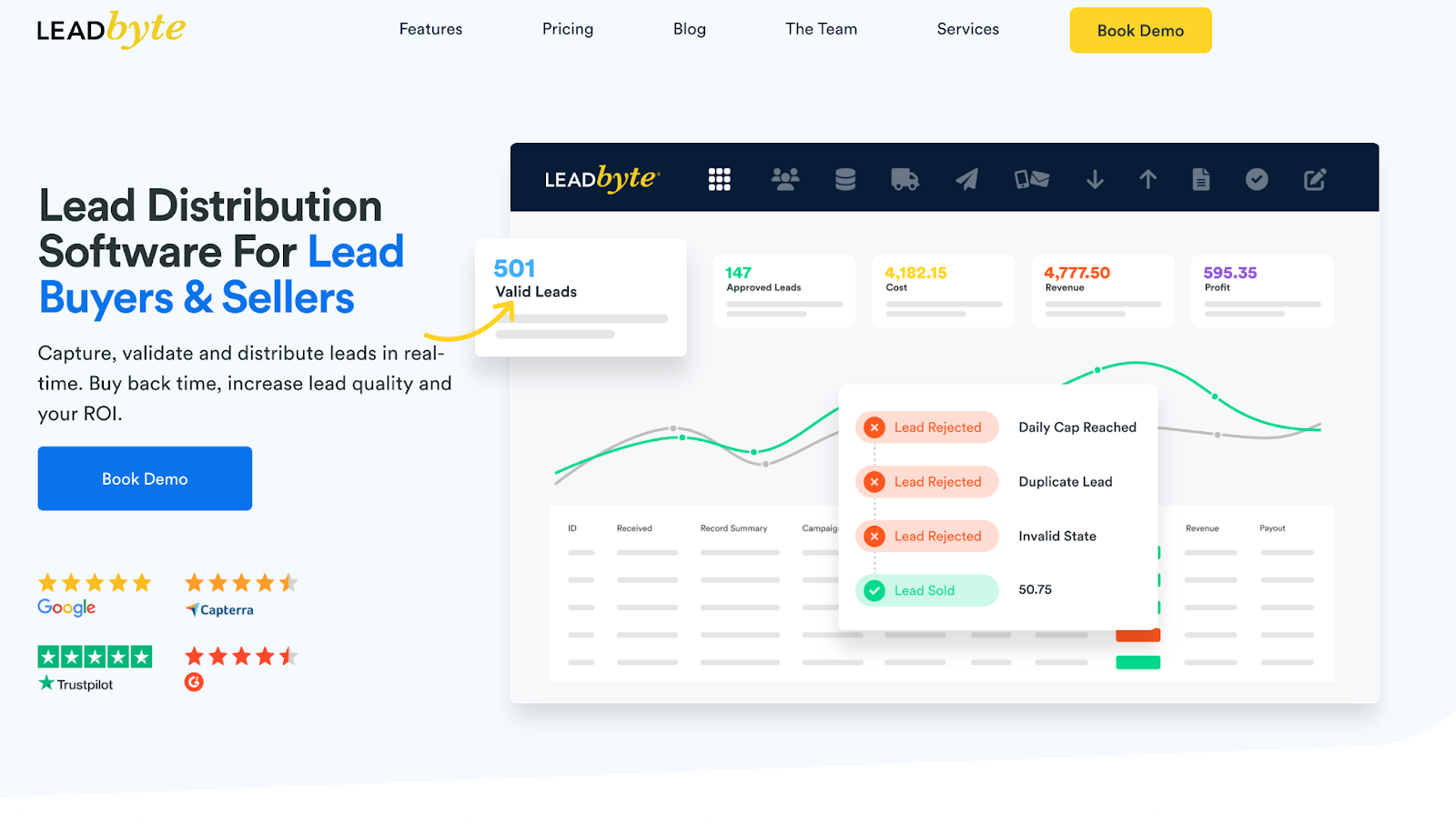
LeadByte is a lead distribution software established in 2012, so it has been around for awhile.
It’s a powerful tool that can automate your lead routing process, helping you save time and increase profit.
LeadByte provides a complete solution for managing and assigning your leads efficiently and precisely to buyers.
If you’re a LeadCapture.io user, then here’s a simple way to think about it:
LeadCapture.io helps you with the first part of the lead capture process — capturing and qualifying your leads in a compliant way before you pass them to your CRM or distribution tool.
LeadByte helps you do everything after you’ve captured the lead — from further validation to lead assignment, routing, and even billing.
Why use LeadByte?
LeadByte is for lead sellers, buyers, and brokers who want to shorten and improve their processes of sharing and acquiring leads.
- Sellers. It ensures that leads are routed to the right client based on specific criteria.
- Buyers. It guarantees they receive high-quality leads with a great chance of converting.
- Brokers. It helps make lead trading and networking easier and faster.
Since this topic concerns the distribution process, let me show you how it works.
Let’s say you’re capturing solar leads.
First, you have to capture prospects and get their details through forms. You might create a multi-step form like this to avoid overwhelming your prospects with questions.
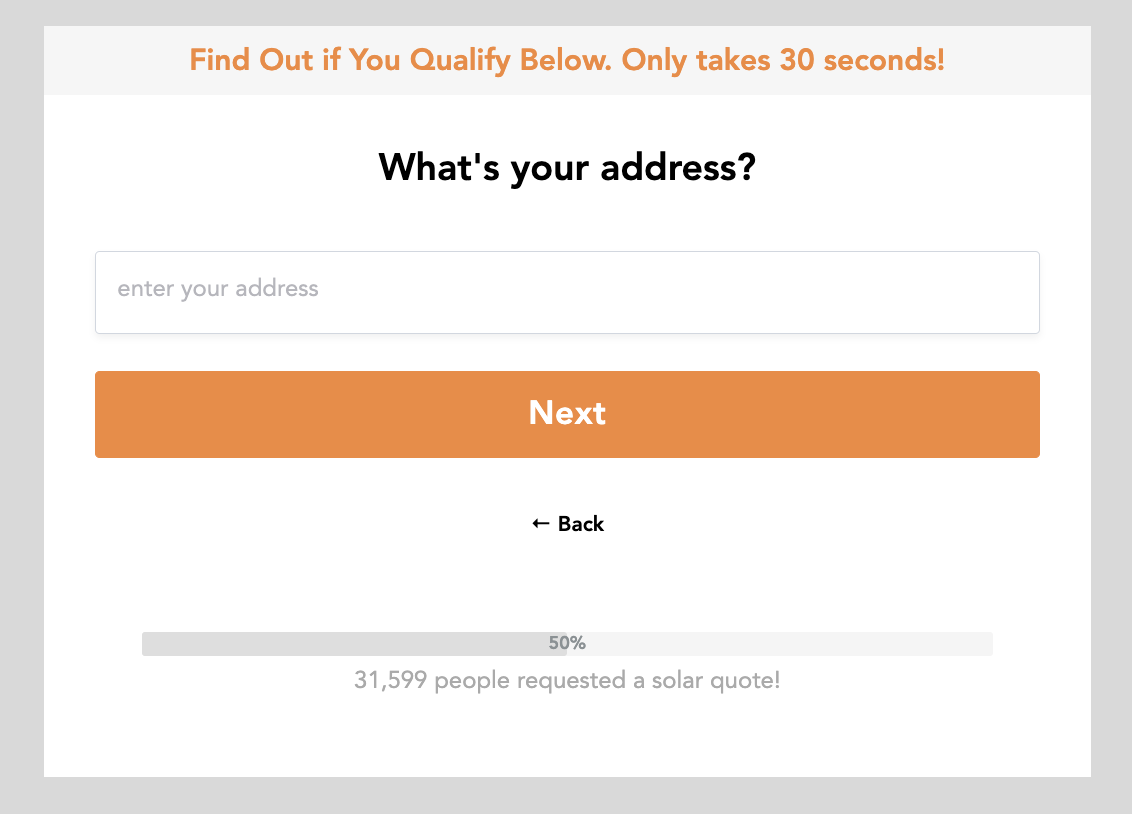
After you’ve captured the lead, you’ve got to direct them to the appropriate buyer or client. This can depend on a certain requirement, rule, or criteria, such as the type of service they need, their location, the size of their property, or other factors.
If you do this on your own, you’ll have to manually classify all your captured leads, check each one, and then pick the buyer you think is the best match. This process is time-consuming.
Another option is to hire a developer to create a lead distribution system for you. However, this can be pricey and requires monitoring and updates.
With LeadByte, all these tasks are automated. LeadByte routes and distributes leads to the appropriate buyer right after someone submits your lead form.
That’s money and time saved!
What can LeadByte do?
LeadByte has tons of features you can explore and use as a lead supplier or marketer. Here are some of the main ones.
Real-time lead syncing
LeadByte ensures that you never miss any sales prospects. It captures and syncs leads as they come in and prepares them for the next step. You can also easily integrate it with various sources.
In our case, LeadCapture.io directly connects with LeadByte, so you can set it once inside the form builder, embed our form on your landing page, and start capturing leads that will be reflected in LeadByte immediately.
Other source options include Facebook forms, APIs, and CSV files. This flexibility allows you to gather leads from your preferred channels.
Global lead management
LeadByte enables you to handle prospects worldwide, connect with more buyers, and enter new markets.
This allows you to manage leads regardless of where they originate, allowing you to offer your services to more prospects and grow your business.
Lead validation
Hubspot estimates that 25% of leads are genuine and sellable. This highlights the importance of validating your leads before passing them to buyers.
LeadByte does the validation for you. It checks the quality of the leads that enter your system before sending them to anyone. You can be confident that only the real ones are processed and received by buyers.
Providing verified leads is important in maintaining your credibility. LeadByte helps you filter out duplicate, invalid, and fake leads, so you don’t have to do it alone.
Scheduled distributing and routing
LeadByte automates lead distribution to your clients entirely. This is done via custom rules that ensure all the leads go through without errors or delays.
You can connect it to your CRM system, email service provider, and diallers for real-time delivery.
With this kind of software at hand, you can save time without sacrificing the lead quality your buyers receive.
Prospect nurturing
Aside from verifying and sending out leads to buyers, LeadByte helps you engage with your leads effectively.
You can send customized messages and automate them based on triggers. You can customize each message and create a schedule based on triggers to boost ROI. Plus, you can integrate with your preferred ESP and use LeadByte as your front-end solution.
Secured payment with buyers
There’s nothing scarier than seeing your hard work go unpaid.
LeadByte provides you peace of mind by offering secure payment processing through Stripe.
Buyers must fund their accounts through bank transfers or credit cards before they can initiate any transaction.
So, unlike when you talk to buyers directly and wait for payments to clear, LeadByte ensures the funds are already in place before any leads are delivered.
You can check all the features and what they offer for sellers and marketers here.
Compliance management
LeadByte also makes sure that safety and security are included in its top priorities, which is going to become a top priority as we get closer to 2025.
It helps you stay compliant with regulations like the TCPA and GDPR through its opt-in management and data cleansing features.
This focus on compliance provides you peace of mind and allows you to concentrate on growing your business without worrying about regulatory issues.
Why we recommend LeadByte
At LeadCapture.io, we’re big fans of LeadByte, and here’s why:
- Perfect Fit for Our Customers. LeadByte is ideal for our audience. They offer great features that cater to our user’s needs.
- Feature-rich. From lead scoring and routing to compliance management and reporting, LeadByte has it all.
- Affordable. LeadByte is competitively priced and provides plans for different levels of users, making it accessible for businesses of all sizes.
- 30-day money-back guarantee. Although they don’t offer a free trial, LeadByte lets you book a demo with them to learn how the software works and use its features for a month, risk-free.
- Easy Integration. You can connect the platform with other tools through API, webhooks, and Zapier. But our direct integration with LeadByte means you don’t need to use any third-party tools. It’s simple and seamless.
How to get your leads into LeadByte after they submit your lead capture forms
For this example, I’ll show you how to get your leads into LeadByte using LeadCapture.io’s direct integration.
First, go into your lead capture form that you’ve setup inside of LeadCapture.io and go to Lead Delivery > Expand LeadByte.
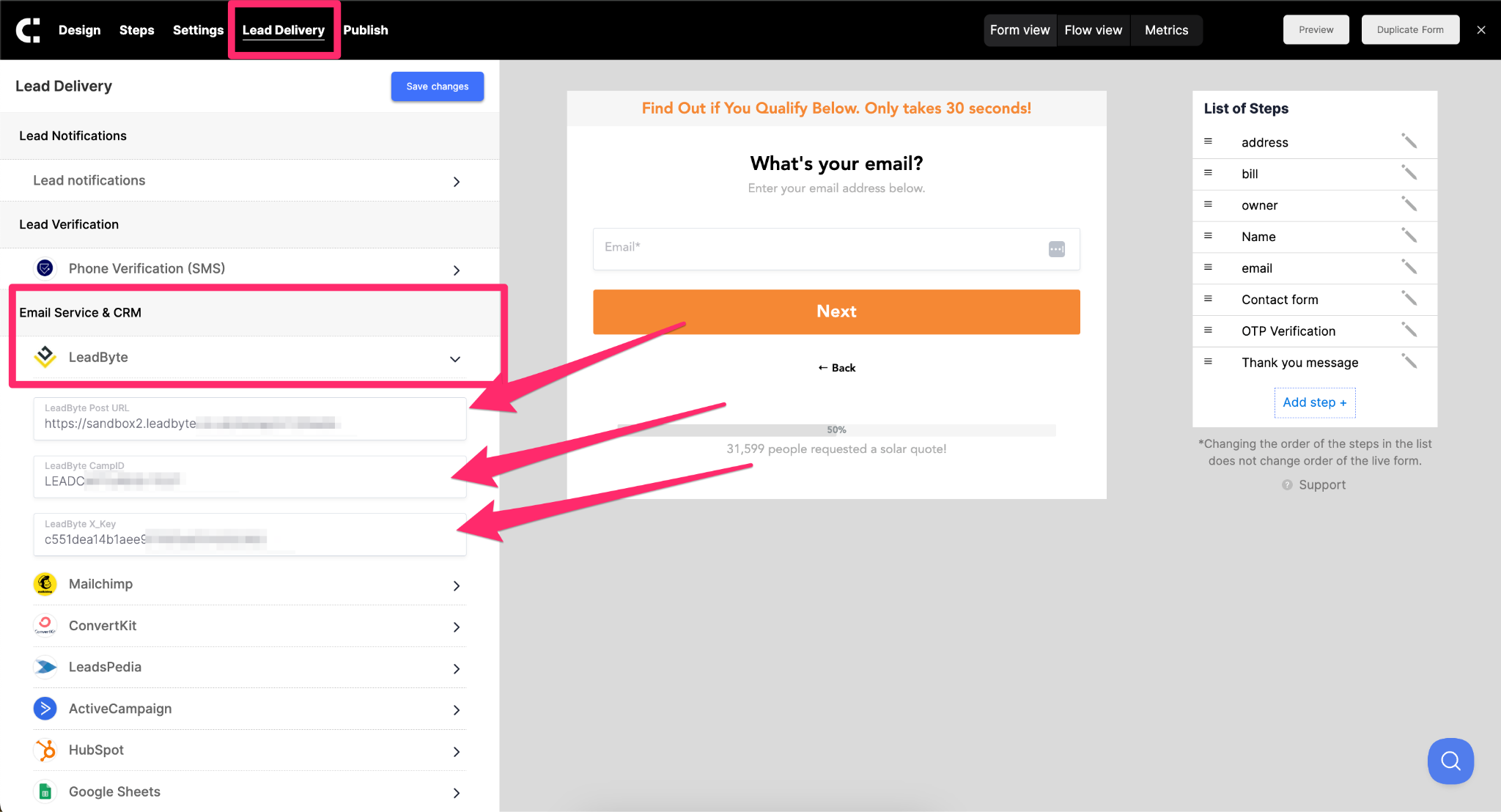
Next, you’ll need to add the following three fields to your lead form:
- LeadByte Post URL
- LeadByte CampID
- LeadByte X_Key
To get this information go into your LeadByte Campaign and follow the steps below:
- Select Optimized REST API
- Choose your campaign
- Choose your REST API Key
- Select the Standard and Additional fields that you’d like to capture and post into your LeadByte Campaign
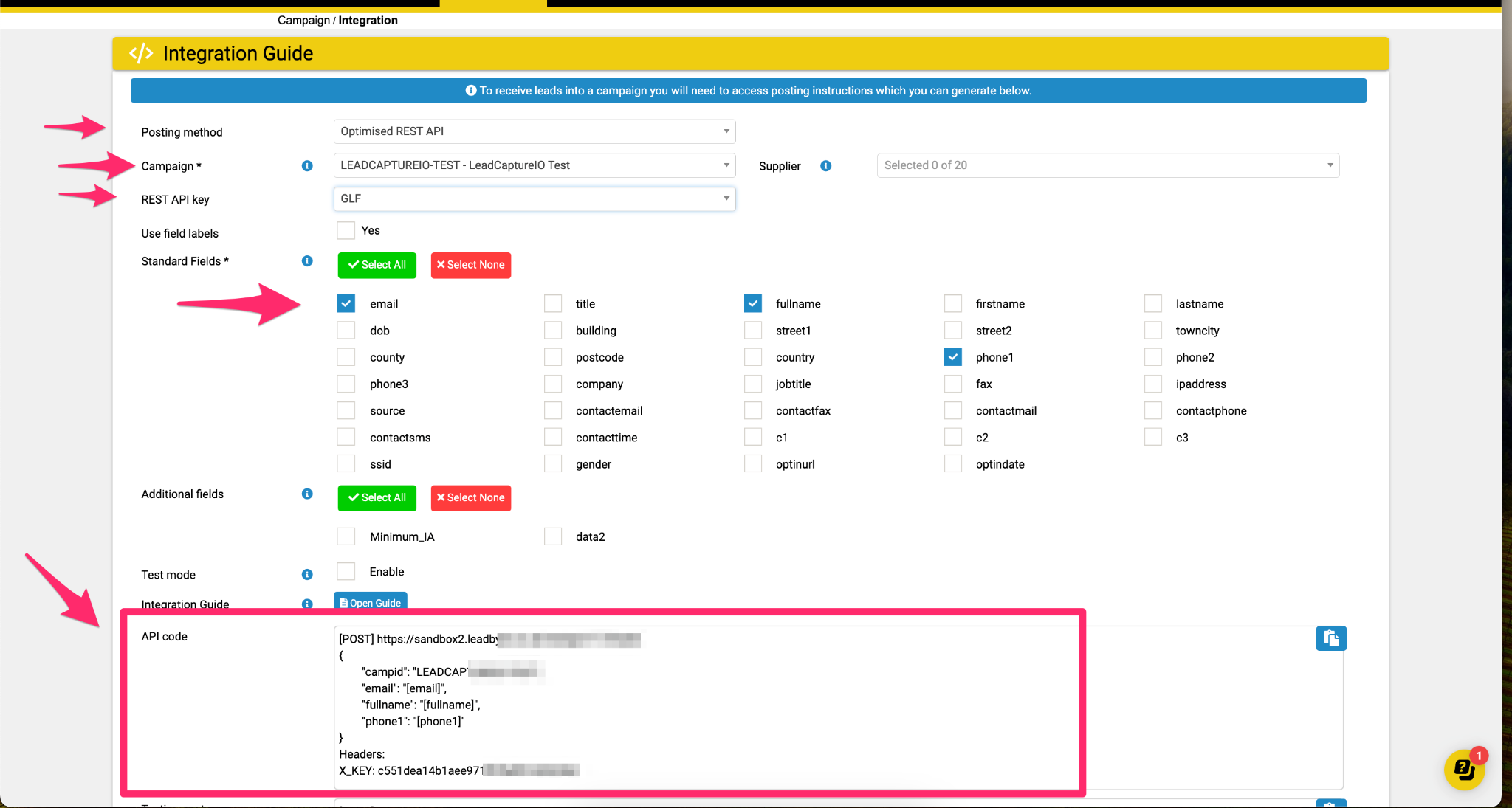
Almost done!
As a final step, we’re simply just going to map the fields in LeadByte to the fields in your form.
You can find your fields inside of your LeadByte Campaign.
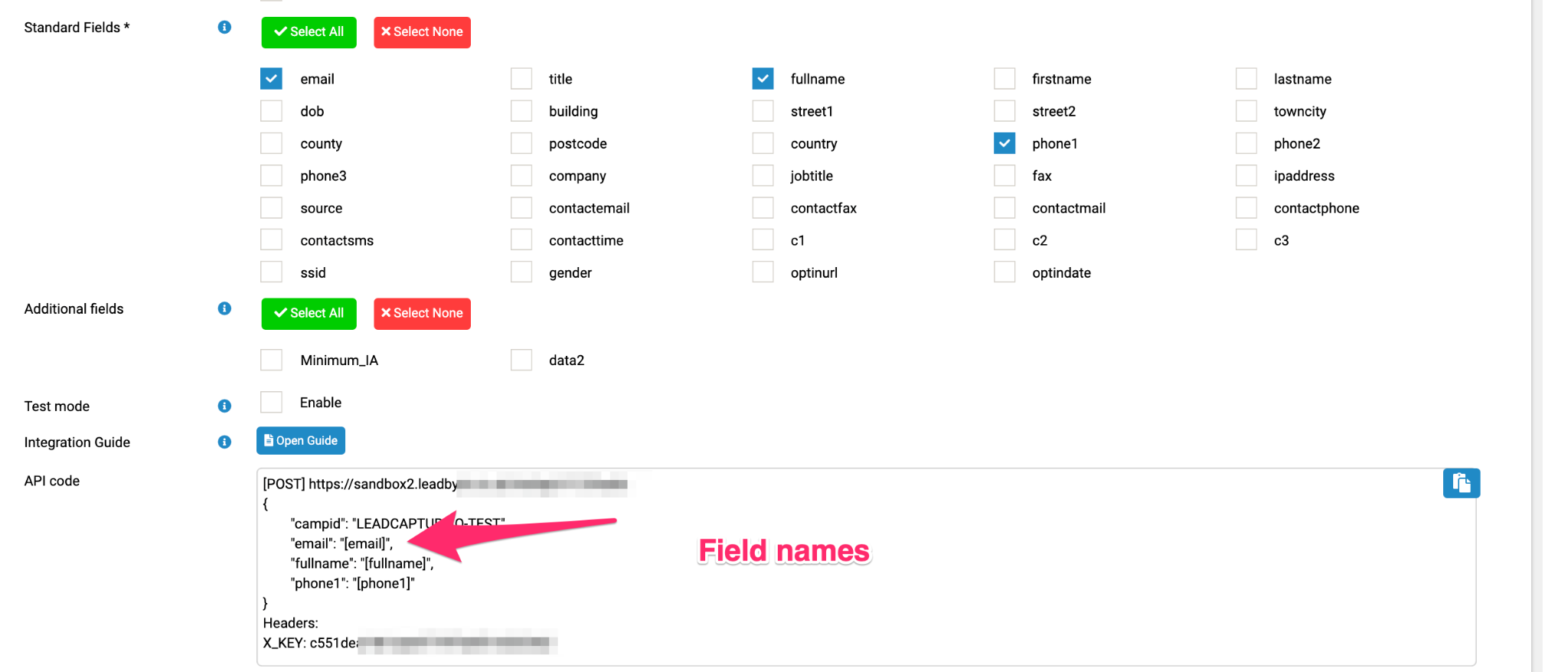
Let’s walk through an example using the email field.
In LeadCapture.io, click on the email step, then select the email field. Scroll down and input the corresponding field name from LeadByte into the LeadByte field name section, and click “Save” to complete the setup.
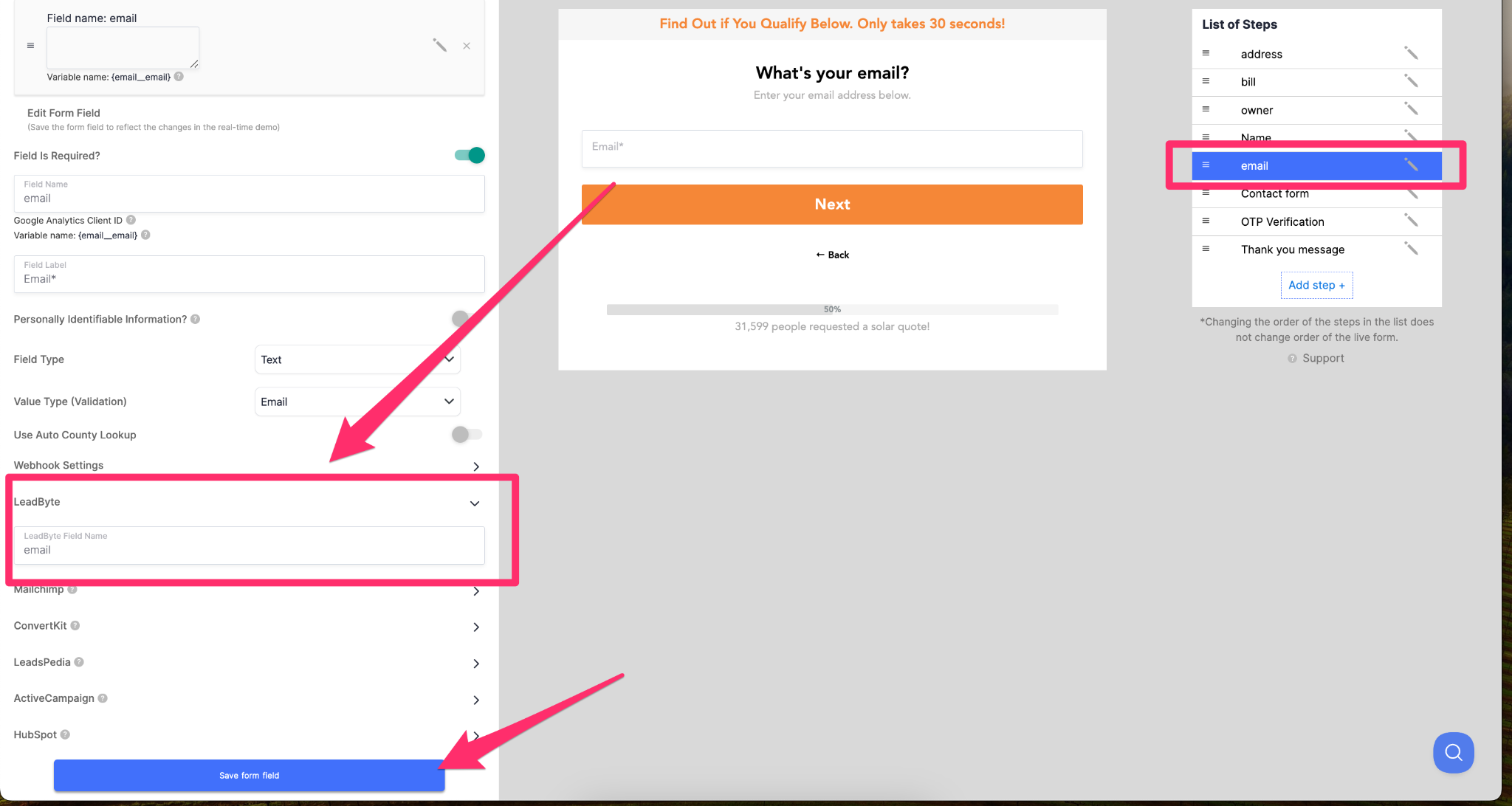
Then repeat for any field that you’d like to add to LeadByte.
Final thoughts on LeadByte and next steps
LeadByte is perfect for lead sellers, lead generators, and performance marketers who want to streamline the second part of their lead generation process.
After a prospect fills out the form and submits their information, LeadByte ensures that the leads are captured, validated, and distributed efficiently. This means you can lessen the time spent on manual processes and get more out of your leads.
You can learn more about LeadByte by visiting this page.
If you’re ready to test drive LeadCapture.io’s LeadByte integration, sign up for our free trial today and use our integration to boost your lead generation efforts.
