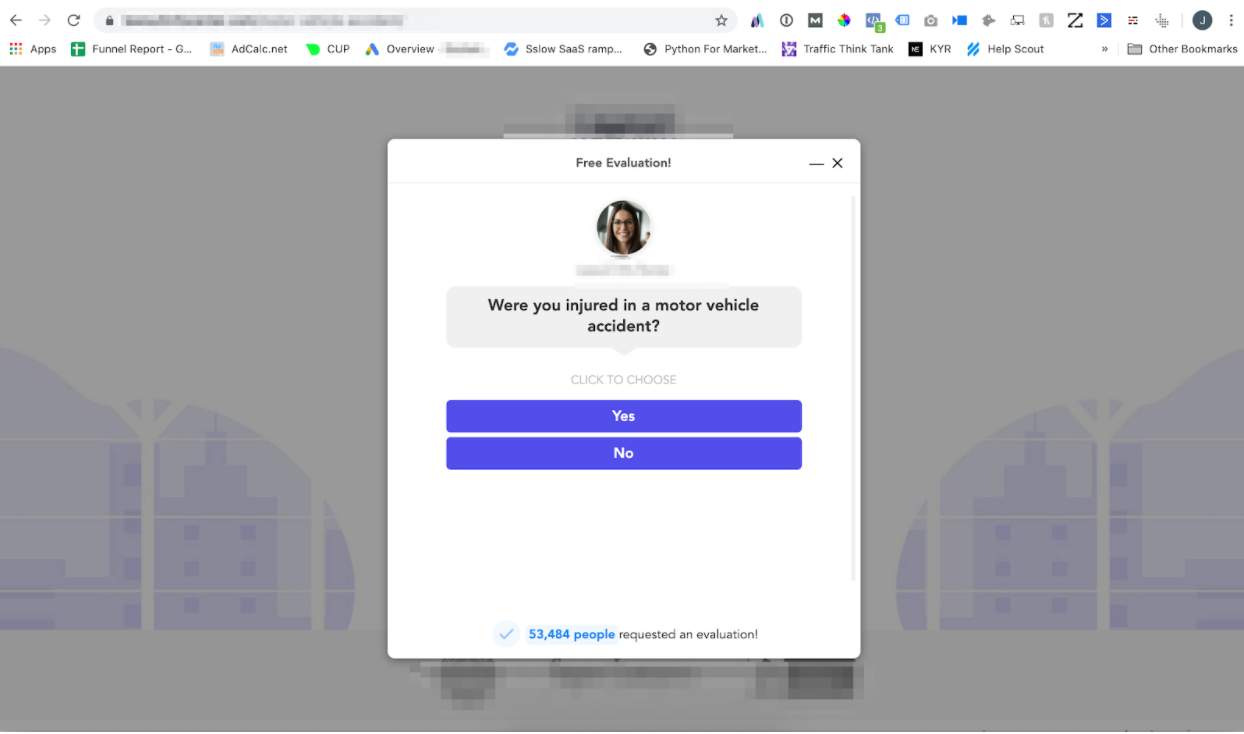How Get More (And Better) Leads With Multi Step Forms
Okay so, here’s the problem.
As marketers we spend a ton of time building websites, landing pages, and marketing campaigns.
And we spend money driving traffic to our website.
But what often separates your traffic from becoming a list of valuable leads is..
… JUST a Form.
Think about it…
The form is one of the most crucial parts of the funnel.
It’s like the bridge between your prospect and your sales team.
But when it comes to the form, we typically settle for whatever form comes out of the box from our CRM system or landing page builder.
This is a huge mistake.
That’s costing businesses leads and money.
That’s why today I’m going to show you exactly how you can increase the number of leads that you get from your website with multi step forms.
So…
What exactly is a multi step form?
It’s simply a form that’s broken into multiple steps.
For example, here’s a plain, ordinary contact form.
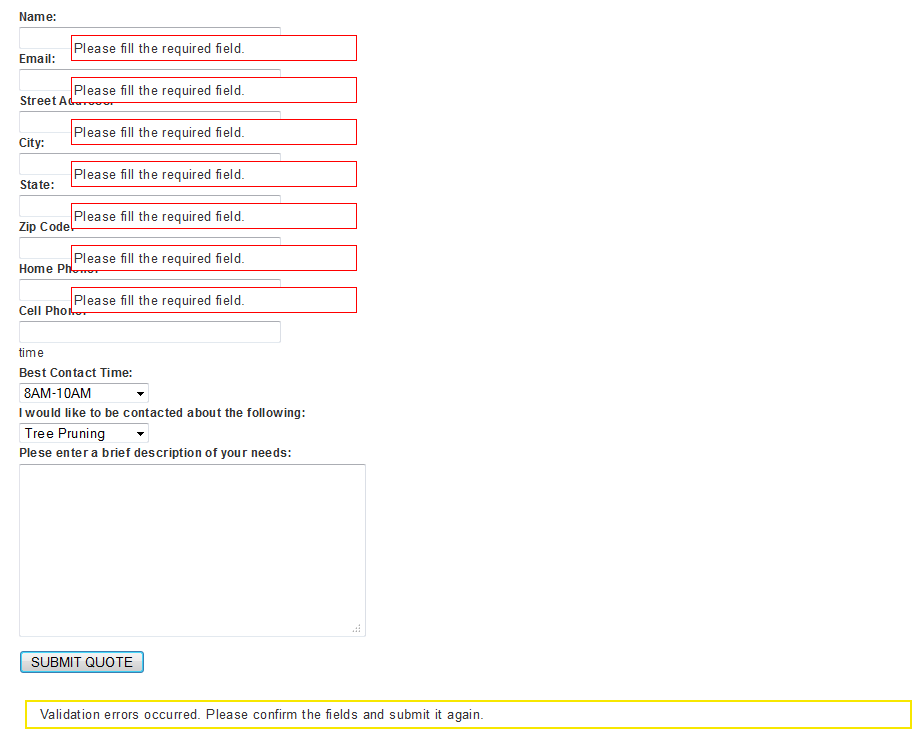
Here’s a multi step form.
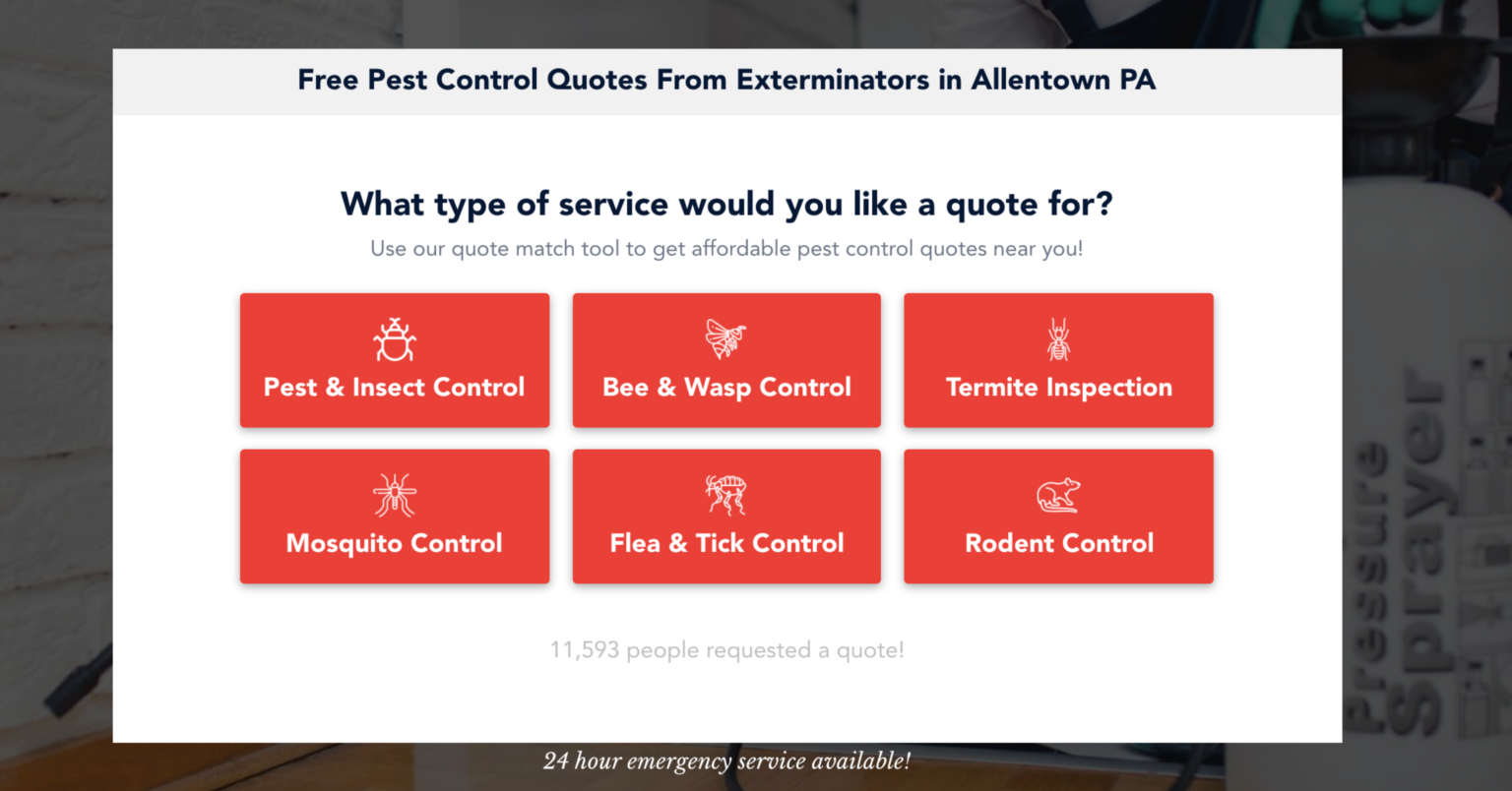
You’ve probably seen multi step forms like these before and wondered…
“Do these forms really work?”
Well, let me be the first to tell you…
… YES, they sure do!
And don’t just take my word for it.
Take it from the big guns.

All of these big companies, PLUS many more use multi step forms to engage, qualify, and convert more website visitors into leads.
Before we dive into why multi step forms are so powerful and how you can easily set one up, let me tell you a little story.
Here’s What I Learned About Lead Gen By Studying HomeAdvisor’s Website
It was 2016.
And I just quit my desk job at the Pennsylvania Department of Transportation.
While between jobs, I thought to myself… “Let me try this lead gen thing.”
So I built my first local lead gen site and used Google AdWords to generate plumbing leads.
I know… I couldn’t have picked a more competitive niche to get started out in.
I launched my pathetic little landing page and started driving some PPC traffic to it.
And of course, the DARN thing didn’t convert.
I changed the headline, colors, logo, and even the submit button on my form.
But nothing worked.
So, I took my problem to Google.
And searched, “Ways to increase my landing page conversion rate.”
Bad idea.
Google spit back a bunch of highly SEO optimized blog posts that overwhelmed me.
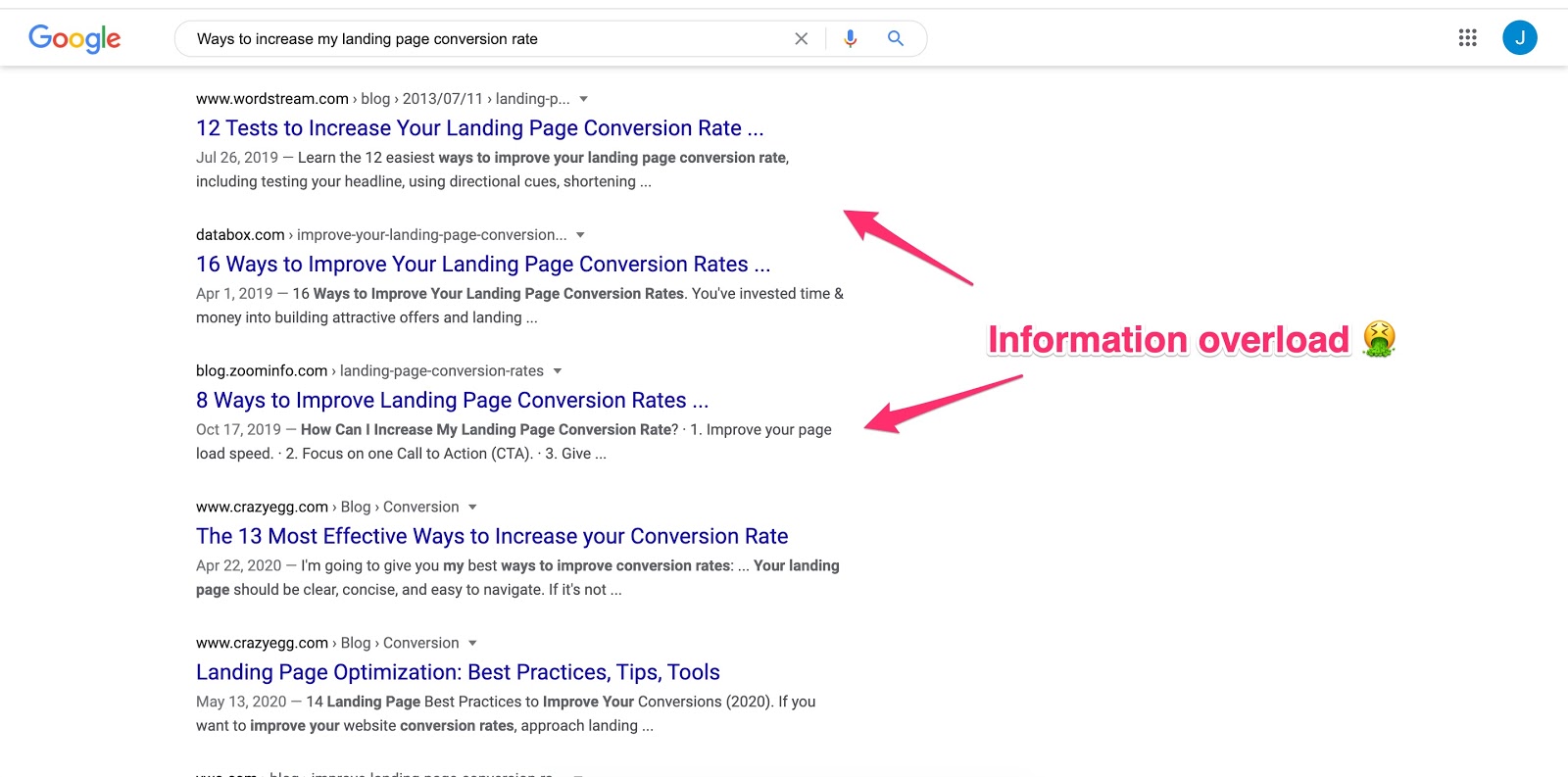
I didn’t have time to read a bunch of fluff that was going to tell me to do stuff that I already knew how to do.
So I did the next best thing.
I Googled one of the keywords that I was bidding on.
I think it was something like, “boiler repair service Philadelphia”.
Without really thinking, I clicked on the first listing at the top of the page from HomeAdvisor.
Here’s what the landing page looked like.
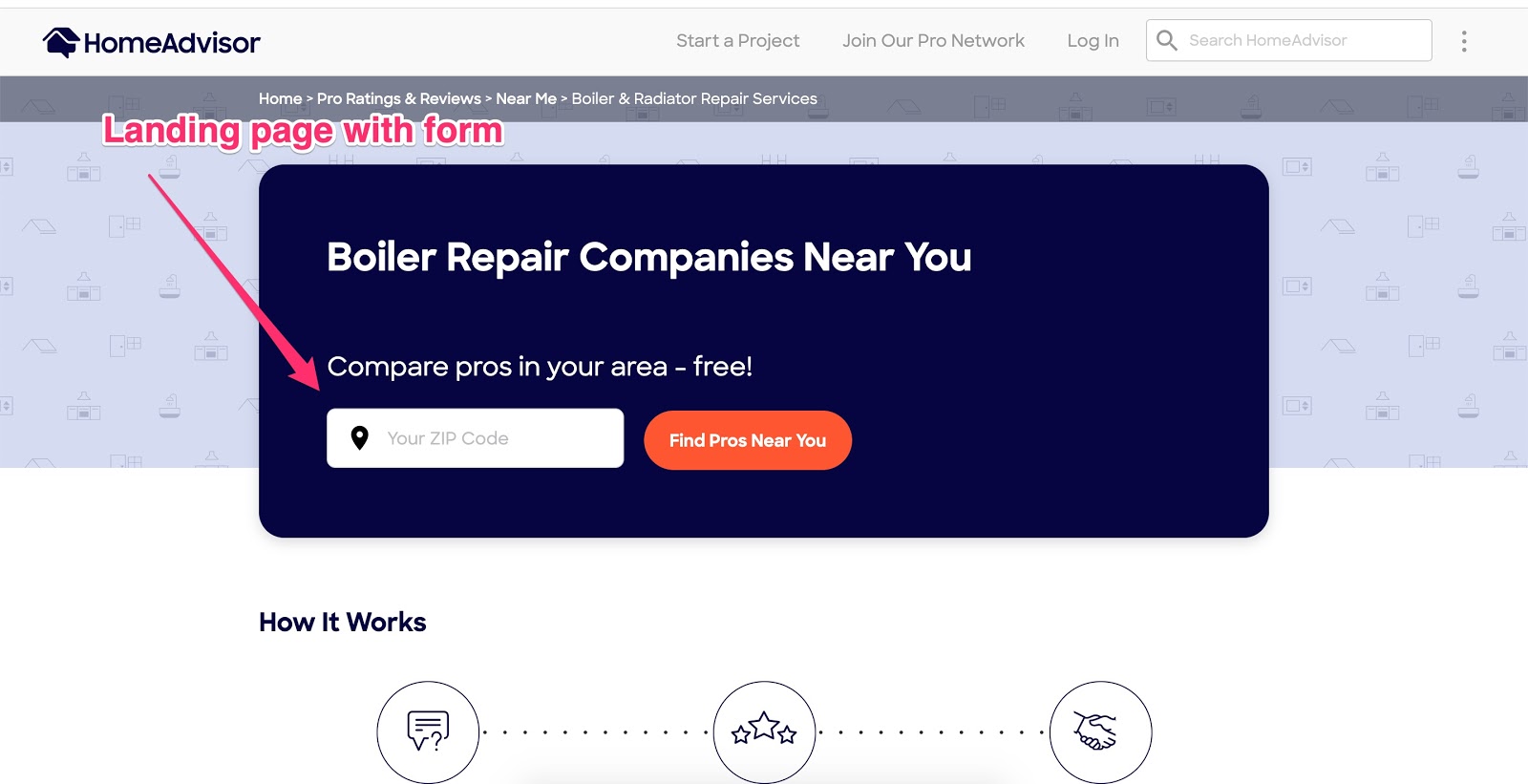
Just a simple page with a headline and an interactive form that prompted me to enter my Zip Code.
After I entered my zip code the form took me to another step to get more information.
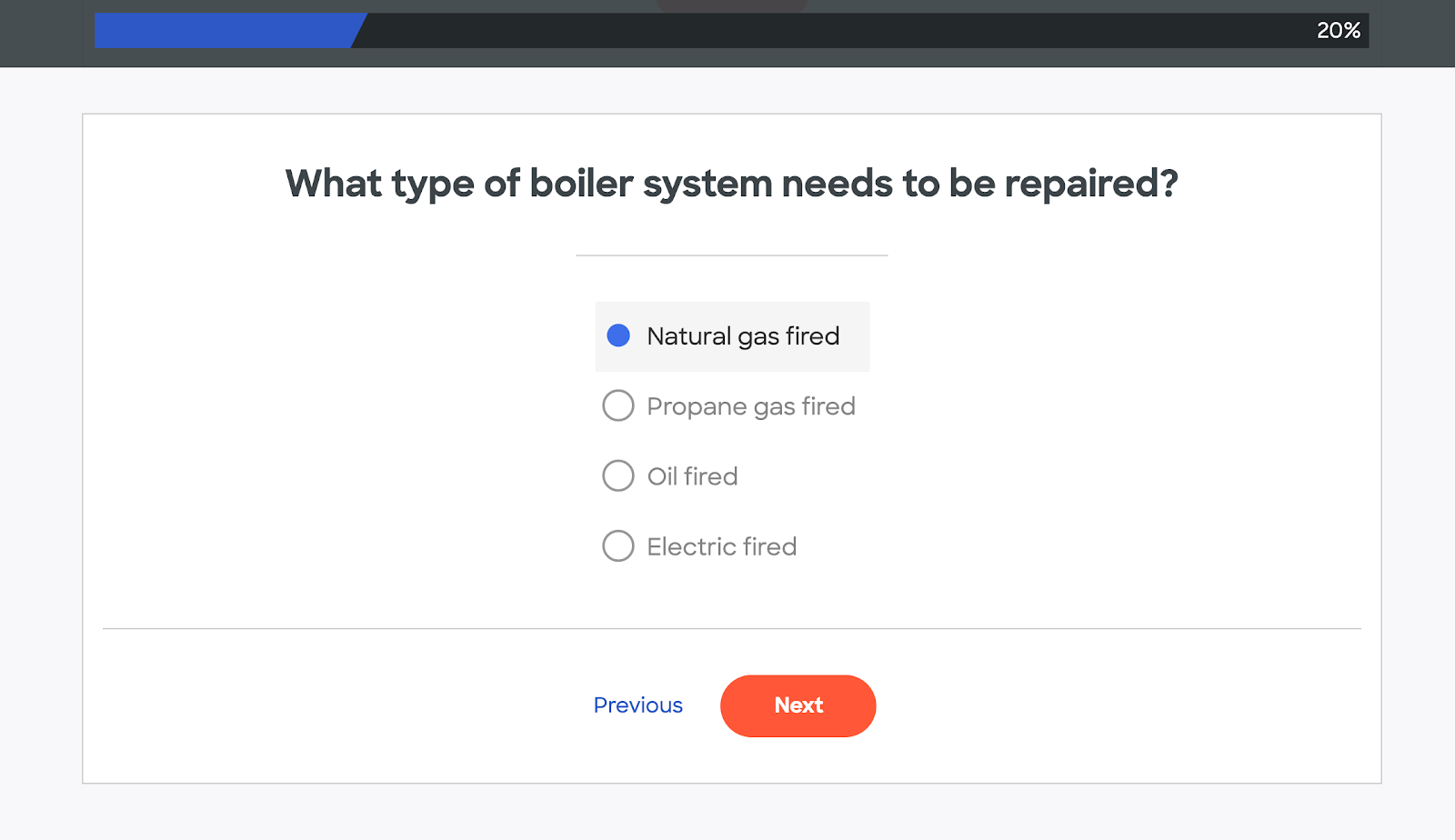
I continued going through the form before I eventually hit the last step which asked me for my contact info.
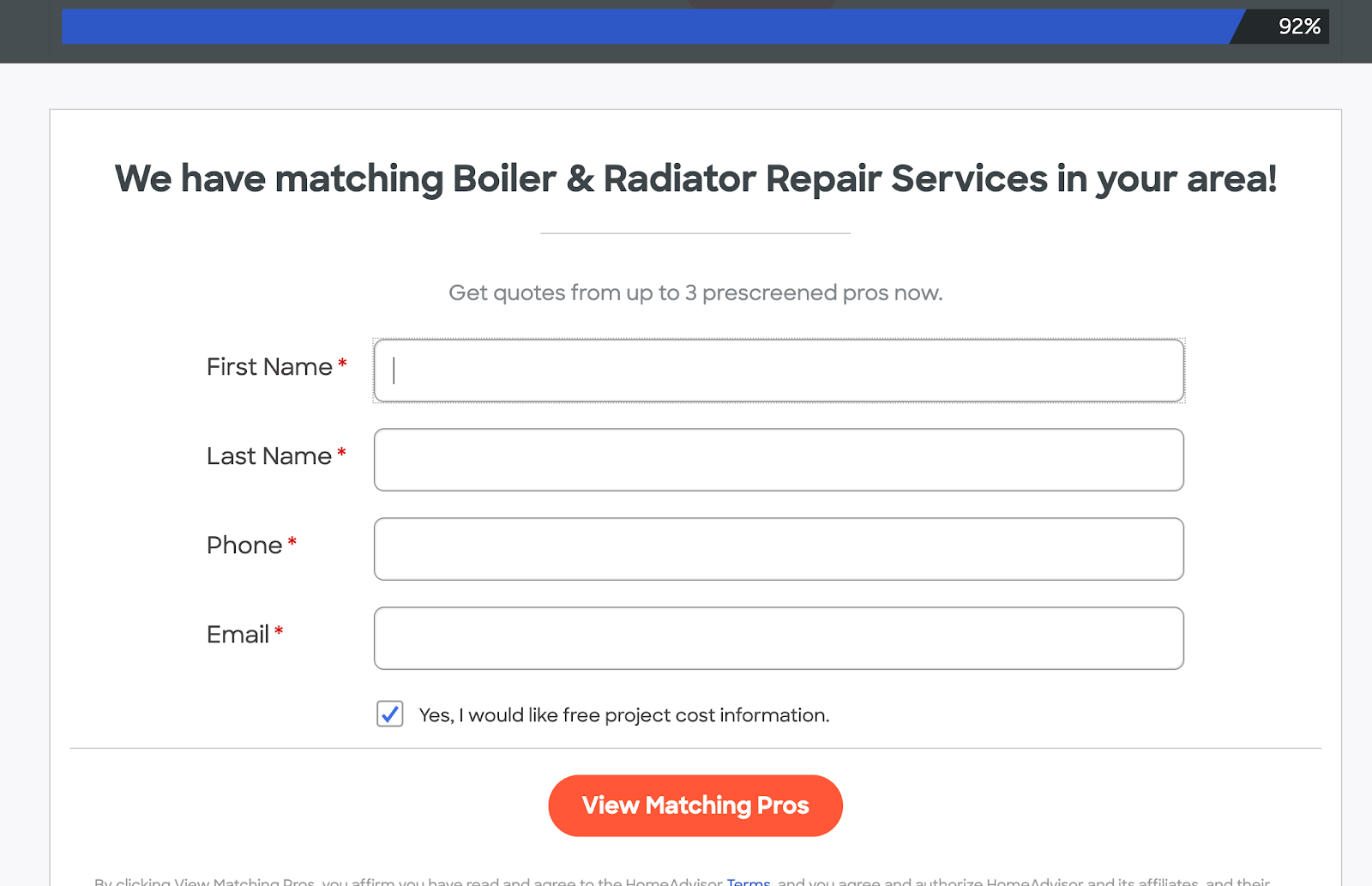
If I had been in the market for a boiler repair quote, then I would have submitted the darn thing.
Now consider this.
It’s 2020 (4 years later) and HomeAdvisor has barely made any changes to that page.
It’s still the same landing page, with the same form.
And they use it for all of their services.
This tells me that their strategy is working.
So anyway…
After discovering that HomeAdvisor is driving a TON of traffic into a simple page with a multi step form, I started doing more research and I found that other companies are doing the same exact thing with their forms.
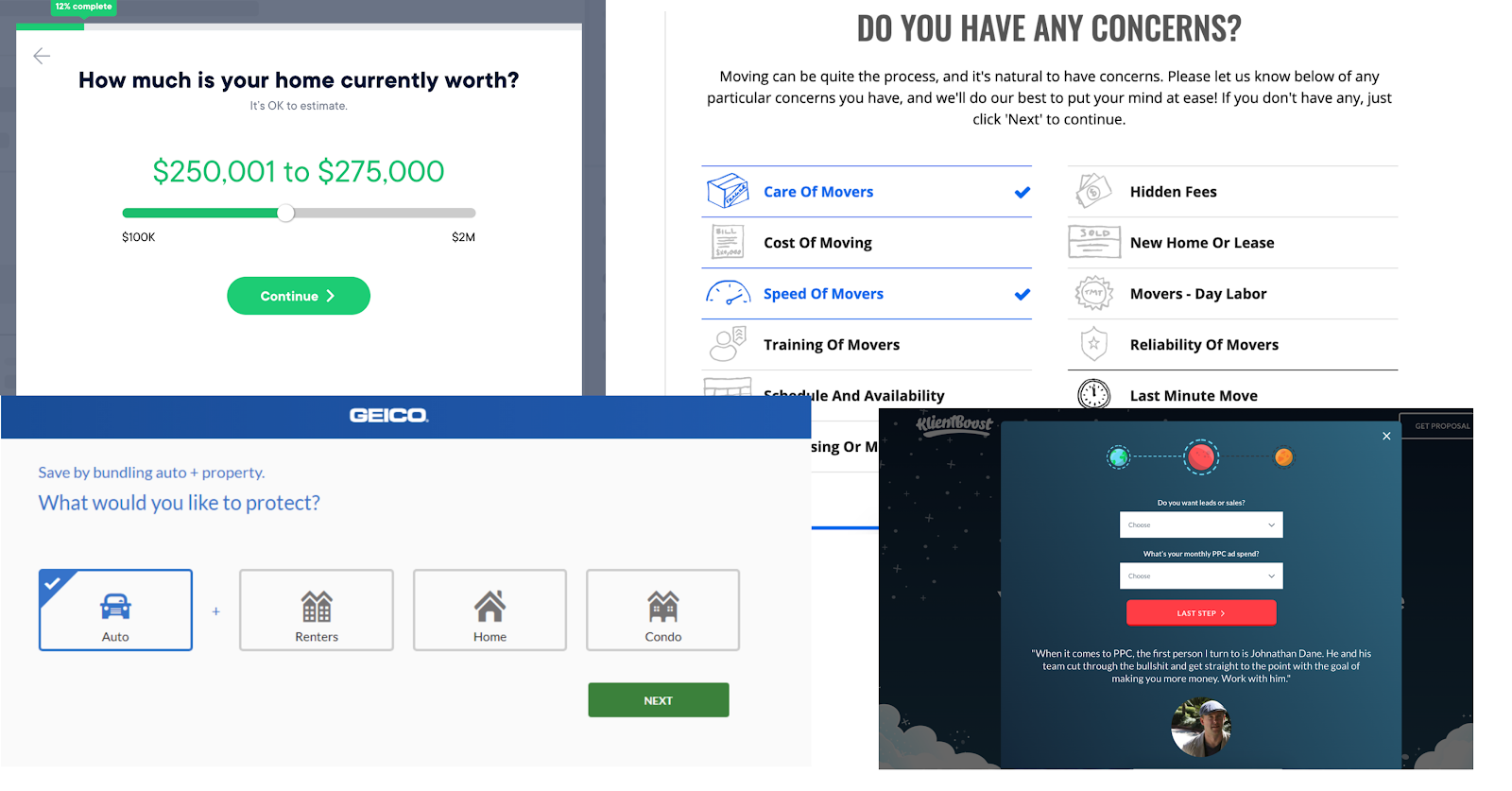
After stumbling upon this multi step form idea, I cobbled one together on my little landing page.
Then my page started converting like crazy!
Here’s a screenshot of the first version of the page from Wayback Machine.
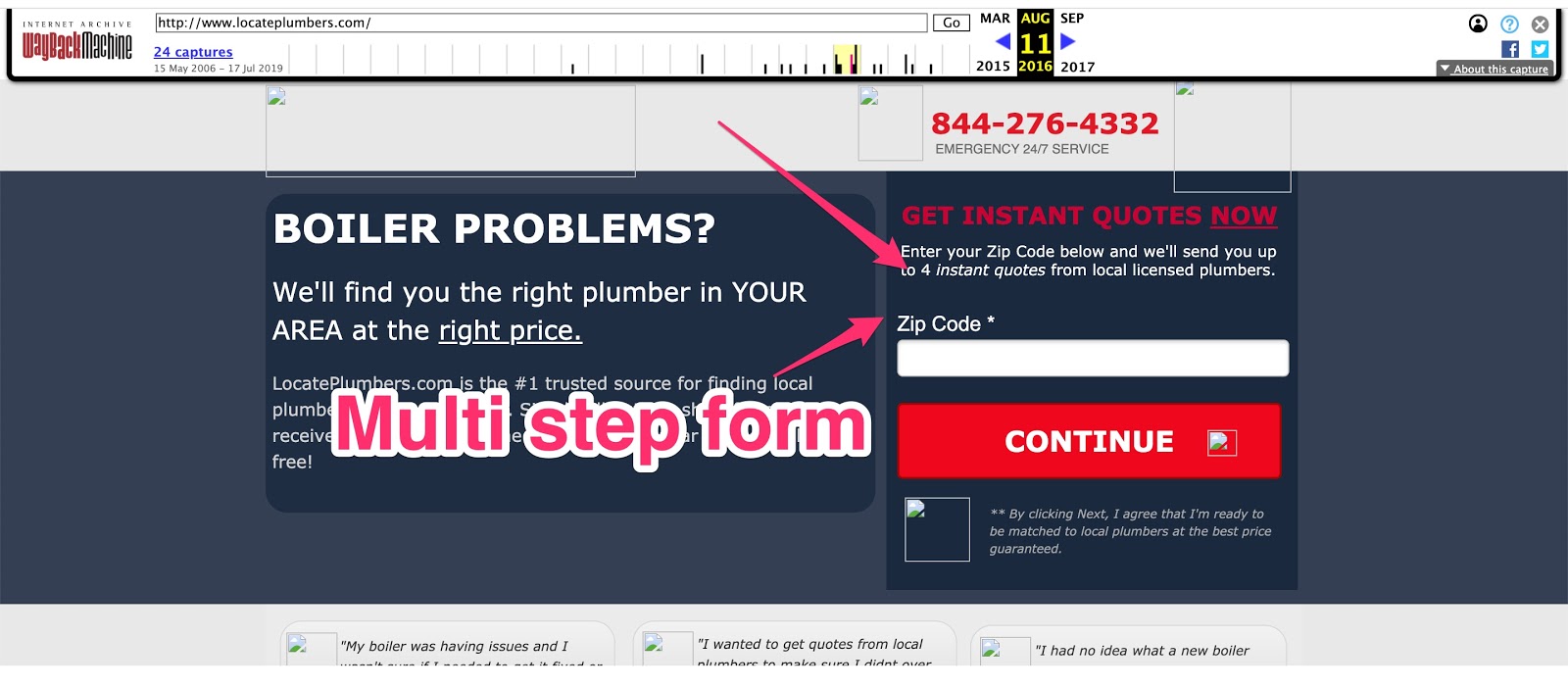
I admit, this page wasn’t my best work.
But you know what?
This multi step form thing worked.
Not only was I generating MORE leads…
But the leads were also highly qualified.
I didn’t have to spend hours upon hours figuring out what areas to optimize or tweaking little things that wouldn’t make that big of an impact.
So here’s a big question…
Why Are Multi Step Forms So Effective? What Do The Big Guns Know That We Don’t?
There are three big reasons why multi step forms work so much better than ordinary single step forms.
Reason #1: Multi step forms boost conversion rates and lower acquisition costs.
Without having to get more traffic.
First, let me make it clear that I’m all for buying traffic.
But at the same time, I’m also all about trying to convert as much of the traffic that I’m already getting into leads.
Let’s look at some math.
Imagine that your landing page converts about 3% of your traffic into leads. (The industry average conversion rate for a lead gen site is between 3% – 5%).
Meaning that for every 1,000 visits, you’ll get 30 leads.
If you get your landing page conversion rate up to 6%, simply by optimizing your form, then you just increased leads by 100%…
So for every 1,000 visits you now get 60 leads.
A 2X increase without having to spend an additional dime on advertising.
AND without having to shorten your form and sacrifice important data.
This means that you’ll lower your acquisition costs, which allows you to invest more money back into marketing.
Or maybe a yacht.
Reason #2: You get better data about your leads.
There are many reasons why you should want better data about your leads.
- You can pre-qualify leads before you get on the phone
- Save time by not following-up with bad leads
- Accelerate the sales process by getting key information that you need ahead of time
- Look smarter when you follow-up with some information already in hand
Let’s take a look at an example from ADT — a leading home security provider.
ADT is using a multi step form to qualify leads based on deal size. This helps their sales team understand how much potential revenue they will make before they get on the phone with the lead.
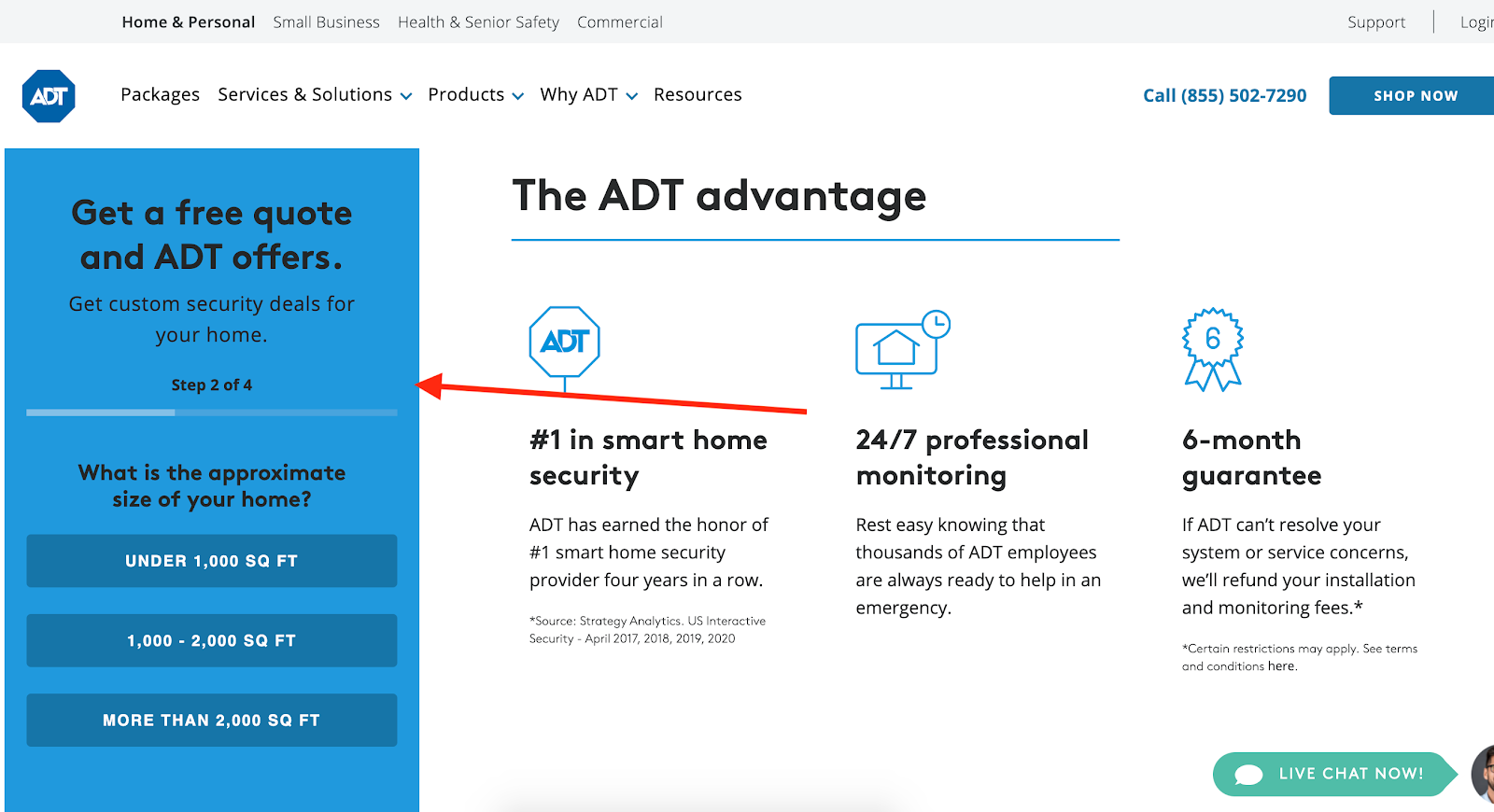
Since more rooms usually means more revenue for ADT, they have a step that asks you how many rooms you have in your house.
As you can see, ADT knows that a multi step form is a great way to get this additional information without overwhelming their prospects by asking for all of this info at once.
Reason #3: Multi step forms improve the user experience of your website and landing pages.
Last but not least, multi step forms are people friendly and a great way to improve the experience of your landing pages and website.
As marketers and business owners, we tend to focus on building beautiful websites, but completely forget about our forms — one of the first touch points with a potential customer.
Why does this happen?
Most likely because most website builders and CRM providers already provide basic forms that can be setup out of the box.
While they are *usually* easy to set up…
The problem is that these forms aren’t optimized for conversion and the user experience.
If Multi Step Forms Are So Great, Then Why Isn’t Everyone Using Them?
Two reasons:
Reason #1:
Most business owners or marketers out there just haven’t given their forms much thought and continue to use the forms that are provided by CRM tools and website builders out of the box.
Very few companies (if any) have invested the time, money and effort into building better forms for their customers.
Hopefully this content will help raise awareness about the fact that there’s a better alternative to the forms that you’re already using.
And that you’re not just stuck with what your developer or CRM system provides you with.
Reason #2 — Multi Step Forms Are REALLY HARD to Build
Multi step forms are actually super hard to build. (There’s now an easier way, which I’ll get to soon).
For example, here’s all of the technology that goes into building just one multi step form.

You need:
- Backend code
- Frontend code and javascript
- APIs and Webhooks
- Databases to store leads
- Servers with high uptime and availability
- SMTP server to deliver leads to your inbox
- Anti-spam protection
- Advanced fields
- And so much more
As you can see, building a really good multi step form usually requires at least one developer.
And let’s not forget that if you want to make modifications or build another form, then you need to pay the developer to do more work for you.
So chances are, if you want a multi step form like HomeAdvisor, then you either need to know how to code or to hire someone to do it for you.
AND If you want to do it right, then we’re talking Between $1,500 – $10,000+ (depending on level of sophistication) in dev and ongoing hosting fees just to get a really good multi step form up and running.
That was until I built RocketForms.
Introducing RocketForms: The Easy Way To Build High Converting Multi Step Lead Forms
After discovering just how powerful multi step forms are and just how hard it is to create them, I spent the last 2+ years making it ridiculously easy for ANYBODY to set up these powerful forms without having to touch any code, or hire a tech team.
You can literally build your first multi step form in 15 minutes or less using RocketForms.
Just how serious am I about making it easy to build better forms?
Well, here’s a picture of me about a year ago sitting in a hospital room building RocketForms, the day before my son Liam was born .
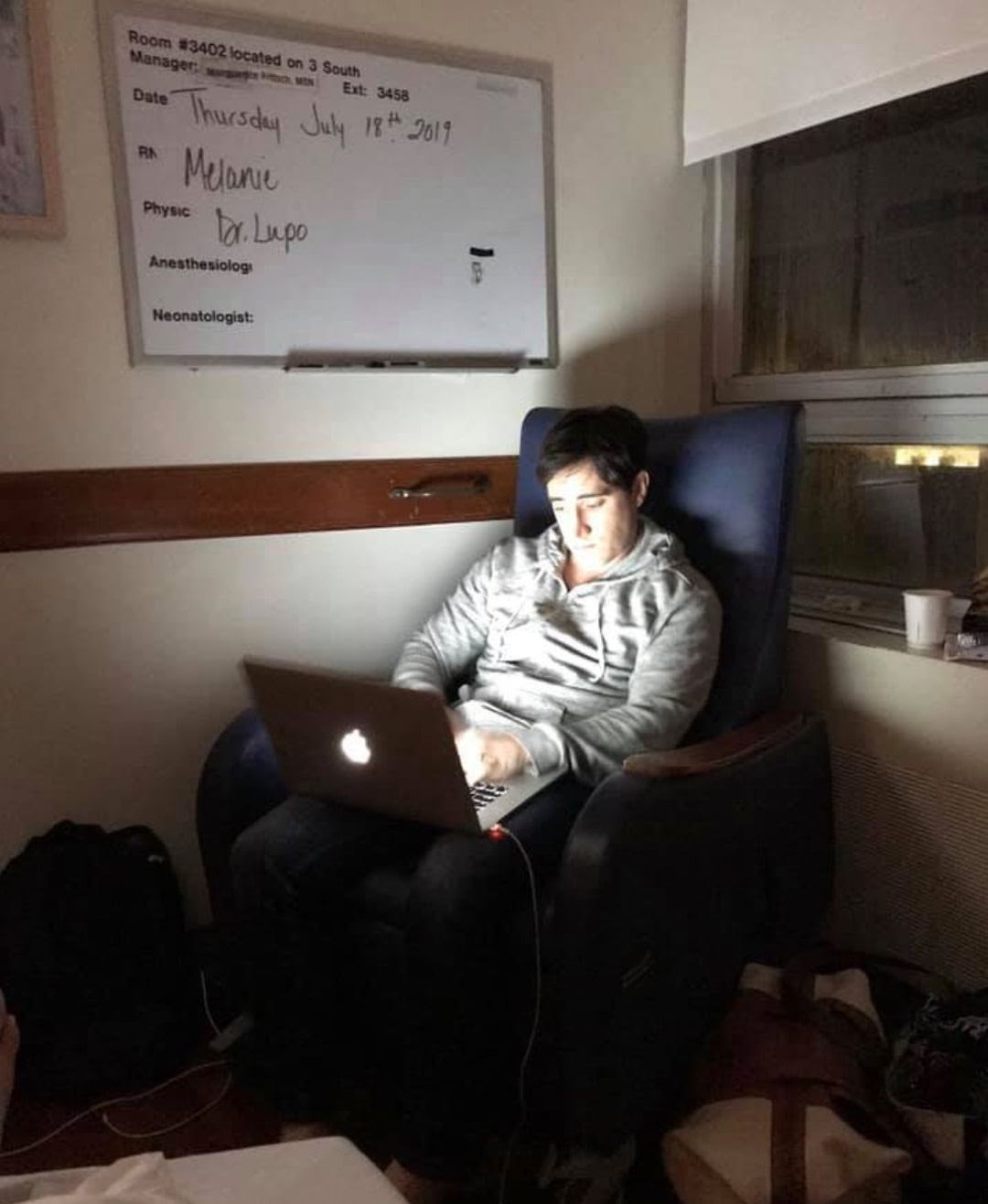
It was about 2am and I was helping some early RocketForms users get up and running.
All I can say is that I was dead tired during that time of my life…
… Trying to balance launching RocketForms AND launching a new baby into the world.
Although my wife had it harder.
Now let me show you just how easy it is to set up multi step forms Inside of RocketForms.
RocketForms Makes It SIMPLE For Any Marketer To Build Their Own High Converting Forms In Just Minutes…Without Needing To Rely On A Team Of Techies!
Here’s how it works:
Step #1: Choose A Template
To make it super easy to get started, you get FREE access to our ENTIRE library of templates.
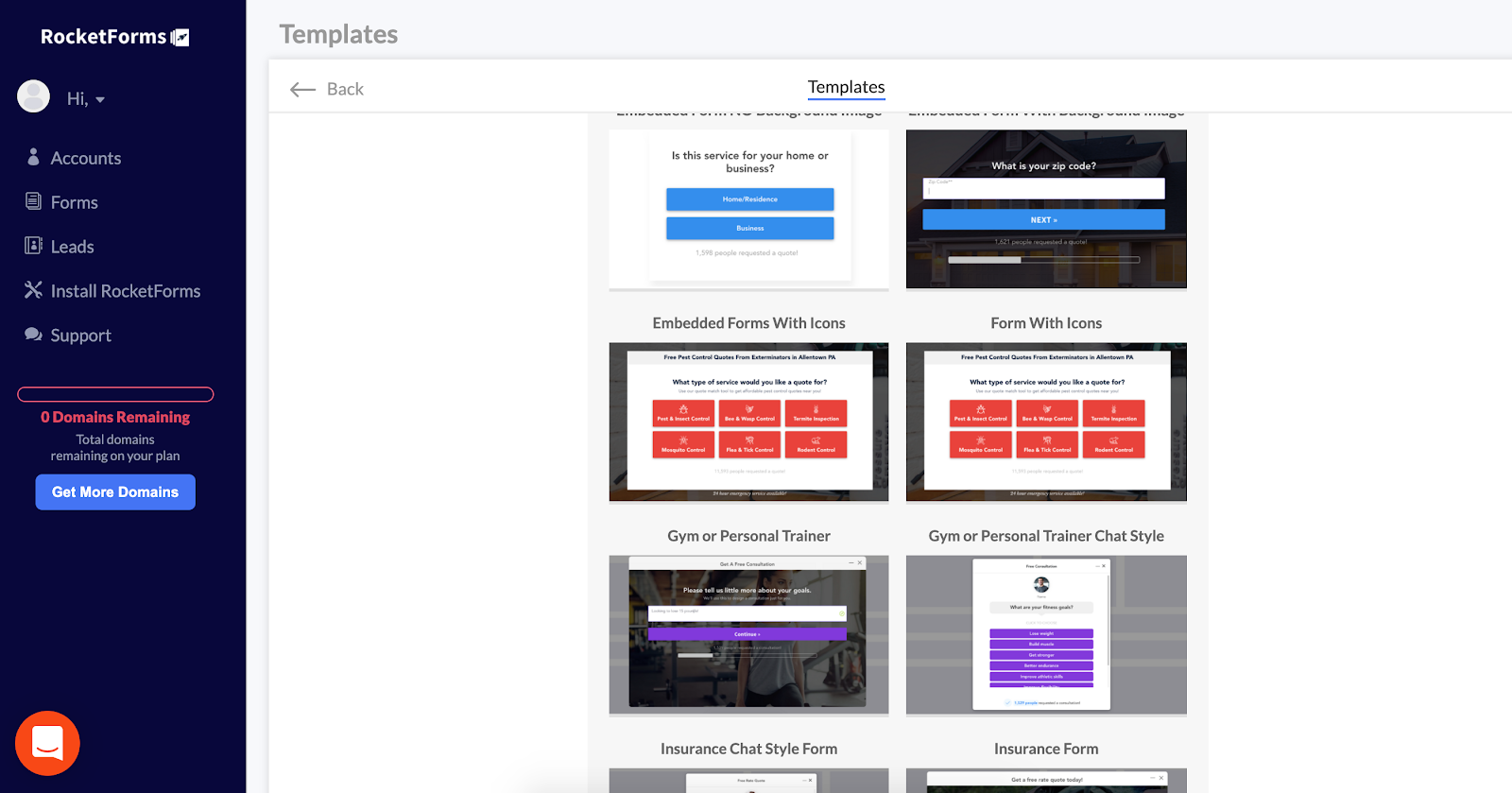
We have templates for almost every industry
- Agencies
- Auto
- B2B SaaS
- Cleaning Service
- Ecommerce
- Electrical
- Fitness
- Insurance
- Landscaping
- Legal / Personal Injury
- Mortgage
- Moving & Storage
- Pest Control
- Plumbing / HVAC
- Real Estate
- Roofing
- And so much more!
In addition, there are three main styles of RocketForms to choose from.
Style 1) Embedded Form
You can easily embed your RocketForm into any website or landing page. Here’s an example of an embedded form that we created with RocketForms.
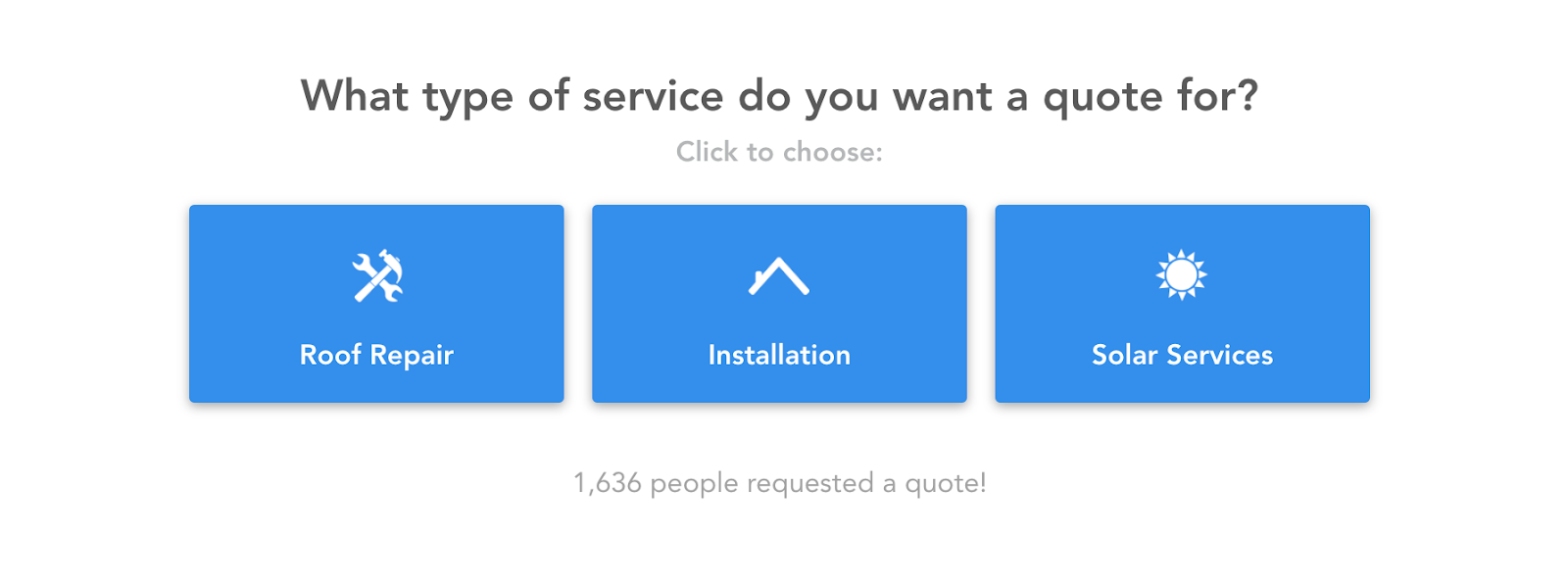
Style 2) Pop-up Form
Want to proactively engage visitors when they hit your site, or as they are leaving? Then you’ll love the pop-up form.
Here’s an example of a pop-up RocketForm.
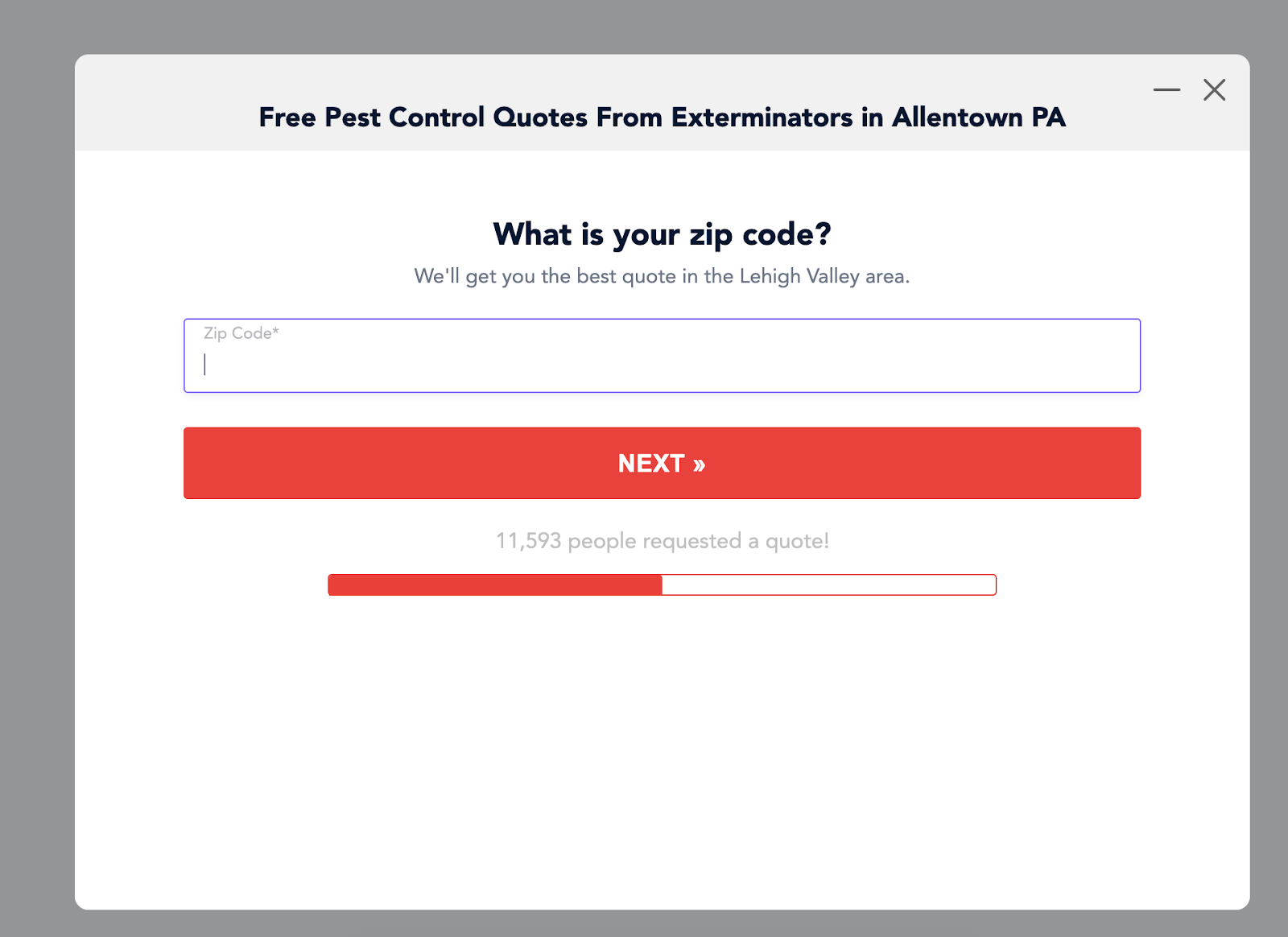
You can even add a custom background image, adjust the size of the form, and so much more.
Style 3) Chat Style Form
One of my personal favorites and converts super high.
If you’re looking for something a little different and more personalized, then you’ll love the chat style form.
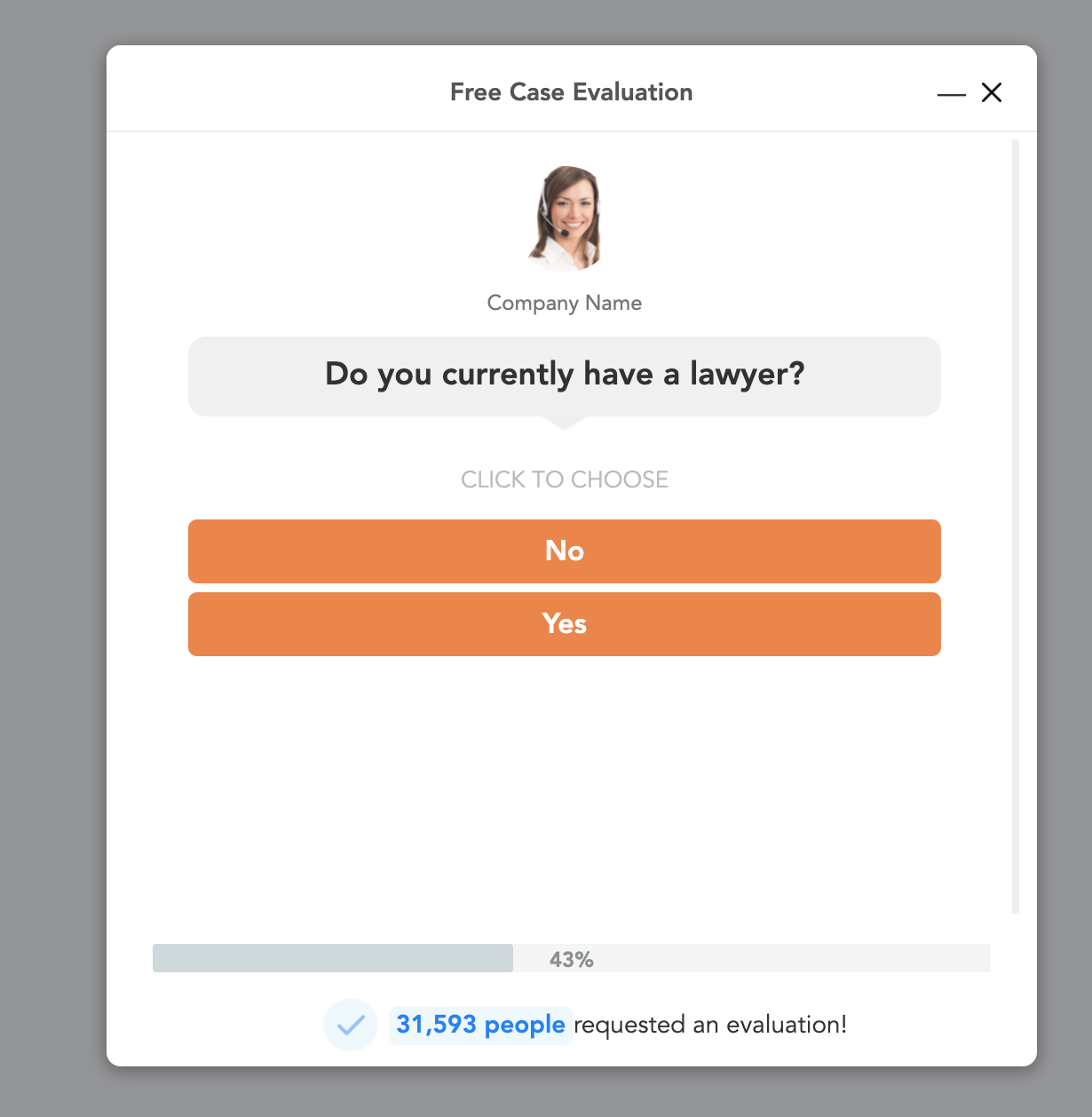
I discovered that adding an image to your form is a great way to boost conversions.
So grab your phone, snap your best selfie and add it to your form!
Step #2: Customize Your Form And Make It Your Own
After you choose your template, it will automatically load into the RocketForms Builder for you to customize.
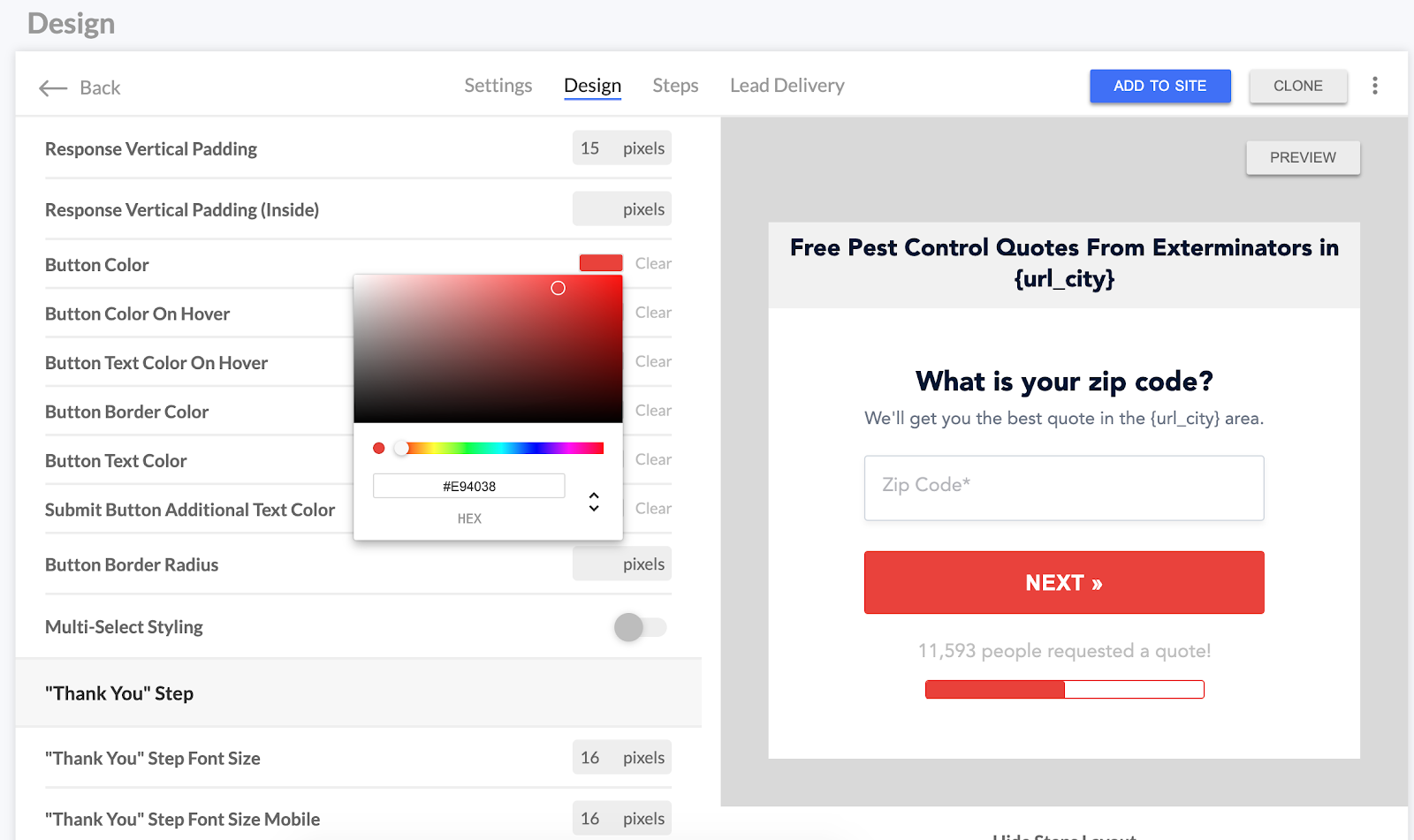
Change almost every element of your form, without ever having to touch any code.
- Set custom background images
- Change background color
- Adjust the height and width of your form
- Adjust button size, color, and layout
- Upload icons to buttons
- Add personalization using Variables
- And so much more!
The form builder also makes it easy to edit your form steps. This is where you can set responses, connect steps, add custom fields, and integrate responses with your favorite CRM.
Yes, there’s even a Zapier integration!
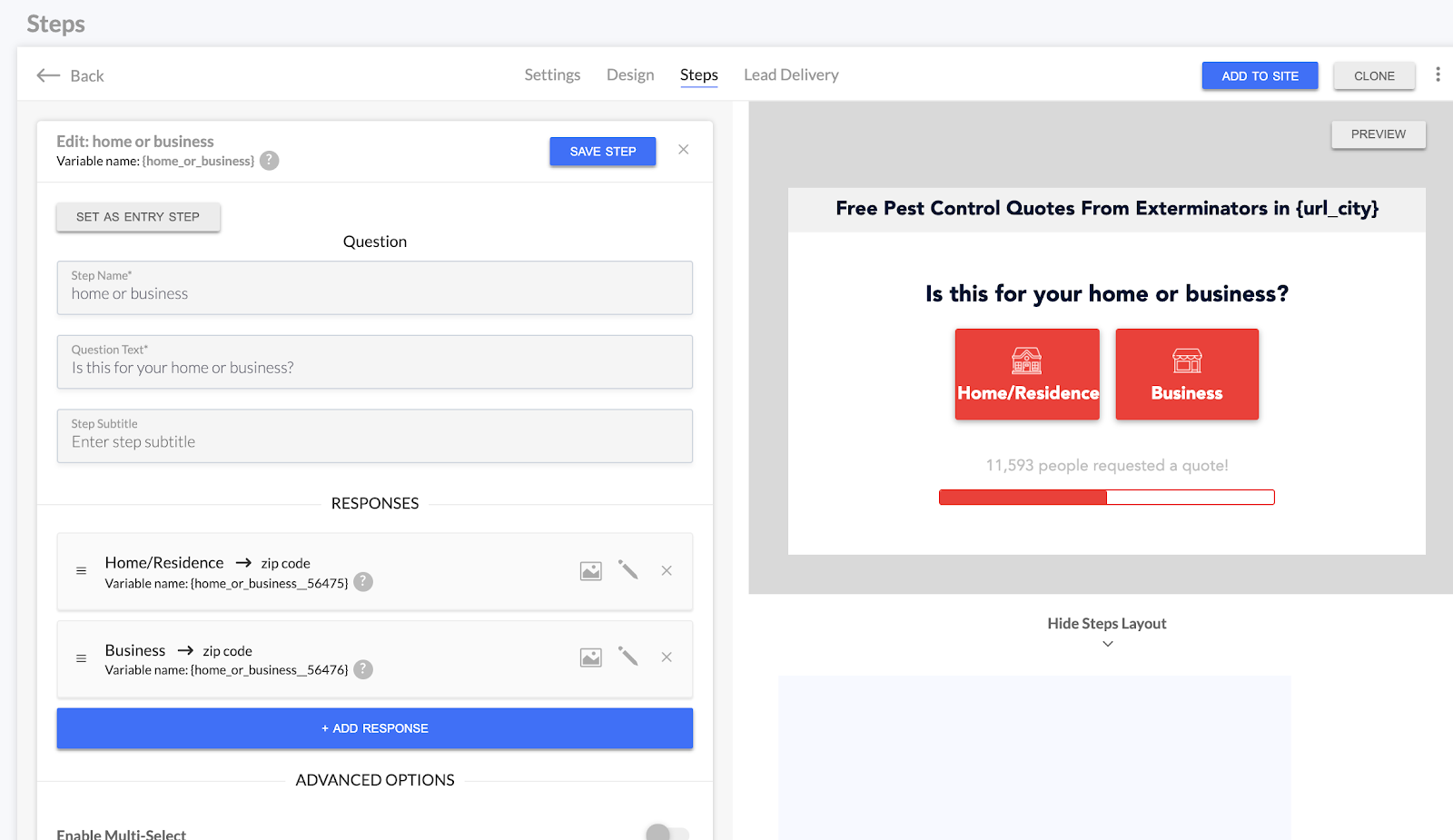
Use the visual layout area to get a bird’s eye view of the flow of your form.
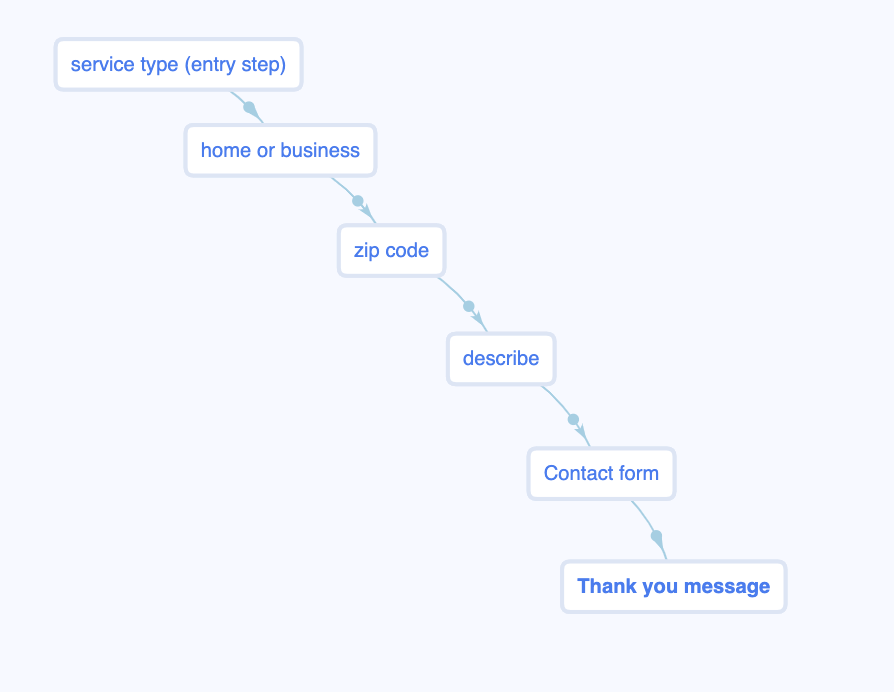
And finally, when you’re happy with your form, hit the preview button to see a live demo of how it might look on your site.
Step #3: Tell RocketForms Where To Send Your Leads
Before you set your form live, you’ll want to tell RocketForms where to send your leads.
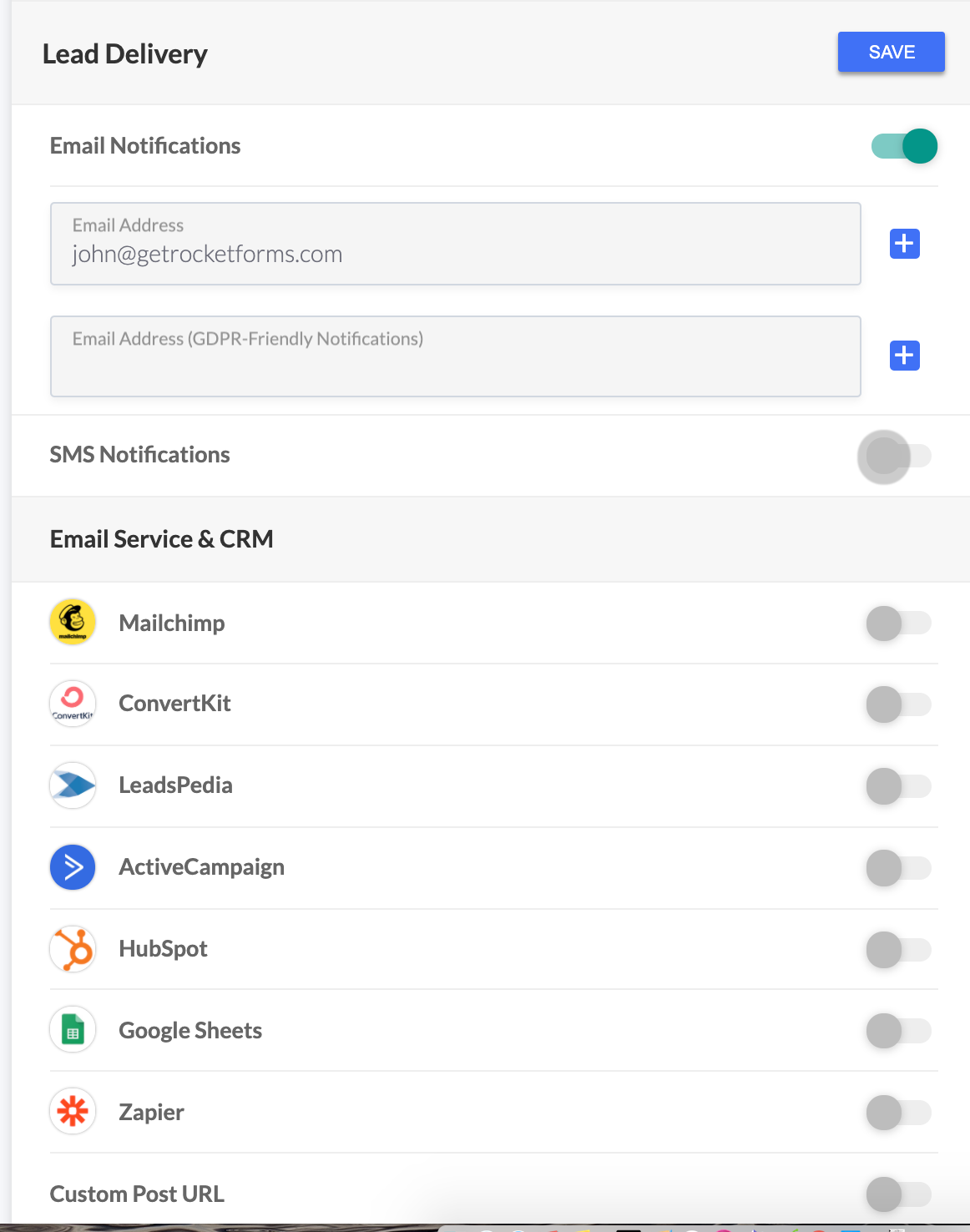
Here are some of the lead delivery options & integrations (we’re always adding more).
- SMS
- Google Sheets
- Active Campaign
- Hubspot
- Mailchimp
- Leadspedia
- ConvertKit
- And Zapier — which makes just about any integration possible
Step #4: Add Your RocketForm To Your Website: If You Can Copy & Paste Then You Can Do It
When you’re happy with your form and ready to make it live, just tell RocketForms what URL you want the form to live on.
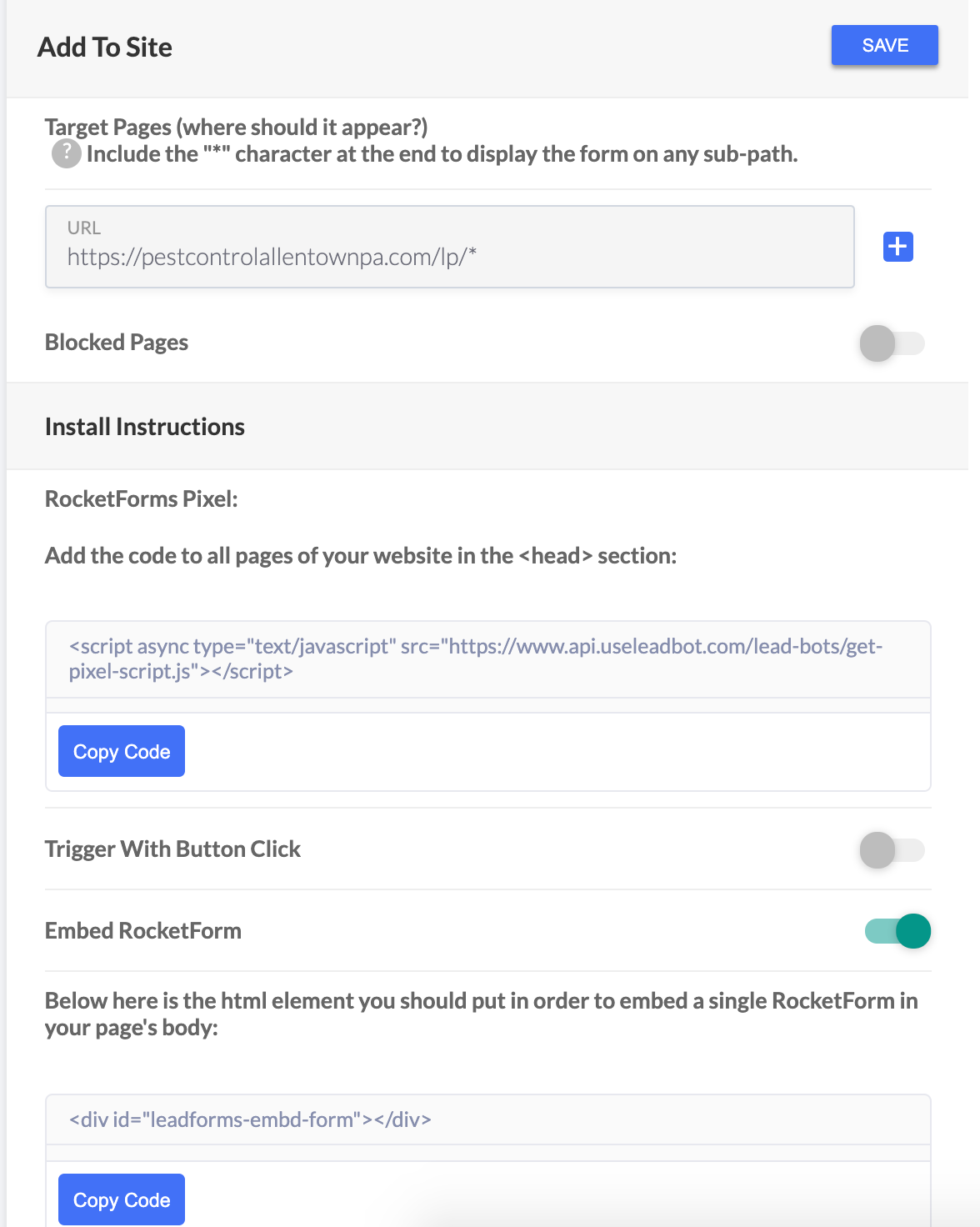
Then copy and paste a couple of lines of code onto your site.
Step #5: Measure Performance & Optimize Your Form To Increase Conversions
RocketForms even comes with built-in analytics so you can measure performance.
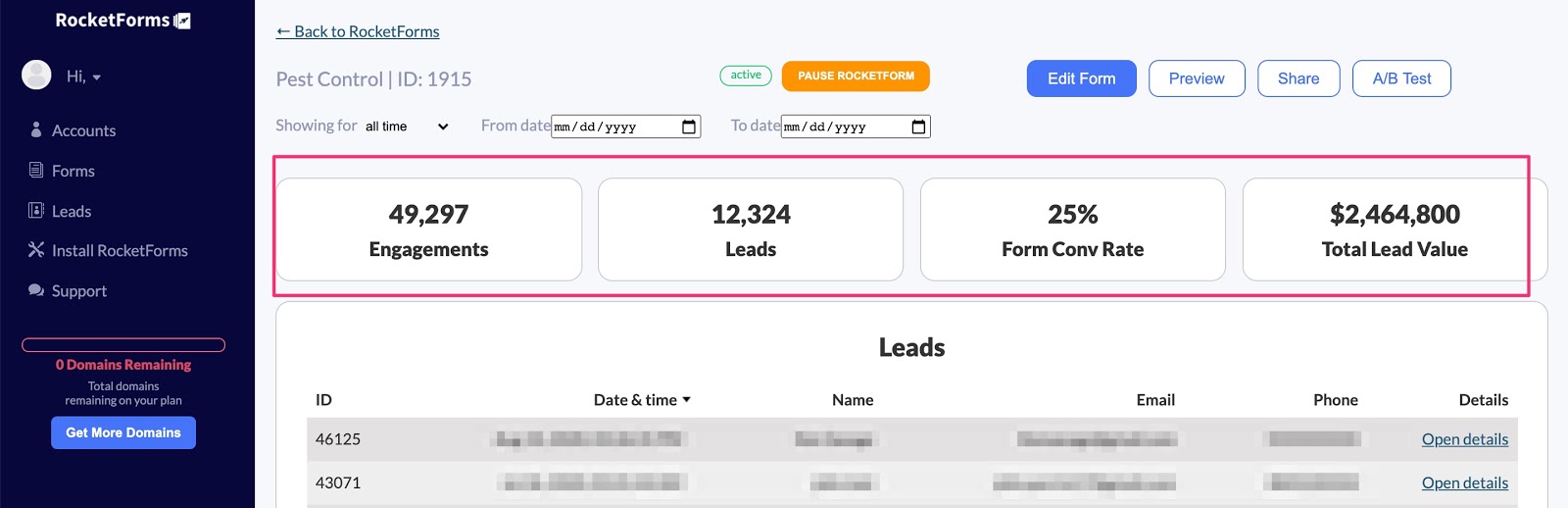
And as you start scaling the traffic to your forms, you can run split tests to optimize your RocketForms.
This will allow you to make sure your traffic is turning into maximum leads.
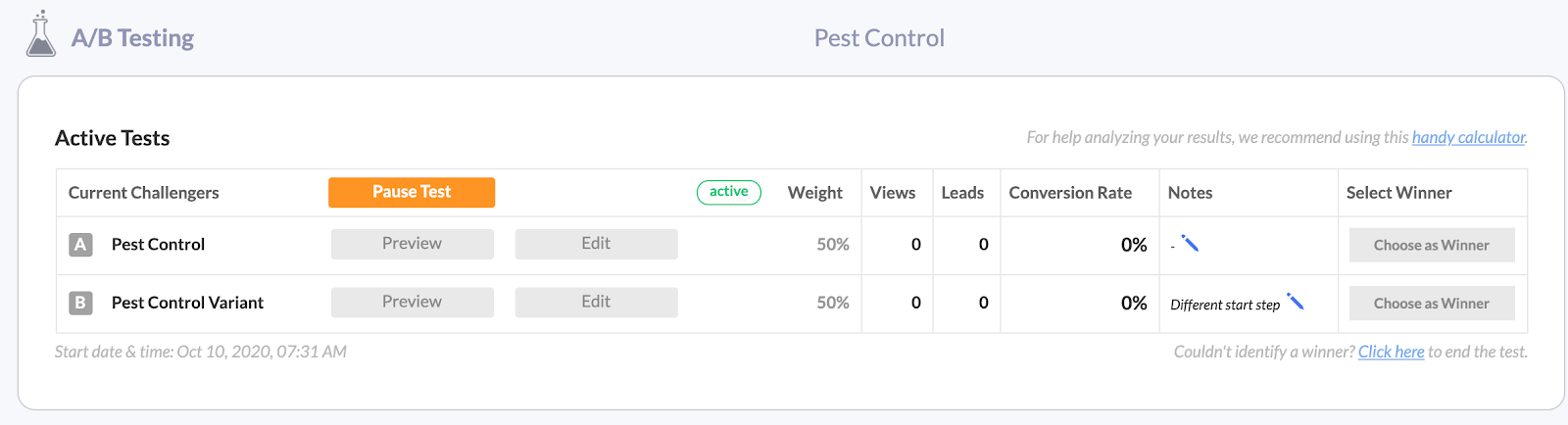
You can split-test just about anything you want:
…Form Design
…Questions
…Headlines
…Pop-up Settings
…Buttons
…Copy
And more…
Here are some other great benefits of RocketForms…
Skyrocket Form Engagement With The Onsite Message + Personalization
Here’s a little secret that I learned about form conversion rates.
If you can increase form engagement, then you’ll increase leads.
In other words — the more people who see your form, the most likely it is that they will turn into customers.
It’s that simple.
So, I have a solution for that.
I not only made it possible to get the same multi step form technology like the big guns (Home, Thumbtack, GEICO, etc.)…
… But I also added a TON of innovative features into RocketForms.
One such feature is the Onsite Message — a tiny pop-up that can live in the bottom right or left corner of your site.
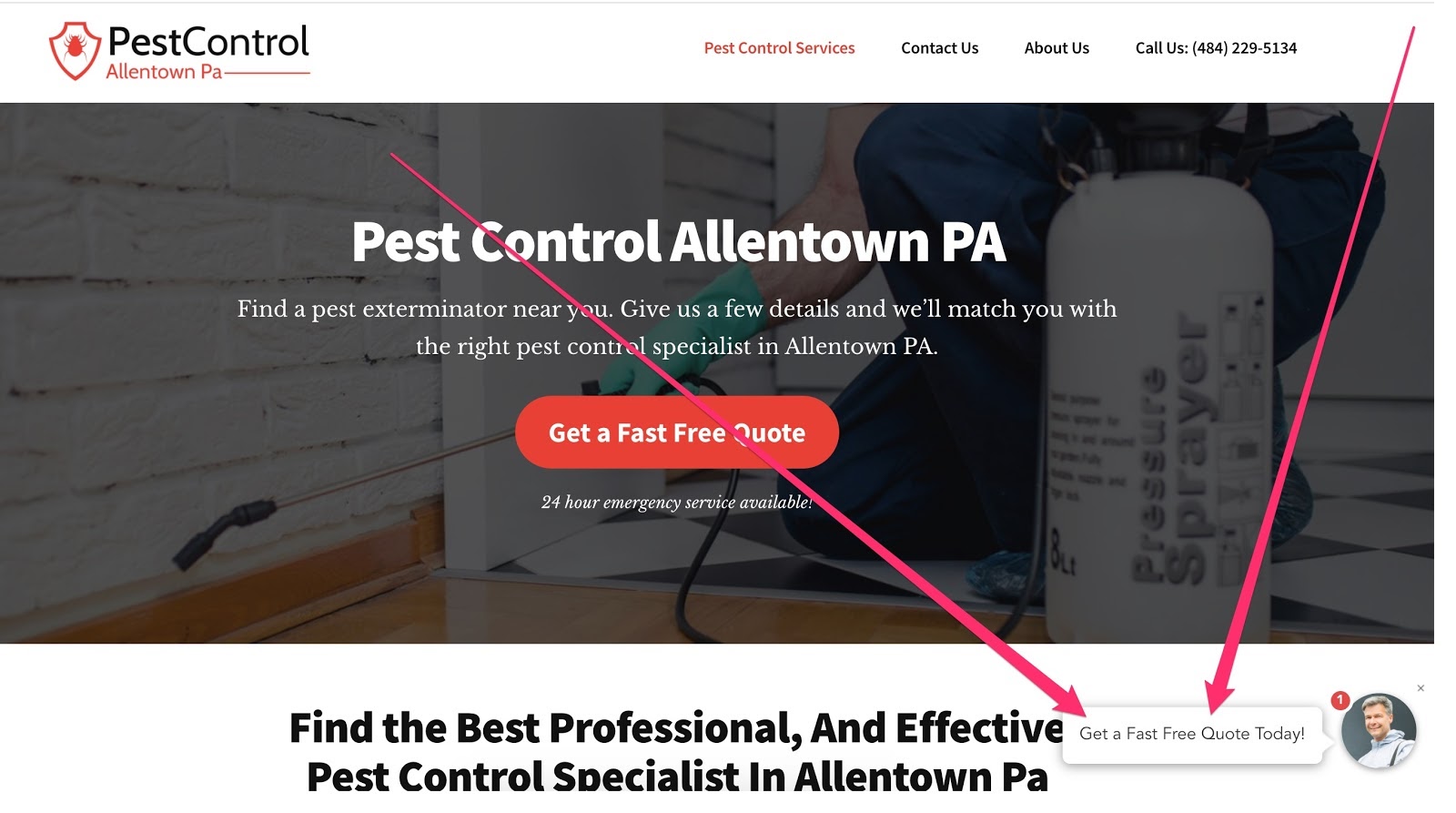
When clicked, it launches the RocketForm on your visitor’s screen.
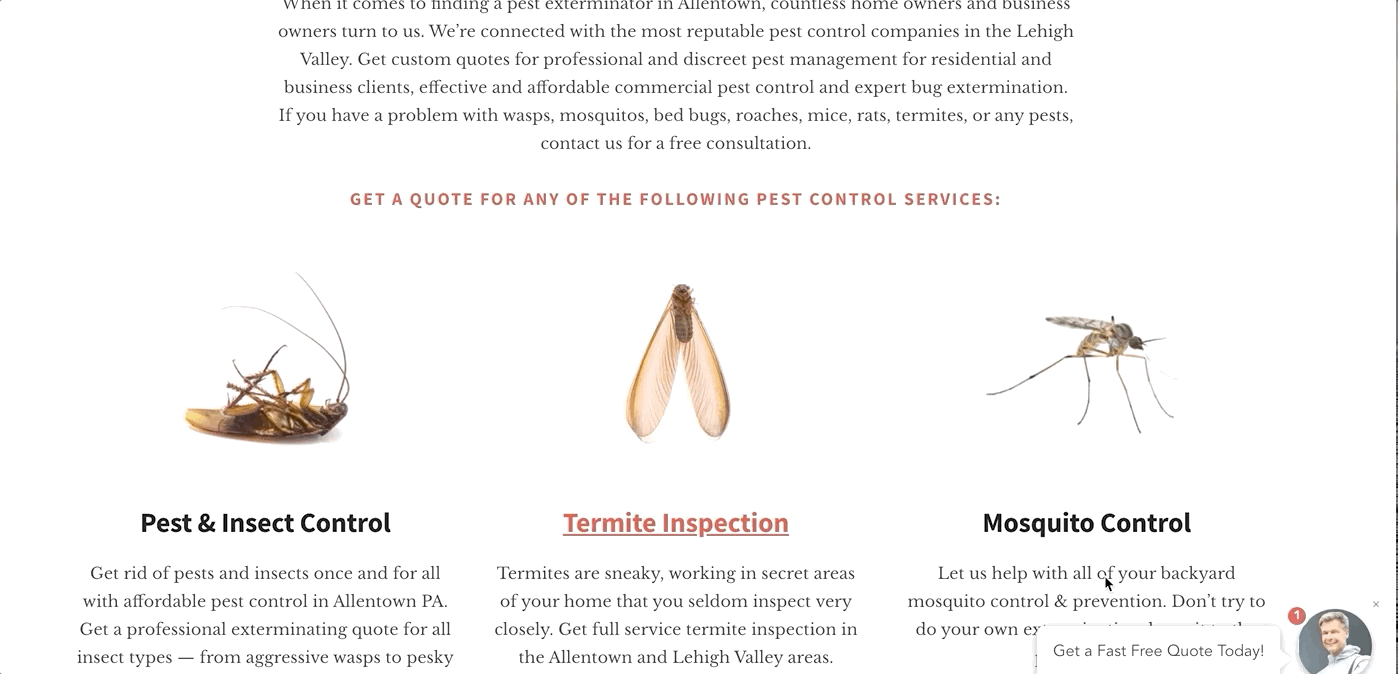
If you deploy it across your entire site, then it makes your form more accessible and easier to find.
And it just so happens that making your form easier to find means that you’ll increase form engagement.
You have full control over the message and the avatar image.
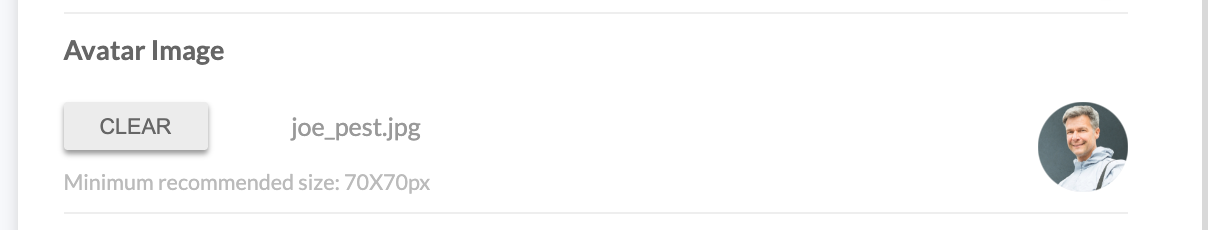
If you really want to take things up a level, then you can customize the message by pulling in the headline or location of your ad into the message.
For example:
If you’re running ads for a local service business and you’re targeting a few big cities nationwide, one being Philadelphia then you can setup the domain like this:
https://domain.com/?location=Philadelphia
And add the variable: {url__location} to the RocketForm.
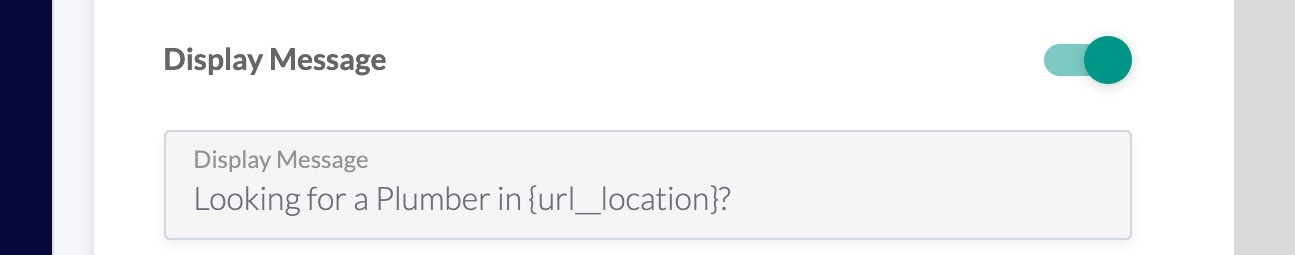
When the ad is clicked, the Onsite Message will look something like this:
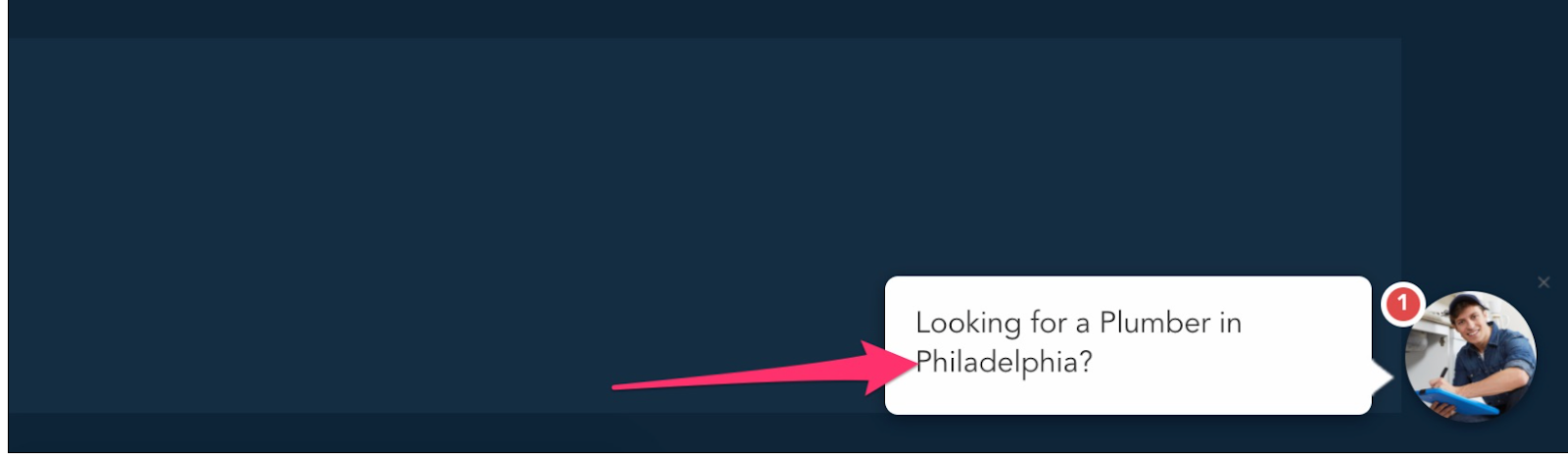
If the city changes to New York, then the Onsite Message will also change:
https://domain.com/?location=New%20York
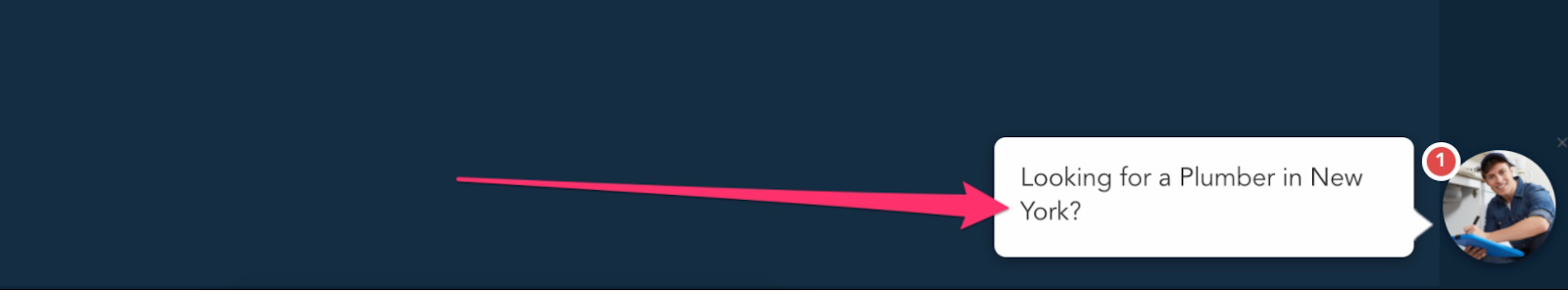
And you can even add a fallback if no UTM/Location is present in the URL.
You can’t get any more personalized than that!
Have Clients? Increase Revenue By White Labeling RocketForms
If you have clients, then you can replace all of their forms with high converting RocketForms…
AND profit in the process.
Yes that’s right, you can white label RocketForms with your own branding. This makes it easier for you to include RocketForms in your service as an upsell or a value-add.
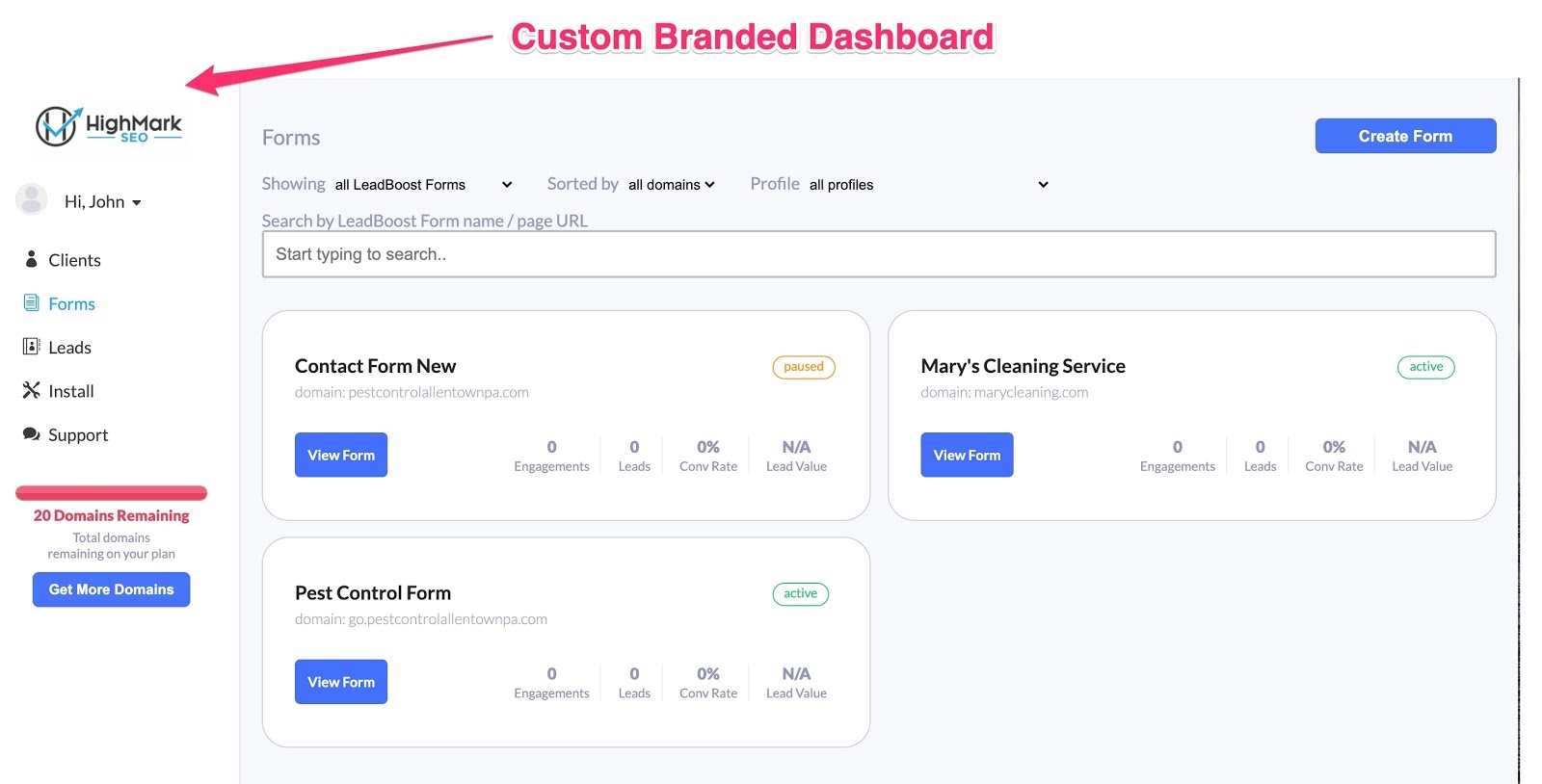
Here’s what you can do with white-labeling:
- Setup RocketForms on your own domain like forms.yourdomain.com
- Add your logo and brand your dashboard
- Give clients access to their forms
- Allow clients to edit their forms and their forms only
- Create sub accounts for staff and clients
- White-label the email notifications so you get all of the credit when a new lead is delivered to the client
As a white-labeled partner, you get unlimited forms, unlimited leads, and unlimited traffic. You can sell RocketForms one-off to clients or combine it into a bigger conversion rate optimization package.
With the ability to profit, or add more value from white-labeling, it’s a no brainer to replace all of your client’s forms with RocketForms.
Can You See Why So Many People Just Like You Are Replacing Their Boring, Ordinary Forms With RocketForms?
To date, RocketForms has generated tens of thousands of leads and is installed on close to 2,000+ websites.
RocketForms is used by freelance marketers, small businesses, and some of the biggest agencies around the world.
One such agency is Ignite Visibility:
| How Ignite Visibility uses RocketForms on their client’s landing pages to boost leads +200% higher than the industry average
Ignite Visibility is an ROI driven digital marketing agency, rated by Clutch as the #1 search engine marketing company in the US, UK, and Canada. They are experts in the field of Paid Media, SEO, Inbound Marketing, Social Media, and Conversion Rate Optimization. When Ignite Visibility signed up for RocketForms, they had two objectives: 1) Replace their client’s existing multi-step form software with a more reliable solution: Ignite Visibility was experiencing issues with leads not posting, load times, and not being able to measure form drop-off. 2) Pre-qualify leads using multi-step lead forms on their Unbounce pages: While Unbounce is one of the best landing page builders around (and our favorite) they leave a lot to be desired when it comes to creating multi-step forms. By switching to RocketForms Forms, they were able to achieve the objectives for their client.
As you’ll see from their implementation, RocketForms enables Ignite Visibility to go beyond just a basic form on their client’s landing page. This is because RocketForms:
Ignite Visibility’s Implementation of RocketForms Ignite Visibility, is using RocketForms on PPC landing pages across the following channels: Paid Search, and Display Advertising (paid social and native). Important note: For privacy reasons, we have decided to keep Ignite Visibility’s client private. We’ve modified the landing page to remove their client’s branding and any mention of the client. Here’s an example of the RocketForms installed on one of their custom landing pages:
IgniteVisibility is using our Chat Style RocketForm to better connect with visitors. The thing that we like about their implementation is its simplicity. The form starts by asking a simple question to engage the visitor, while the headline at the top reminds the prospect that they are requesting a free evaluation. |
So many agencies and marketers just like Ignite Visibility are switching to RocketForms. Not only to boost conversion rates, but also to finally give their clients a way to go beyond the basic, standard forms that are provided out of the box by CRM tools.
As You Can See… RocketForms Has Already Helped Countless People Around The World…
The Question Is,
Are YOU Next?
You can sign up now for a FREE 15 day trial and see if RocketForms is for you!
We don’t even ask for a credit card to start your trial,
So you can kick the tires all you want.
The reason why I’m offering a free trial is because RocketForms needs to be USED in order for you to fully grasp how it can drive in leads. You wouldn’t dream of buying a car without first taking it for a test drive to see what it can do (and if it’s the right fit), right?
I’ve tried to give you EVERY reason to say YES, but now it is YOUR choice.
So, what’s it gonna be?
You can keep using the same ordinary forms and get the same results.
Or you can leverage the same powerful technology that the big guns like HomeAdvisor have been using for years to generate high quality leads…I’m giving you the incredibly simple, easy, cheap and quick way to upgrade your forms.
Is There A Guarantee?
Yes, of course 🙂
I guarantee that you’ll love RocketForms and that you’ll get great service with fast response times.
However, if you don’t like RocketForms for any reason then we’ll cancel your account. No penalties or fees. No questions asked and no long-term contracts. You can come and go as you please.
Are You Excited About The Idea Of Boosting Leads With RocketForms?
If So, Then Now Is The Time To Sign Up
Simply click the button below to start your free trial.