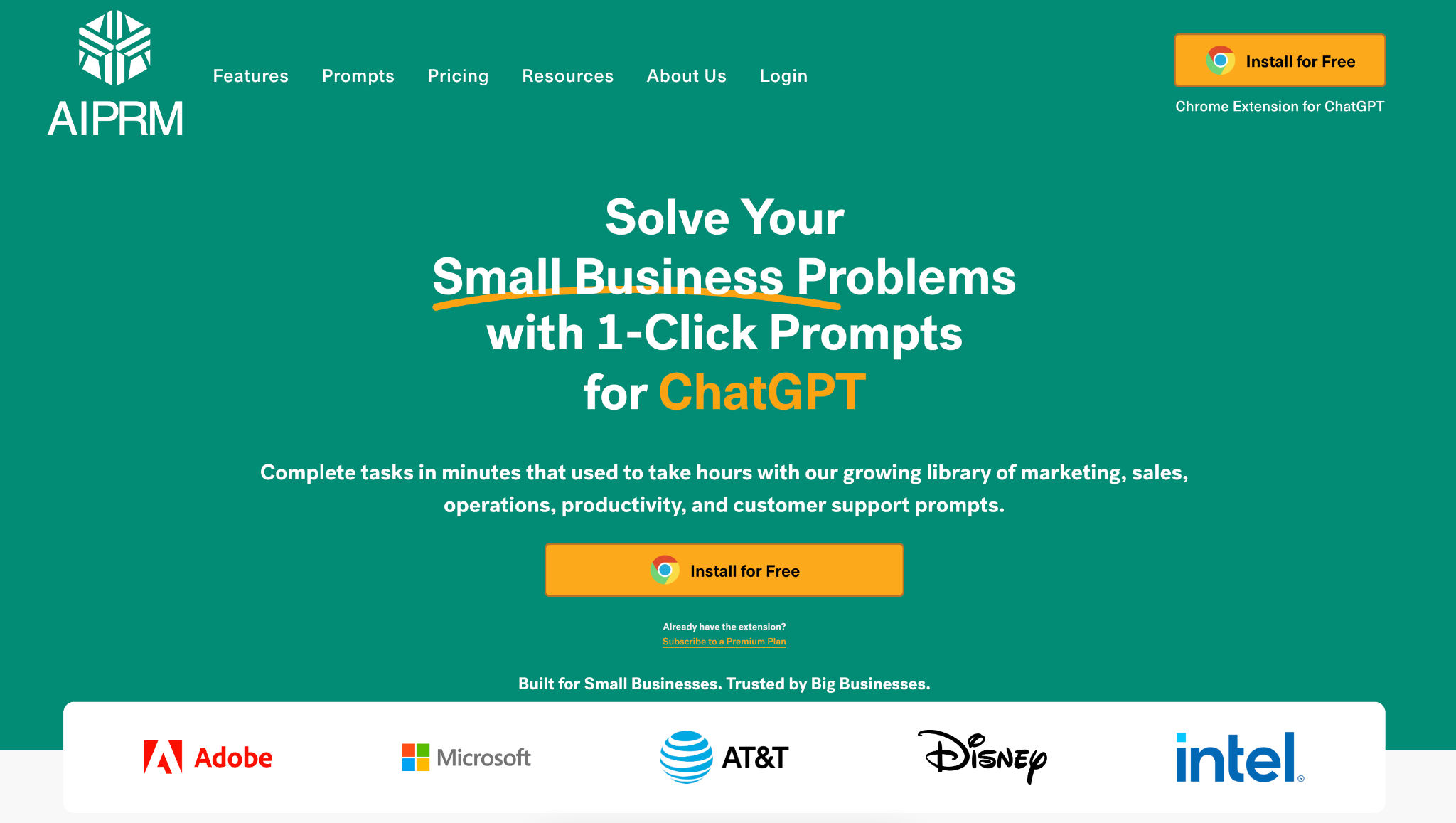Your lead form’s success hinges on one crucial element: your form copy.
It has the power to make or break your conversion rates. But let’s face it – writing compelling copy for your lead forms can feel like a daunting task, especially if you’re not a seasoned wordsmith.
It’s not only challenging but also incredibly time-consuming to sit there, wracking your brain for the perfect words that will captivate your audience.
Fortunately, there’s a solution that can alleviate these struggles – AI, specifically ChatGPT.
With AI at your fingertips, you can create compelling form copy quickly and effectively, ultimately boosting your lead form’s conversion rates.
In this post, I’m excited to guide you through the process of leveraging ChatGPT’s AI capabilities to write high-converting form copy effortlessly.
Let’s dive in!
Can AI write high-converting form copy?
When it comes to AI and copywriting, some marketers don’t give ChatGPT enough credit for its ability to write great copy.
Concerns include a lack of authenticity, AI’s inability to understand nuance and creative limitations
But guess what?
I’m here to tell you it’s possible to make AI your secret weapon for crafting high-converting form copy. ChatGPT can be a game-changer if you know how to use it right. It can save you time, ignite your creative juices, and help you optimize your copy for more leads.
It all boils down to this one simple thing:
Prompts.
The key to effectively using AI right now, it’s all about prompts
Do you know why most marketers stumble when it comes to using AI for writing content and high-converting copy?
It’s because they have this idea that they can just let it loose and let AI do all the heavy lifting.
But here’s the truth – AI isn’t quite there yet to churn out a kickass blog post all on its own.
It’s good, but it’s not that good…yet.
You still need a human in charge, calling the shots.
And that’s where prompts come into play. Let me break it down for you.
An AI prompt is like a guiding light that tells the AI what you want it to do. It’s a specific instruction or question that sets the direction for AI’s creative output. Think of it as giving AI a nudge in the right direction, but you’re the one holding the reins.
Now when it comes to prompts, most people will write prompts like this:
- “Write a compelling introduction for a blog post about AI in copywriting.”
- “Craft a persuasive headline for a lead form that grabs attention and boosts conversions.”
- “Create engaging bullet points highlighting the benefits of our product for our landing page.”
Not so bad, right?
Think again…
These prompts are no good and will likely result in lackluster copy.
Why? Because the prompts lack context.
And success with AI comes down to feeding ChatGPT or whatever AI tool you’re using, with as much context as possible.
Here’s an example of one of the prompts above re-engineered:
Write a persuasive headline for a lead form that grabs the prospect’s attention. The form is for a roofing company and I’m offering a $500 savings to new customers this month.
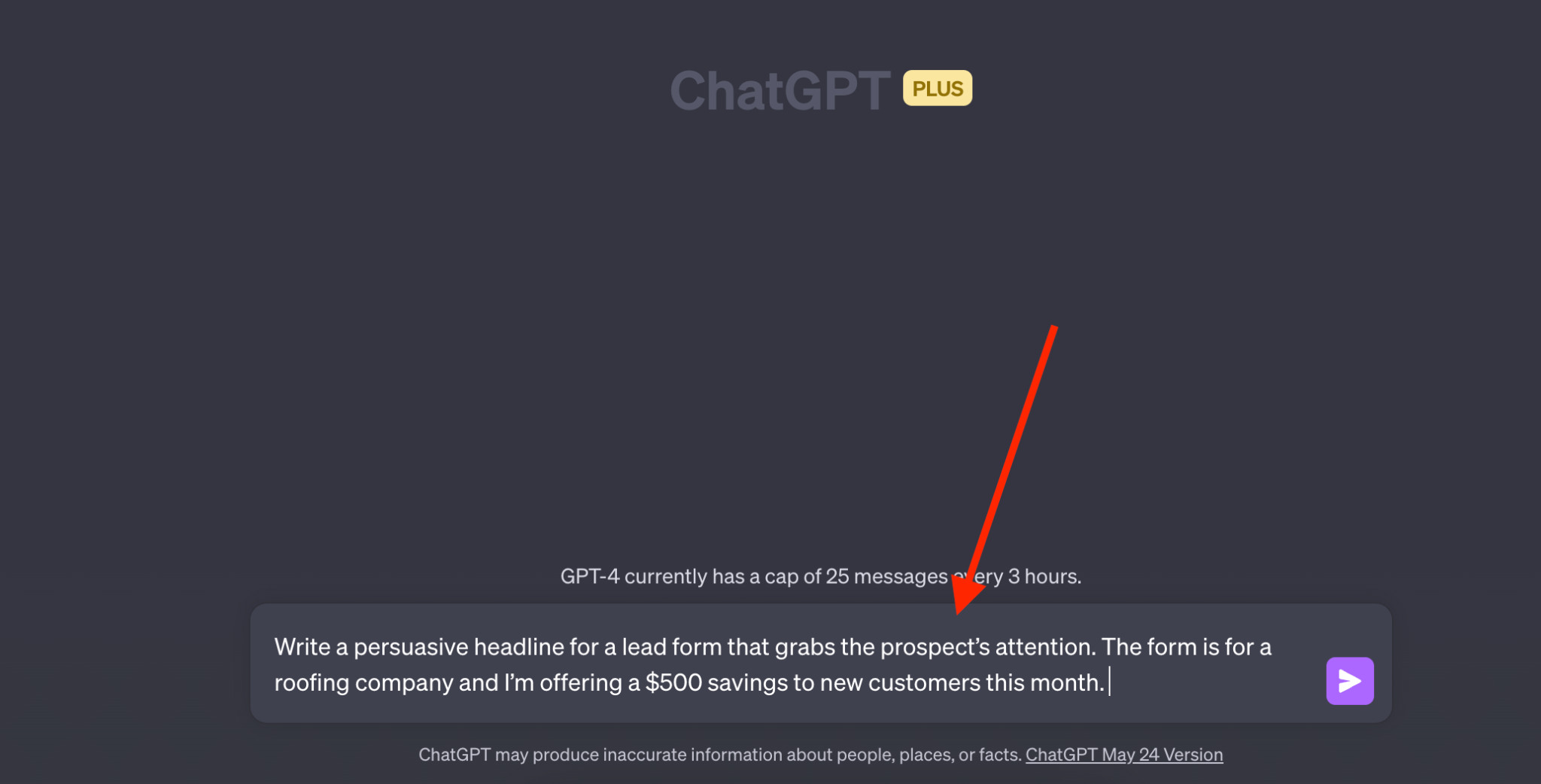
Notice how I’m not keeping my prompt general and vague.
Instead, it’s super specific, right down to letting ChatGPT know the industry and the offer.
That’s how you write a good prompt.
And here’s the beauty of it all. If you don’t like the first output, or if you didn’t get specific enough, then you can continue to prompt.
If you want to take your prompt game to the next level and if you’re using ChatGPT, then I highly recommend checking out AIPRM, which is an addon that gives you a full library of ChatGPT Prompts:
By using prompts effectively, you can tap into the AI’s potential while still maintaining control and injecting your own creative touch. It’s the perfect collaboration between human and machine, resulting in copy that’s tailored to your needs and objectives.
Now let’s put this into practice.
Let’s begin: here are the tools I’ll be using
Before I dive into a specific example showing you how I use AI to write high-converting form copy, there are a couple of things that I want to note to set the stage.
First and foremost, we’ll be using ChatGPT as our AI example throughout this guide.
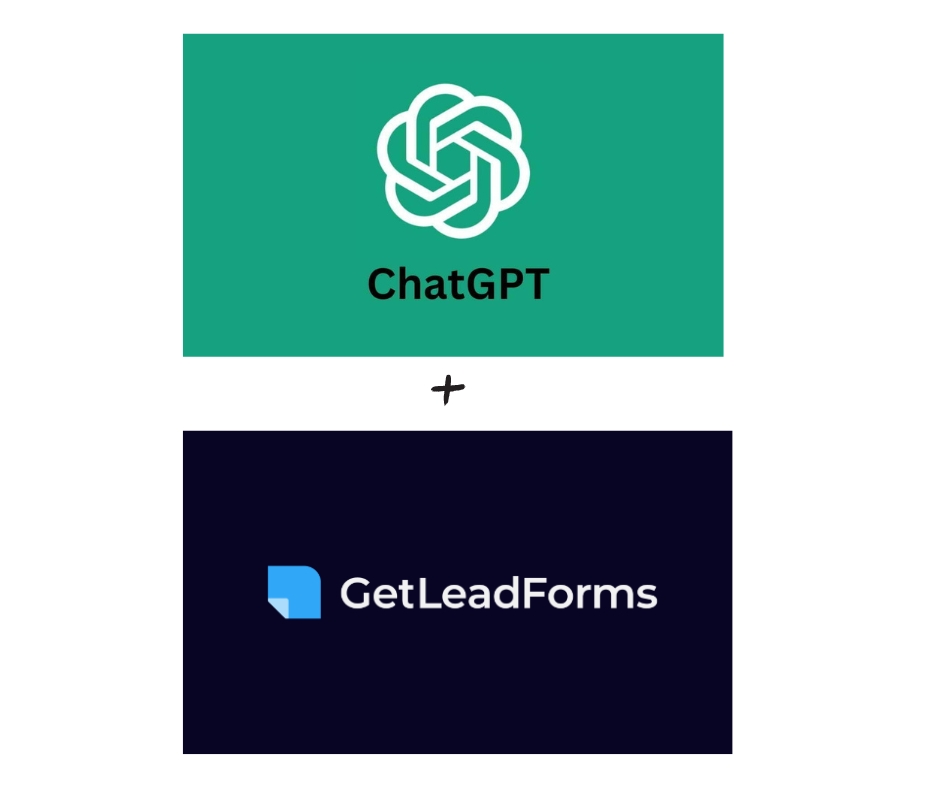
The second point to note is that all the examples we’ll be discussing involve my very own tool, GetLeadForms. If you can follow along, then you can grab a free trial here.
The other thing to note is that the advice and techniques I’ll share can be applied to any lead capture form tool. So, whether you’re a GetLeadForms user or prefer another tool, you’ll still be able to implement the strategies we discuss.
Without further ado, let’s jump right into an example.
Step-by-Step Guide: Using ChatGPT to write high-converting form copy
To set the stage:
Creating captivating copy that instantly grabs your prospect’s attention is crucial, especially in the very first step of your form. It’s the make-or-break moment that determines whether someone proceeds or abandons the form altogether.
And believe it or not, when I closely analyzed step drop-off rates, I discovered that the major drop-offs often occur due to poor or unconvincing copy, rather than the information requested from prospects.
To illustrate this, let’s take a look at a roofing template offered by GetLeadForms. Upon initial review, I noticed that the copy in this form could use some improvement.
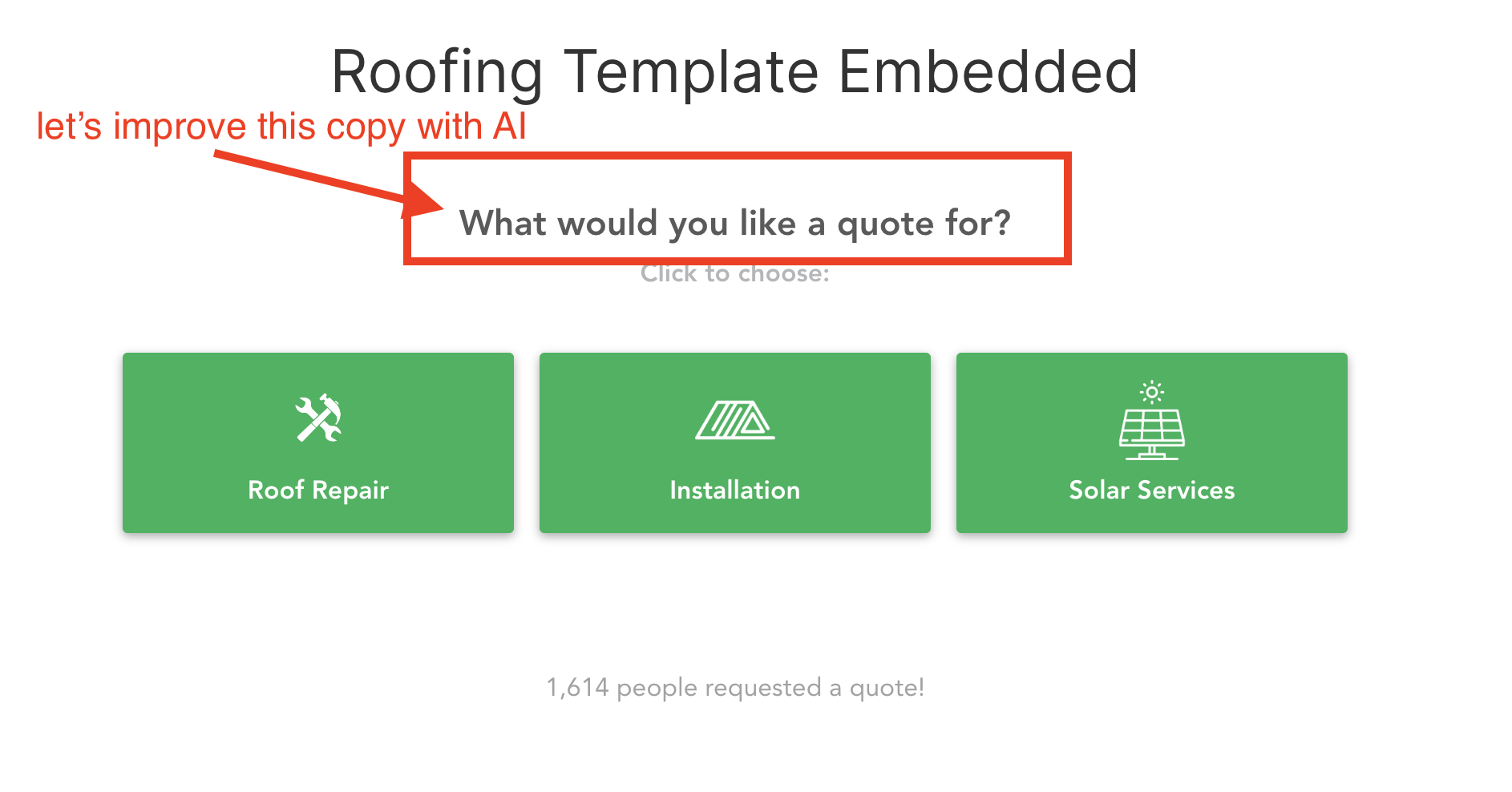 To kick things off, I headed over to ChatGPT and presented it with the following prompt:
To kick things off, I headed over to ChatGPT and presented it with the following prompt:
“What’s a better way to ask: “What would you like a quote for?” in a form.”
Earlier in this post, I emphasized the importance of being specific with your prompts. However, in this particular case, I found myself at a loss and in need of some brainstorming. I simply wanted to establish a starting point for exploring alternative ways to phrase this question.
Here’s how ChatGPT responded:
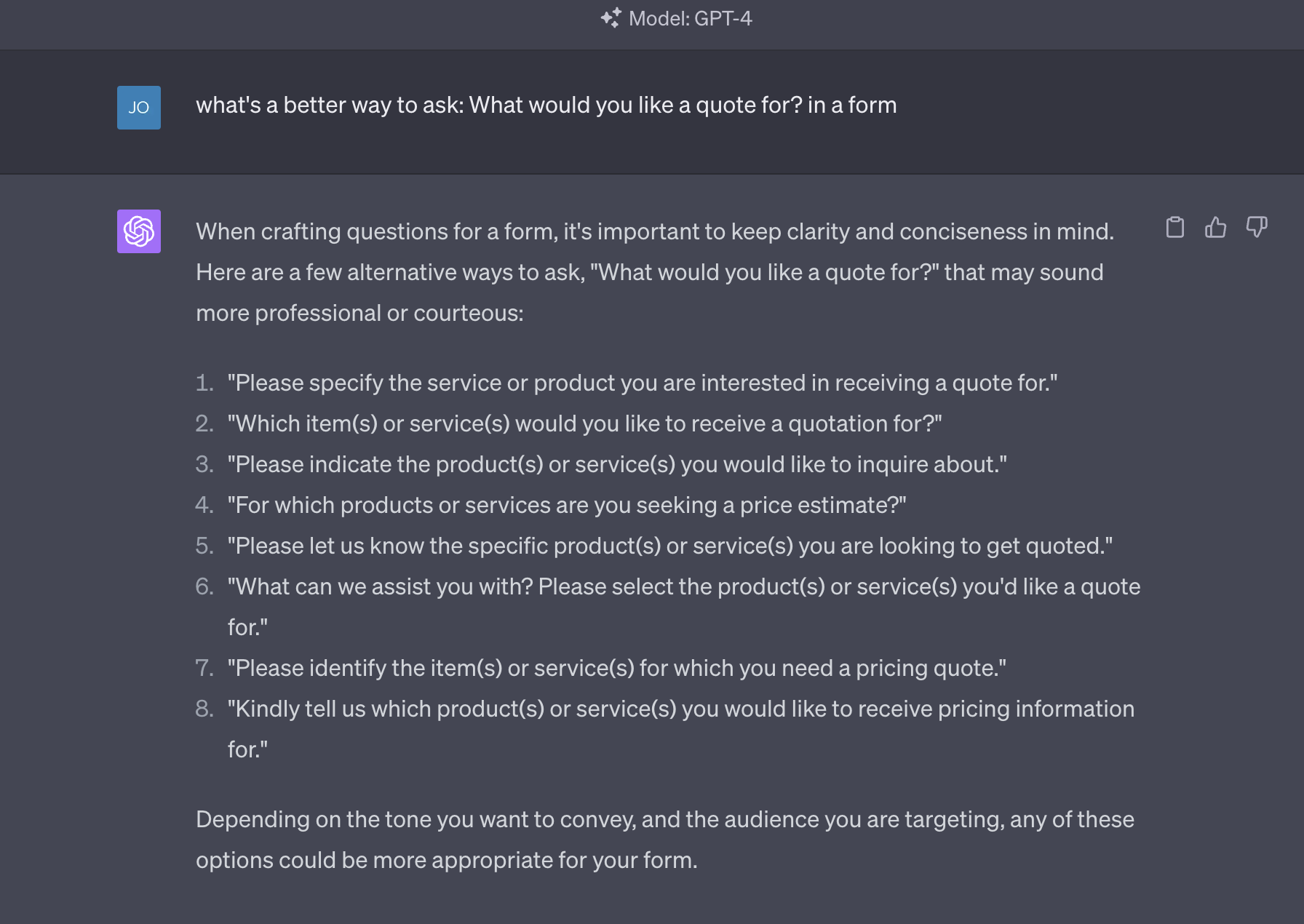
Not bad.
The initial response from ChatGPT was informative, but I noticed the options might be a bit too lengthy, which can negatively affect readability and engagement.
Moving on, I decided to prompt ChatGPT again, specifically asking it to rewrite the headlines while maintaining a more casual tone. By doing so, we can create copy that is not only concise but also resonates with the audience in a more approachable manner. Let’s see what ChatGPT comes up with this time.
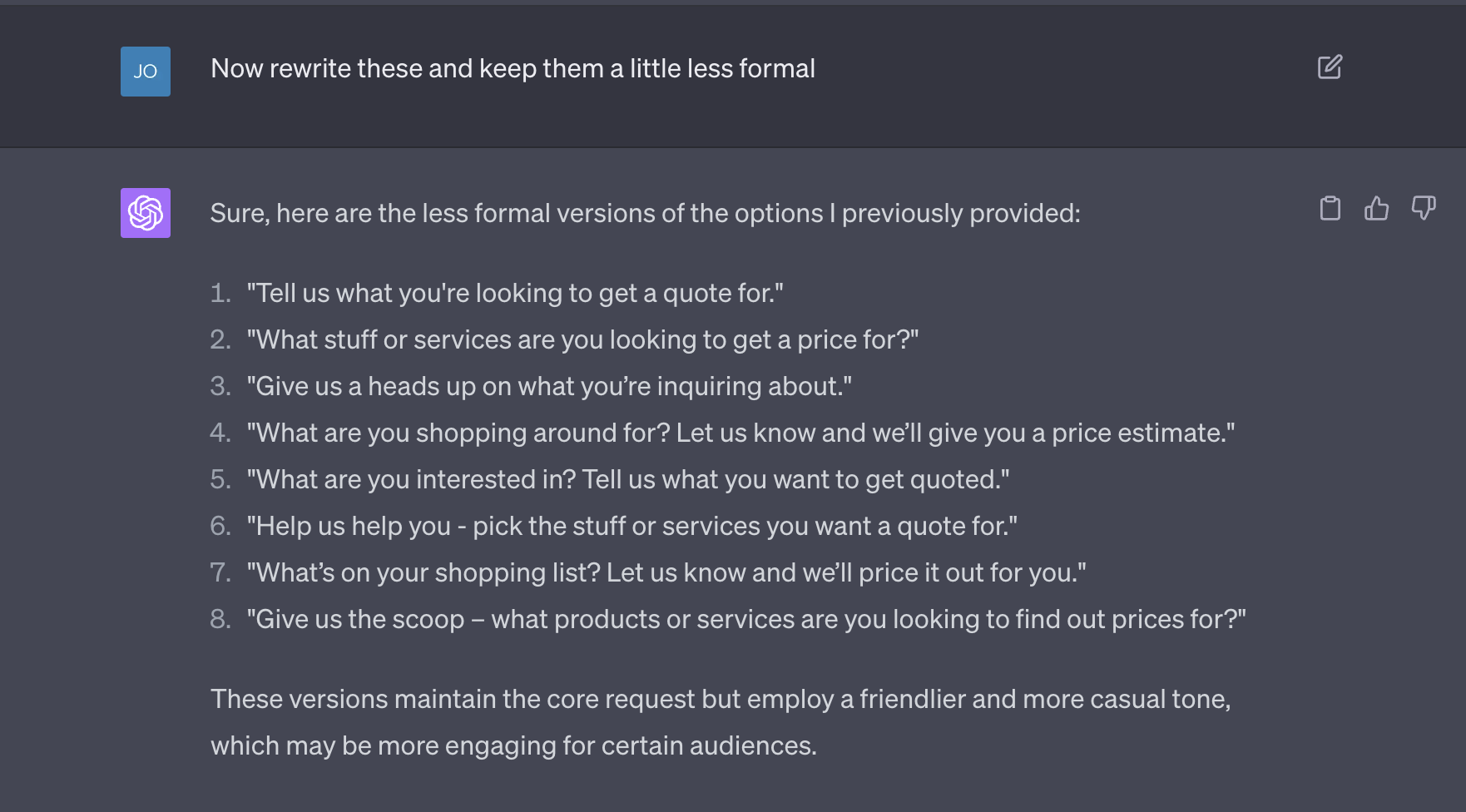
Much better!
Personally, I liked option #1 the most.
There are some bad options in the output and it still felt like something was lacking.
So next, I asked ChatGPT to rewrite the above again, this time focusing more on roofing to make the form more align with what the prospect is looking for.
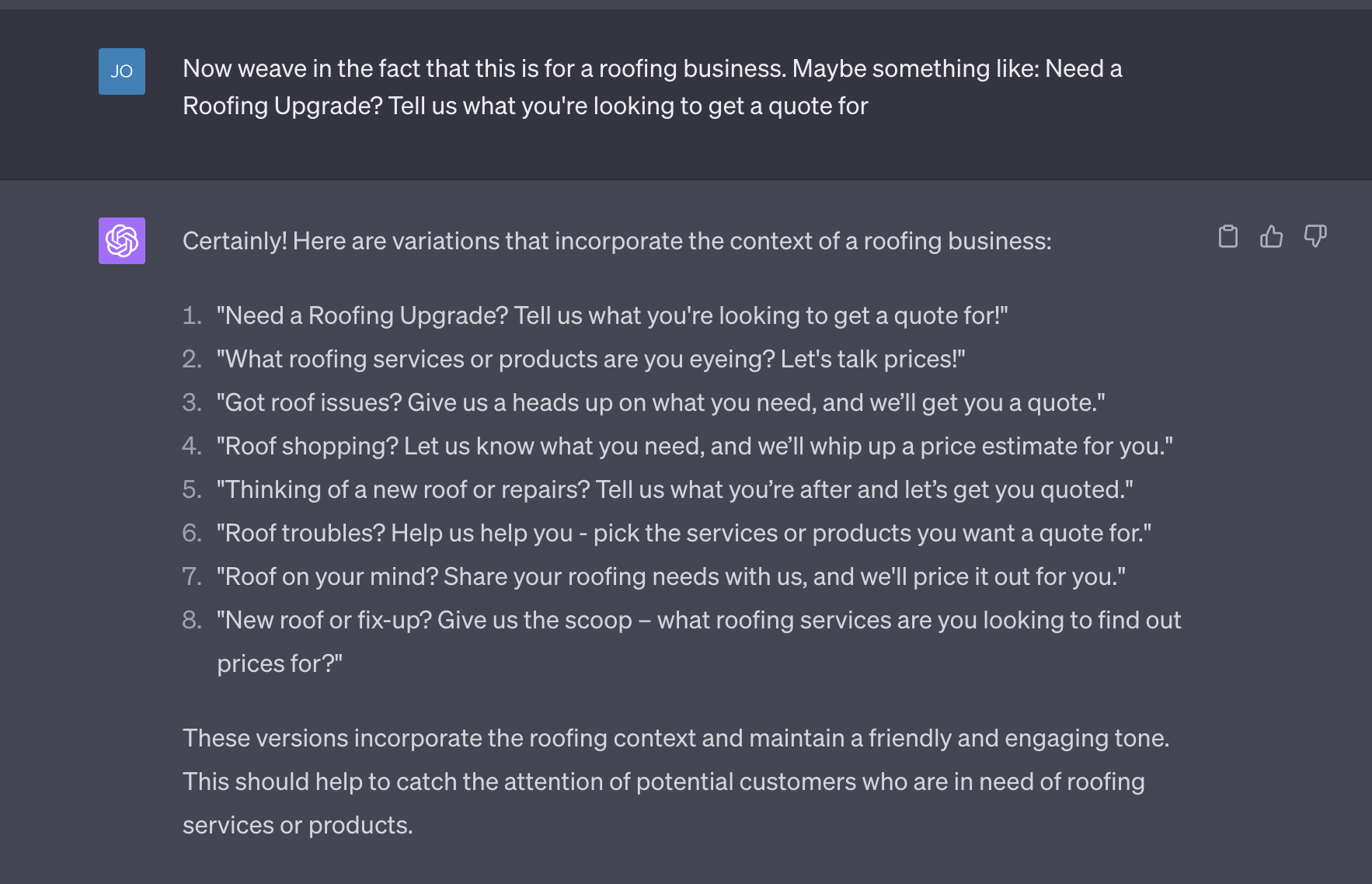
Bingo!
There are a few good options in here, I ultimately settled with option #1.
Now let’s plug it into the form.
I simply copied option one and pasted it into GetLeadForms.
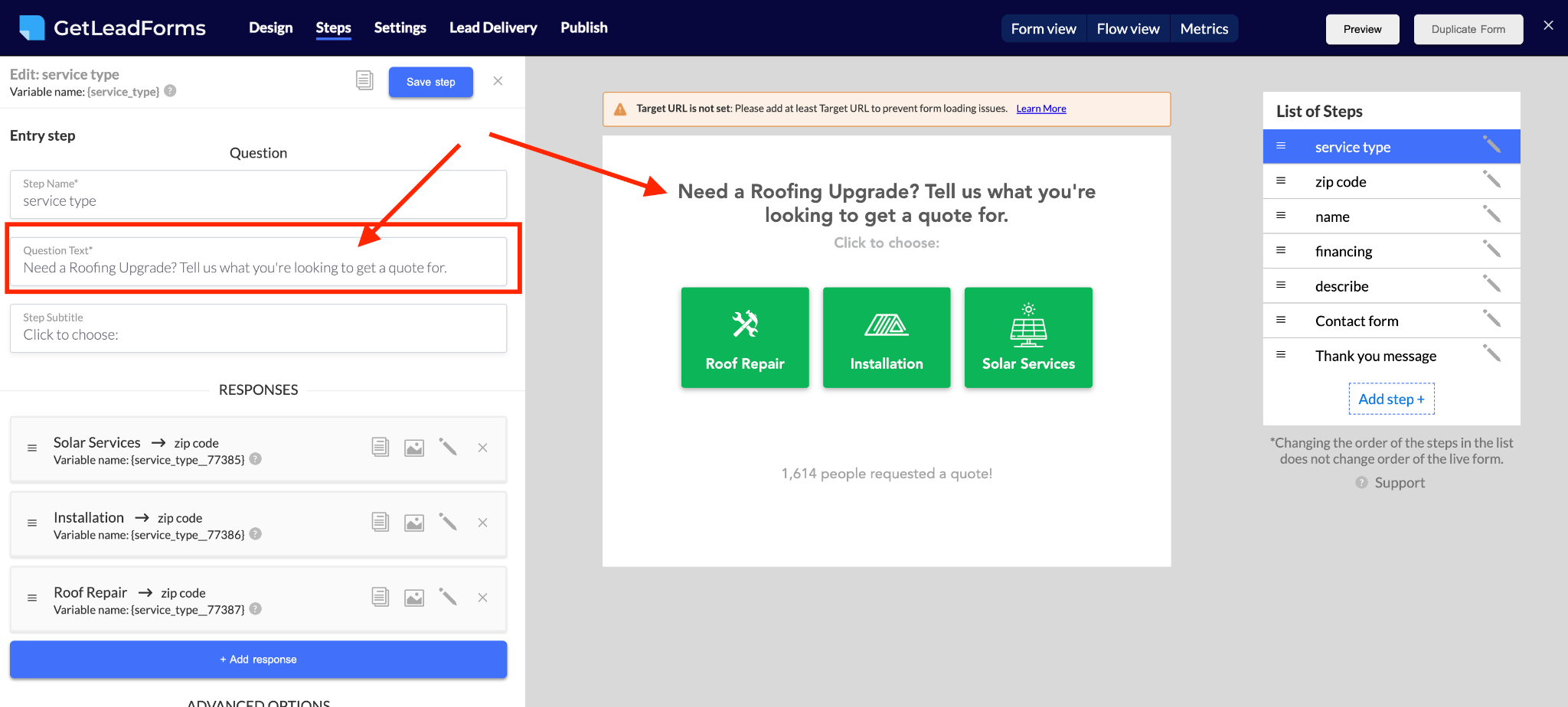
As you can see this copy is more relevant and better worded.
Now you could argue that the copy is a little long.
But there’s a solution! Simply ask ChatGPT to shorten the copy a bit.
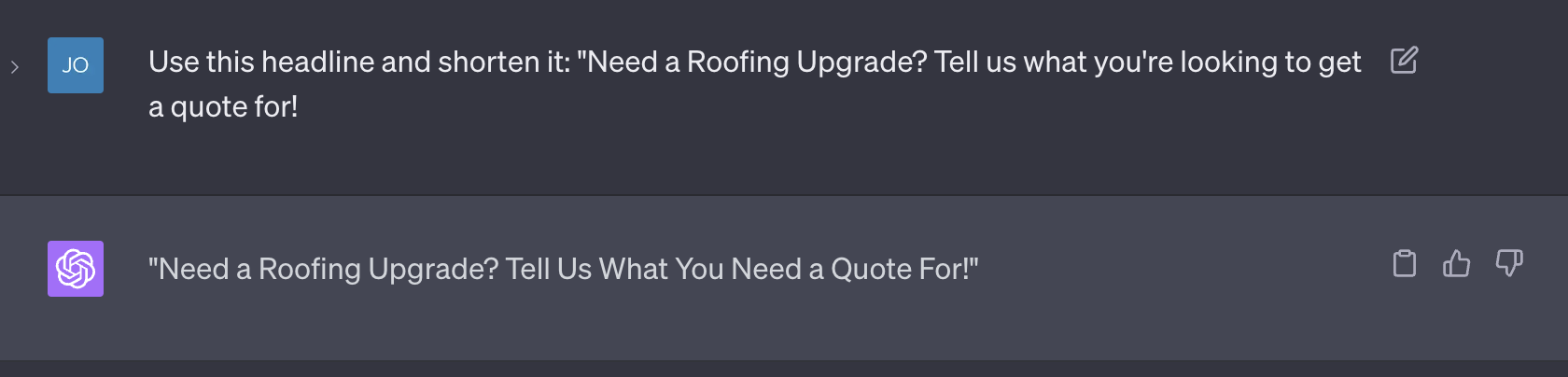
By now, you’re probably starting to see the incredible potential of using AI to create form copy that converts like crazy right from the start, and without having to overthink it.
Is it a set-it-and-forget-it kind of deal? Nope, not exactly. It does require some tweaking and fine-tuning along the way.
But is it faster, more efficient, and better? You betcha! Hands down, no doubt about it.
And guess what? Shortly, you’ll be able to do all of this right within the GetLeadForms platform itself. No more back-and-forth between ChatGPT and your form. Stay tuned for updates on that front.
This is just the start
What I’ve shown you in the previous section about using AI to write form copy is merely the tip of the iceberg. There are countless other areas where you can optimize and leverage AI’s power.
For instance:
- Harness AI to fine-tune the offers on your LeadForm, ensuring they are crystal clear and highly converting.
- Use AI to condense response copy, making it readable and easily digestible.
- Optimize button CTA copy with the help of AI, making it more compelling and irresistible to click on.
- And if you’re utilizing GetLeadForms’ onsite messaging feature, why not use AI to optimize the message and boost engagement?
Let me leave you with this parting thought:
When it comes to AI, the possibilities are truly endless. But, it all starts with an open mind and a willingness to embrace this transformative technology. I’m all in, and I encourage you to join me on this exciting AI journey.