Fake or Junk Leads from Google Ads? 🗑️
Yeah, not fun.
They eat into your budget, piss off clients, drive sales teams mad, cause some serious headaches, and makes you feel like you’re lighting your ad dollars on fire. 🔥
But if you’re running Google ads, you’ve probably dealt with this before: tons of form submissions rolling in, but something just feels… off.
The names look strange, the phone numbers are sometimes obviously fake and sometimes not…
And emails?
Well, you’re pretty sure no one is using asdf123@gmail.com as their actual address.
This is the classic case of fake leads, and they can be a real pain, not to mention a complete drain on your ad budget.
So, why are these fake leads happening, and more importantly, how can you reduce or even stop them?
That’s what this post is all about.
By the end of the post, you’ll have two concrete, actionable strategies to prevent fake leads and save your hard-earned money
The Problem: Fake and Spam Leads from Google Ads
Google Ads is an amazing tool to bring in new leads. You create an ad, set your budget, and watch as the clicks start rolling in. But not all clicks are created equal, especially if your forms are getting filled out by people (or bots) with no intention of becoming real customers.
Fake leads can happen for a number of reasons:
- Competitors clicking on your ads to drive up your ad spend.
- Random internet trolls who think it’s fun to spam forms. Yes.. they really do exist.
- Bots or automated systems filling out your forms for no real reason.
- Mistakes—people typing gibberish just to quickly get past your form gatekeeper and grab a freebie. Or simply pressing the wrong key on a mobile device (guilty).
Whatever the reason, fake leads are more than just an inconvenience—they cost you money. Every time someone clicks on your ad, but doesn’t provide a real email or phone number, it’s cash down the drain. And let’s be real, no one’s here to burn money.
So, what can you do about it? Let’s get into the solutions.
Solution 1: Capture the IP Address and Exclude It in Google Ads
One of the easiest and most effective ways to stop fake leads is to capture the IP addresses of the people filling out your forms. If you’re noticing a pattern—like a bunch of fake leads coming from the same IP address—this solution will allow you to stop them right in their tracks.
Here’s how it works:
- IP Capture: When someone submits your form, you can record their IP address. This gives you insight into where the submission is coming from.
- Identify Problematic IPs: Over time, you’ll start to see trends. Maybe 10 fake leads came from the same IP address, or there’s a specific country where all your bogus submissions are coming from. When you start noticing these patterns, you can take action.
- Exclude IPs in Google Ads: Once you’ve identified repeat offenders, you can exclude those IP addresses from your Google Ads campaigns. It’s easy—just go into your Google Ads settings, add the IPs to the exclude list, and voilà! You’ve just prevented anyone using that IP from seeing or clicking on your ads again.
Doing all this manually can be a real pain. Luckily, LeadCapture.io makes it a breeze. Our forms automatically capture and store the lead’s IP address right out of the box—no setup required.
After you’ve got some leads coming in through a LeadCapture form, just log in to your lead list and check out those IPs.
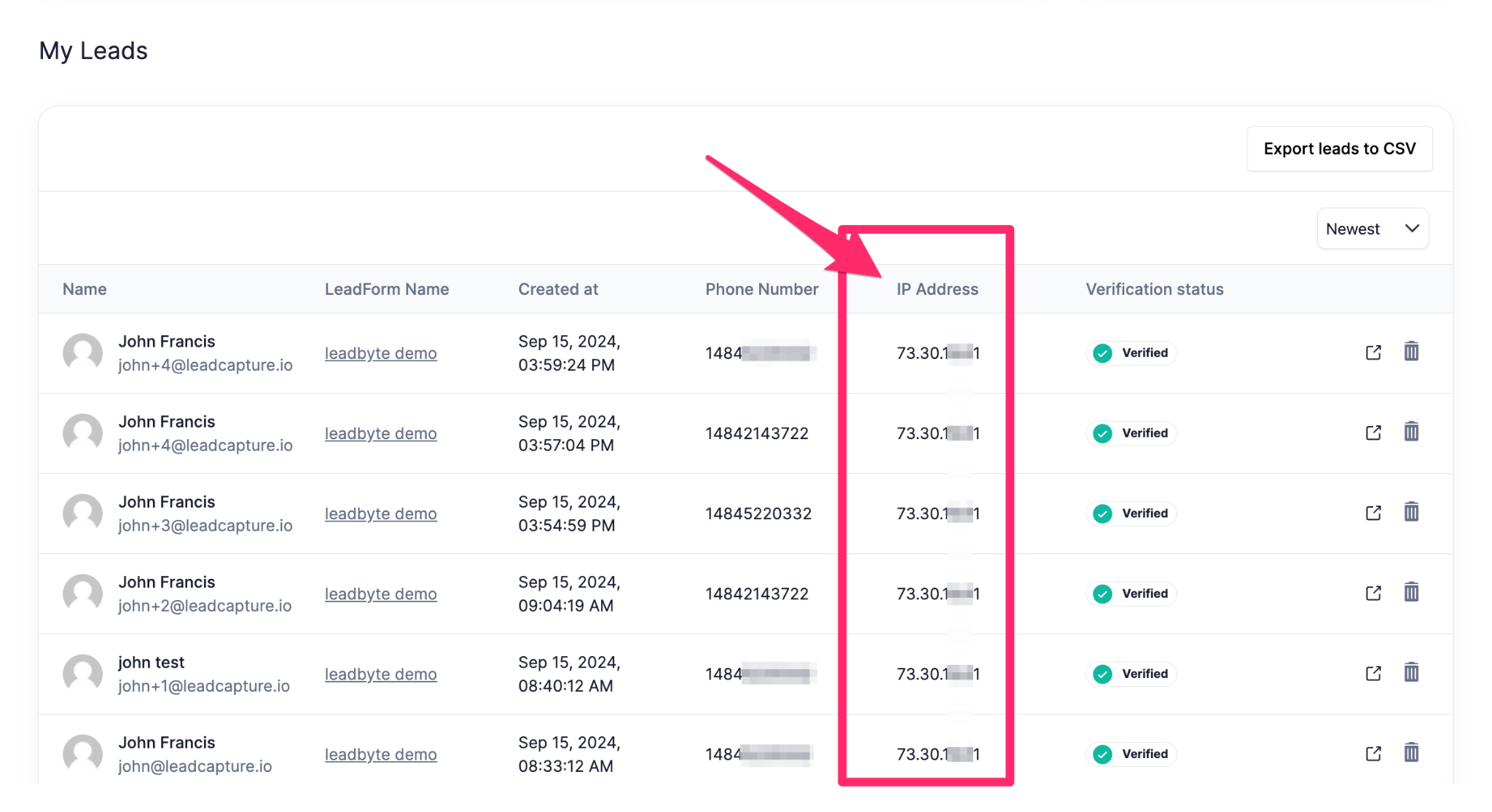
Spot an IP that’s clearly spammy? No problem. Copy it straight from your LeadCapture.io dashboard, or download the whole list to a CSV file if you want to handle it in bulk.
Next, hop over to Google Ads and paste those IPs into your IP Exclusions.
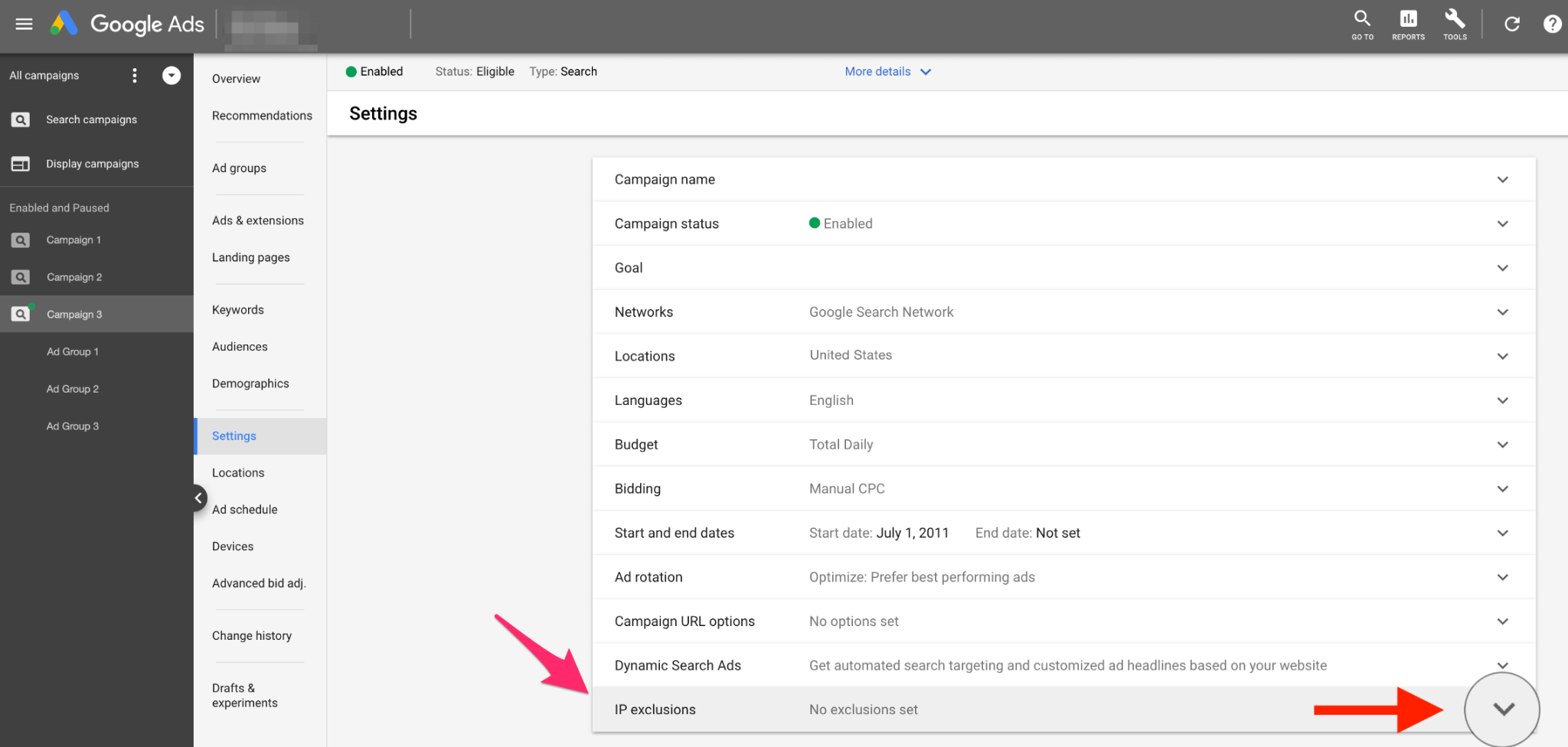
While this won’t block out every bad actor, it will stop your ads from showing to those repeat offenders who keep coming back to submit fake leads. Simple as that!
Solution 2: Use Point-of Capture Lead Verification to Filter Out Fake Leads
Sometimes, capturing an IP address just isn’t enough. Fake leads can still slip through the cracks, especially if they’re savvy enough to use different devices or IPs. And these junk leads don’t just waste time—they can confuse your sales team and mess up your email and SMS deliverability when messages start bouncing.
That’s why I recommend adding an extra layer of protection before the prospect even submits your lead capture form. We call this point-of-capture lead verification.
Here’s how it works:
Instead of verifying a prospect’s phone number or email after they submit your form, you do it right within the form itself by sending a unique one-time pin code to your prospect’s phone.
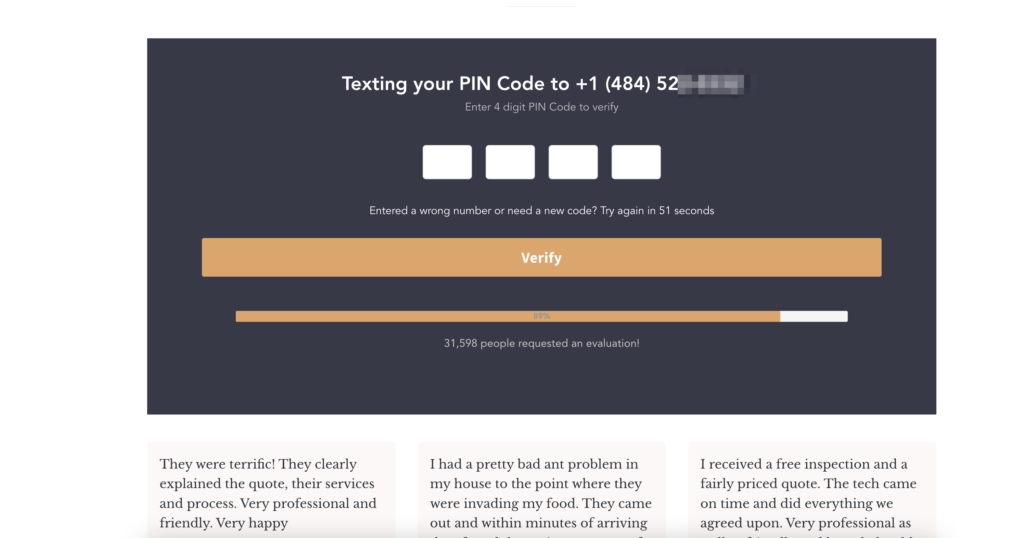
This way, they can’t move forward unless they’ve verified their contact info—saving you a ton of time and headaches down the line. With point-of-capture lead verification, you can quickly validate both email addresses and phone numbers, filtering out the fakes instantly.
And if you’re using LeadCapture.io for this, you’ll even get the verification status with every lead, this way, there’s no second guessing if a lead is legit or not.
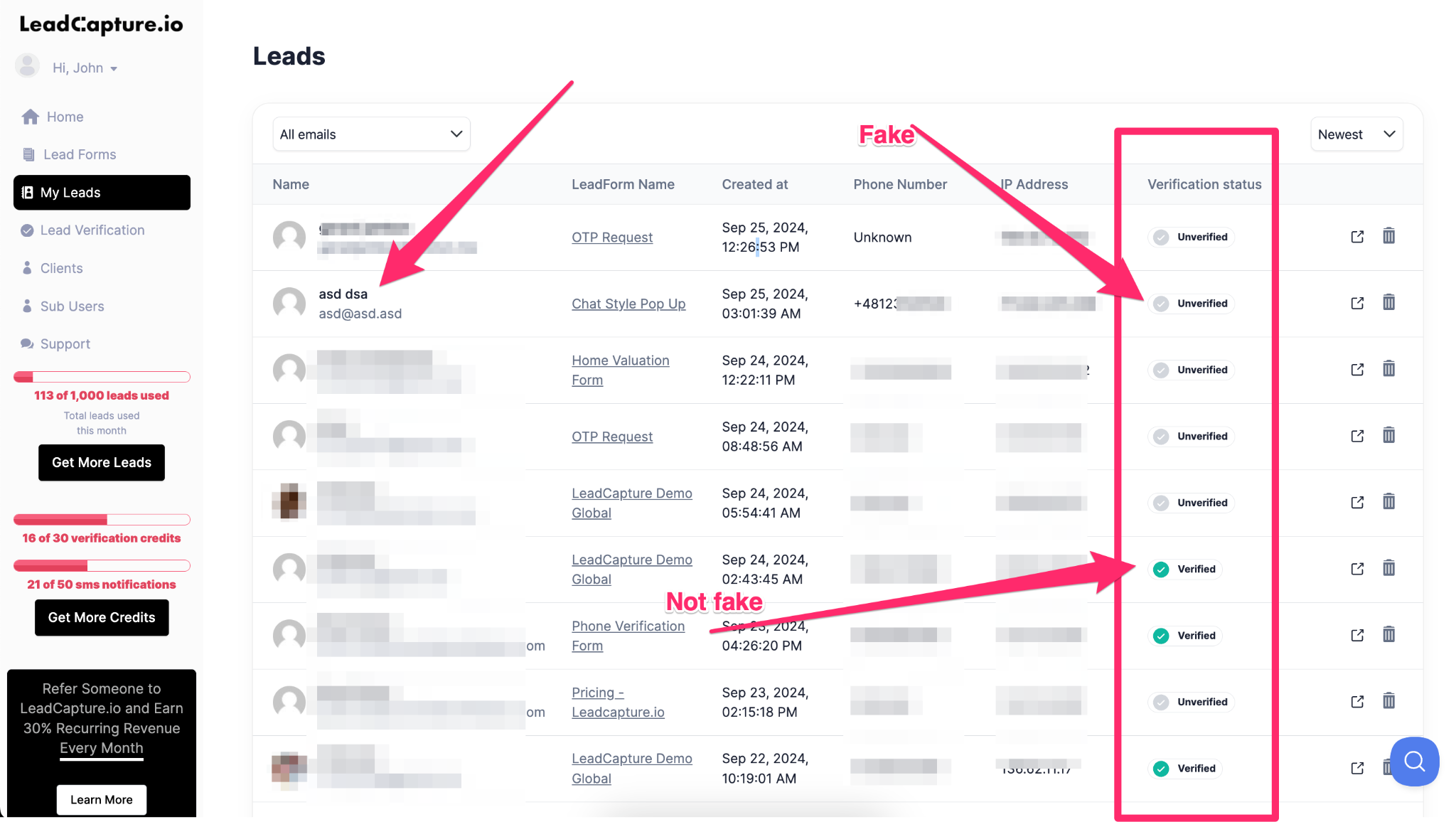
Just like our IP address capture, point-of-capture phone verification works right out of the box for all LeadCapture.io forms—no manual setup needed.

It’s as easy as flipping a switch. And if you want, you can even choose to capture the lead’s info even if they don’t verify.
Final Thoughts On Reducing or Preventing Google Ads Spam Leads
When it comes to stopping fake clicks and leads from Google Ads, there’s no perfect solution.
It’s like a giant game of whack a mole.
But as you can see, there are things you can do to fight against it.
And it’s a matter of adding multiple layers.
At the end of the day, stopping fake leads is all about taking control of who is clicking on your ads and who is filling out your forms. By using IP capture and exclusion in Google Ads, you can block repeat offenders and bots from ever seeing your ads again. And by using phone verification, you ensure that every lead that comes through your form is real, qualified, and ready to be converted.
Fake leads are frustrating, but they don’t have to be a permanent problem. With the right tools and strategies, you can protect your ad spend, improve your lead quality, and ultimately get better results from your Google Ads campaigns.
If you’d like help with this, reach out to LeadCapture.io. You can speak to a lead capture expert to see how we can help.
Or, continue reading about three ways to spot and prevent fraud in your lead gen forms.

