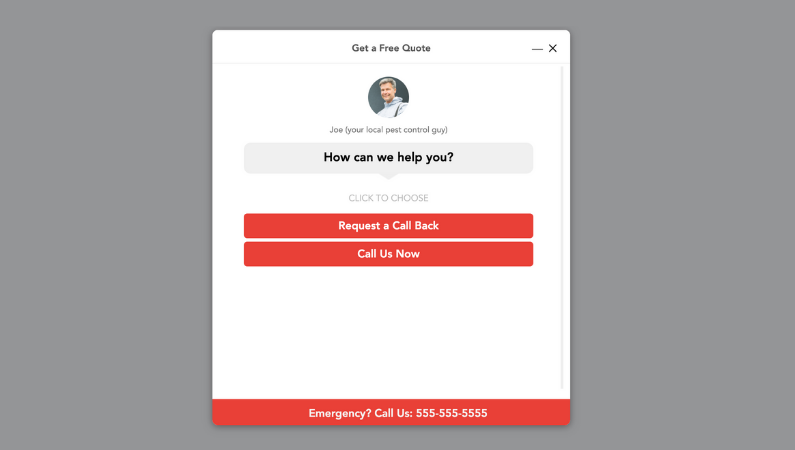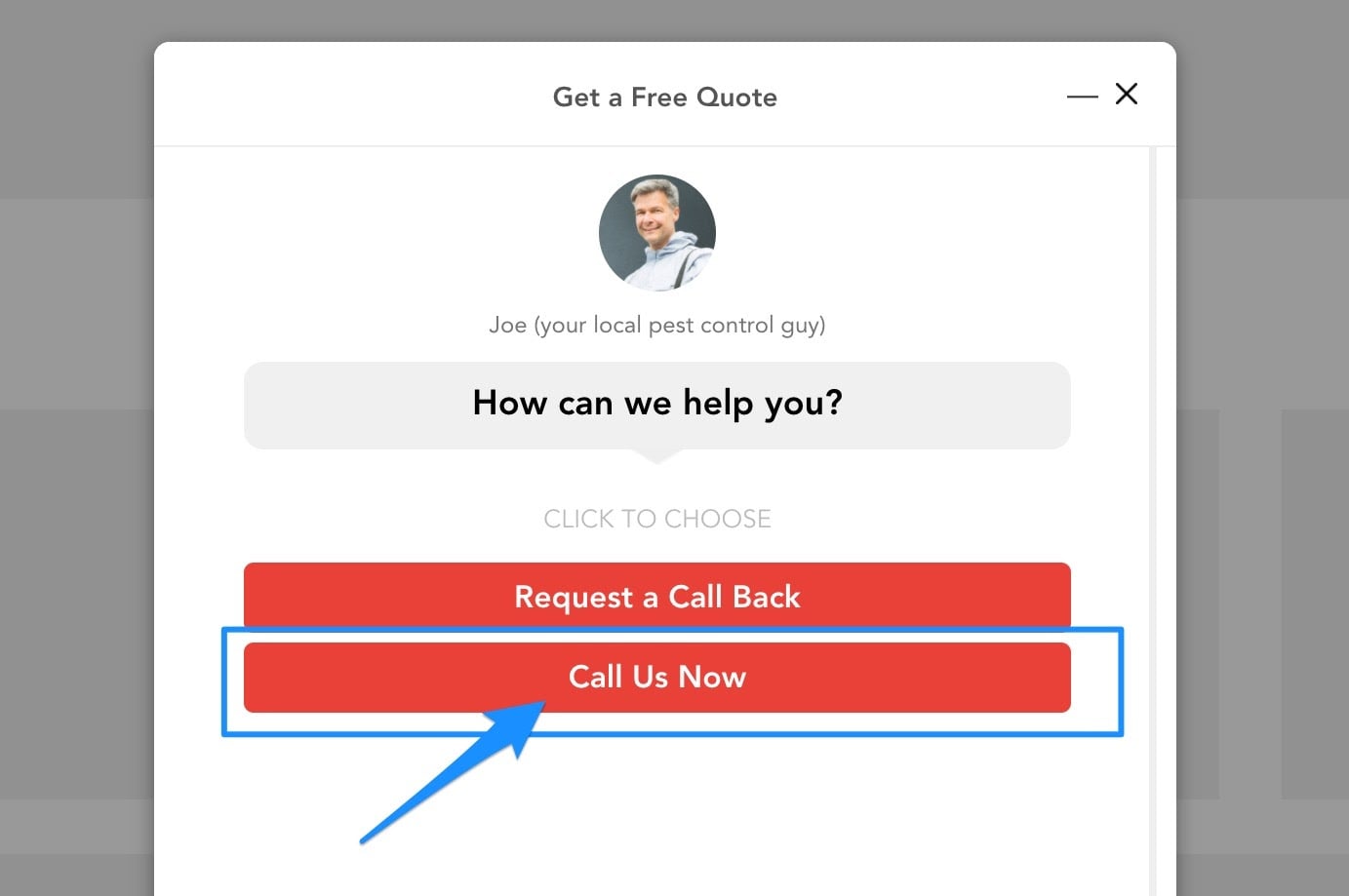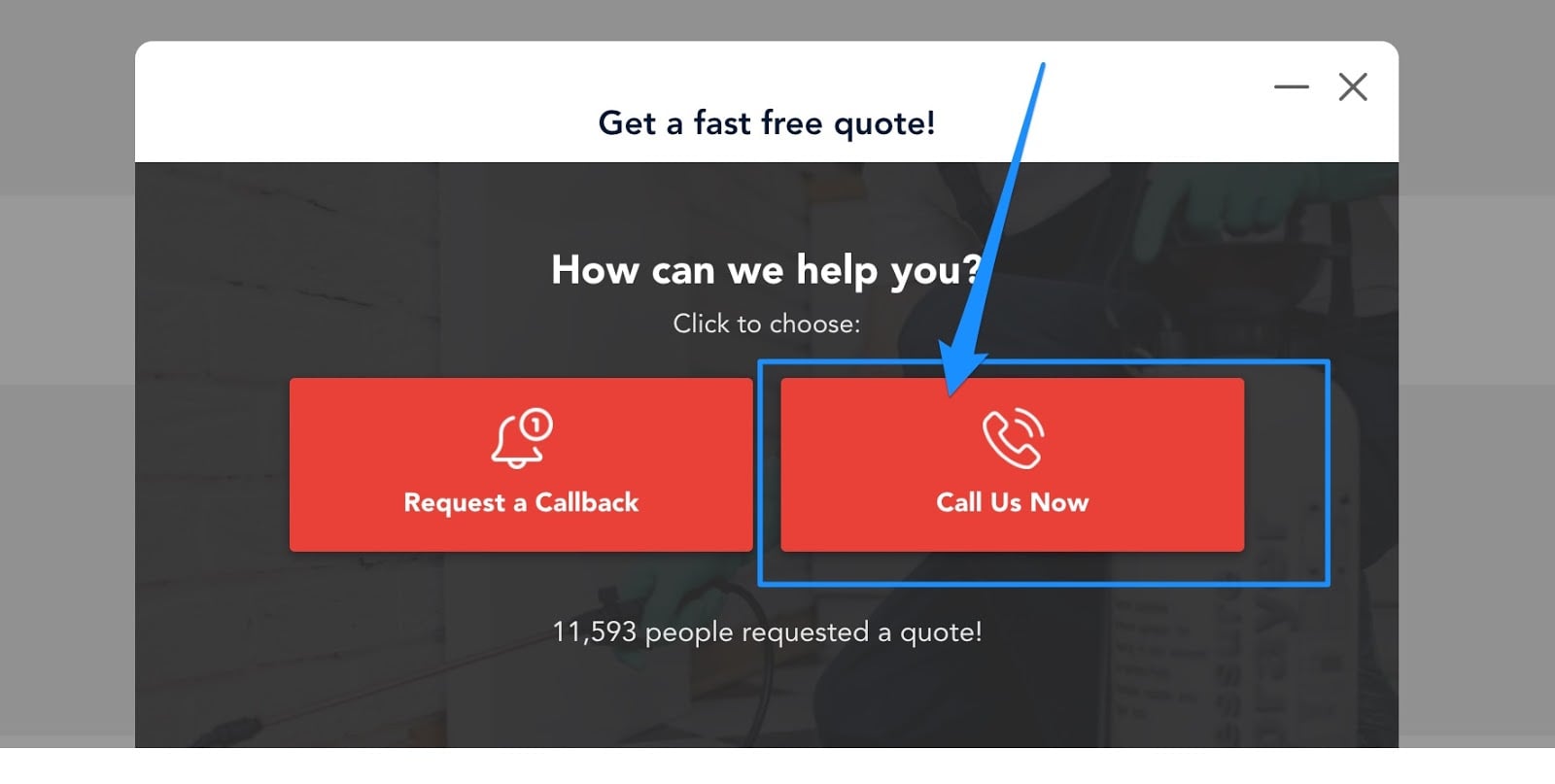New Feature: Call Us Bars & Buttons Are Here
Now you can start generating more phone leads by adding your phone number right into your form with Call Us Buttons and Bars.
Now you can start generating more phone leads by adding your phone number right into your form with Call Us Buttons and Bars.
There are often situations when you may want to generate a phone call lead, especially if you are marketing a local service business. For example, a plumbing company that has an emergency hotline.
Today this is now possible with our latest call features.
How to Generate Phone Leads With LeadForms
With our latest update, there are two key features that will help you drive more phone leads.
- Call Buttons
- Call Us Bars
Let’s explore both features a bit deeper.
Call Buttons
A call button is exactly how it sounds.
It’s a button that will call your phone number, rather than leading someone to the next step in your form.
Here’s an example of how a call button looks:
And here’s another example:
To set up a call button, simply create a new response, flip the “Is Phone Button” switch to the “On” position and then add your phone number.
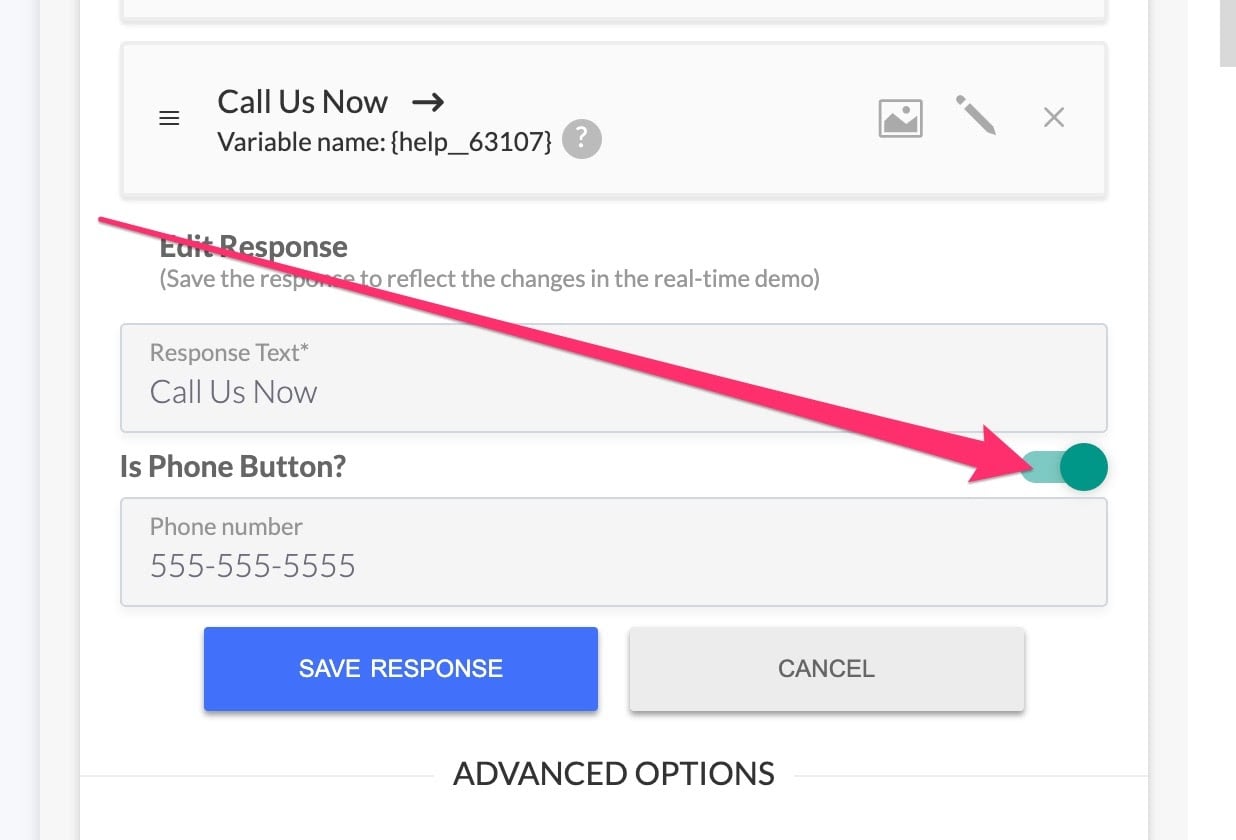
Call Us Bars
A call bar is a tiny banner that will persist either at the top or bottom of your form as the prospect goes through each step, keeping your phone number in reach at all times.
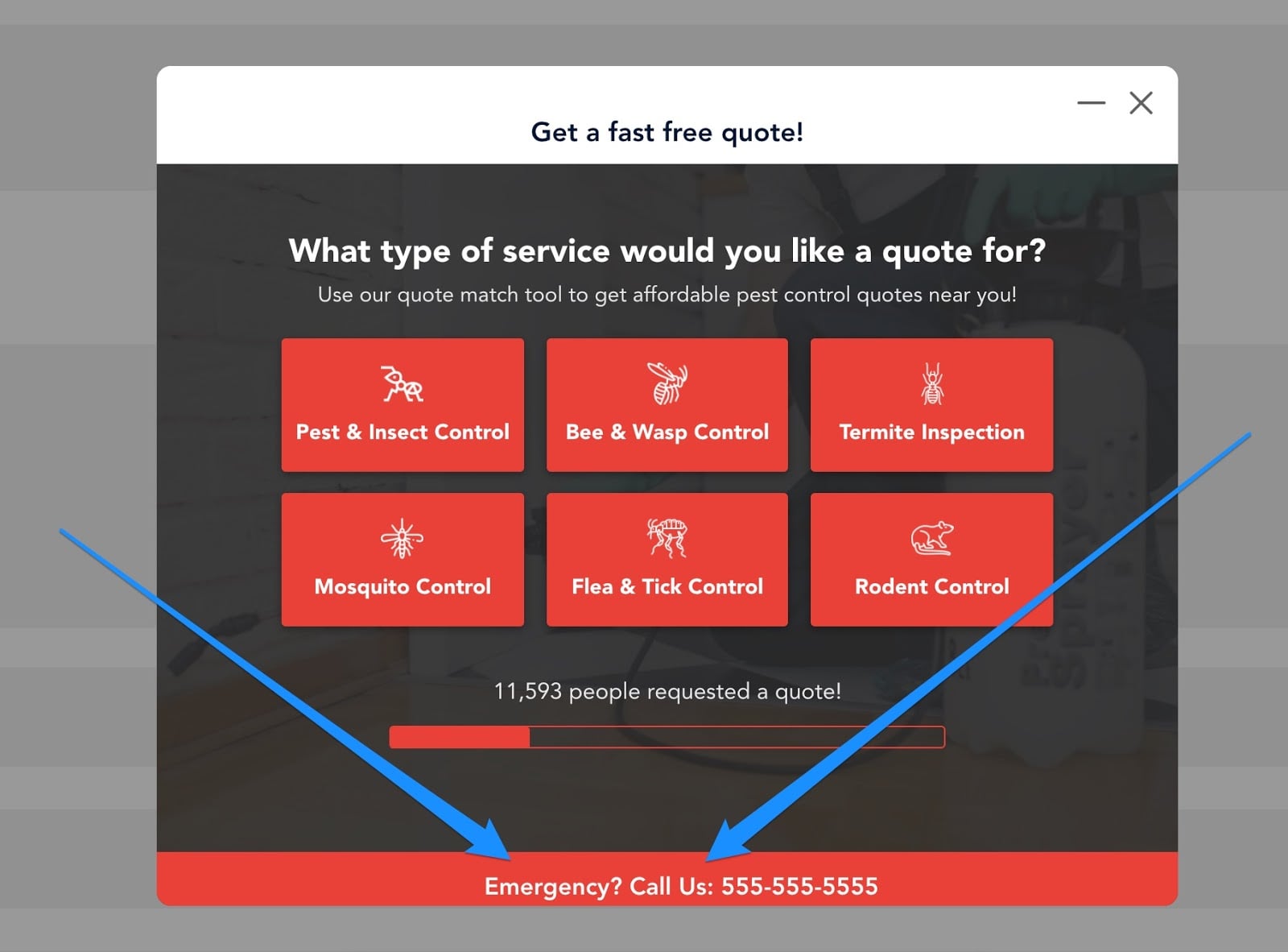
Call Us Bars are super easy to set up.
Simply go to the Design tab of your form and flip either the “Top Call Us Bar” or “Bottom Call Us Bar” to the on position. Once enabled, you can adjust the styling of the bar to match your form.
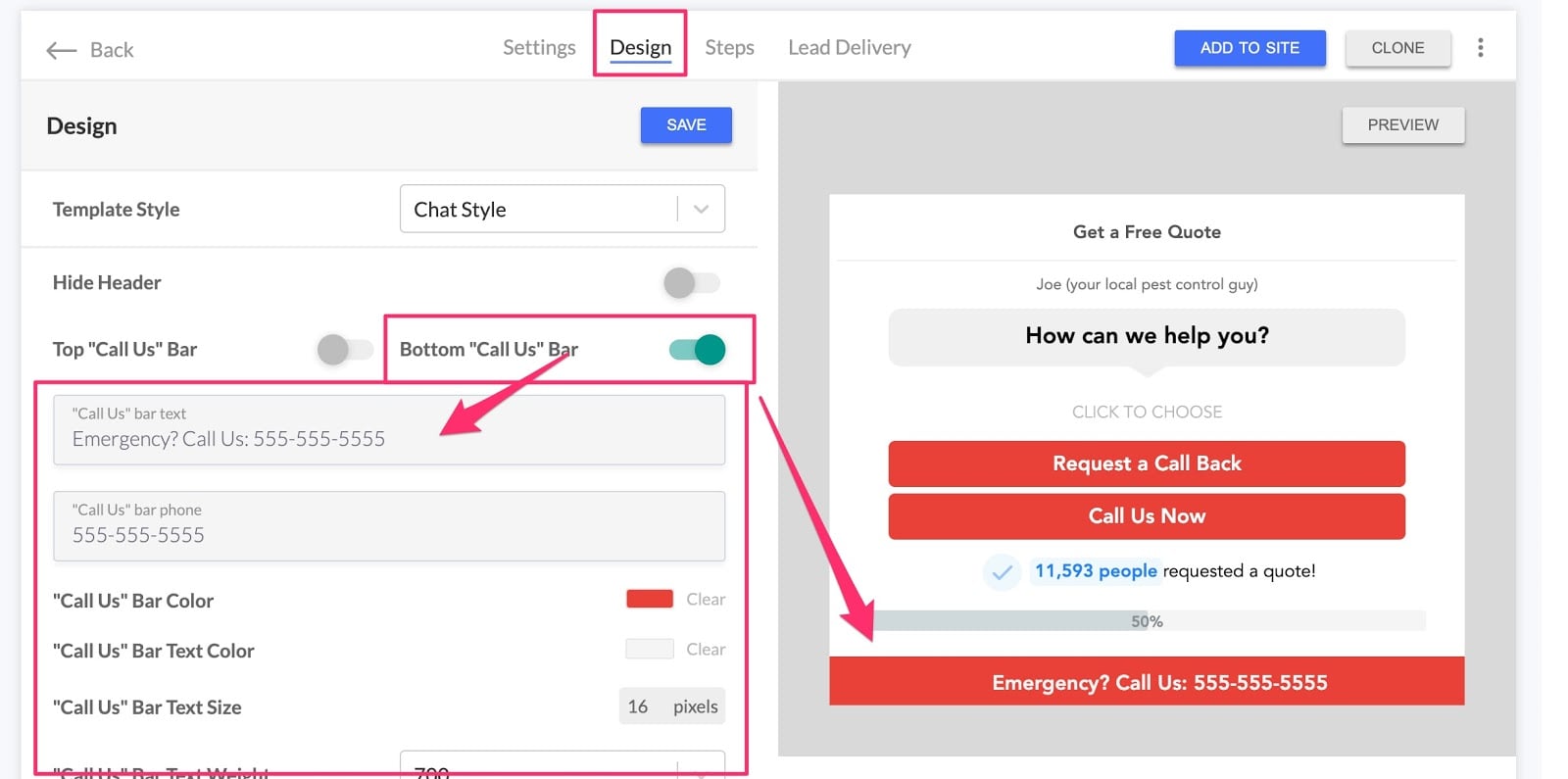
Tracking Calls
By default, the LeadForms system will automatically track any click as a lead. This will be reported inside of your form’s metrics area.
In addition, we highly suggest using a phone number from a call tracking software like CallRail. This way, you can measure attribution of phone calls right from your forms.
See It In Action
Here are some examples of forms using a Call Us Bar and Button in action.
Chat style form: See the template
Enhanced form with background images and icons: See the template
Ready to capture more leads?
Build and optimize high-converting lead funnels, quizzes, and forms with AI-powered lead capture software.
Start Free Trial