How to Verify an Email Address Before Submission (And What’s Actually Working Right Now)
[](https://www.linkedin.com/in/john-porrini17/)This post comes from our LeadCapture Blueprint newsletter. This is where I share raw, no-fluff, and tacti...
This post comes from our LeadCapture Blueprint newsletter. This is where I share raw, no-fluff, and tactical lead gen insights pulled straight from what’s working at LeadCapture. You can subscribe for insights over at https://blueprint.leadcapture.io
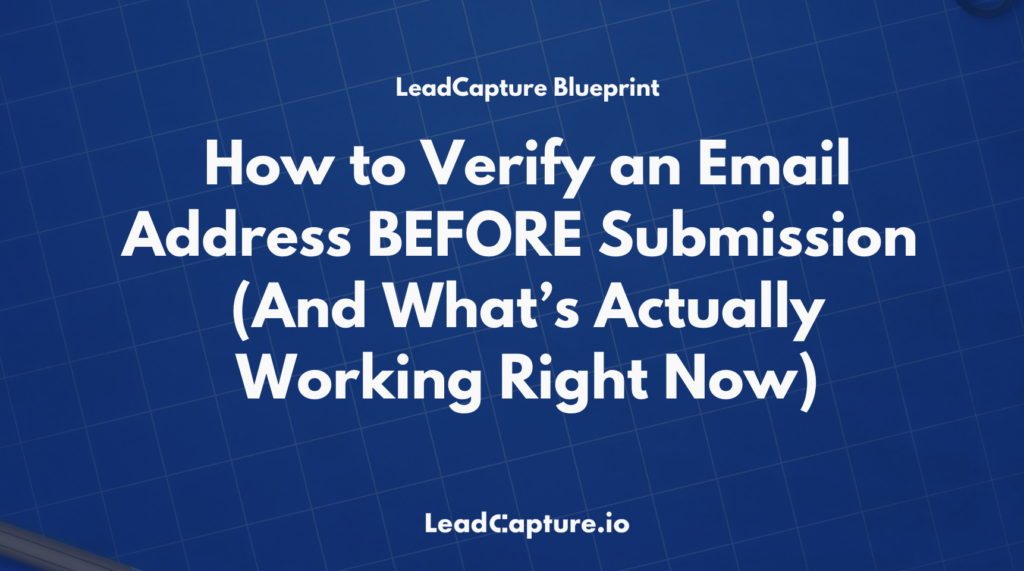
Just because someone fills out your form doesn’t mean they’re a real lead.
Fake and invalid emails are one of the biggest problems in lead gen and they’re slipping through more often than most people realize.
In fact, bad emails result in hard bounces, and a high hard bounce rate ( > 2%) impacts email deliverability, ultimately impacting contact rates.
…AND bad email leads don’t just wreak havoc on follow-up campaigns, but they also have low intent.
Think about it… When is the last time a lead with a fake or disposable email closed? Probably never. When it does happen, it’s rare.
Since this is such a huge problem, we recently released our new email verification feature inside LeadCapture.io. And after launching, I got in the weeds with a few people helping them shape their lead verification strategy.
After seeing thousands of verified leads, I’m sharing what’s working right now when it comes to real-time email verification in this addition of the Lead Capture Blueprint. Because it’s not a once size fits all approach.
First…to my surprise many people don’t realize that they can verify an email address right in the form. So let’s break down how it works.
How Real Time Email Verification Works
As someone starts typing their email address into a field, our system makes an API call to another system which checks the format (syntax), confirms the domain is real and accepts mail (MX check), and tries to ping the inbox without sending a real email (SMTP handshake). This all happens in a fraction of a second.
Very basic example of how email verification works
Sometimes the server times out or returns mixed signals. That’s when things get tricky. You need a strategy for handling these situations (more on this in a moment).
The end goal is to assign a status to the mailbox.
The Core Email Statuses You’ll See
Most email verification tools return one of the following:
- Catch-all
- Disposable
- Unverified
- Unknown
- Valid
These are like your guiding light. They can be used to help determine whether or not to email a lead.
And because of that, I’m often asked which statuses to focus on. Here’s a simple guide to help:
Follow this guide to determine when you should/shouldn’t email a lead
- Catch-all: The domain accepts all emails, even fake ones.
- Disposable: Temporary email used for one-time signups. Often used by bots.
- Unverified: Couldn’t confirm due to a server issue. Email may no longer exist. Too uncertain to trust.
- Unknown: The system couldn’t verify. Might be fine, might not. Proceed with caution.
- Valid: Real, deliverable address. Safe to send and ideal for campaigns.
Based on the above, I’m seeing two strategies emerging. You can either block all bad emails from getting through at the source, OR you can use real time email verification as a data enrichment tool to get data about your leads. Let’s break down the two strategies below
The Two Email Verification Strategies That Are Working Right Now
Here are the two best strategies I’m seeing:
1. Filter at the Point of Capture
Let only Valid and Unknown emails through. Block everything else.
For example: inside of LeadCapture, you’d set your email field to only accept Valid and Unknown like this:
Example of blocking fake, disposable, and catch all email leads using LeadCapture.io
Note: If you want to be extra cautious, only allow Valid. But be aware, some real inboxes still show up as Unknown, so test this. Start broader, then tighten up if needed.
2. Use Email Verification as a Data Enrichment Tool
Instead of blocking leads, just tag each one with its verification status.
Within LeadCapture, you’d simply select all options.
Then clean or enrich your data after the fact.
This gives you flexibility to collect some data first. LeadCapture will automatically push the status to your lead distribution tool or CRM (just make sure it’s mapped) and it will show up within your dashboard like this:
Seeing the email verification status right inside of LeadCapture.io
Personally, I like to block bad emails at the source mainly because I don’t want low intent leads and bots clogging up my systems and draining resources.
That’s it for this week. I’ll keep reporting back as we gather more data and refine what works.
— John
Whenever you’re ready, here are three ways I can help:
- Subscribe to future LeadCapture Blueprint newsletters: I’ll keep sharing what’s working in lead generation, based on what we’re testing and learning at LeadCapture. Subscribe to the LeadCapture Blueprint here: https://blueprint.leadcapture.io
- Join the free Lead Capture Community: Network with other lead pros, get behind-the-scenes insights, and level up your lead gen game. It’s free! Request access here: https://hq.leadcapture.io
- Try LeadCapture.io: Start your free trial and capture more qualified leads using smart, conversion-optimized forms with built-in verification, analytics, and more.
Ready to capture more leads?
Build and optimize high-converting lead funnels, quizzes, and forms with AI-powered lead capture software.
Start Free Trial



