Eliminating Lead Rejections Before They Gut Your Margins
Welcome to the LeadCapture Blueprint. This is where I share raw, no-fluff, and tactical lead gen insights pulled straight from what’s working at LeadCap...
Welcome to the LeadCapture Blueprint. This is where I share raw, no-fluff, and tactical lead gen insights pulled straight from what’s working at LeadCapture.io. You can subscribe here: https://blueprint.leadcapture.io
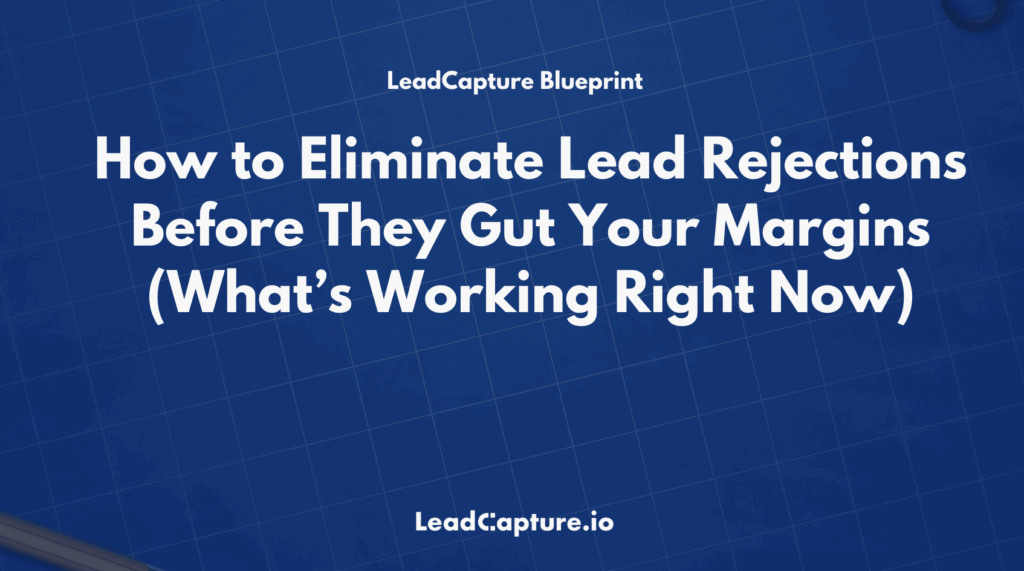
Words I love hearing: “We have literally no returns. And I’m not saying ‘literally’ in the figurative sense. We literally have no returns on leads being uncontactable. They’re putting in the code when they submit the lead, and it gives us a lot of confidence to stand on the quality.”
That came from Nick, one of our users over at LeadCapture, and it really got me thinking.
If you think your lead form is just about conversion rates, think again. A good lead form can mean the difference between high returns and low margins, or a super profitable lead gen business.
So in this week’s LeadCapture Blueprint, I want to talk about lead returns (or lead rejections) and what others are doing to stop them.
And even if you’re not selling leads, this still applies. A “return” might just look like your client or sales team complaining that the leads suck.
So… either way, it means wasted spend and lower margins.
Lead Returns: The Silent Killer of Margin
According to some reports, 20–30% of leads get returned or rejected by buyers.
And, you can cut that down by 90% or more with the right setup.
Returns are a margin killer. You might think your CPL looks good in the ad dashboard or attribution tools, but if you’re getting a bunch of leads sent back, your true costs are inflated, and ROAS is wrecked.
And remember… even if you’re not selling leads, this still applies. Returns can show up as client complaints or internal teams questioning lead quality.
Why It Matters
- 20–30% of leads get returned or rejected
- Returns jack up CPL and ruin buyer trust
- They create chaos across the whole operation
So What’s Working?
Here’s what our top-performing users are doing to minimize returns:
1. Use a Lead Distribution Tool
The top lead generators on LeadCapture are all using lead distribution platforms.
Some (like Juiced, built by a LeadCapture user) even let you resell leads if a buyer passes.
You’ll want to use a lead distribution tool that blocks duplicate leads, provides source quality detection features, and has smart routing rules.
Popular tools that integrate well with LeadCapture: LeadProsper, Leadbyte, Phonexa, Juiced, Leadspedia… I could keep going
2. Verify Phone Numbers at the Point of Capture
About 1 in 4 phone numbers entered into forms are invalid or unreachable and this is one of the #1 reasons why leads get rejected.
Fake phone numbers are not always obvious, they might look legit or even be real numbers that belong to someone else.
Top lead generators are verifying phone numbers before they hit the CRM or distribution tool using point of capture phone verification.
Which looks a bit like this:
Here’s a quick chart that highlights the impact of capturing phone verified leads. The red part represents contact rates when a phone number is not verified and the green bar represents contact rates when the phone number is verified with OTP. This is a mind blowing 100% increase in contact rates.
Now here’s where it gets fascinating… if we were to layer conversion rates over it, then we would see form conversions stay relatively flat or drop about 10-15% when OTP phone verification is used. But, which would you rather have? More leads who don’t pick up the phone or a few less leads, that are higher quality and more likely to convert? The top lead generators get this and they’re playing a completely different game than most. They know it’s not all about conversion… it’s about intent.
3. Verify Email Addresses Too
Email is right behind the phone number as a top reason for returned leads.
Over 20% of emails submitted are fake, disposable, or mistyped. I spent about six years working in the email industry for an ESP and I saw first hand how big of a problem this is. For example, one time someone fat fingered their email into someone’s form, entering a spam trap address. It got the whole IP address blacklisted and mail stopped flowing.
4. Capture Proof of Consent
I still have PTSD from the TCPA one-to-one consent chaos that went down not too long ago. I’m still really happy that the courts struck down one-to-one consent… but that doesn’t mean consent has gone away!
Some lead generators still use one to one consent by the way. It turned into a competitive advantage for some.
If you don’t have proof of consent, your leads can (and probably will) get rejected.
Worse, you or your client could face legal problems
Here’s what the top lead gen pros are doing
- Timestamp, IP, and capture user agent details
- Clear consent language (we’ve got templates)
- Store logs/session recordings for at least 5 years (we do that too by default)
- Add opt-out options (for CCPA/GDPR and trust)
- Cross-check phone numbers with DNC lists
- If your buyer needs it, include their name in the consent
Many also use TrustedForm or Jornaya .
Don’t cut corners here. This stuff matters. And out of all of the form builders and lead capture tools out there, I think it’s safe to say LeadCapture makes capturing, storing, and routing all of the above easy. This is one of the biggest gaps in the lead gen space and we close that gap. We’re even working on our own internal session recording tool.
Final Thoughts on Reducing Lead Rejections
There’s more you can do, but these four steps are the big ones:
Use a lead distribution tool Verify phone and email at the form level Capture consent properly Use session recordings for ultimate proof
If you do all that, you’re giving your buyers and clients what they really want… leads that can actually be contacted.
And if your leads can be contacted (and are qualified to begin with), there’s a good chance that they won’t be returned.
This is why using the right lead form setup and the right form tool is so important.
Until next time,
— John
Whenever you’re ready, here are three ways I can help:
- Join the free Lead Capture Community: Network with other lead pros, get behind-the-scenes insights, and level up your lead gen game. It’s free! Request access here: https://hq.leadcapture.io
- Book a strategy session and demo: Want to see Leadcapture.io in action and learn how it can help you? Book a strategy session here. https://leadcapture.io/demo or start a trial here https://app.leadcapture.io/trial
- Already a LeadCapture customer (or thinking of becoming one) and want extra help? If you’ve been on the fence or need help managing everything, click reply to ask us about our fully managed service where we work behind the scenes setting up your lead forms, ensuring everything is running smoothly and providing ongoing conversion analysis and testing to help improve performance.
Ready to capture more leads?
Build and optimize high-converting lead funnels, quizzes, and forms with AI-powered lead capture software.
Start Free Trial

