In this post, I’m going to discuss your SaaS contact forms and demo forms — specifically five simple optimizations that you can make to improve your forms.
So, what do I mean by SaaS contact and demo forms?
I’m talking about building highly optimized forms and people-friendly for your SaaS like this:
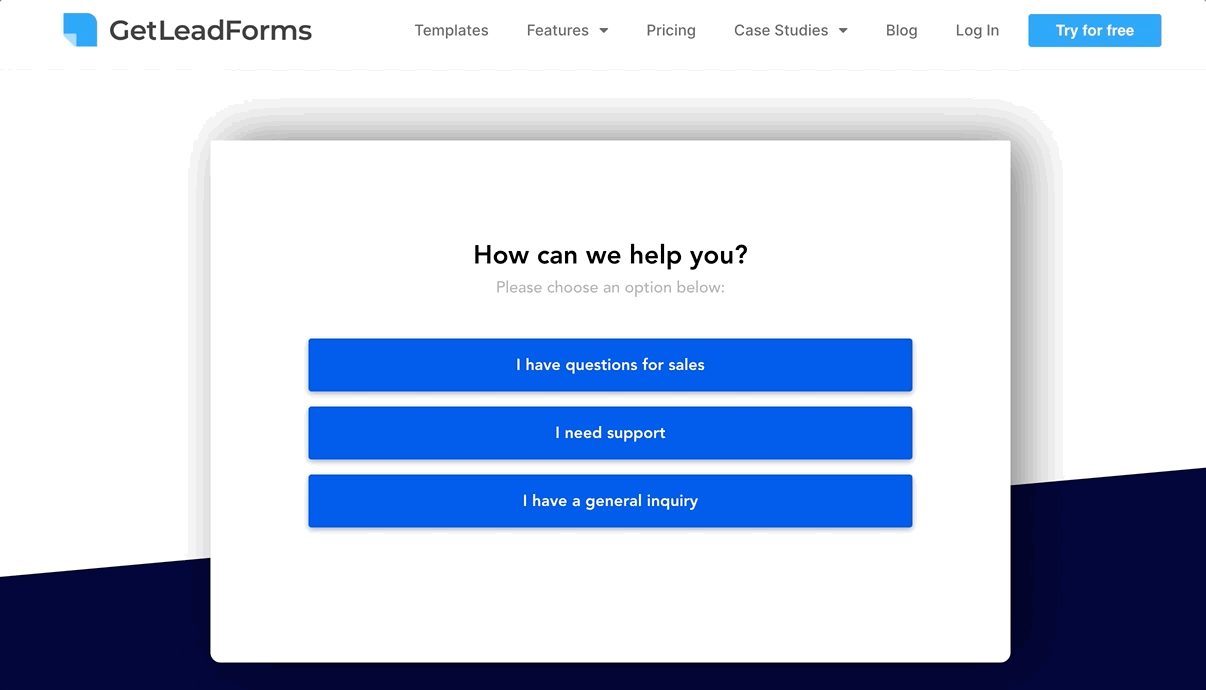
After years of working in SaaS as a marketer, I’ve come to realize that the form is one of the highest leverage areas of the SaaS funnel that you can optimize.
While your competition is focused on all of the bright shiny objects to drive traffic at the top of the funnel like: SEO, ‘dark social’, and PPC, there’s so much to gain by optimizing lower in the funnel around your high-intent touch-points with prospects — like your demo and contact forms.
That’s why I’m going to show you some simple optimizations that you can make to your forms, with relatively low effort.
And I’ll also share some of my favorite contact and demo forms from other SaaS websites, for your inspiration.
Ready? let’s go!
The problems with most SaaS contact forms and demo forms
When it comes to SaaS websites, the form is one of the most important elements on your site.
Why?
Well, I like to think of the contact form and demo form as a bridge to the sales and support teams.
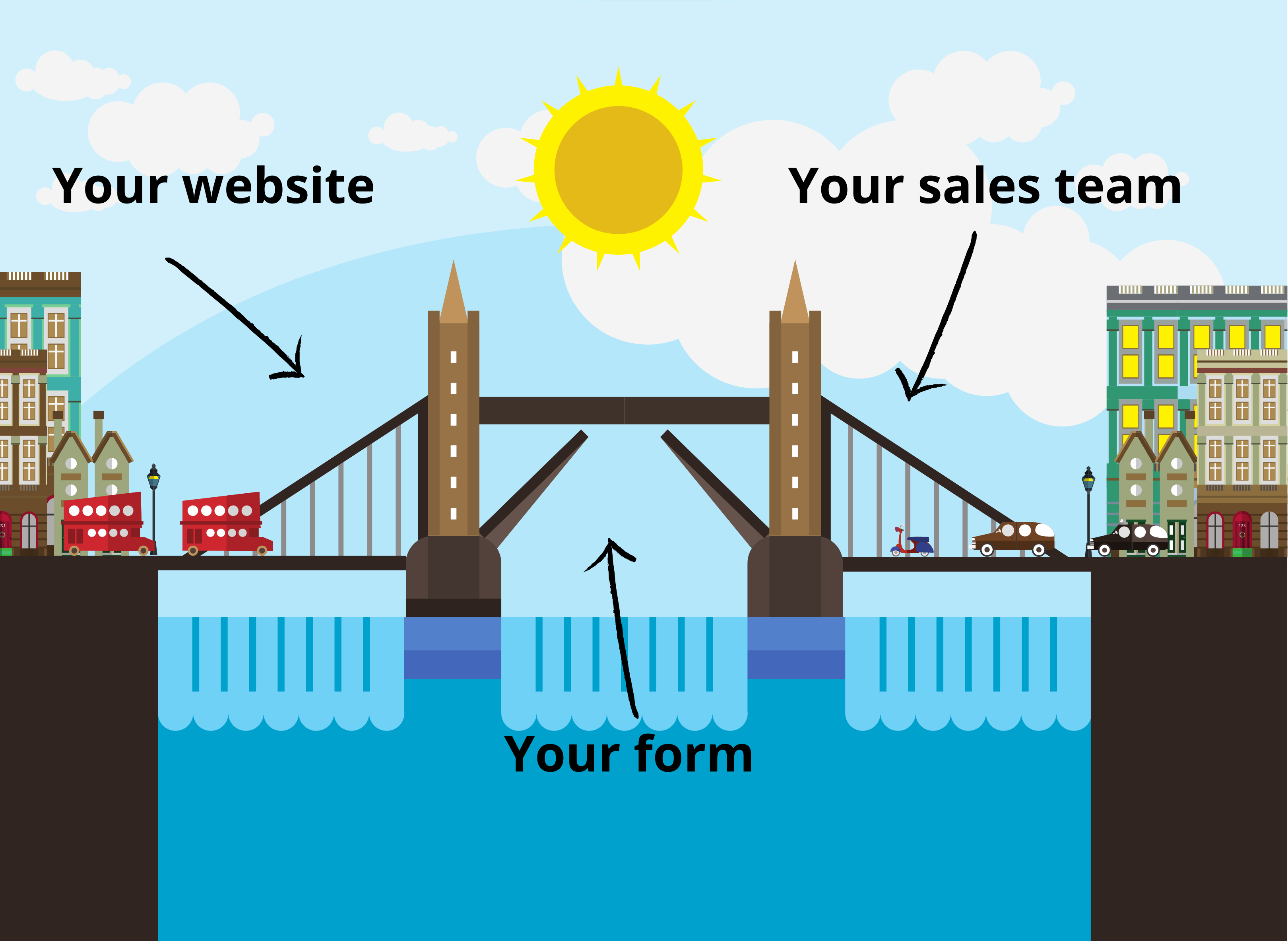
Think about it…
Every single element of your website has a specific job.
Your images and colors help establish your brand in the prospect’s mind.
The copy helps message the value and problems that your SaaS provides.
Your CTAs and buttons exist to help your prospect take the next action.
And your contact and demo forms exists to help move your prospect from your website into your sales or support process.
When you think about your form as a bridge, or that thing that connects the prospect to your business, everything changes.
Suddenly, your forms become more important.
If your contact form is built the wrong way, then not all prospects will get through.
Or worse, your contacts will be routed to the wrong departments. Which causes confusion, chaos, and attribution issues.
But, if you build the bridge the right way, then it will be easy for your prospects to find their way to the right people in your company.
Which means more sales and/or better retention rates for your SaaS.
Now let’s take a look at some common problems that most marketing and sales teams face with their contact and demo forms (I’ll also discuss some solutions shortly).
SaaS contact form issues:
- Low conversion rates
- Lead routing issues: Sales & support requests are often routed to the same inbox which causes confusion
- Leads fall through the cracks and attribution issues
SaaS demo form issues:
- Not great at lead qualification
- Most fail to do basic lead routing and segmentation
- Low conversion rates
There’s so much opportunity in optimizing your SaaS contact and demo forms — the best SaaS marketers know this. So let’s dive into some of the optimization ideas below.
SaaS Contact form and demo form optimizations
What makes an effective SaaS Content Form?
In the section below, I’ll share some simple tweaks that you can make to your forms.
1. Add segmentation to your contact form
The first optimization deals specifically with SaaS contact forms.
One of the biggest issues that I see SaaS companies make with their contact forms is that the form itself does a poor job of segmenting contact requests.
What I mean by that is that all of the form submissions are sent to the same inbox, usually a shared email account such as ‘contact@domain.com’.
The issue here is that if all of your support, sales, and general questions are not being routed to the correct departments, then this often results in confusion and missed opportunities.
Now in the perfect world, all marketing leads would come through your demo or signup form.
But the SaaS world is far from perfect and the buyer journey isn’t always linear.
Prospects will without a doubt, find their way to you via your contact form. Therefore, my recommendation is to do everything you can to make sure that your contact form is also aligned with your funnel.
The solution here is to add segmentation to your contact form.
For example, the most common types of contact form submissions fall into one of three categories:
1) Sales/product related questions from prospects
2) Support questions from existing customers
3) General questions (this includes partnership requests, PR stuff, and vendor questions, etc).
Each of the above categories can be setup as its own path within your form.
So rather than using a single step form like this:
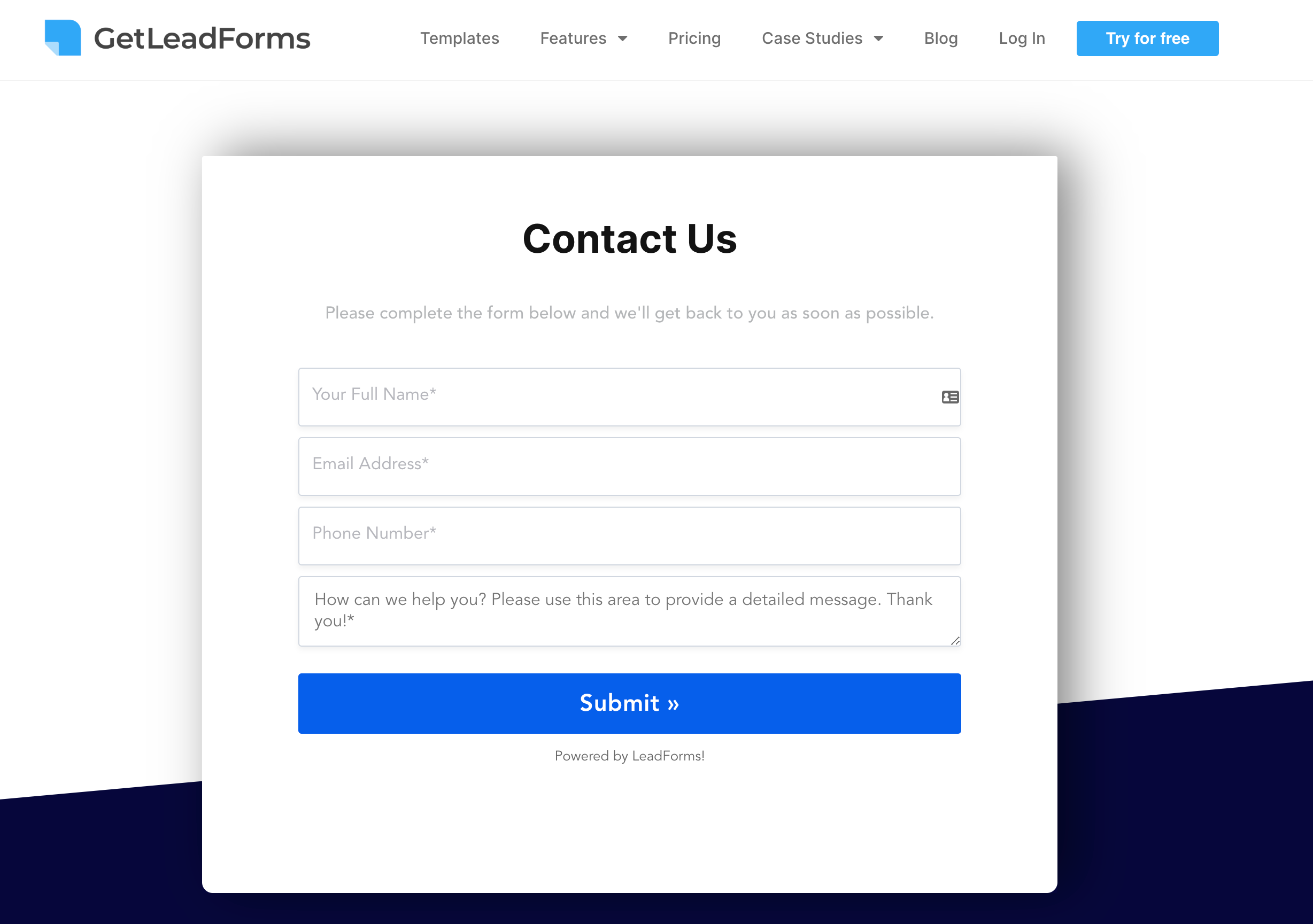
You could turn your contact form into a multi step form that looks like this:
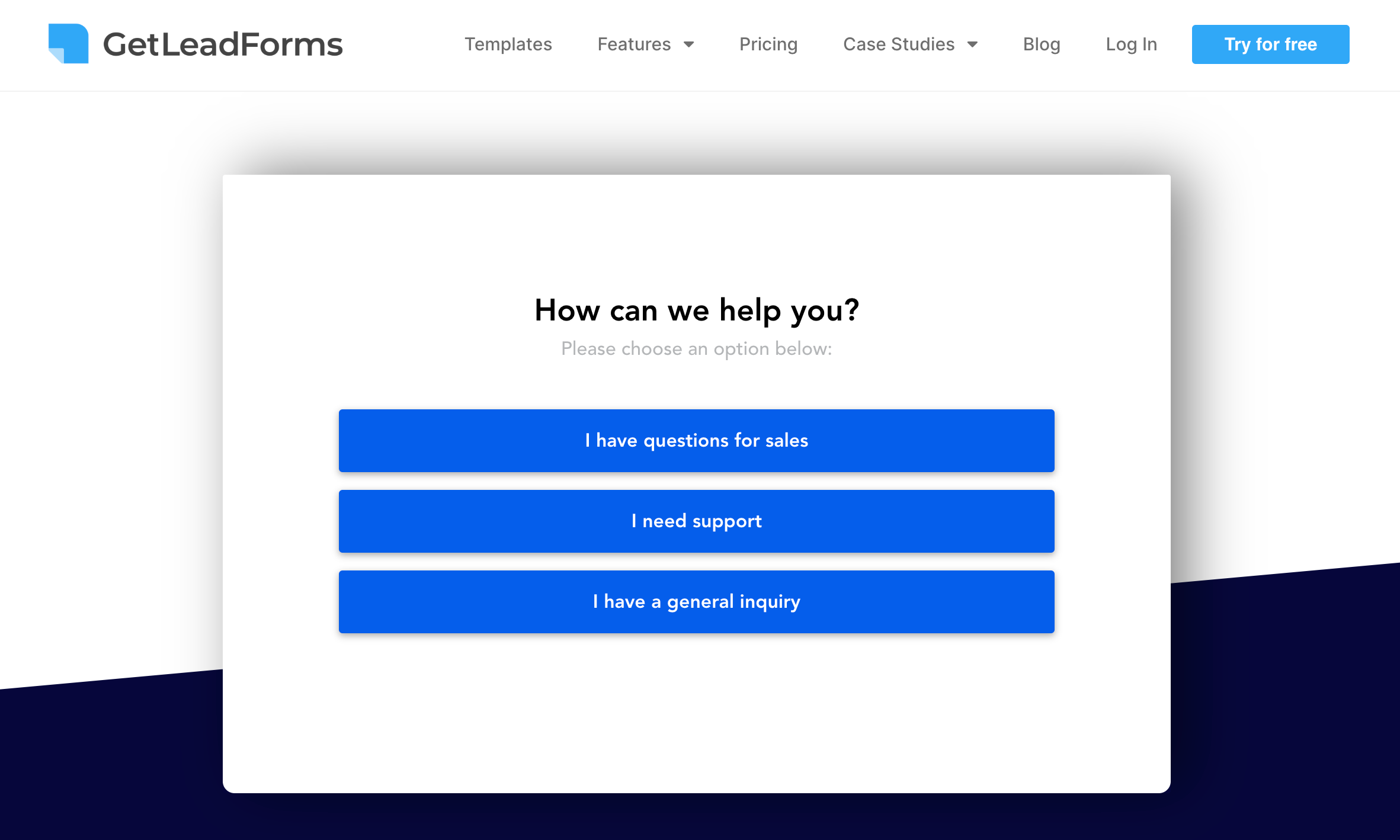
Notice how the contact form above attempts to understand the nature of the contact request by asking a simple question.
“How can we help you?”
Then giving some options:
a) I have a questions for sales (leads to sales path)
b) I need support (leads to support path)
c) I have a general inquiry (leads to general path)
From there, the form can adapt to ask more specific questions to help gather some additional information for the team.
Here’s the sales path for example:
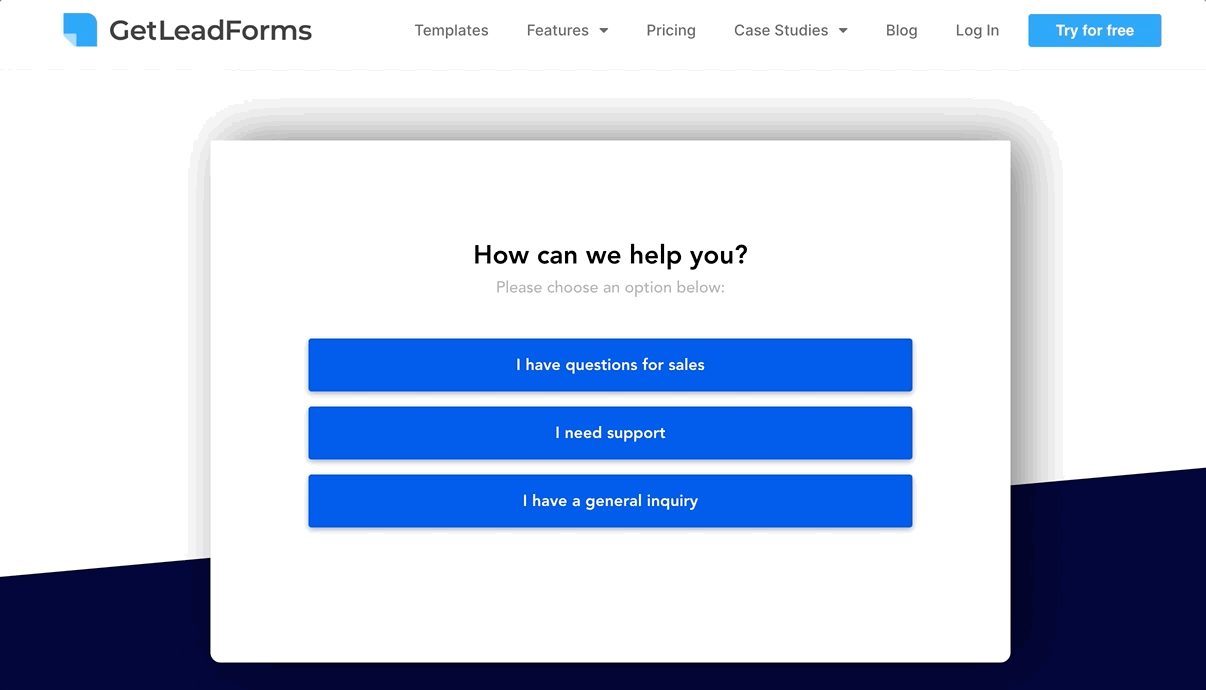
And the support path takes you down a completely different path by asking first if you need support:
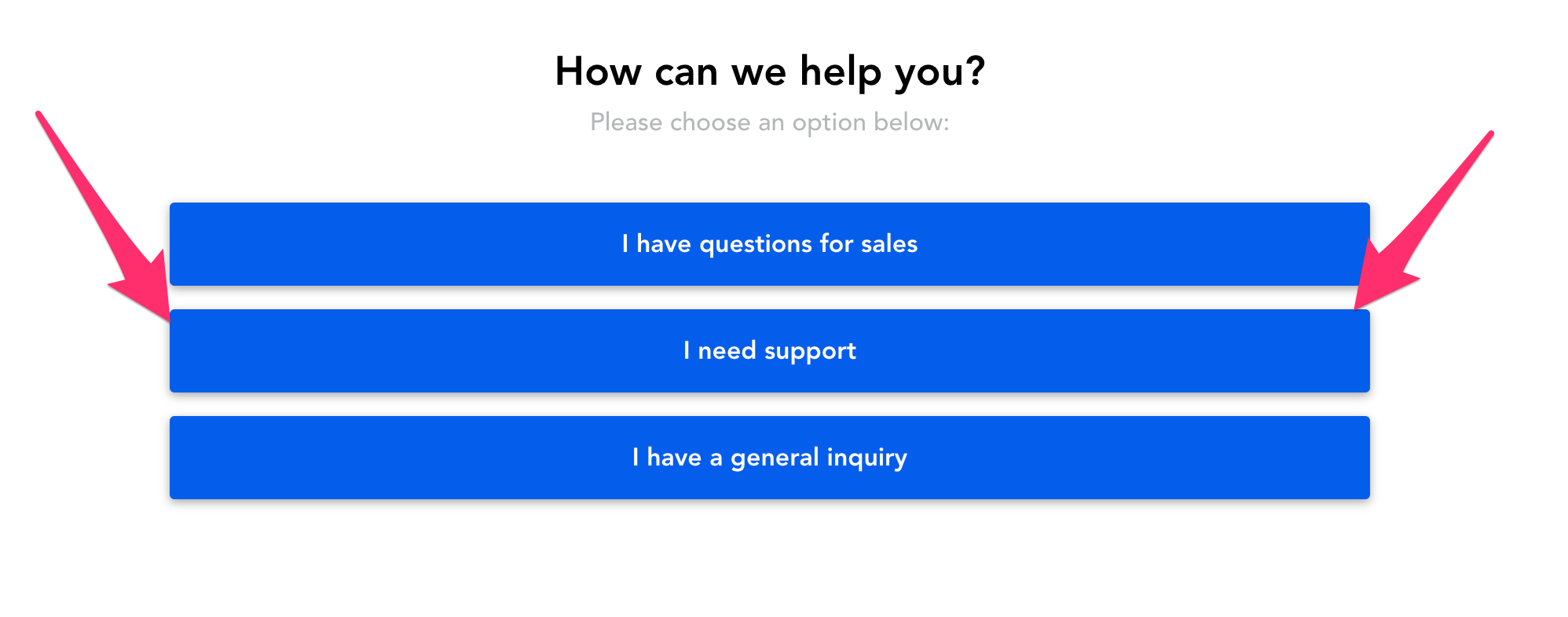
Then qualifying the support submission based on whether or not you’re a customer.

You can swipe this exact multi step SaaS contact form from your very own SaaS here
The beauty of turning your SaaS contact form into a multi step form with different paths like this is that you can route the form submissions to the appropriate departments.
For example, sales submissions get routed to sales and support submissions get routed to support.
This will instantly improve both your sales and support follow-up process for your SaaS contact form submissions.
2. Ask your prospect how they found you
Another big issue with both contact and demo forms is that they can cause some issues when it comes to attribution and lead source identification.
I’m sure that like me, you’ve been in a situation before where a big lead came in through your contact form and you had no clue how they found you.
If you’re using a CRM like Hubspot, you can sometimes get a sense of where the lead came in from by going to the contact record and scrolling down to the first page visited. But that takes time and the data isn’t always there.
Unless you’re really good at attribution then your contact form could end up becoming a major blind spot.
The recommendation here is to keep things simple by adding a ‘how did you hear about us field’ to your contact form.
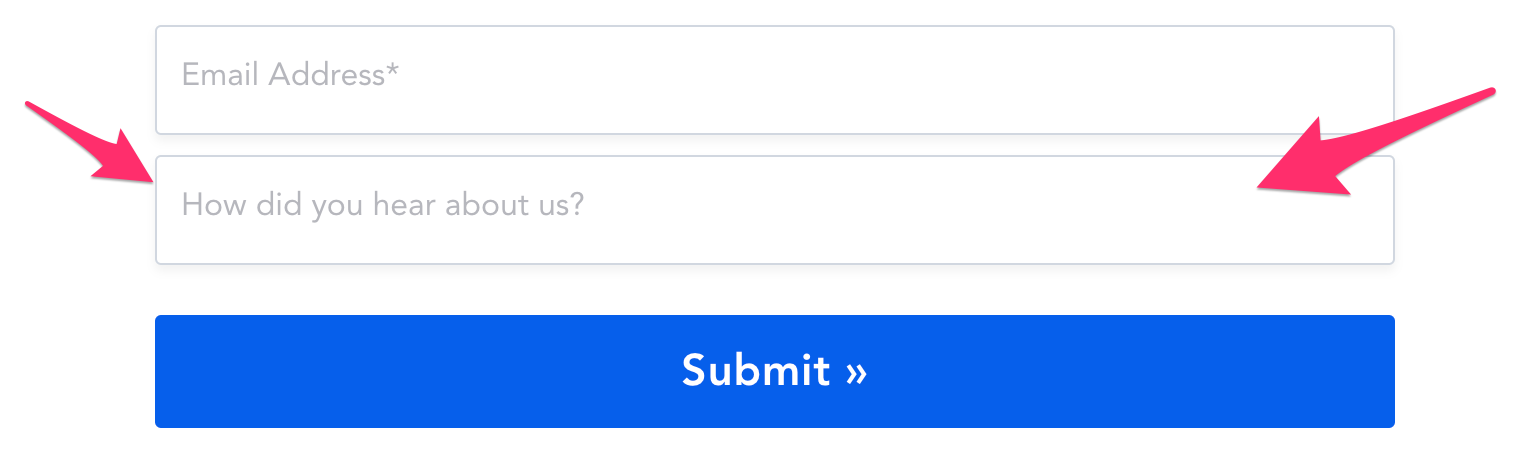
In fact, I would even add the ‘how did you hear about us’ question to your SaaS demo form as well.
And make sure that the field is an open-ended field, not a dropdown.
While it can be tempting to make this field a dropdown with pre-set options, an open-ended field is going to help you capture better insights.
Now you might be thinking…
‘Won’t this impact my form’s conversion rate’
Yes, it could reduce your form’s conversion rate. But at GetLeadForms, we’ve found that any prospect who is a serious lead in the first place is more than willing to spend the extra five seconds to type in where they found you. While it seems like a high friction type of field to add, it’s actually not.
The amazing thing here is that as soon as as you add a ‘how did you hear about us’ field to your forms, you’ll start to uncover all sorts of crazy insights about where your prospects originally found you: i.e, podcasts, social, events, etc…
Grab our template of our SaaS contact form with a ‘how did you hear about us’ field.
3. Make your contact forms and demo forms accessible across your website
Over the years it seems as though SaaS websites are getting better and better. Marketers are building beautiful, high converting SaaS websites.
But at the same time, many of these sites still make it difficult to contact the sales or support team.
The contact form is usually buried on some ‘contact us’ page somewhere and same with the demo form.
At GetLeadForms, we realized that if you make your contact form or demo forms accessible across nearly every key page, then you’ll more than likely see an increase in leads. Which results in more revenue.
That’s why we built the onsite message feature:
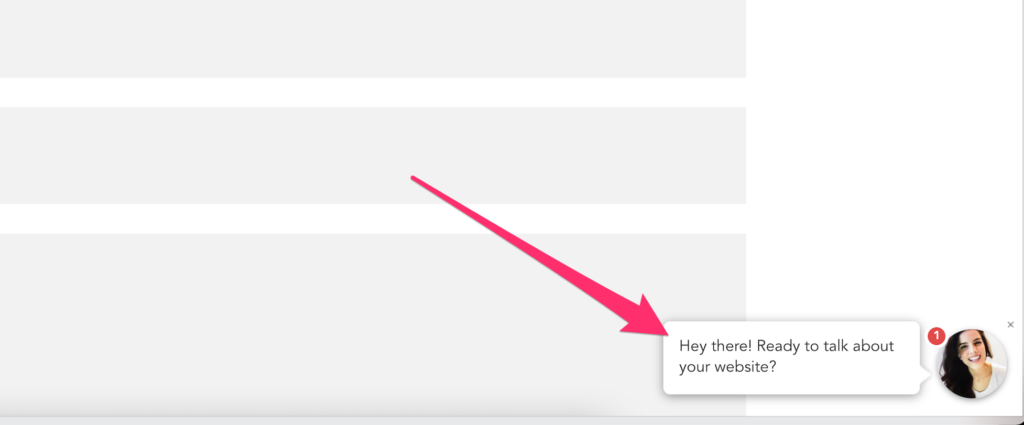
The onsite message is a tiny widget that exists in the lower right or left hand corner of the screen. It includes a friendly personalized message to engage the website visitor. When clicked, it opens the form right up on the prospect’s screen.
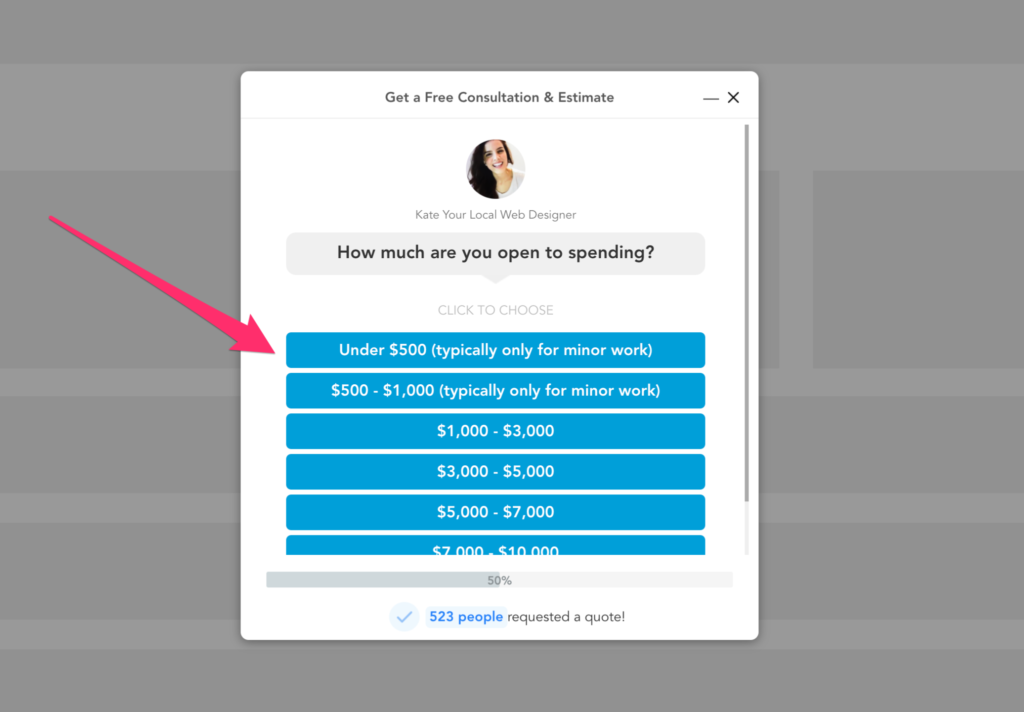
This feature is very much like a chatbot, but without the high costs and crazy complexity that most chatbot tools are offering.
Fun story – Not too long ago, I was quoted $20K per year from one of the leading chatbot providers.

The bottom line is this — if you make it easy for prospects to contact you then you’ll get more leads for your SaaS.
It doesn’t matter if you use a chatbot, the onsite message feature, or even something like a click-popup, exit popup, or timed popup across your site. Just use something and test everything.
4.Personalize your form
I could throw out some fancy stat about how consumers respond better to personalization in marketing, but I think by now we all know and understand that personalization in marketing can be effective, when used correctly.
When we think of personalization in marketing we tend to think of our marketing emails, onboarding flows, and our landing pages — it’s pretty rare to think about the form.
But yes, your contact form or demo form can be personalized.
In fact, we’ve found that personalizing your SaaS forms not only helps boost leads (as much as 33% on demo forms) but it also helps build trust.
And there’s no better time to build trust with a prospect then right at the time when you’re asking them to submit their personal contact details through your form.
Here are a few personalization ideas for your contact and demo forms:
Add your image to your form
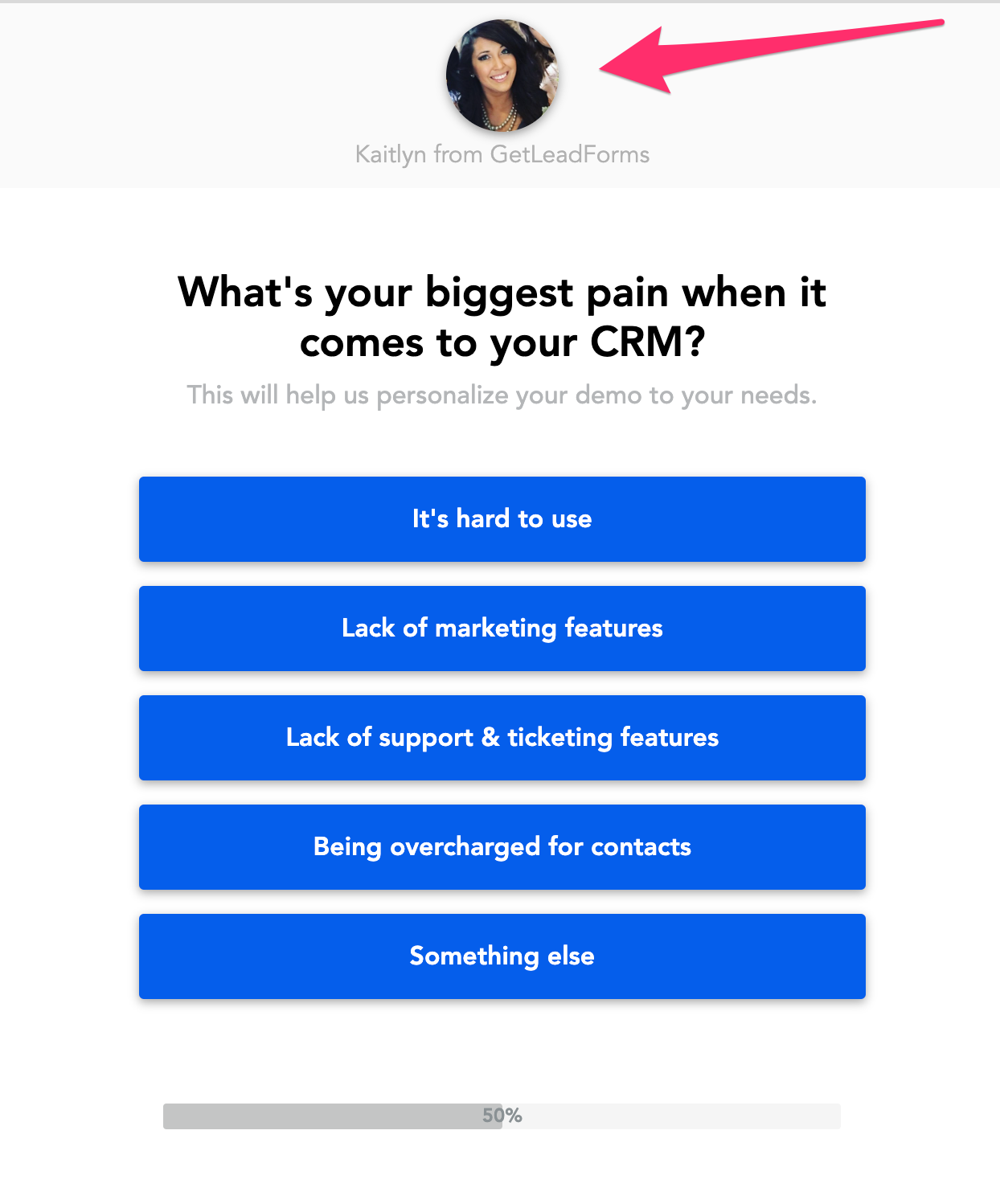
If you’re using GetLeadForms you can easily add your image right to your LeadForm, like in this example.
The benefit to adding your image to your form, especially in SaaS is that it’s a way for you to show the humans behind the software and the tech.
This allows you to build trust and rapport with your prospects, right before they submit your forms.
And it’s something that you’re competitors probably just aren’t doing.
Refer to the prospect by name
One thing that we always like to do is capture the prospect’s name a little earlier in the form, then carry the name to refer to them by name for some of the high friction steps like the contact steps.
For example: you can ask something like: “who is requesting this demo?”
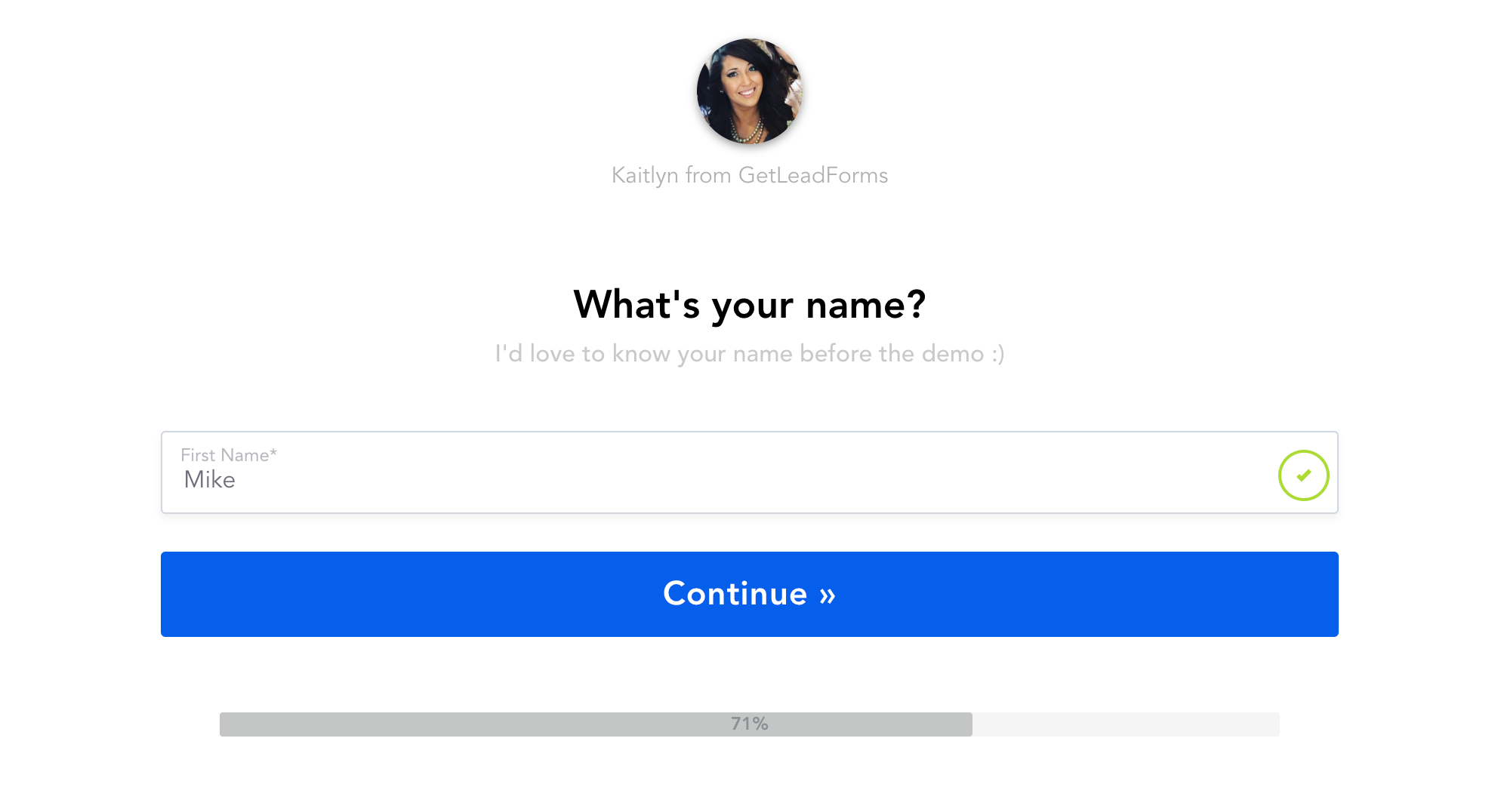
Then pull their name into the contact form step before you ask for their contact details:
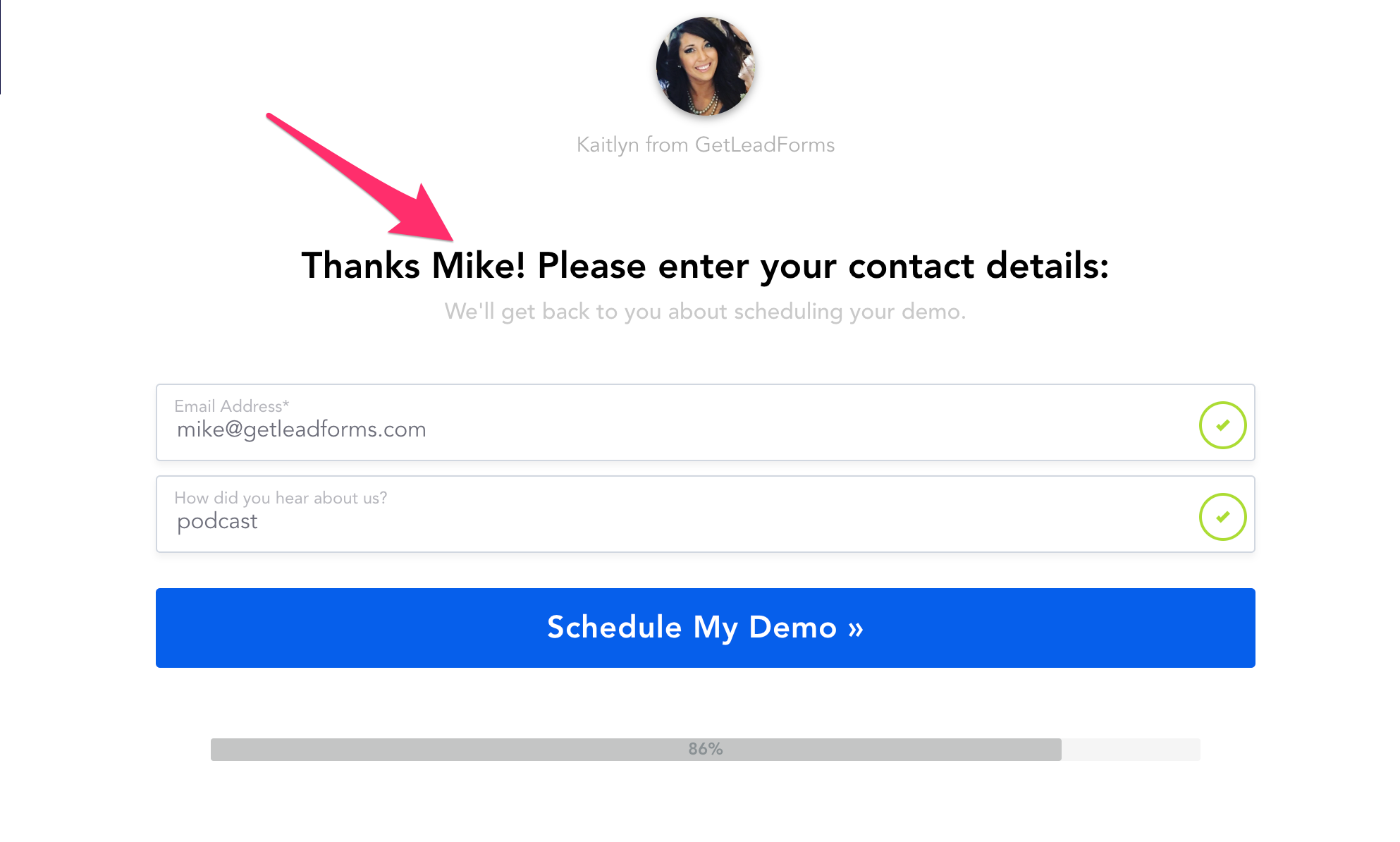
This can easily be achieved using personalization tags inside of GetLeadForms.
4.Verify phone leads
Before we wrap-up our section on what makes an effective SaaS contact and demo form, let’s discuss one optimization tip.
Lead quality.
If you follow-up with leads either through the phone or SMS, then receiving leads with fake or incorrect phone numbers can often be a major source of pain.
In fact, one study highlights 1 in every 4 leads processed is invalid. And roughly 30% of invalid leads are due to a phone number.
In some cases the prospect is actually giving you the wrong phone number. Maybe they are actually interested, but don’t want to get on the phone. As an introvert here, I can admit to doing this quite a few times.
In other cases, the prospect could have ‘fat-fingered’ their phone number into the phone field wrong, which is quite common for mobile users.
Obviously, nobody wants to call up a prospect who submitted an incorrect phone number.
But even if you’re not doing sales follow-up via the phone, fake or incorrect numbers can be a major issue for SMS marketing as well. After-all, it’s never a good look for text messages to be going to the wrong person.
So what’s a solution?
One of the solutions is to verify your leads in real time.
At GetLeadForms, we offer a real-time phone verification feature that will send a one-time PIN straight to your prospect’s phone number.
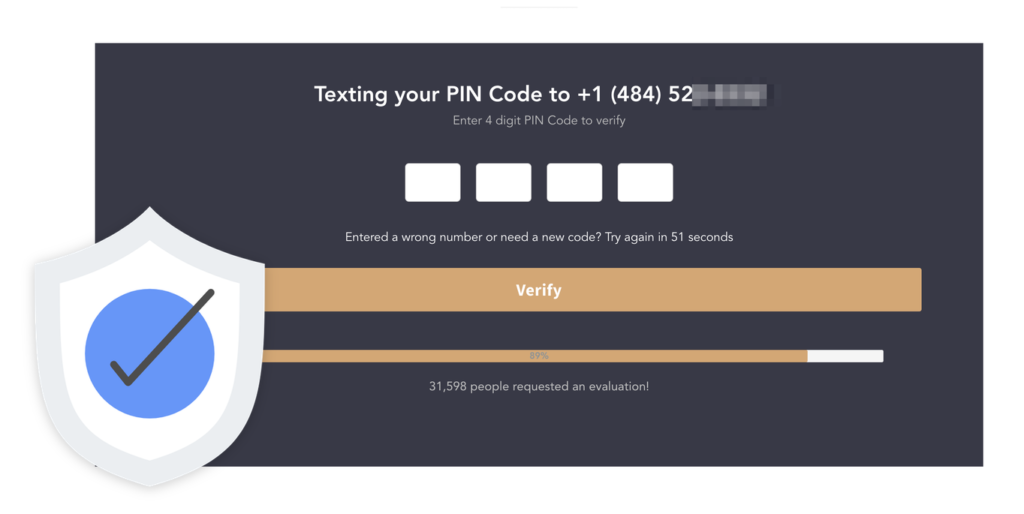
This ensures that any lead that comes your way includes a real, working phone number. You can learn more about our lead verification feature here.
SaaS Demo Form Examples and Contact Form Examples
Now let’s take a look at some examples of really good SaaS demo and contact forms for your inspiration.
1. GetLeadForms Contact Form
Here’s our contact form at GetLeadForms:
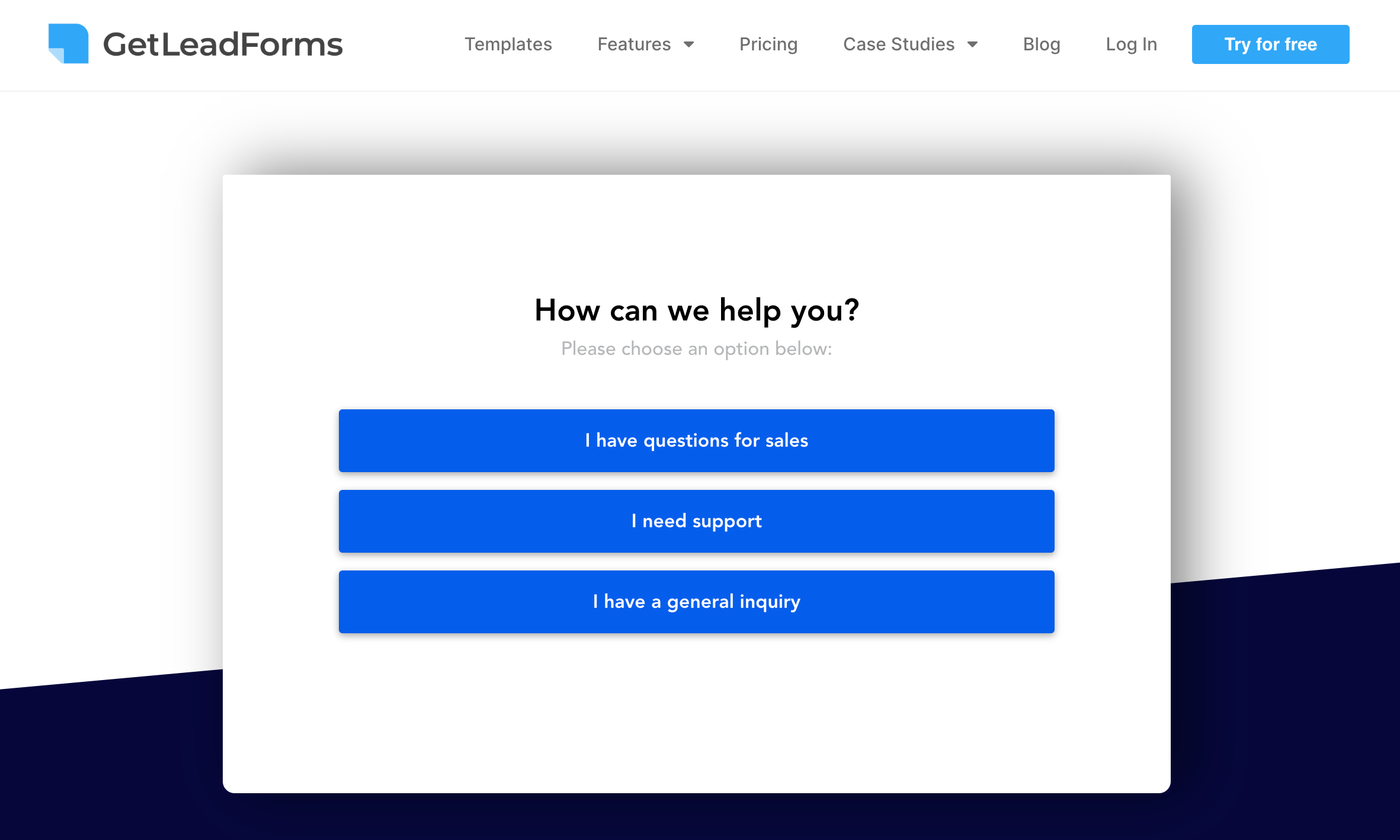
See our SaaS multi step contact form template.
As you can see, we use a multi step form to help segment our contact form submissions into one of three buckets:
1) General questions
2) Support questions
3) Sales related questions
A single step contact form worked fine for us. However, the big issue that we faced was when it came to segmenting leads in our CRM and follow-up.
When using the single step form, all submissions would go to a shared inbox and we would sometimes even lose attribution data on actual leads who found their way to our contact form.
After switching to a multi step form, we were easily able to segment our submissions, allowing us to follow-up more efficiently.
2. PhoneBurner Demo Form
For our next example, we’re going to shift our attention towards PhoneBurner, which offers dialer software that makes outreach more profitable.
Here’s PhoneBurner’s Demo Form:
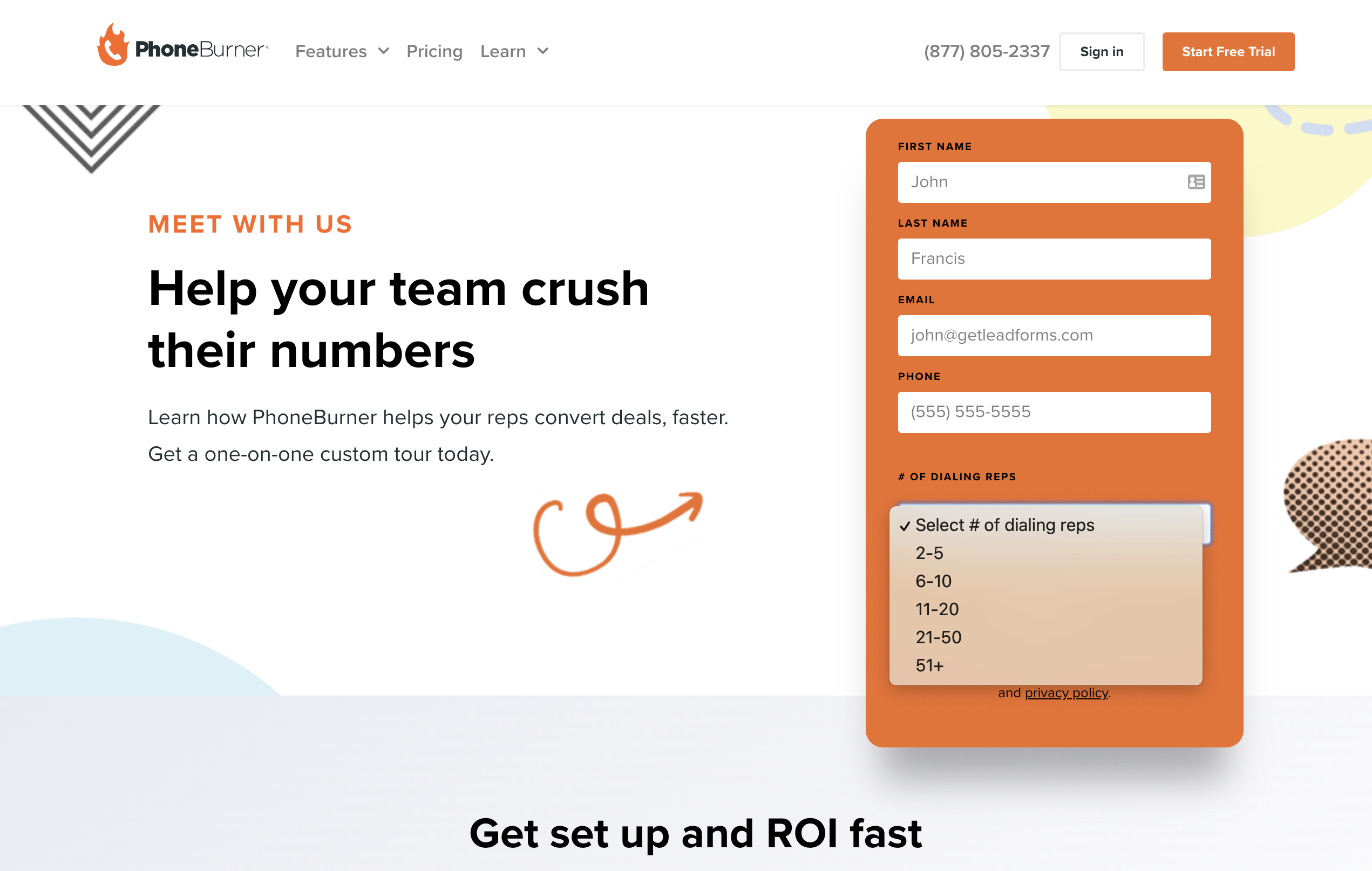
PhoneBurner is doing a few really smart things here:
- They are asking a key qualifying question: # of dialing reps — I’d imagine that this helps the sales team identify the size of the opportunity
- The form is relatively short and easy to complete
- The actual page that the demo form sits on does an amazing job of restating the value-prop just before the prospect goes to submit the form.
3. GetLeadForms Pricing Form
We have another great example of a SaaS form coming by way of GetLeadForms again.
I know… I know.. we already showed and example of our own site.
But stick with me here, this is a unique example that I have to show.
One of the biggest mistakes that I see SaaS companies make when it comes to their forms is thinking that the contact form must only live on a contact us page somewhere.
Now, I’m not saying to just go and stick your contact and demo forms all over the place (although it might be worth testing). I like to strategically focus on high intent pages.
These include:
- Core service level pages
- Bottom funnel blog posts with high conversion rates
- And of course… the pricing page.
Here’s an example on our pricing page.
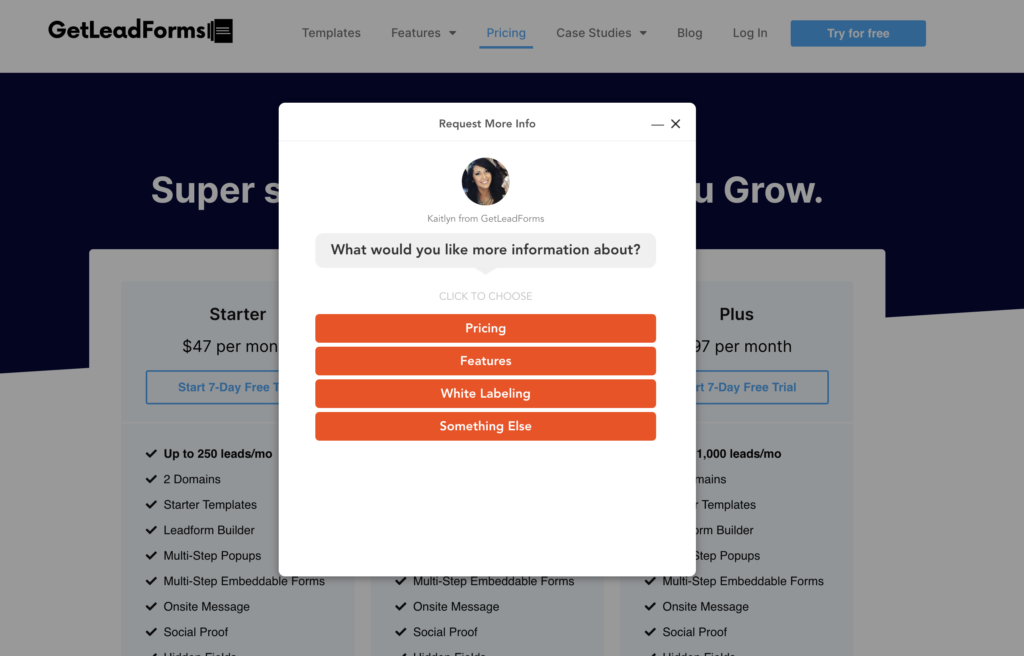
As you can see, this lead form on our pricing page does a great job of segmenting leads by reasons why they might be contacting us and reaching out, from the pricing page.
What’s great about this is that we leverage our feature called the ‘onsite message’ which is just a persistent, non-intrusive little welcome message that when clicked, opens the form right up on the screen.
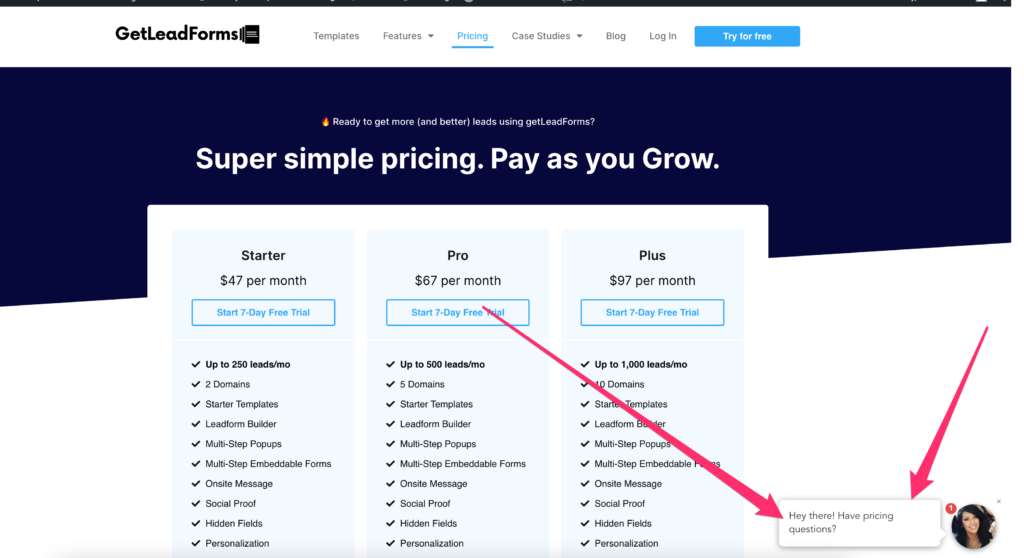
And unlike most SaaS tools, we attempt to break out from behind the tech by making our forms looks super personal and friendly by showing our faces — that’s Kaitlyn by the way… she leads customer success over here at GetLeadForms.
So how is this form working for us on our pricing page?
Check out the stats:
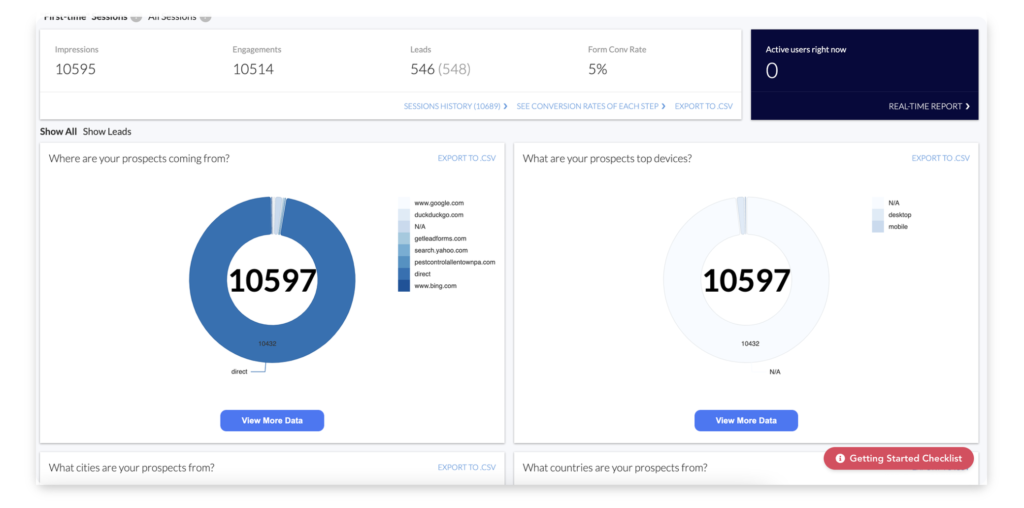
In just a short period of time, 61 leads and a 6% conversion rate.
Imagine if these people had questions and left because they couldn’t find a way to contact us.
You can grab a copy of our SaaS contact form template here.
4. SocketLabs.com Demo Form
SocketLabs is a SaaS email deliverability company that makes it easy for developers to send transactional email and triggered email like password resets, shipping notifications, and so on.
Here’s an example of SocketLabs’ demo form:
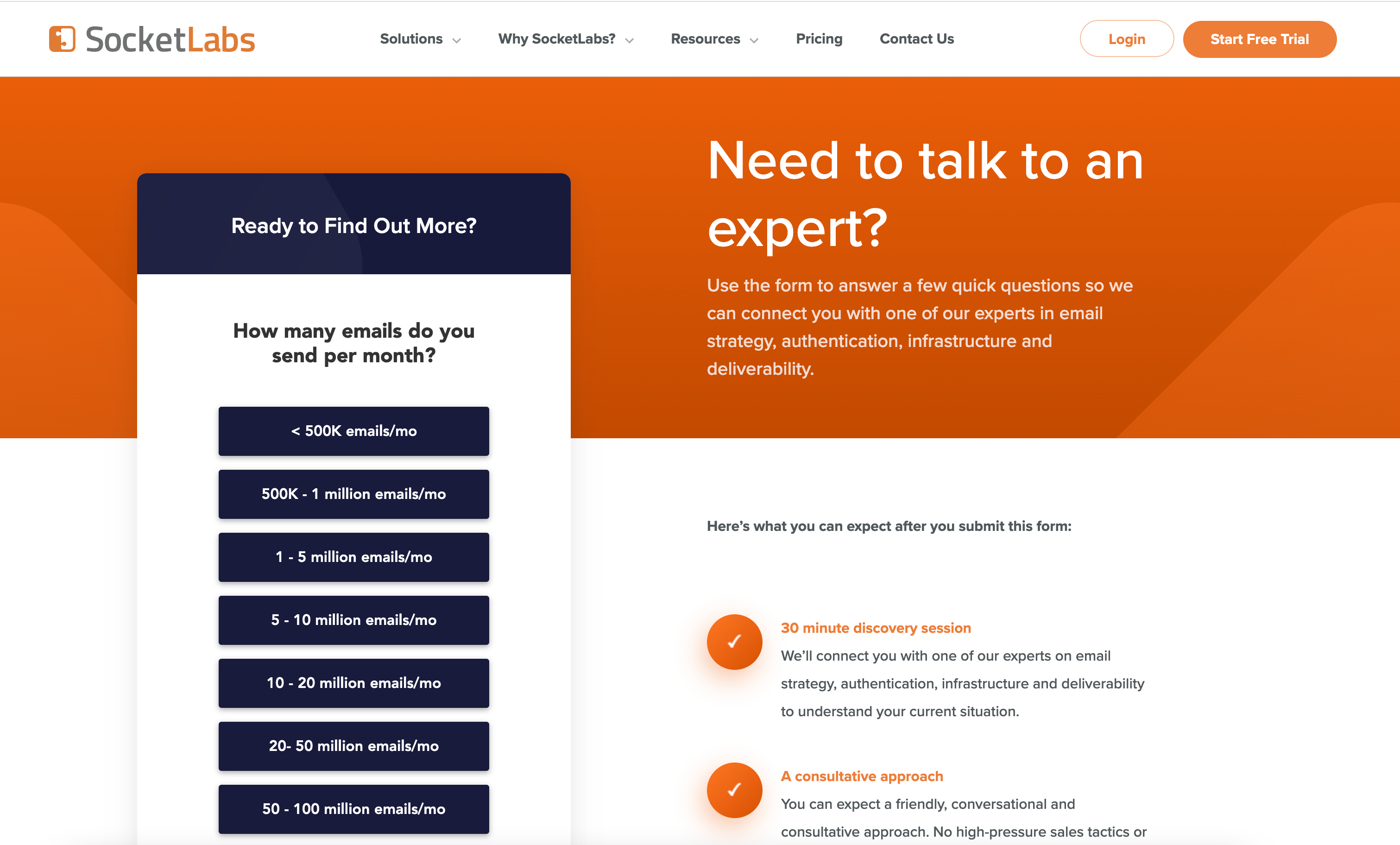
We created this demo form for SocketLabs when they were looking for ways to qualify leads for their enterprise product.
SocketLabs needed an easy way to understand things like email volume, pain points, use case, and what solution the prospect is currently using, before getting on the phone with the lead.
There are some pretty unique data points there and this is where data enrichment tools like Clearbit often fall short.
The easiest and most straight forward way to collect this information without adding a ton of friction to the form was to break the form into multiple steps
Prior to using a multi step demo form, SocketLabs was using a single step form that was created in Hubspot. The form converted just fine, but the lack of qualifying questions make it hart to determine lead quality before getting on a discovery call.
So, we rebuilt their form using GetLeadForms and hooked it up to Hubspot using our Hubspot integration.
To build an interactive demo form for your SaaS sign up for a trial of GetLeadForms.
5. GetVOIP Demo Form
Our next example isn’t quite a contact form or a demo form, it’s more of a SaaS lead qualification form — and a great example at that.
This example comes by way of GetVoIP, which provides comparison guides and reviews for VoIP service providers.
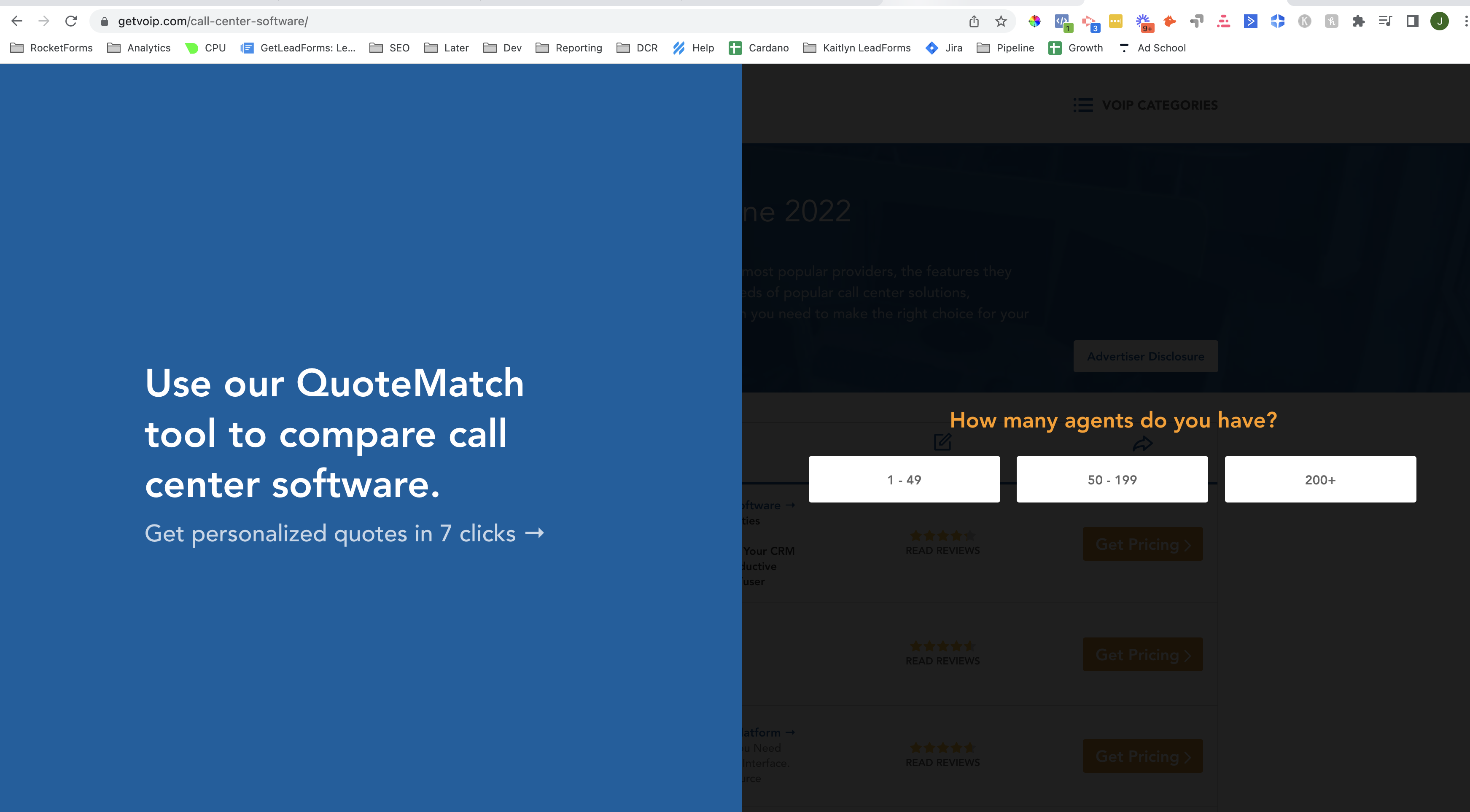
As you can see in the example above, GetVoIP uses a multi step form to pre-qualify leads.
What’s interesting is that this form opens in the full screen. What I like about the design is how they allow you to see part of the page behind the form on the right hand side. This way, you won’t lose context about where you are on the page.
6. Moosend
Our final example comes by way of Moosend, email marketing and marketing automation software.
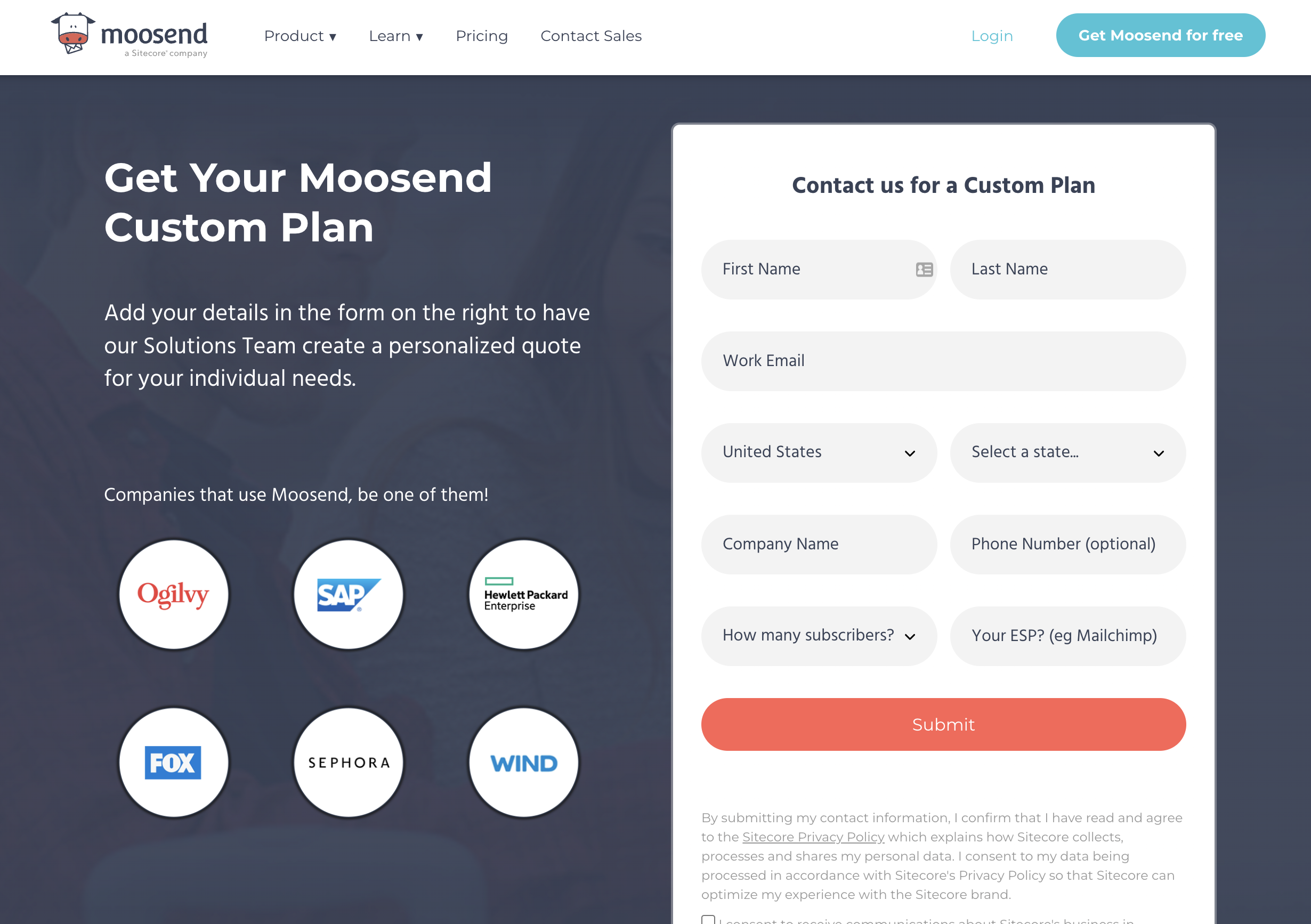
Moosend did an awesome job with their contact form design and their contact page.
A few things that I like:
- Use of social proof by showing big name brands that use Moosend
- Qualifying questions such as ‘how many subscribers’ and ‘Your ESP’
- The overall design and look for the contact form
The only thing that Moosend could do a better job of is making it easier to complete the form. Moosend could reduce some friction by cutting back on the drop downs and turning this form into a multi step form.
Final thoughts about your SaaS contact and demo forms
Your contact forms and demos forms are both extremely important for your SaaS.
As discussed, your SaaS forms are a way to bridge your website visitors to your sales and support teams.
For that reason you should never neglect them!
Here are some next steps:
See templates: To view some highly optimized and user-friendly contact and demo forms, check out some templates below:
1… SaaS Contact Form Template – View Template
2…. SaaS Demo Form Template – View Template
3… SaaS Demo Form Personalized Template – View Template
Build better contact forms and demos form for your SaaS: Sign up for a free trial of GetLeadForms here.
Learn more about our multi step form builder here.
See more examples of multi step forms.

