Why Bad Facebook Tracking Hurts Your CPLs (And How to Track Form Conversions Accurately)
Most lead sellers and lead generators have a leaky bucket and don’t even realize it.
Most lead sellers and lead generators have a leaky bucket and don’t even realize it.
I started to notice this after talking with a few LeadCapture.io Pros who kept asking the same thing:
“Can you help with better Facebook tracking? We want to capture events on button clicks and feed the data back into Facebook for better performance.”
So I took a closer look. What I found was surprising, and honestly, kind of frustrating. A lot of marketers and lead sellers are still relying on outdated tracking methods, and it’s costing them big time. Their CPLs are going up, Facebook isn’t optimizing properly, and the ROI just isn’t there.
Let’s break down what’s going wrong and what to do instead.
The hidden damage of bad Facebook conversion tracking
Bad tracking doesn’t always look like a problem at first. Leads still come in, ads keep spending, and everything seems fine on the surface.
But under the hood, Facebook isn’t getting the data it needs.
If the pixel doesn’t fire, Facebook can’t optimize. It starts showing your ads to the wrong people, your cost per lead creeps up, and your lead quality drops. You end up wasting budget on traffic that never converts.
For lead sellers, it’s even worse. You’re paying more for leads, but buyers still expect the same price. That eats straight into your margins. And because the problem is hidden, most people don’t realize what’s happening until the damage is already done.
This isn’t just a tracking issue. It’s a performance issue. And it adds up fast.
The outdated way many lead generators still track conversions
The most common reason this happens is the old-school method of firing the Facebook pixel on a thank-you page.

That used to be fine. But today, with ad blockers, browser updates, and privacy settings, up to 40 percent of your conversions might not be tracked. That means Facebook is missing a huge chunk of data and your ads are flying blind.
We’ve seen this happen repeatedly. The tracking looks “fine” at a glance, but conversions are getting lost and costs are rising.
A better approach using event tracking inside the form
We recently released a new feature in LeadCapture.io that fixes this problem. Watch the video to see how it works.
Now you can add your Facebook Pixel ID directly inside your form and track conversions from any button click. It’s clean, fast, and accurate.
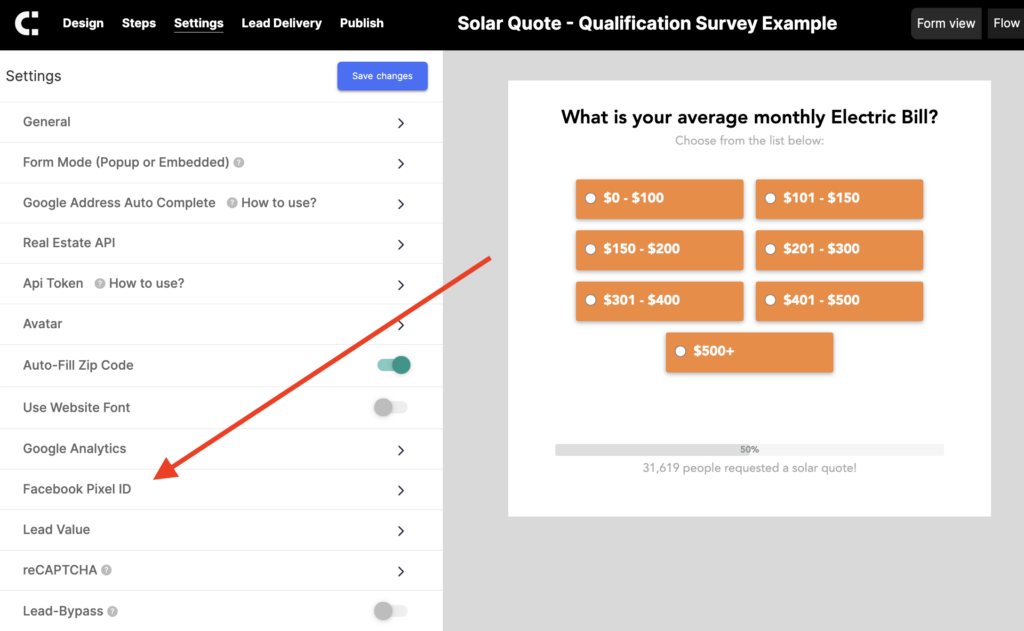
You can attach standard events like Lead to any button. Or go custom and fire events like VerifiedLead or WebinarSignup.
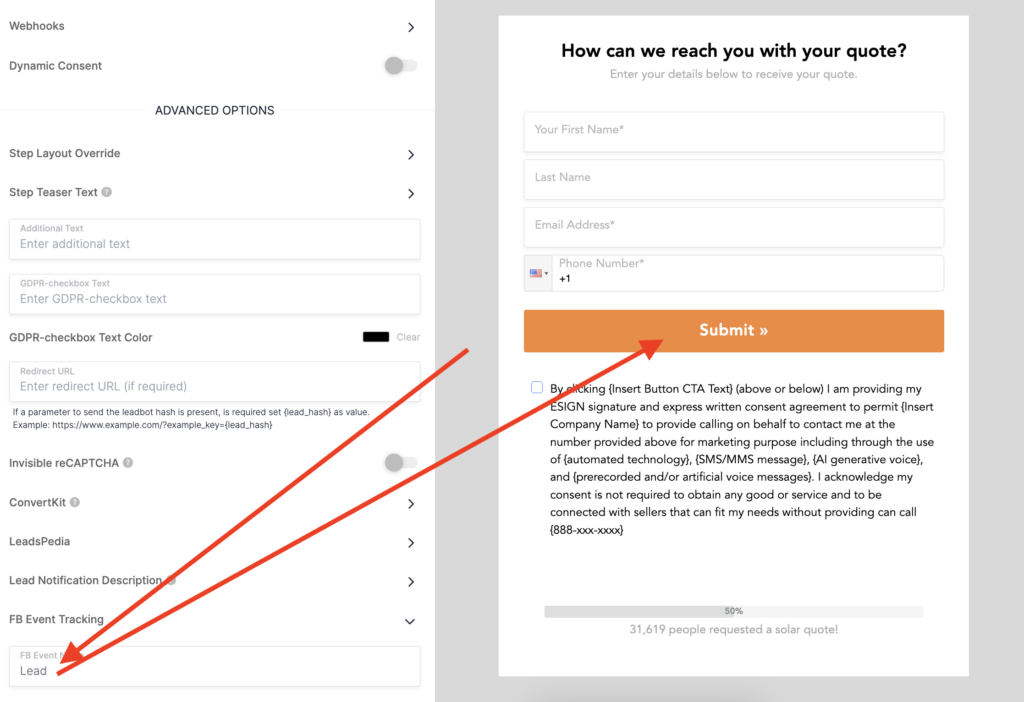
Even better, you can set these events to fire at different points in your lead flow. Submit buttons, phone or email verification, or even when someone selects a specific answer in your survey.
You can choose not to fire events on disqualifying responses and instead feed Facebook only the high-quality signals it needs to optimize your ads.
Why this tracking method works better
This works because Facebook is built to respond to real-time, high-intent conversion data. The more signals you give it, the smarter it gets. That means better optimization, lower CPLs, and better leads. If you’re selling leads, it means more margin left in your pocket.
Since rolling this out, we’ve already seen users cut their CPLs and feed more qualified traffic into their funnels. The impact is real.
Final Thoughts: Use a Facebook Pixel & Events to Track Form Submissions Inside of LeadCapture.io
The Facebook Pixel update is the one thing you don’t want to sleep on.
If your ads are underperforming or your CPLs are creeping up, this is the first place I’d look. Set it up in minutes, send better data to Facebook, and let the algorithm do its thing.
Try it out. Let us know what you think. And if you need help getting started, we’re here for that too.
Ready to capture more leads?
Build and optimize high-converting lead funnels, quizzes, and forms with AI-powered lead capture software.
Start Free Trial