How to Block Lead Form Submissions by IP Address (Free Tool)
If there’s one thing I’ve learned from building LeadCapture.io and working with lead sellers and agencies every day, it’s this:
If there’s one thing I’ve learned from building LeadCapture.io and working with lead sellers and agencies every day, it’s this:
Spam leads are a serious problem in the lead gen industry.
They waste time, burn budget, frustrate buyers, and slowly erode trust between marketers and clients. And they’re persistent. No matter how good your funnel is, if your lead form is open to the internet, spam will find a way through.
That’s why we’ve invested heavily in features focused on lead quality and meeting the pillars of our lead qualification trifecta. OTP phone verification. Email verification at the point of capture. And now, a new tool we built called Form Shield that gives you a way to block spam before it even reaches your lead form.
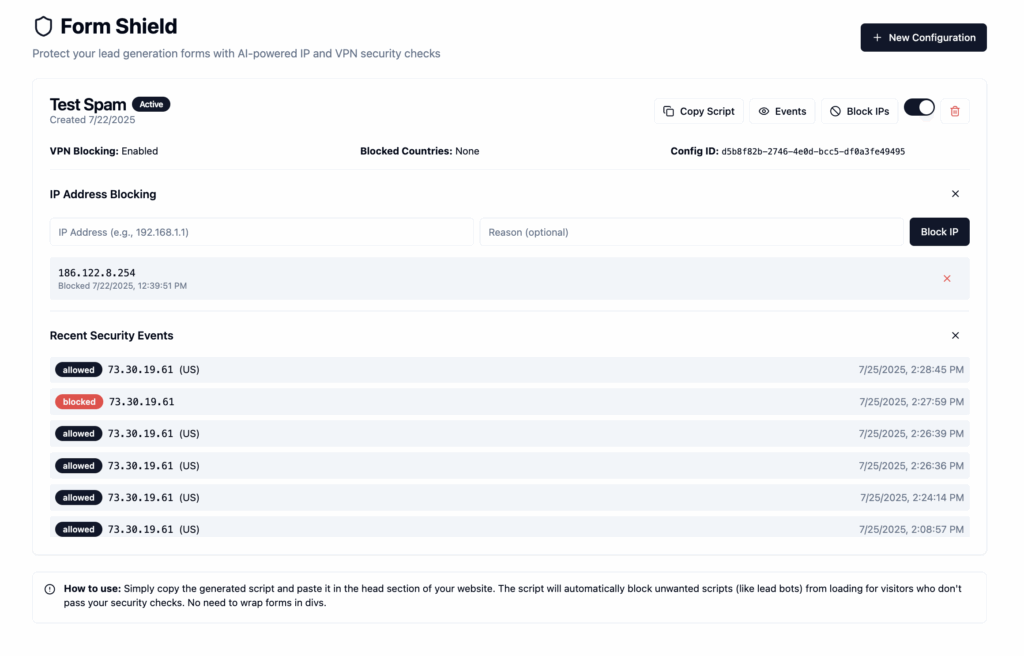
In this post, I’ll walk you through the real issue with spam leads, how we’re solving it, and how you can block IP addresses from completing forms using Form Shield.
Short on time? Watch the quick demo video here.
Form Shield is available at no extra cost to all LeadCapture.io users. If you want to try it, sign up for a free trial here.
The Spam Lead Problem
When I first got into lead generation, I assumed the hardest part was going to be getting people to convert.
But getting the lead is only part of the challenge. The real problem is ensuring the lead is real and has intent.
If you’re running Google, Facebook, or native ads at any scale, you’ve probably experienced the same thing. One week your lead form is performing fine. The next, you’re getting hit with foreign traffic, bot spam, or fake contact details. The leads keep flowing in, but none of them convert. Your buyer or client rejects the lead. Contact rates drop and CPLs blow up.
And now you’re stuck digging through submissions, trying to figure out what went wrong, and it can quickly turn into a major headache.
Why Filters Aren’t Enough
There are plenty of tools out there designed to prevent form spam. CAPTCHA, honeypots, filters. We’ve tested them all. The truth is, they help, but they don’t solve the root problem, outside of phone and email verification, which have proved to be the most effective strategies.
If you let a spammer load the form, fill it out, and submit it, they’re already inside your systems. At that point, the damage is done.
My belief is that prevention is the only real solution. The best way to stop spam is to block the lead from accessing the form in the first place.
So I asked myself, what if we started building a more proactive and reactive system that automatically identify spammy IPs and locations, then completely block the lead form from working?
That’s where our Form Shield AI Agent comes into the picture.
Introducing Form Shield for Blocking Submissions by IPs or Foreign Locations
Form Shield is a simple but powerful way to block form submissions by IP address, or block the form entirely from rendering based on geolocation.
It takes a few minutes to set up, works on any landing page, and gives you full control over who can access your form.
Here’s what it does:
- Blocks the form from loading for any IP address or region you define
- Lets you block repeat spam IPs or entire countries
- Lightweight script that works with your existing page builder
- One-time install, no ongoing maintenance
- Free to all LeadCapture users
Let me walk you through exactly how it works.
Step-by-Step: How to Block IPs Using Form Shield
1. Identify the Problem IP Address
Inside your LeadCapture.io dashboard, go to the lead form you want to protect. Open up recent submissions and check the IP address of each lead.
Look for repeat offenders or foreign IPs if you’re targeting a domestic audience. Once you identify the spammy IP, copy it.
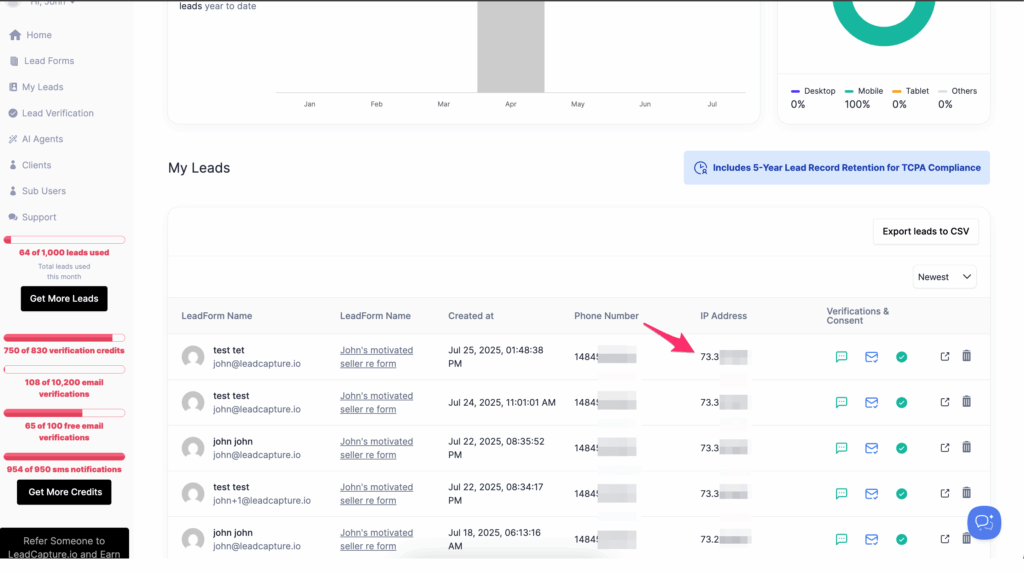
By the way, LeadCapture.io automatically captures the IP address of every lead for you, so it’s right there in the system.
2. Open Form Shield
Navigate to the AI Agents section in the dashboard, and click on Form Shield.
Then click “Access Tool” to open the blocking dashboard.
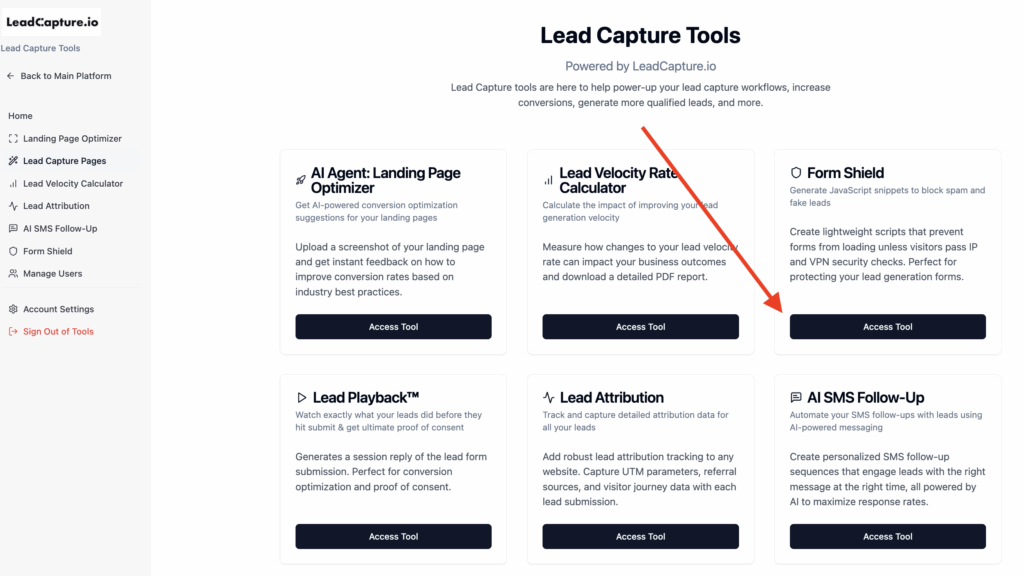
3. Block the IP
Inside Form Shield:
- Click “Blocked IPs”
- Paste in the IP address you want to block
- (Optional) Add a note or reason
- Click “Block IP”
That’s it. The IP is now blocked.
Try visiting your form from that IP address and it will no longer load. The lead form is completely hidden, preventing the spammer from ever getting in.
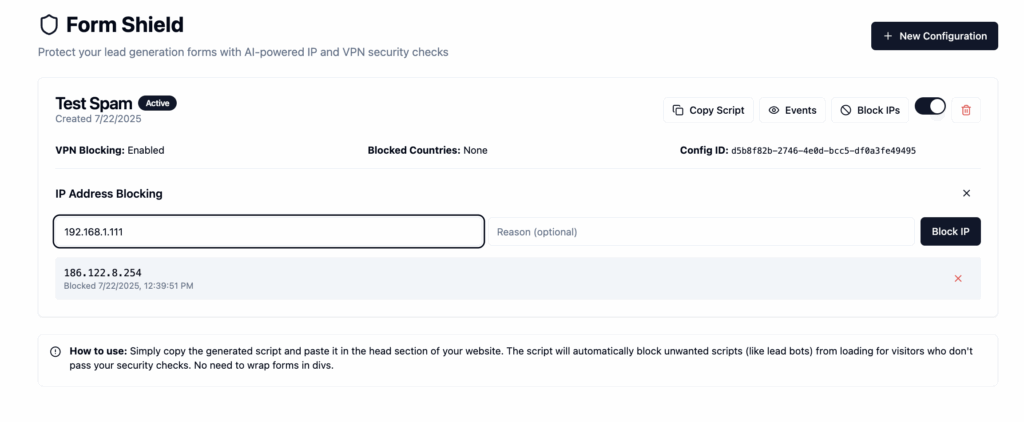
4. Block an Entire Region
You can also block entire countries or regions. This is helpful if you’re running a specific country-only campaign and want to block all foreign IP addresses from submitting forms.
Go to the Blocked Regions tab in Form Shield, select the region you want to block, and save your changes.
5. Track Blocking Events
Every time a form is blocked, allowed, or accessed, Form Shield logs the event. You can view these logs in the Events tab to monitor which IPs are being blocked and why.
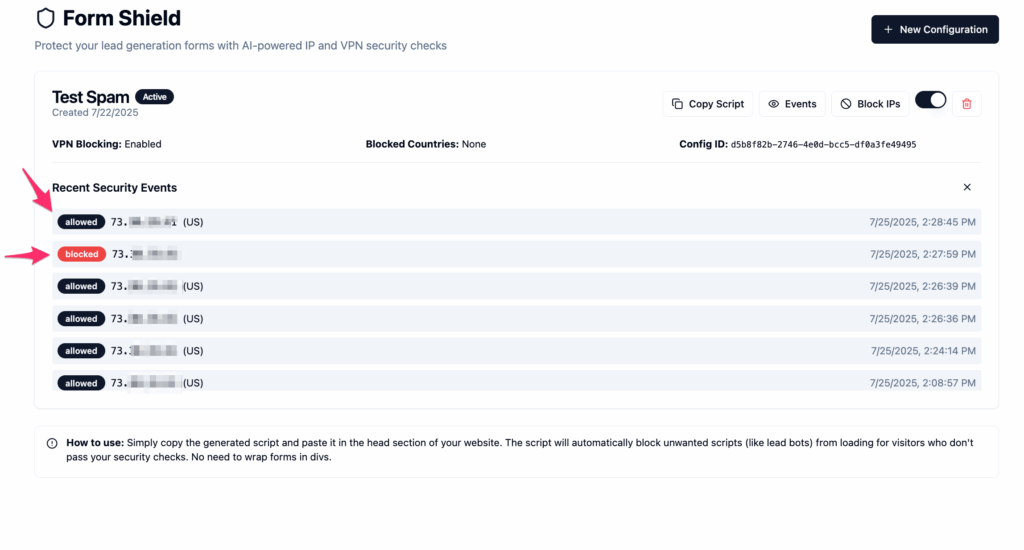
How to Set Up Form Shield on Your Landing Pages
Once you configure the IP or region you want to block, you’ll need to add a short script to your landing page. Here’s how.
Step 1: Create a Configuration
Inside Form Shield, click “New Configuration.” You’ll be prompted to:
- Give the configuration a name
- Paste your IPAPI.co API token (more on this below)
- Leave the configuration enabled
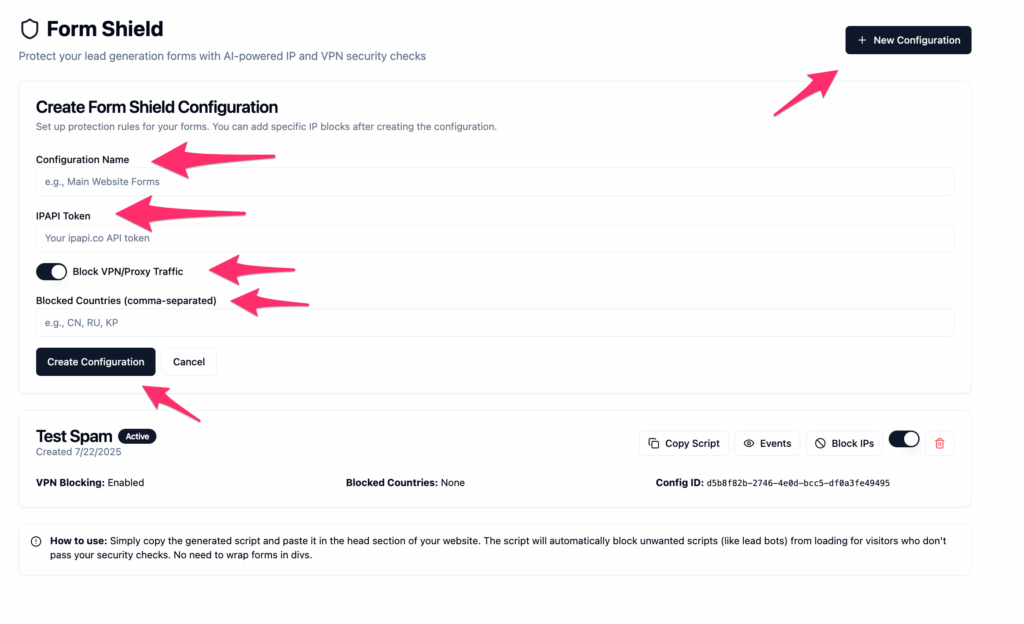
You only need one configuration unless you’re running multiple client accounts or landing pages with different rules.
Step 2: Get Your IPAPI Token
Form Shield uses IPAPI.co to detect location and IP data in real time. You can sign up for a free account at ipapi.co. Their free tier allows up to 30,000 lookups per day, which is more than enough for most campaigns.
After signing up, copy your API key and paste it into your configuration settings in Form Shield.
Step 3: Add the Script to Your Page
Once your configuration is ready, Form Shield will give you a JavaScript snippet. You’ll need to add this to your landing page’s header or before your lead form’s tracking script.
This ensures that spammy IPs are blocked before the lead capture pixel ever loads.
Only add this script once per page. If you update your block list later, the script will automatically reflect the new changes without needing to reinstall it.
Step 4: Test Your Form
Before launching your campaign, make sure everything works:
- Load the page from a normal IP and verify the form shows up
- Use a blocked IP or VPN and verify the form is hidden
Once confirmed, your protection is in place.
An Additional Layer: OTP Phone Verification
While Form Shield blocks spam based on location or IP, some bad actors can still get through. That’s where our OTP phone verification feature comes in.
With OTP enabled, a lead must verify their phone number using a one-time PIN before they can submit your form.
It’s one of the best ways to eliminate fake leads, boost lead quality, and cut down on lead rejections.
If you’re dealing with higher-value leads or selling to buyers with strict quality standards, I highly recommend enabling this feature.
Learn more about OTP verification here
What’s Next for Form Shield
We’re not stopping here. Upcoming improvements include:
- AI-powered detection of spammy IPs
- Reputation scoring and automatic blocks
- Dynamic fallback options for blocked leads
- Device fingerprinting for more granular control
We built Form Shield because we saw how big the spam problem was becoming for lead sellers and performance marketers. And we’ll keep improving it as we learn more from our users.
Final Thoughts or Blocking Bad IPs from Submitting Your Lead Forms
As someone who’s built lead funnels, sold leads, and worked closely with dozens of lead gen businesses, I can tell you this:
Spam leads are more than just an annoyance. They destroy profitability. They break systems. And they damage relationships with buyers and clients.
That’s why we’re building tools like Form Shield. So you can focus on generating high-quality, verified leads, without all the cleanup.
If you’re tired of spam, want better lead quality, or just want more control over who gets into your funnel, give Form Shield a try.
Ready to capture more leads?
Build and optimize high-converting lead funnels, quizzes, and forms with AI-powered lead capture software.
Start Free Trial