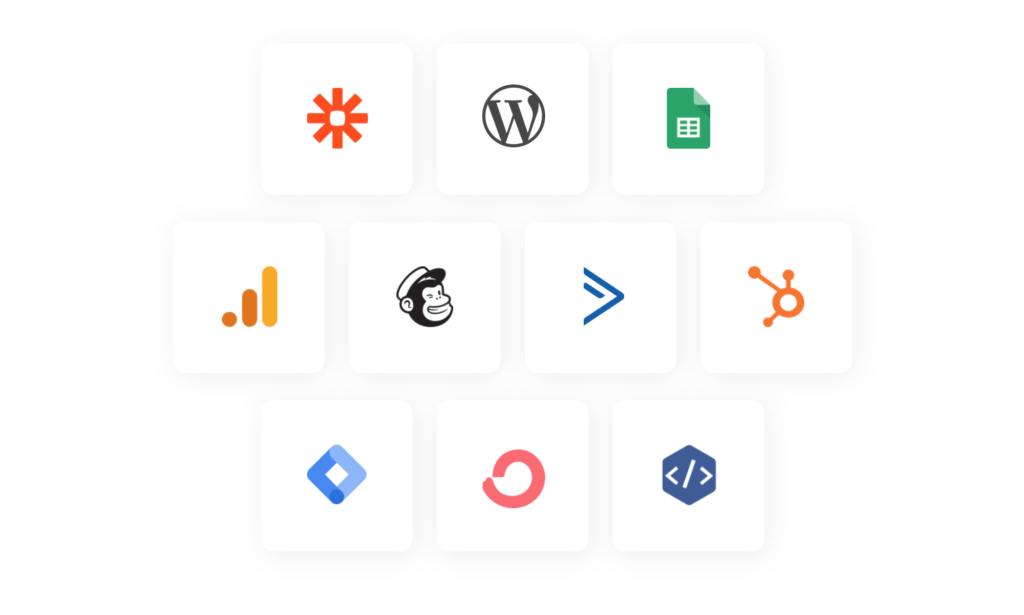Build better Lead Forms. Get more and better leads.
GetLeadForms makes it easier than ever to build high converting multi step forms, quizzes, and surveys for your website and landing pages, no coding required.
➡ Step #1: Create a FREE GetLeadForms Trial account
➡ Step #2: Pick a template, make it your own
➡ Step #3: Paste your LeadForm into your website

Works with ANY website and landing page builder:





Ordinary Forms VS GetLeadForms
Let’s face it, website visitors are hesitant to share their personal information, now more than ever before. That’s why it’s time to ditch boring forms with people-friendly lead forms that are proven to build trust and convert more website visitors into leads. With GetLeadForms you not only get more leads, but you’ll get better leads too!
How Does GetLeadForms Work?
Step 1: Choose a Starter Template
We have dozens of templates for every industry to help you get started faster. And we’re always adding more!
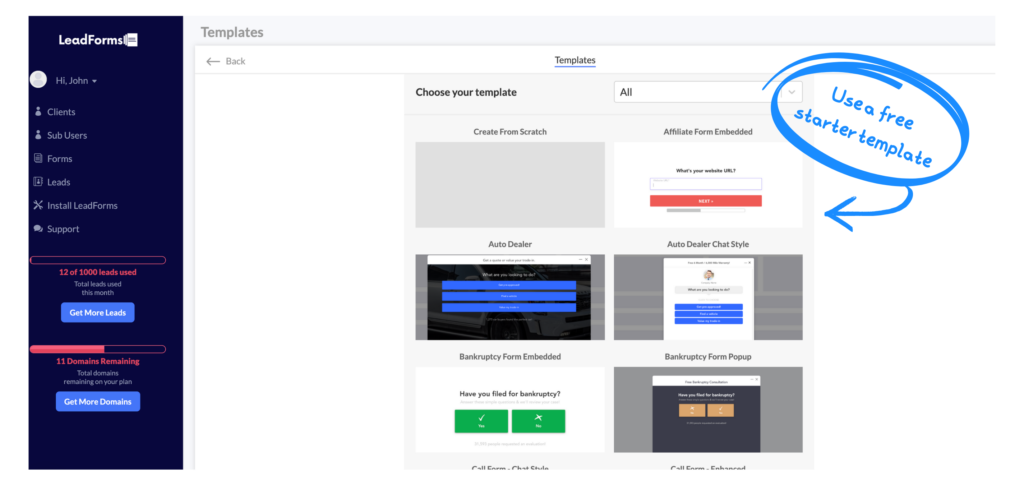
Step 2: Customize Your Lead Form To Match Your Website
Change all parts of your form: background colors, button colors, form style, and more!
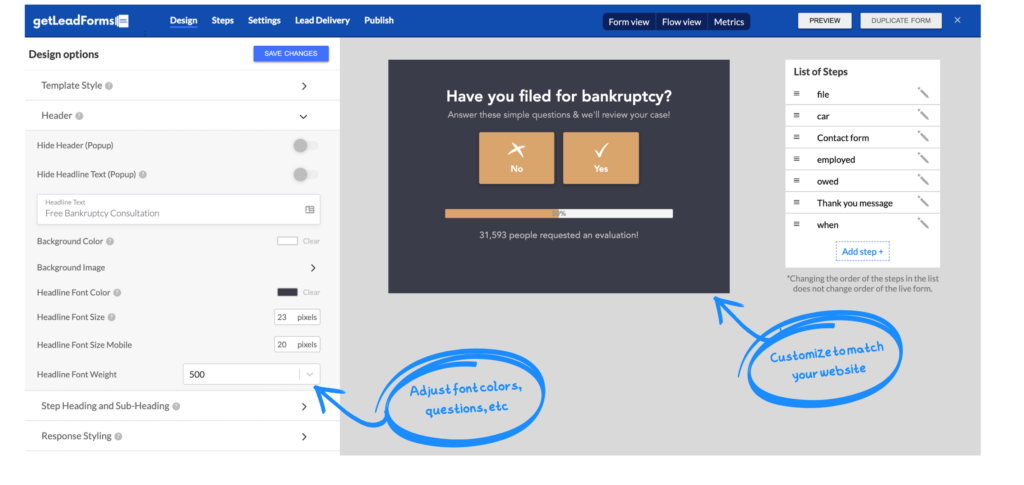
Step 3: Add some qualifying questions to your form
Your LeadForm will ask one question at a time so you can finally get even more data about your leads, without sacrificing conversions.
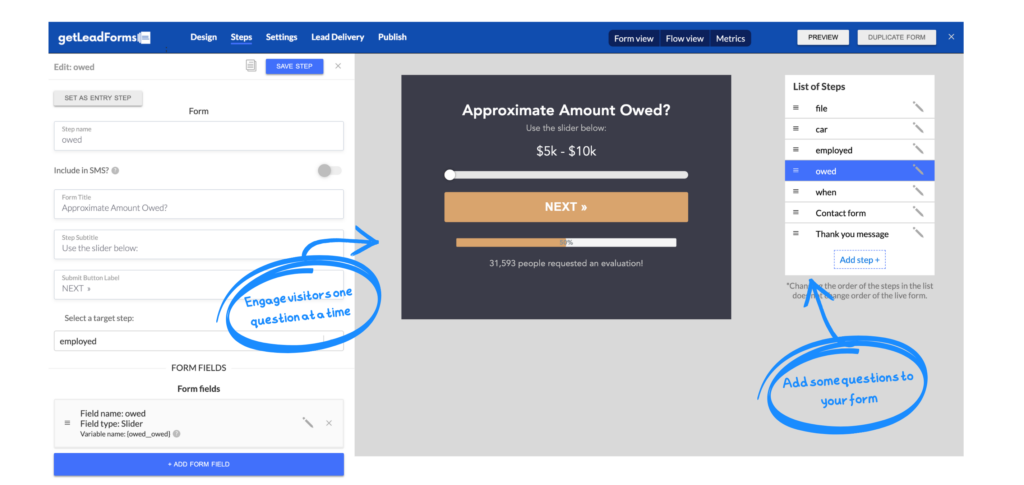
Step 4: Set your form to pop-up on exit or be embedded right into the page
GetLeadForms offers: embedded/inline forms, exit popups, timed popups, click popups, and more!
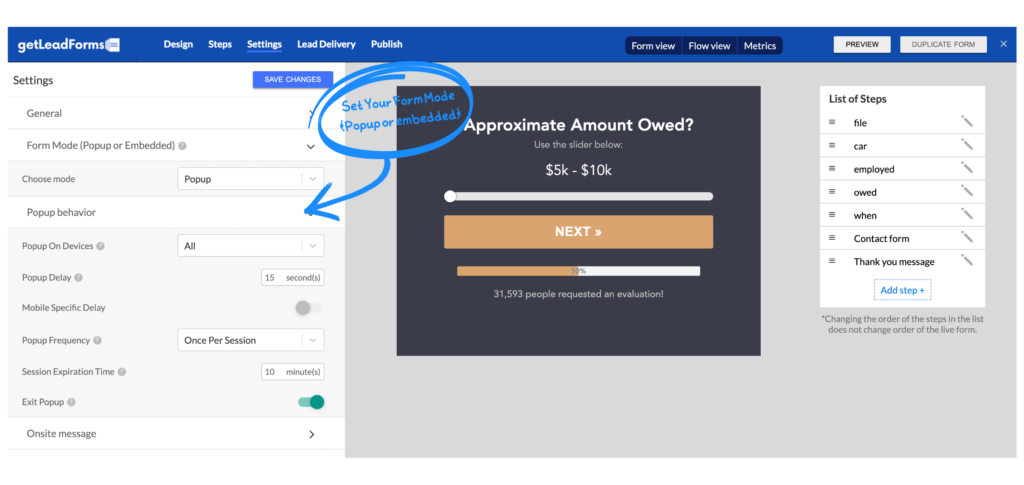
Step 5: Tell GetLeadForms where to send your leads
Options include email, SMS, CRMs and email systems (Hubspot, ActiveCampaign, Mailchimp, etc), Zapier, Google Sheets and even webhooks.
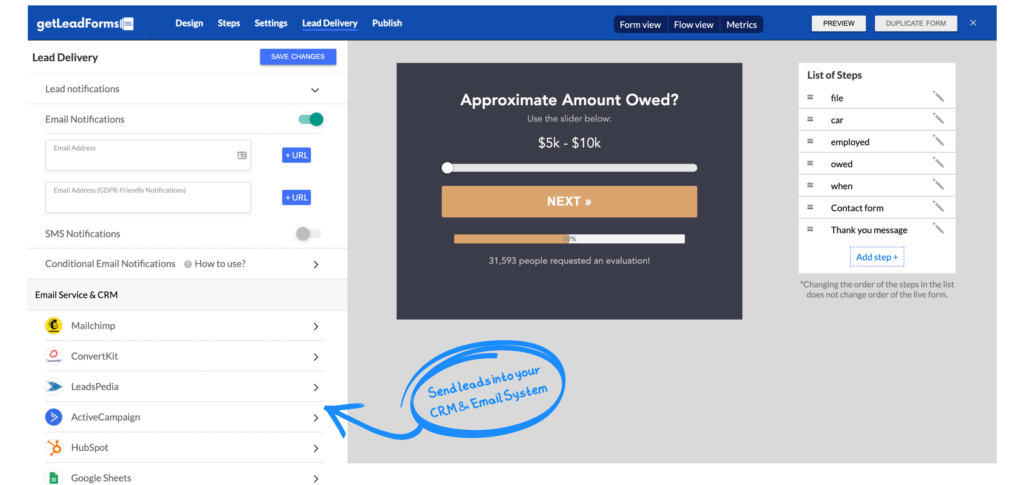
Step 6: Paste Your Lead Form Into Your Website or Landing Page
There are multiple ways that you can copy and paste your LeadForm in to your page. From a simple one-line embed code to generating full raw code for fast load times and advanced customization, the choice is yours!
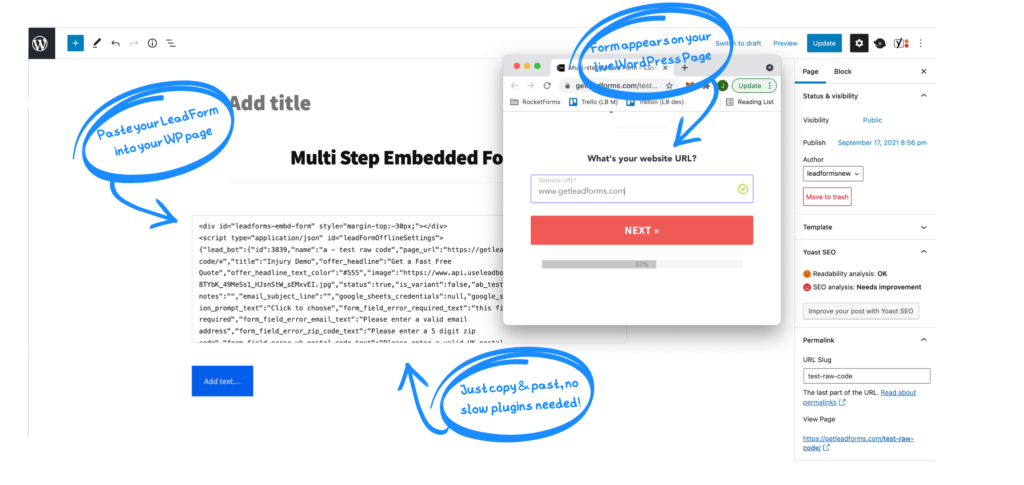
Step 7: See Metrics & Conversion Rates of Each Step
With some of the most advanced form analytics out there, you can see source info, where prospects are coming from, how long it takes to complete each step, and where prospects get stuck in your form, so you can optimize for conversions.
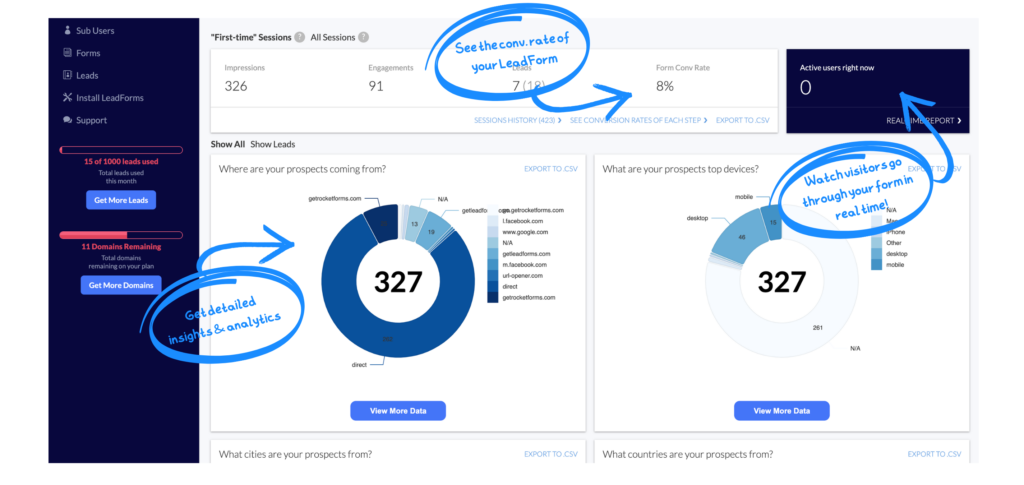
Step 8: Test & Adjust In Real Time To Increase Leads
With A/B testing you can continue to increase leads even after you launch your LeadForm.
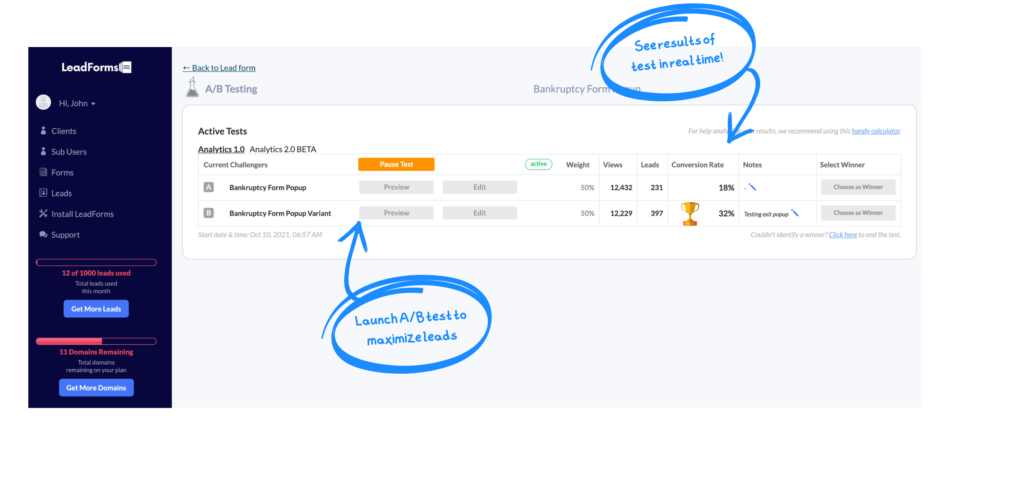
All of the features that you need to build high converting LeadForms
From integrations and webhooks, to multiple form types — GetLeadForms gives you everything you need to build better lead forms.
Exit Popup Technology
Engage visitors as they are leaving your website with our exit pop-up setting.
Timed Popups
Create timed pop-up and segment your pop-up settings by device type.
Embedded/Inline Forms
Embed your multi step lead form directly into your landing page with one line of code.
Customizable Lead Capture Forms
Customize all parts of your forms: font colors, backgrounds, steps, questions, and more!
Page Level Targeting
Segment traffic and leads with page level targeting. Add pages and more.
Full Raw Code Access
Generate a raw code version of your form for faster load times and more customization.
Email & CRM Integrations
Push leads int your email service using Zapier or one of our native integrations.
Webhooks
Setup webhooks to post leads into custom systems and even multiple systems at once!
Email & SMS Notifications
Receive instant lead notifications via email and SMS.
Analytics & Insights
Get real-time insights into your form’s performance and step conv rates.
A/B Testing
Create simple, yet effective A/B tests to boost leads and conversions.
And More Conversion Features
Increase conversions with built-in social proof, personalization, and more!
GetLeadForms Plays Nicely With The Rest Of Your Tech Stack
Easily send leads from your lead form into your CRM, email, and marketing automation tools. GetLeadForms provides multiple ways to get your leads into your systems — from direct integrations to web hooks and even Zapier!