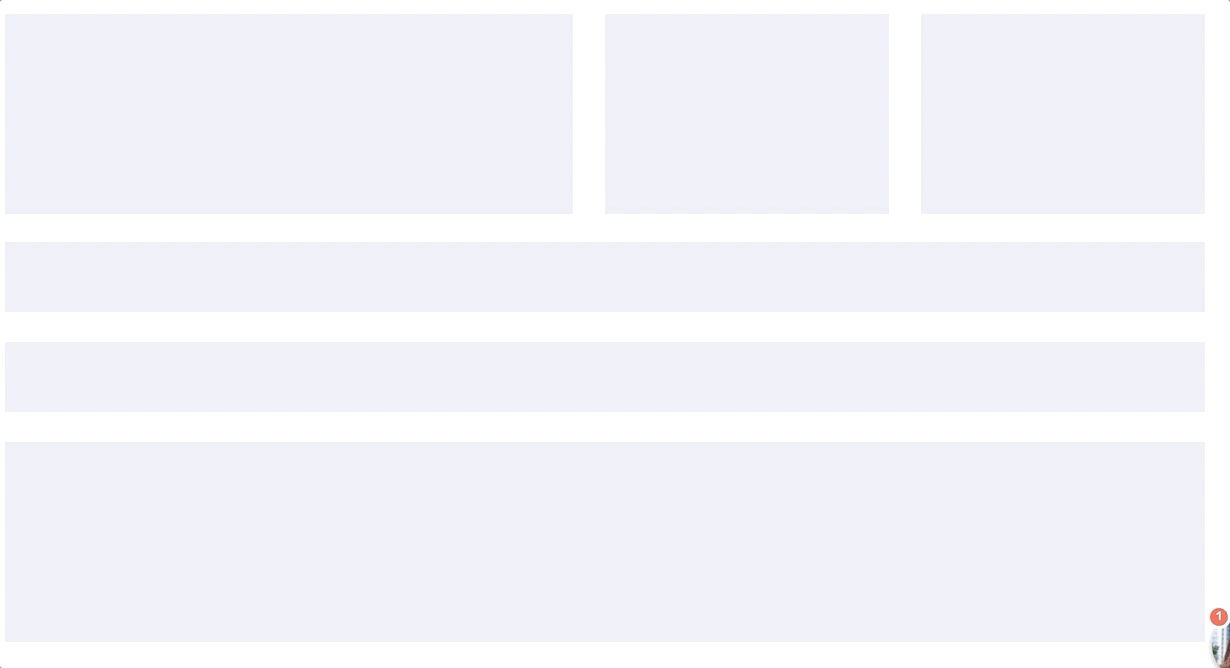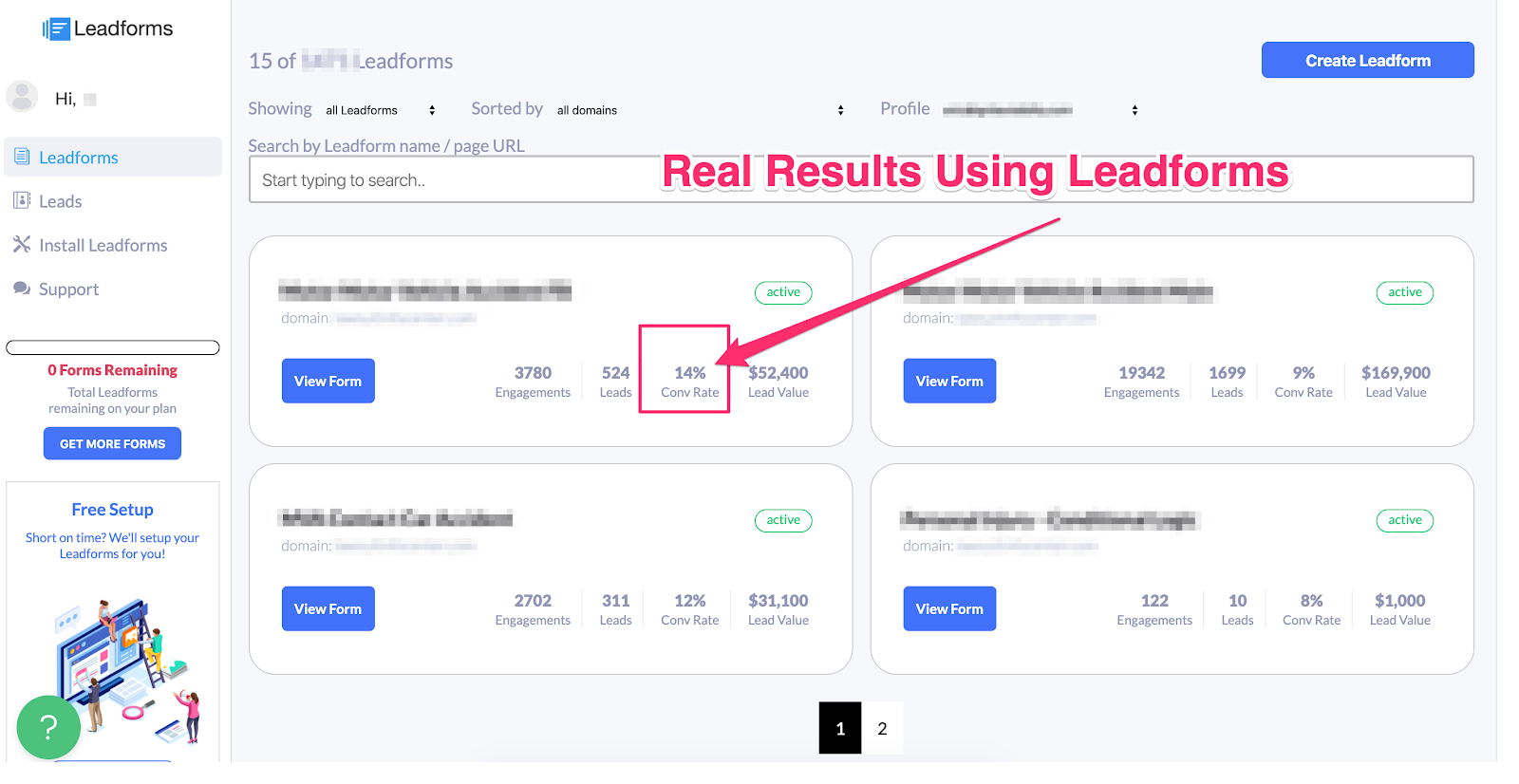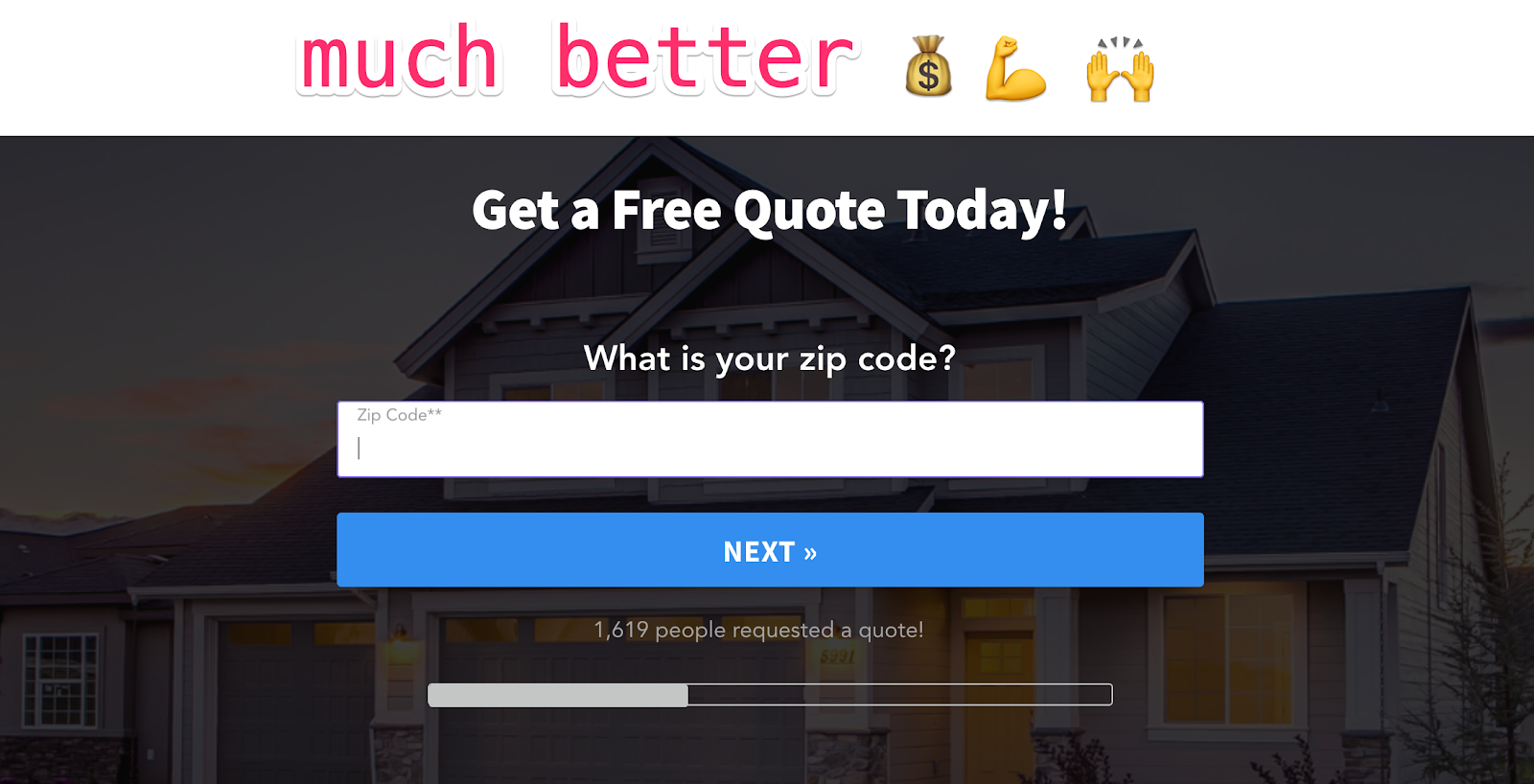Today you’re going to learn EXACTLY how to create high converting multi step forms in WordPress.
We’re talking about multi-step forms for lead capture. Like this one:
… the type that will ACTUALLY convert visitors into red hot leads.
In fact, if you’re a marketer who’s looking for a simple way to capture more leads with multi-step forms, then this post is for you.
Ready? Let’s do this!
Why Use Multi-Step Forms on Your WordPress Website?
Simply put, by adding more steps to your WordPress form you can actually increase the form’s conversion rates – especially if your form needs more fields than just a name and email address.
In one experiment, a multi-step form received 59.2% more conversions after being changed from a single-step form to a multi-step form.
Stats like the above are great, but let’s look at some real-world numbers.
Here are some numbers from an actual LeadForms user’s account. Their forms range from an 8%-14% conversion rate on ice cold traffic.
Now this is where you might be thinking… But wait!! Is a 14% conversion rate really any good?
After analyzing lead generation landing pages with forms across 10 different industries, Unbounce found that the average conversion rate is 4.02%.
This particular LeadForms user installed a multi-step LeadForms on their website and more than doubled their industry average. So, I think it’s safe to say that multi-step LeadForms are pretty darn effective.
With that said, here are some additional reasons to use multi-step forms (otherwise known as WordPress multi page forms).
- Collect more data: Multi-step forms allow you to collect more data about your prospects without scaring them off with a long, ugly single-step form (at LeadForms, we call these Franken forms)
- Speed up sales process: By collecting more data about your Leads, you’ll arm your sales team with the information that they need prior to the first engagement with the prospect.
All of our multi-step Leadforms come with built-in email and SMS notifications, so you can follow-up from anywhere and increase lead response time.
- Reduce cognitive overload: There’s a reason why multi-step forms convert higher than single step forms — mainly that they make your forms easier for your visitor to complete, which reduces form abandonment.
- Better user-experience: If done right, a good multi-step form will provide your prospect with a better user-experience than the typical single-step form.
- [BONUS Benefit From LeadForms) — And if you’re using LeadForms, you can benefit from the fact that we built multi-step forms that are more interactive and can pop-up right before visitors leave your site. We’ve seen that using pop-up WordPress Forms will dramatically increases form conversion rates.
As you can tell, I think that multi step forms are possibly the greatest thing since sliced bread. After-all, that’s why I built LeadForms.
So, how do you create a multi step form in WordPress? Well, most people turn to form builder plugins, but there’s a problem with that. Keep reading to learn more
The Problems With Most WordPress Multi-Step Form Builders
It seems like there’s a WordPress multi step form plugin for everything these days.
In fact, as of writing this post there are 50,000+ WordPress plugins, with new ones being added daily
When it comes to WordPress, there are quite a few that have the ability to help you get a basic multi-step form up and running on your site.
Here’s a list of multi step form WordPress plugins:
- Gravity forms for WordPress
- Contact form 7 multi-step forms
- WP Forms
- Ninja Forms
If you’re planning to add a multi-step form to your WordPress site using a WordPress form builder, then there’s a good chance that you’re going to investigate one of the plugins above.
But before you do, let’s discuss two reasons why you may want to think twice about using a WordPress form plugin on your site.
#1: WordPress Multi Step Form Plugins Will Slow Down Your Site, Which May Cause Conversion Rates to Drop
There are numerous reasons to limit your use of plugins on your WordPress site. As a marketer, one of the main reasons that you should be most concerned with is that WordPress plugins can negatively impact page speed.
Form builder plugins slow down pages because they often require a ton of additional CSS and JavaScript files to be loaded on the page.
Why does this matter?
Well, according to Hubspot, if your website takes longer than three seconds to load, you could be losing nearly half of your visitors.
When it comes to conversions, then every second counts. That’s why you need to be using a multi-step form that’s optimized for page speed.
Note: With LeadForms, you can easily add multi-step forms to your WordPress site WITHOUT bloated, clunky plugins that will slow down your WordPress website. CTA
#2: Most Multi-Step Form Plugins Produce Ugly Forms That Aren’t Optimized for WordPress Lead Capture
Not all WordPress form builder plugins will produce the sleek, high converting WordPress lead capture form that you’re looking for. Instead, you’ll most likely end up with an ugly form that looks like this:
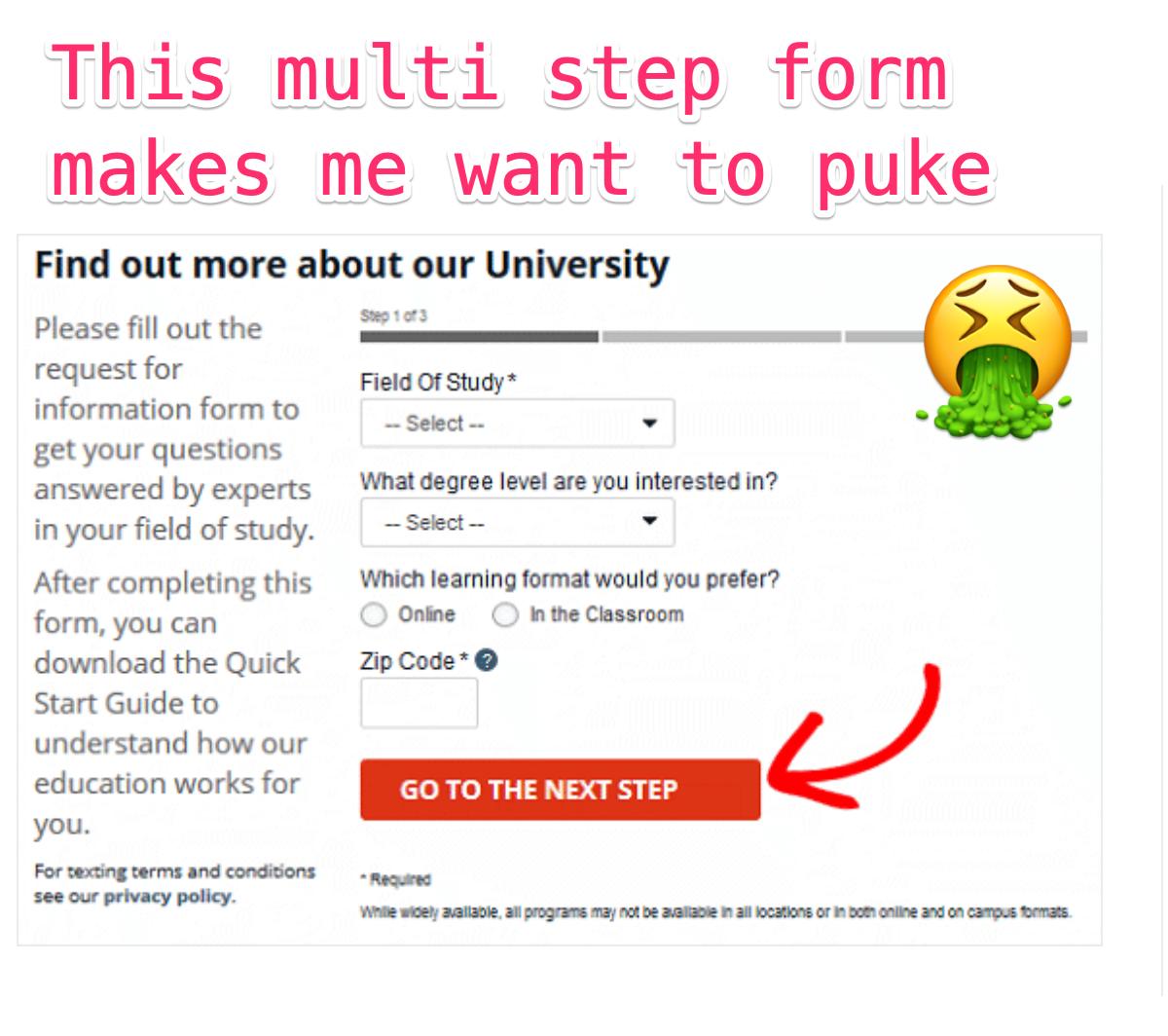
Now compare the above to a sleek, high converting multi-step form like this:
I put a lot of thought into user-experience when building LeadForms.
As a marketer and heavy WordPress user, I saw a need to not only make it super easy to build multi-step forms in WordPress, but also to build the best WordPress forms for lead capture.
For more design inspiration and some best practice tips, check our our blog post on contact form design.
How to Create Custom Multi Step Forms in WordPress Without Using Plugins
Ready to try the best multi step forms for WordPress? Follow the steps below:
Strategy
First, you need to think through your strategy. Here are some questions to think about:
- What questions does your multi-step lead form need to ask? I suggest keeping your form to 3-5 steps max.
- What pages will your multi-step form live on? We designed LeadForms so they can work across your entire site, or specific landing pages.
- Should your multi-step form be embedded right into your WordPress Page, or should it popup? With LeadForms, you can set up both embedded lead forms and pop-up lead generation forms on WordPress.
Explore Templates: Choose From Embedded Multi-Step Forms to Pop-Up Forms for WordPress
A word of advice after building over 1,000+ multi-step forms — it’s 10X easier and faster if you use a starter template, rather than building a multi-step form from scratch.
That’s why your next step is to explore some multi-step form templates to see how you’d like to get started.
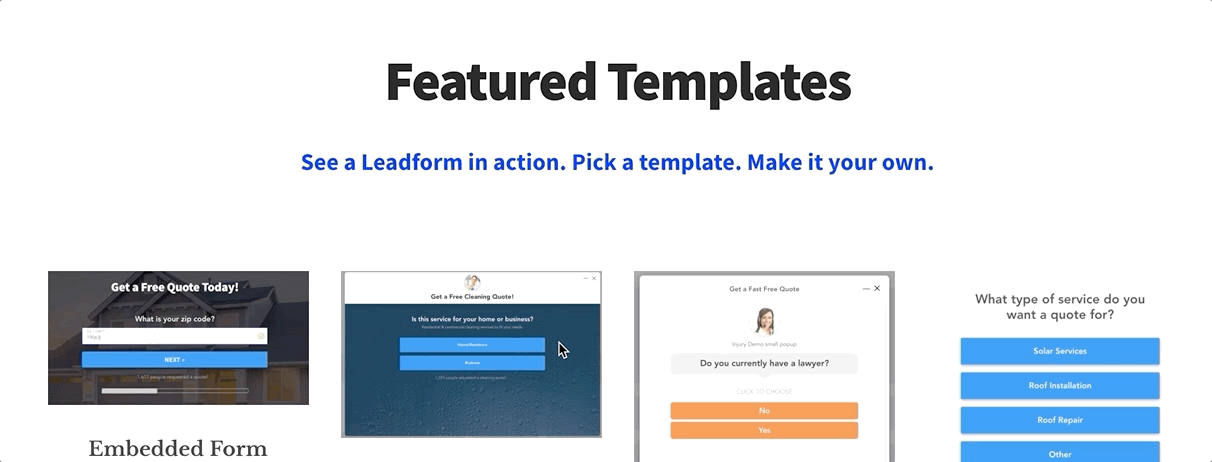
At LeadForms, we have dozens of pre-tested templates ready for you when you sign-up.
Build Your Leadform With Our WordPress Multi Step Form Builder
After you’ve identified your strategy and selected a starter template, the next step is to build your first multi-step lead form for WordPress.
At LeadForms, we have our very own multi-step form builder that gives you full control over the look, feel, and flow of your WordPress Lead form.
Create Your Own Custom Multi Step Form in WordPress.
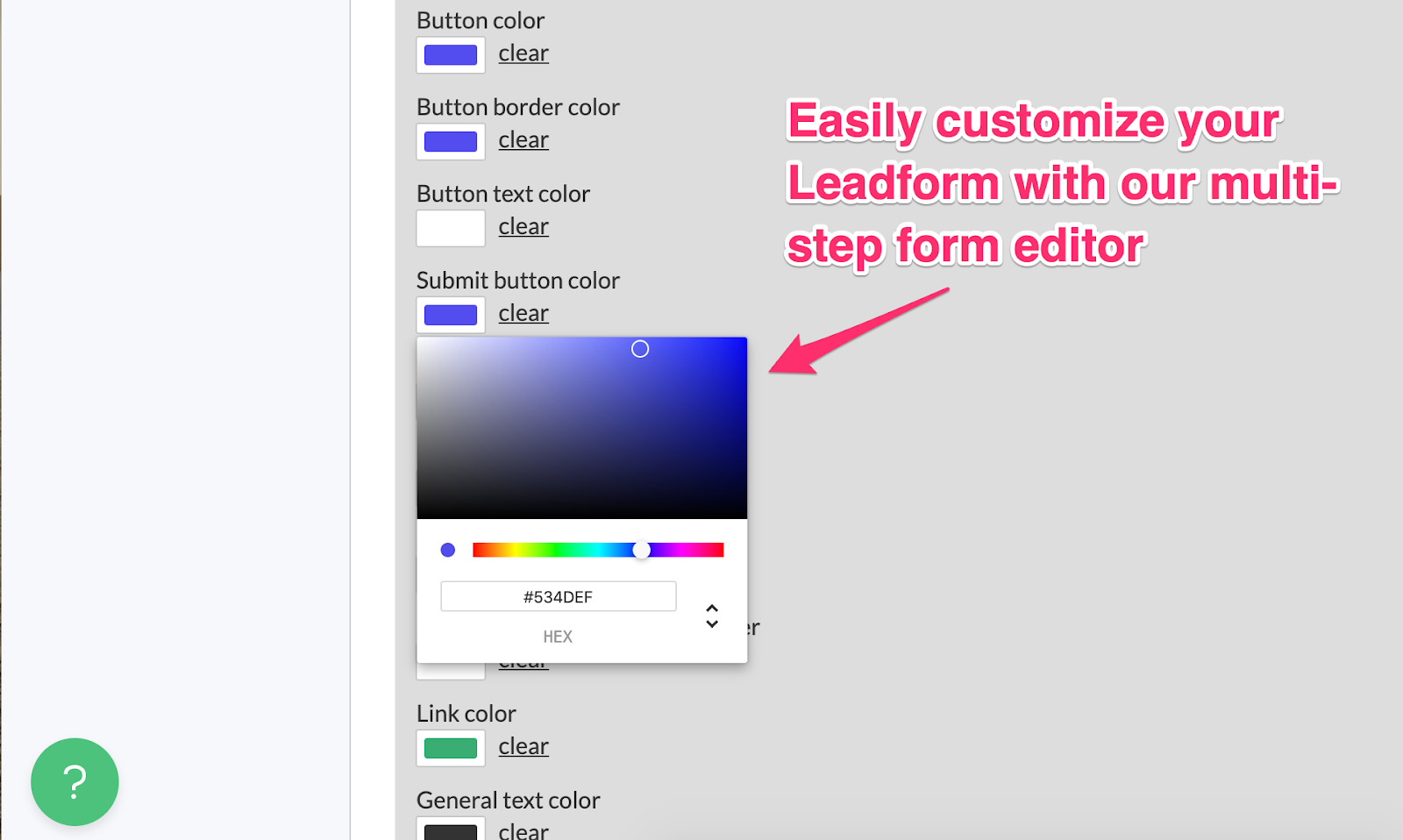
And check this out! LeadForms is the only multi-step form flow that helps you visualize your Leadform’s flow, with this cool little interactive flow-chart.
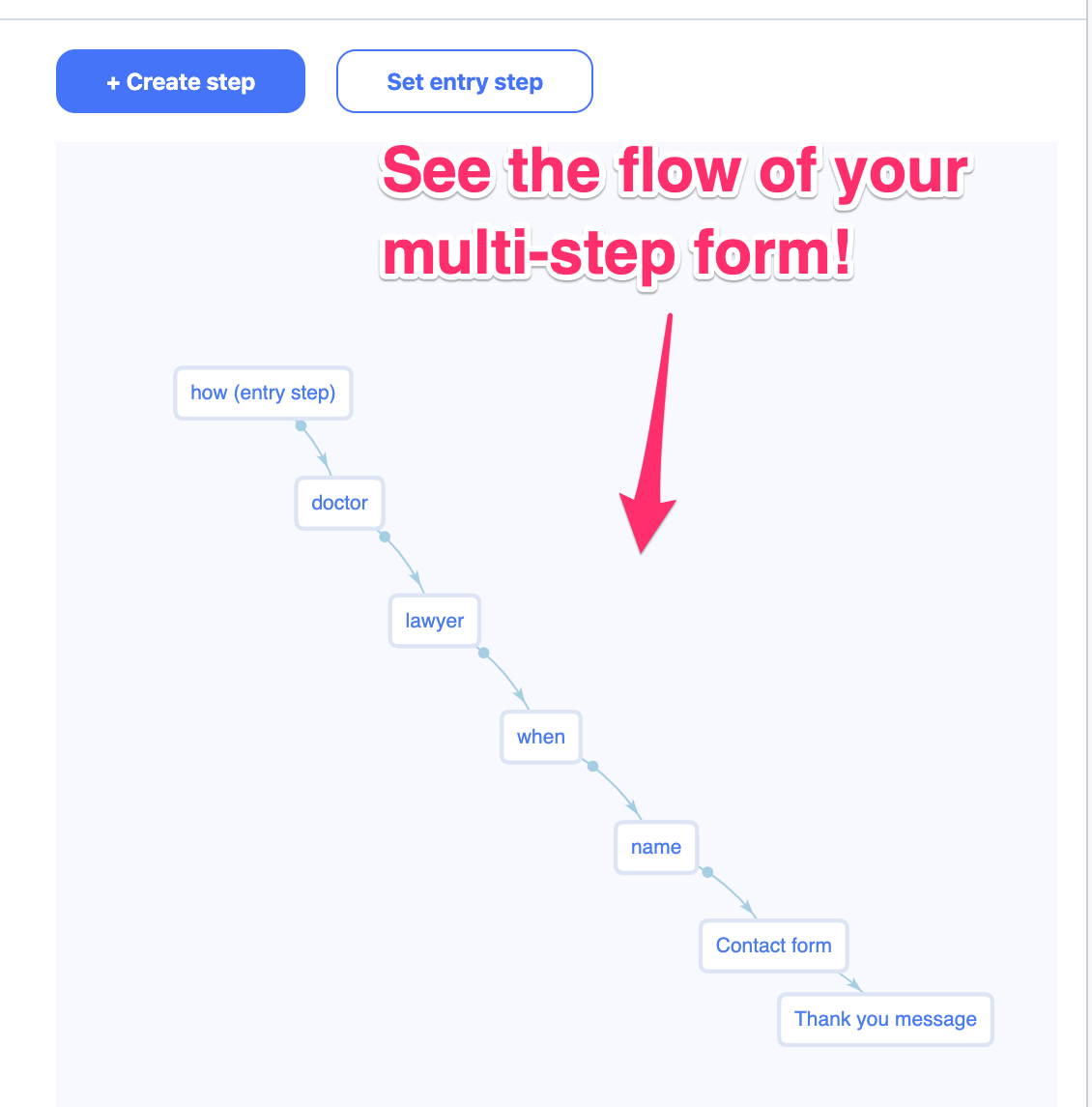
How to add multi-step forms to WordPress (if you can copy and paste, then you can do it)
When your Leadform is ready to be installed on your WordPress site, the final step is to add the LeadForms script to WordPress.
To add LeadForms to your WordPress Site, you’ll simply add the LeadForms Pixel Script to the <header> area of your site.
![]()
That’s all there is to it! No bloated plugins to download, no code to write, or hoops to jump through. Just like that, you’re Leadform will be up and running in WordPress.
What To Do Next:
That wraps up my post on creating high converting multi-step forms for WordPress. If you’re using WordPress to generate leads, then I hope you found this helpful.
Here are some next steps that you can take:
Looking for inspiration for your WordPress multi-step form? Check out some of our free multi-step form templates here.
Need to get a multi-step form added to your WordPress site? Sign-up for a Free 15-day trial of LeadForms. You can try us out, no strings attached.