This week, I’m diving into part of Solar Energy World‘s amazing inbound lead gen strategy, specifically their lead form and landing page, to show what’s working, and where small tweaks could make it even better.
If you’re new to the LeadCapture Blueprint: Each week I break down real-world lead gen funnels from top lead gen pros so you can model what works and get better results. I’m not here to tell you to straight-up copy (please, please don’t do that!!!)… the magic is in understanding the WHY behind what’s working, then adapting it. We’re all here to learn, together.
Ready? Let’s go!
The Traffic Source
From what I can tell, SolarEnergyWorld is driving leads from multiple channels, but paid search is clearly a core driver here. This breakdown focuses on one of their paid search landing pages, likely designed to capture high-intent traffic searching for solar installs in their area.
First Impressions: Anchoring to Location and Framing the Offer
One thing I really like is how quickly they establish relevance. Right at the top of the page, SolarEnergyWorld anchor to the visitor’s location, in my case, Pennsylvania so the prospect knows they’re in the right place, and then go straight into the call to action:
“Enter your basic information to see if your home qualifies.”
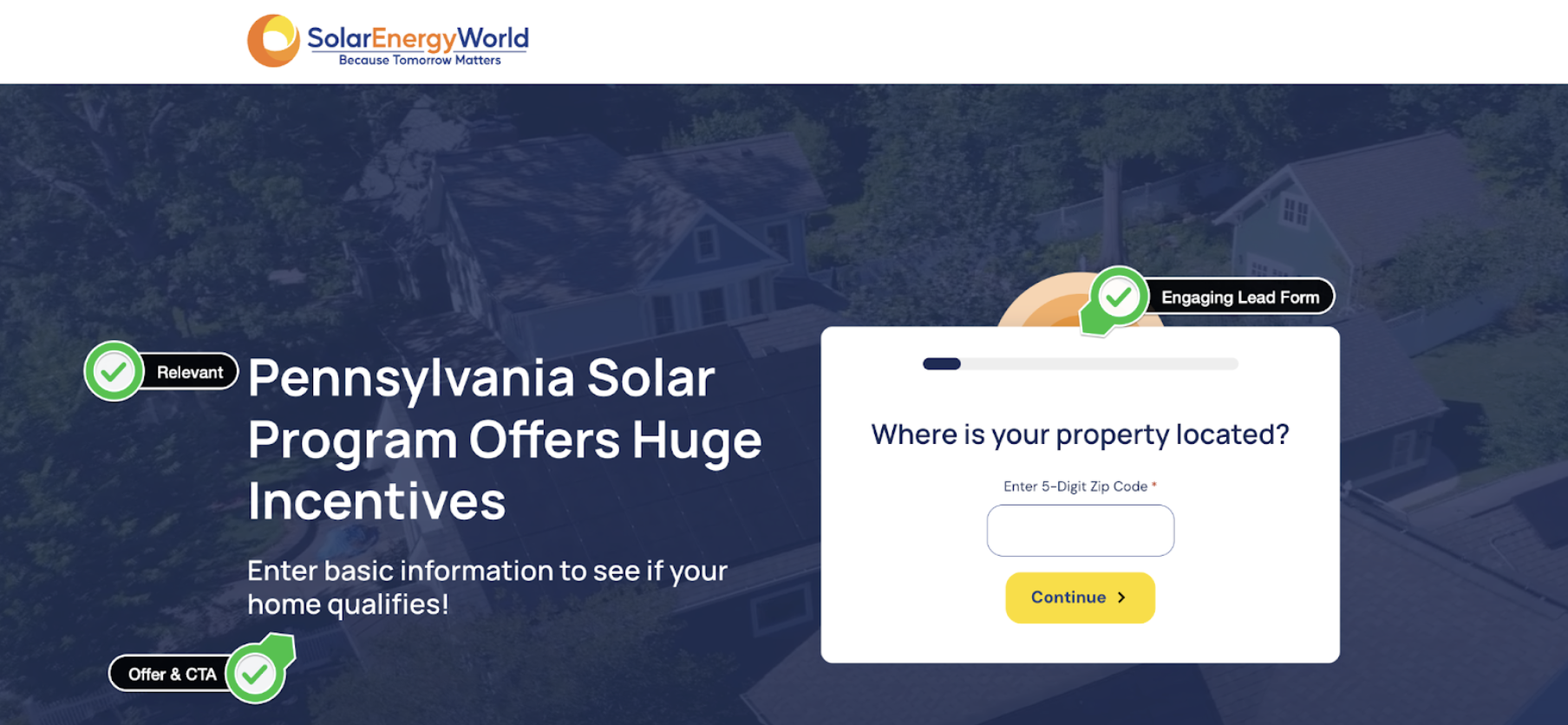
That’s an important nuance to call out.
Instead of the generic “Get a quote”, which people have seen a thousand times, they’re positioning the offer as a qualification process. It makes you curious. It makes you want to see if you “pass.”
I don’t want to start a quote… I want to see if I qualify. Sometimes the key to success is really just nailing the way the offer is framed more than anything.
Lead Form Placement and Design: Multi-Step and Instantly Visible
They lead with a multi-step form right above the fold. It’s got a bright “sun” graphic positioned behind it to pull your eyes in, although I think the animated background behind it dilutes the visual impact a bit.
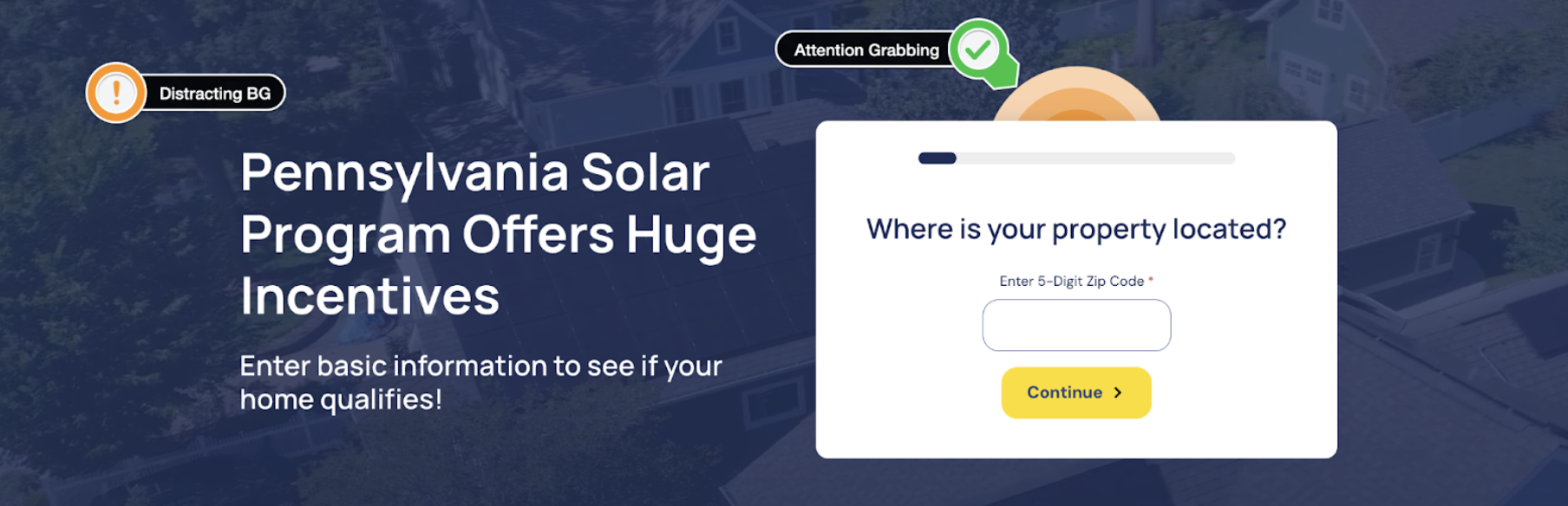
The background video is interesting and could help stop the scroll, but it also risks distracting from the form… I got dizzy when the background started panning across the neighborhood, and as we’ll see later, it may even be hurting page speed.
I really want to call out how SolarEnergyWorld placed their lead from above the fold at the top of the page. One of the biggest mistakes that I see way too often is simply putting the lead form too low on the page, thinking that the prospect will scroll.
Injecting Urgency: Tying the 30% Tax Credit to Action
Scrolling down, SolarEnergyWorld does a great job of weaving in a current events hook: the 30% federal solar tax credit. The headline reads:
“Claim your 30% Federal Tax Credit Before It’s Too Late.”
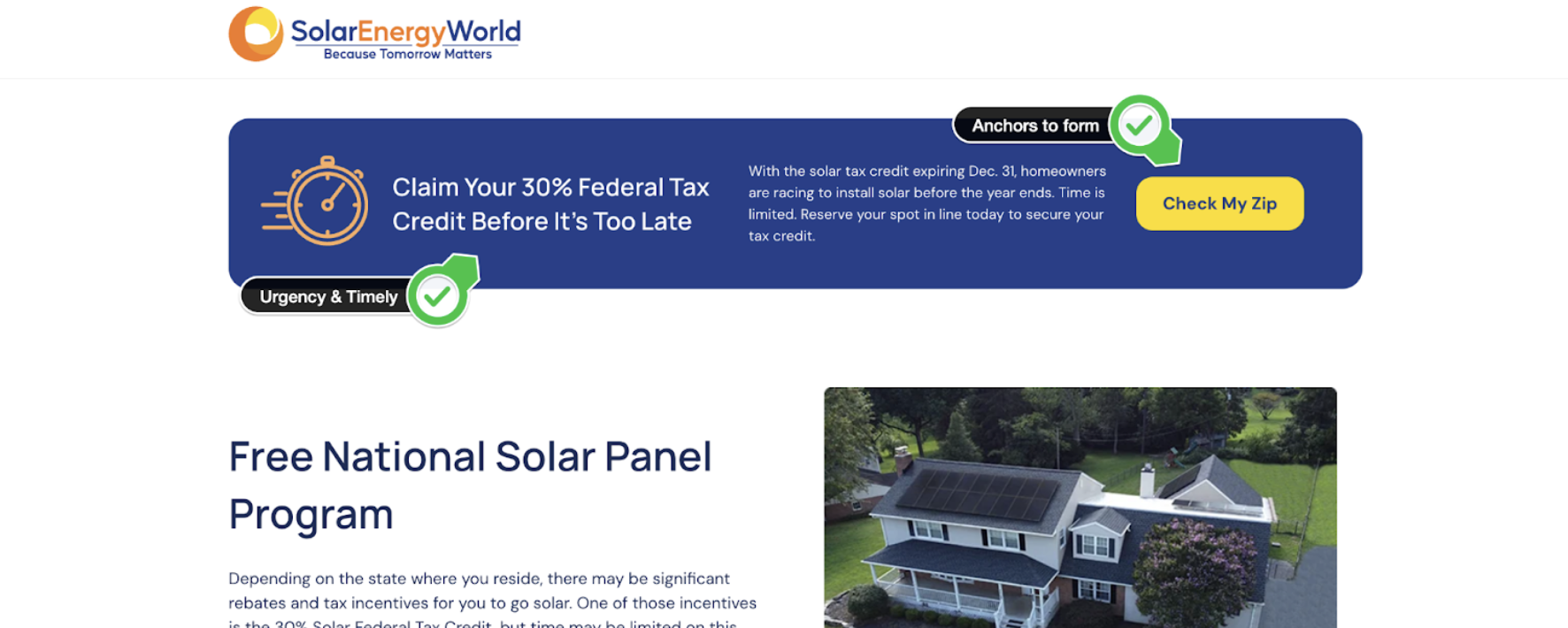
That’s a strong urgency backed by a credible, well-known incentive. They even pair it with supporting content so it doesn’t feel like a random hype line. Tying urgency to something that’s both timely and legitimate is a best practice you can apply to almost any vertical.
I also feel that this is a great example of real and authentic urgency, not the cheap, fake kind like count down times that don’t expire.
Mobile Experience: Keeping the Lead Form in Focus
On mobile, the page still puts the lead form front and center. The animated background carries over here too, which I’d recommend A/B testing against a static image or no background at all.
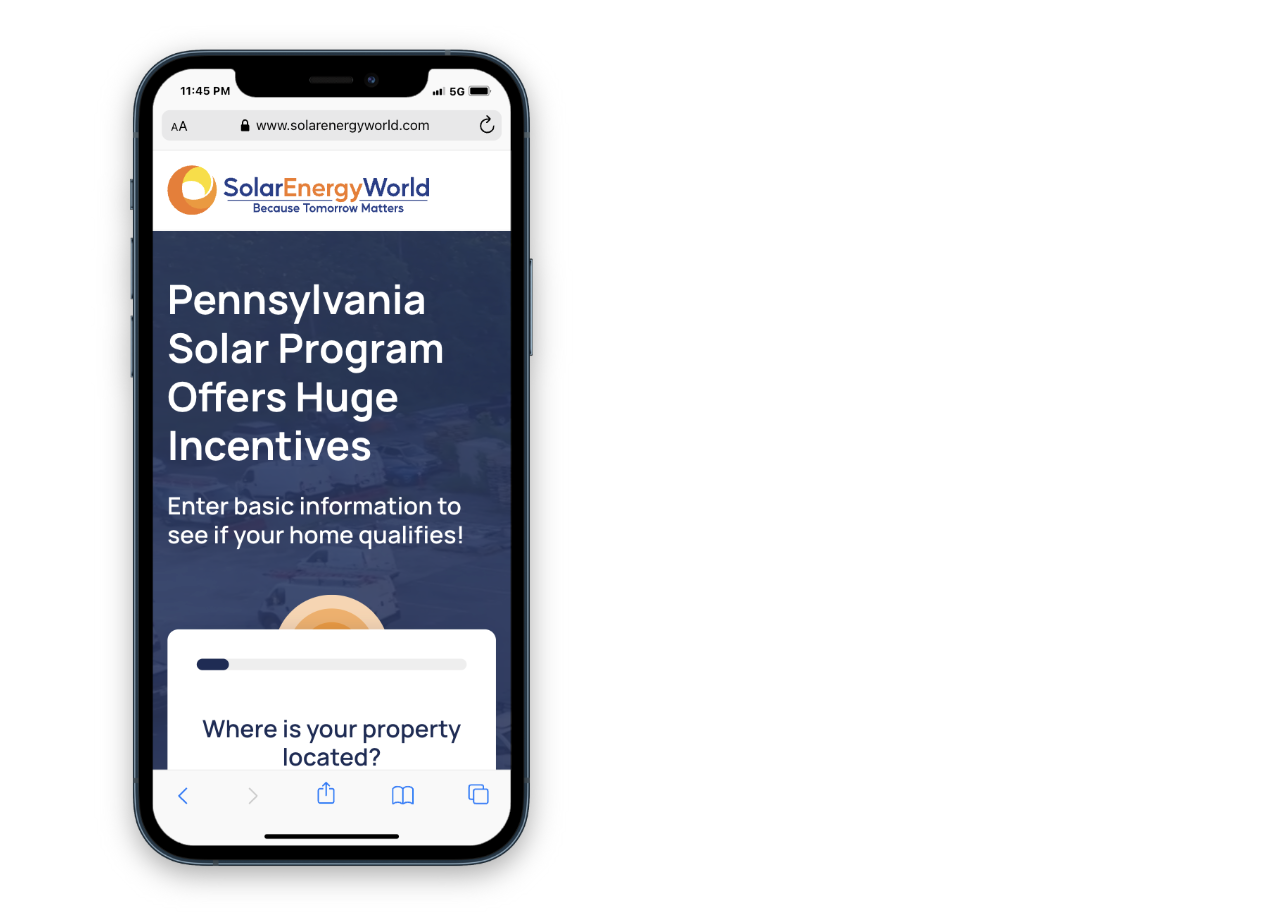
In Google PageSpeed Insights, the page scores around 70 overall, with performance at 71 and SEO at 66. Swapping the animation could net them a few extra points and potentially speed up load times, which we know can affect conversion.
Now let’s dive into their lead form.
Inside the Lead Form: Step-by-Step Funnel Highlights
Step 1: Zip Code — Start with Low Friction
They open with a low-friction question, just your zip code. Which makes sense because I’ve found that once a visitor takes that first small action, they’re more likely to keep going.
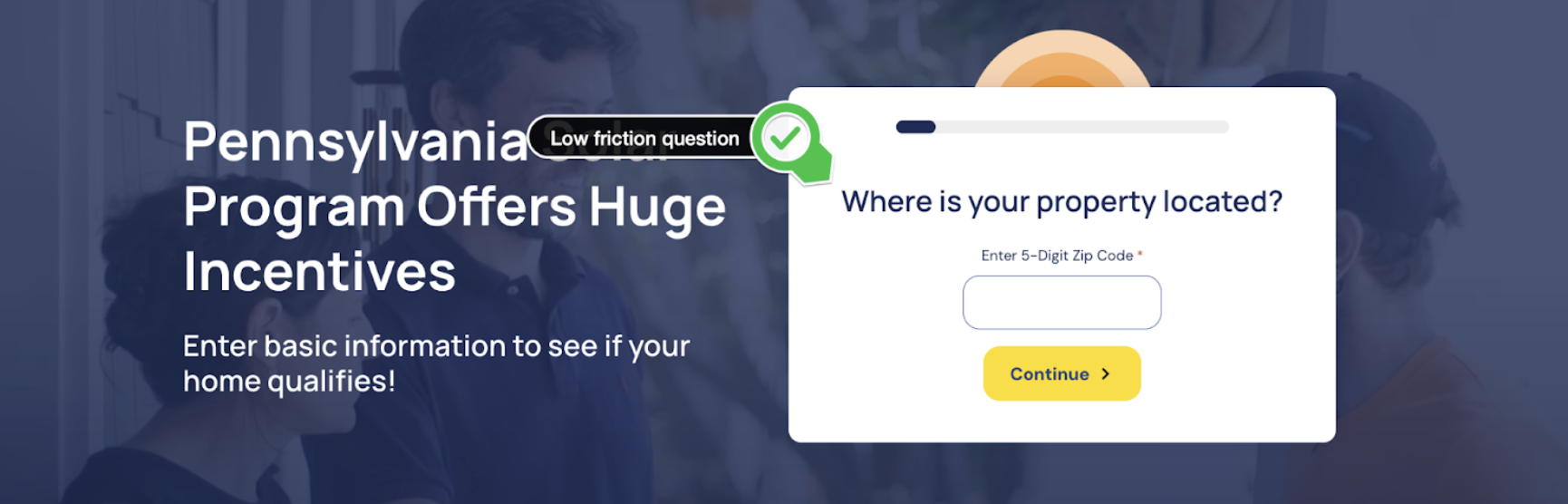
In the home services and the solar space, leading with the zip code question first dramatically outperforms leading with high friction questions like asking for contact details in most cases. But the caveat here is that it also depends on your traffic, your offer, and even the placement of your lead form on the landing page.
Step 2: Homeowner Status — Ask the Big Qualifying Question Early

I love the big clickable icons for “Yes” and “No.” It’s clean, simple, and mobile-friendly. I’d recommend removing the extra “Continue” click and advancing automatically when a choice is made. Every unnecessary click adds friction, and friction impacts conversions.
By the way, if you click “No,” you get disqualified.
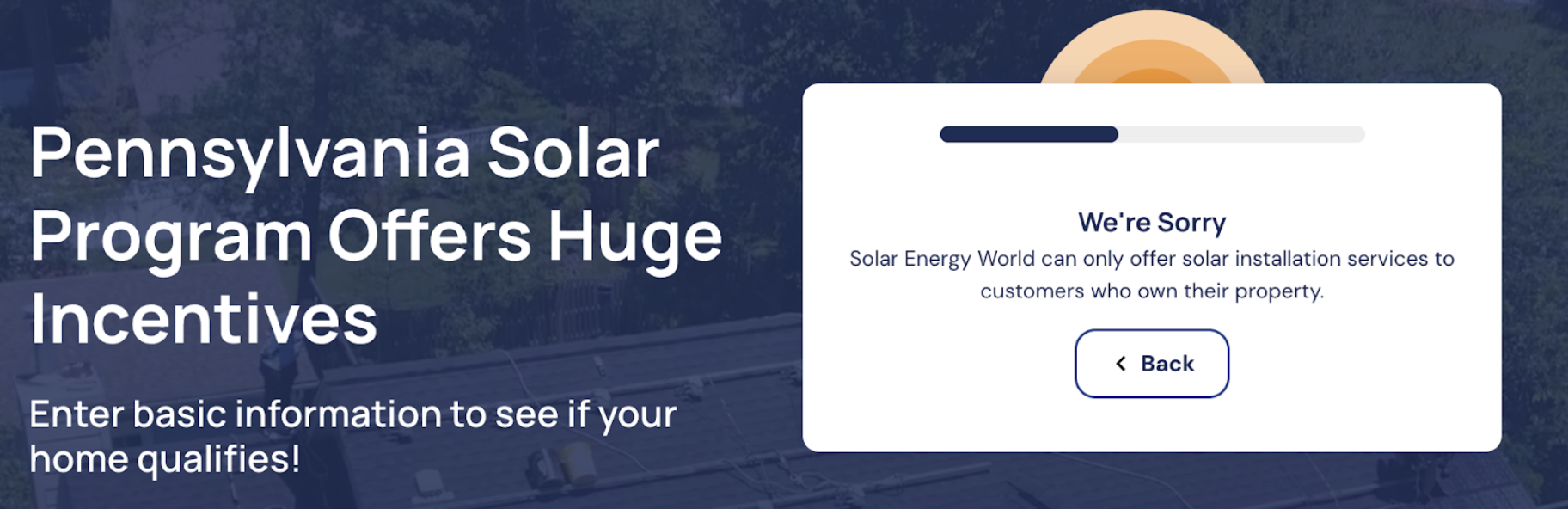
Step 3: Property Type — Keeping It Fast and Visual
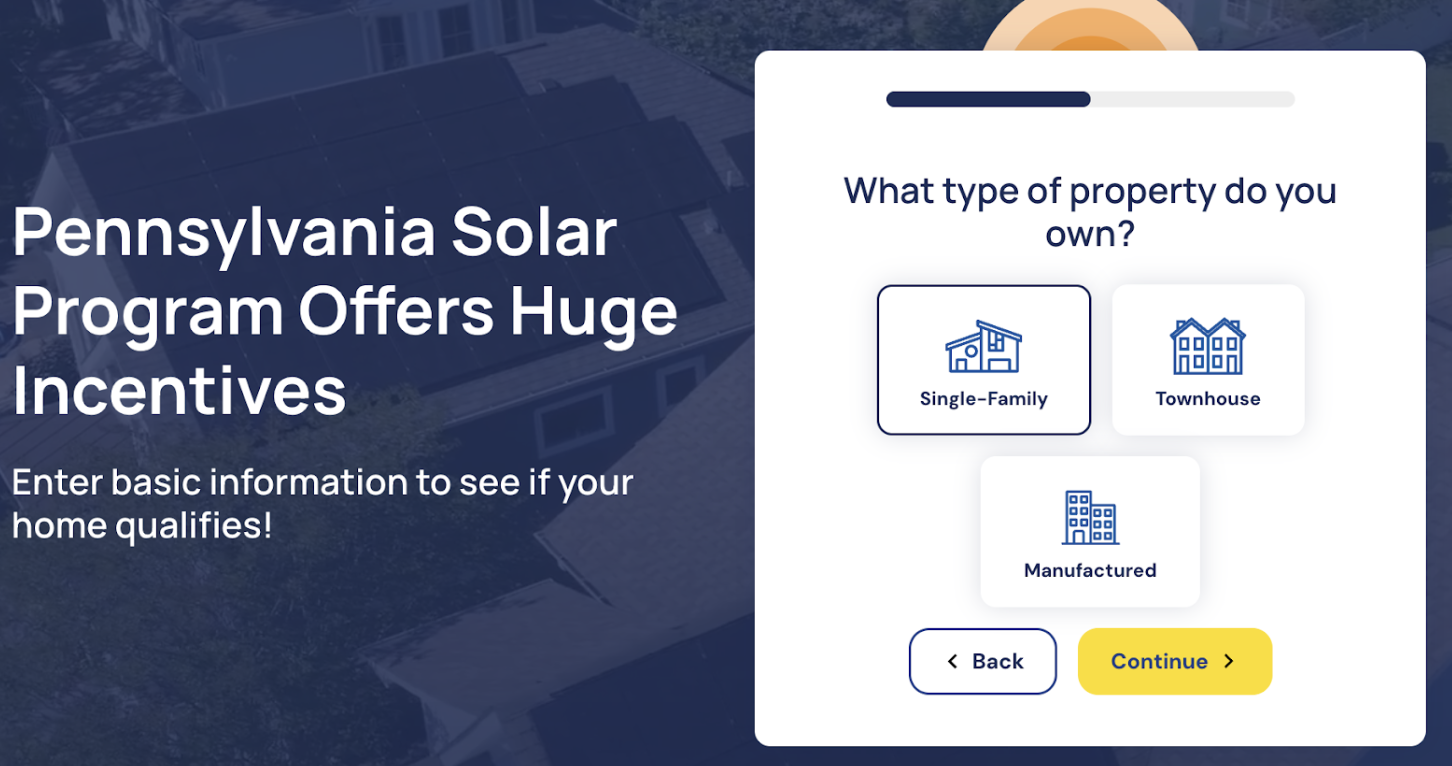
Same clean icon-based design. Minimal copy, quick to answer.
Step 4: Lease or Purchase? — Qualify the Lead
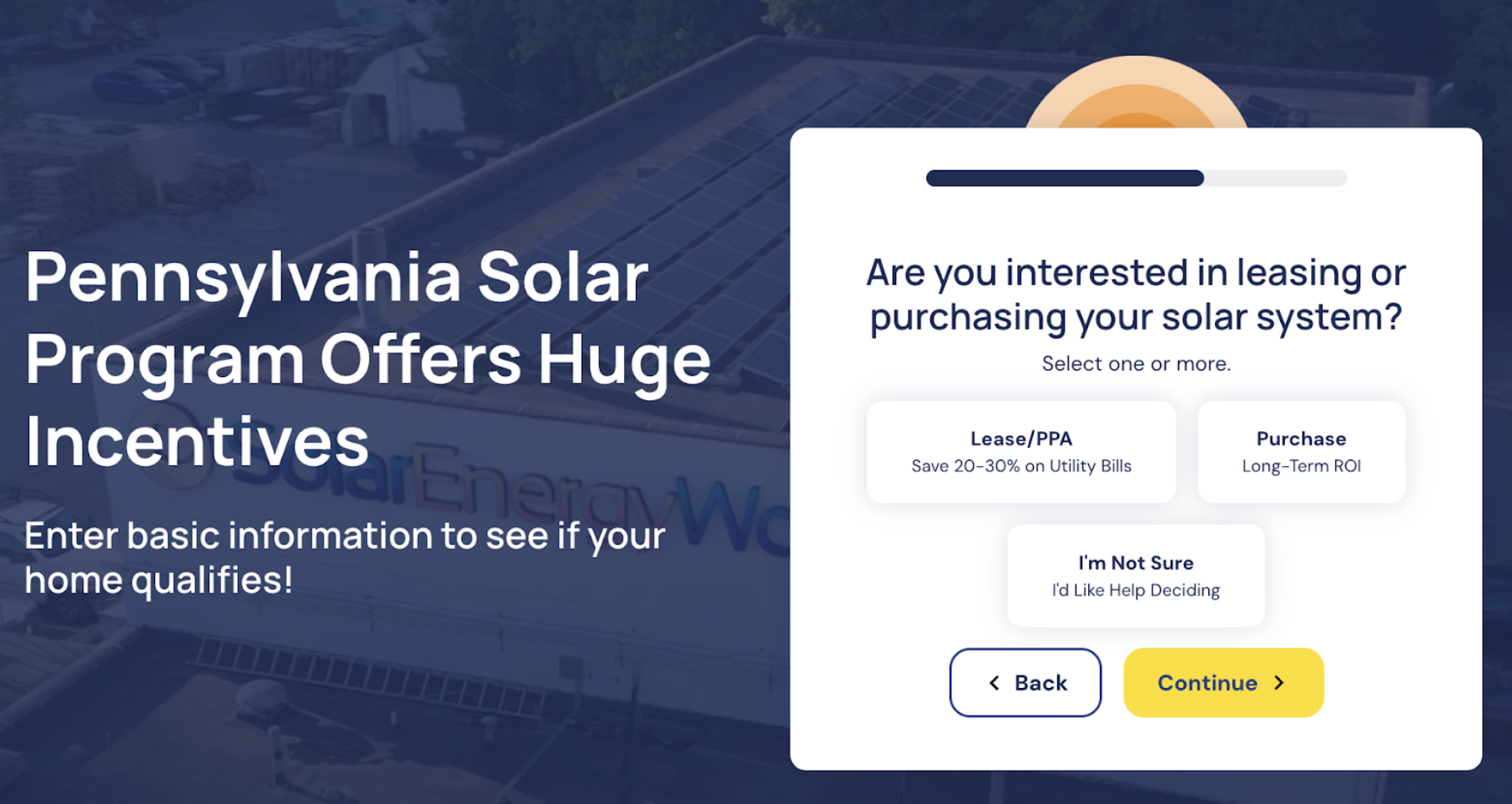
Not many solar lead gen companies ask this upfront, but it can shape the follow-up conversation and help route leads more effectively. Adding small radio indicators to the buttons could make them feel more obviously clickable, in tests we’ve run, that’s boosted click-through rates on form steps by anywhere from 50% to 200%.
Step 5: Battery Backup — Frame the Benefits

Another qualifying question that I’d imagine ties to their sales process.
You can tell that the team put a lot of thought into the questions that they’re asking.
One thing to note here is that the “Select one” copy isn’t adding much here; they could replace it with helper text that sells the benefit of a battery backup or remove it entirely. When it=n doubt, I usually just remove the additional text.
Final Step: Contact Details and TCPA… Seal the Deal and Verify
Overall the contact step is pretty solid.

They’ve got the TCPA consent text right where it should be and I can see that ActiveProspect TrustedForm is being used to capture proof of consent, which is something I always recommend especially if you’re selling leads in regulated industries.
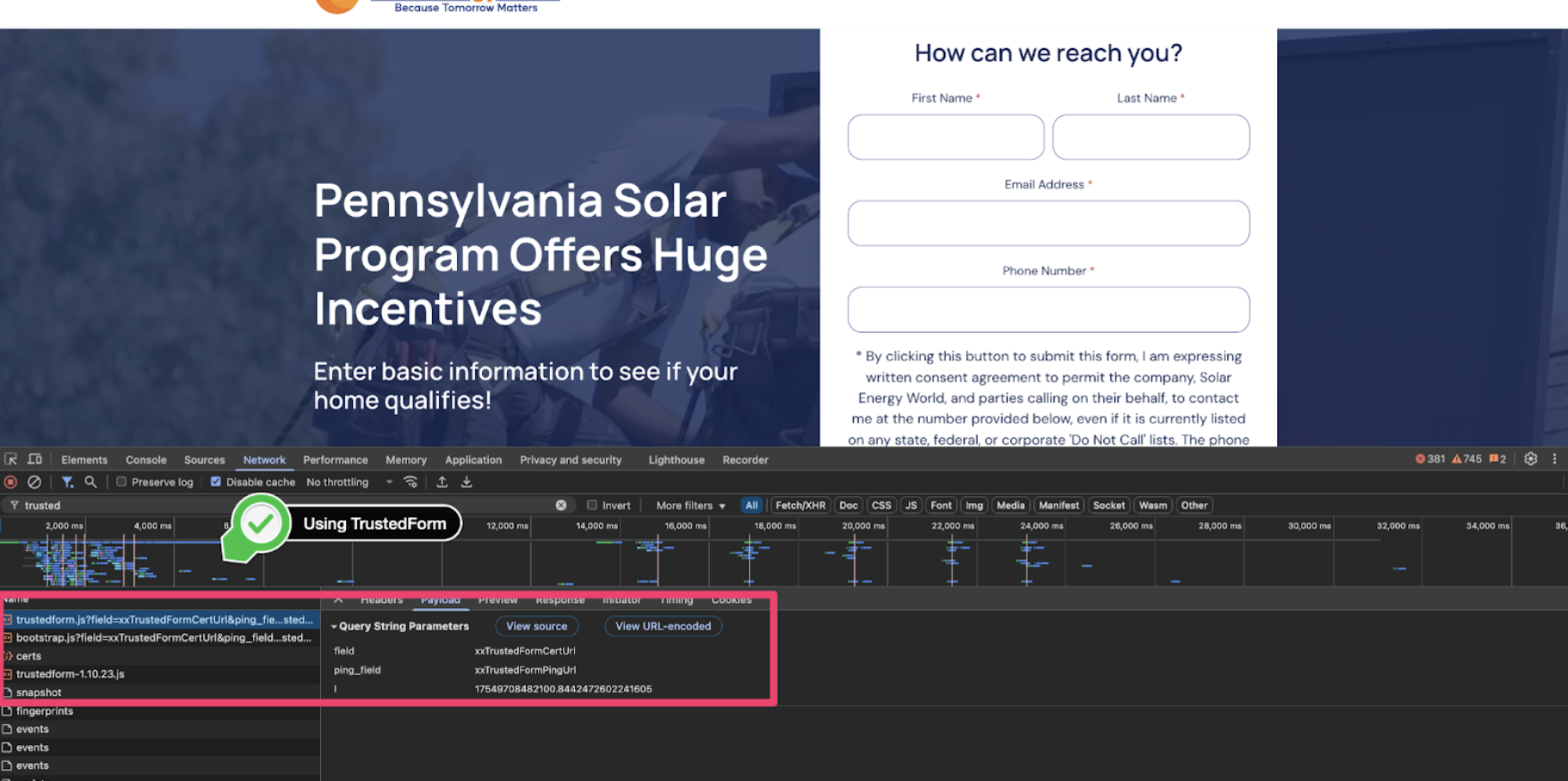
I did notice that Solar Energy World is allowing fake emails and phone numbers to pass through, although, I’d imagine that they’re doing some verification on the backend. There could be a missed opportunity for point-of-capture verification. We’ve seen that when lead gen companies use point of capture verification in their lead forms combined with Trustedform they typically double contact rates and reduce lead rejections by 90% or more. which could instantly improve lead quality out of the gate, but they might already have this covered some other way on the backend… I don’t know their full tech stack, especially post submission, so keep that in mind.
What They’re Doing Right
- Leading with location relevance to build instant trust and anchor the visitor to knowing their in the in the right place
- Keeping the lead form high up on the page
- Framing the offer as “see if you qualify” rather than “get a quote”
- Starting with a low-friction question (zip code)
- Keeping the lead form focused on key qualification questions only
- Using urgency tied to a credible, real-world incentive
- Clean, icon-based form design that’s easy to use on mobile
Where They Could Test Improvements
- Replace or A/B test the animated background to reduce distraction and improve page speed
- Move the progress slider to the second step instead of the first (we’ve seen that improve conversion rates)
- Remove extra clicks by making answers auto-advance to the next step
- Add point-of-capture email and phone verification to weed out junk leads instantly
- Test micro UI tweaks like radio indicators to boost click-through rates on form steps
Final Takeaway
I love Solar Energy World’s lead capture funnel and I think they’ve done a great job. They’ve clearly put thought into the user experience, the qualification flow, and aligning their form questions with their sales process. They’re also tapping into psychological triggers like commitment, curiosity, and urgency.
With a few small adjustments, mainly around reducing distractions, tightening up clicks, and verifying data in real time, they could likely increase both lead volume and lead quality. But as it stands, it’s a strong example for any lead gen pro to study, whether you’re in solar, insurance, real estate, home services, finance, or some other industry.
Until next time,
— John
Whenever you’re ready, here are three ways I can help:
Already a LeadCapture customer (or thinking of becoming one) and want extra help? If you’ve been on the fence or need help managing everything, click reply to ask us about our fully managed service where we work behind the scenes setting up your lead forms, ensuring everything is running smoothly and providing ongoing conversion analysis and testing to help improve performance.
Join the free Lead Capture Community: Network with other lead pros, get behind-the-scenes insights, and level up your lead gen game. It’s free! Request access here: https://hq.leadcapture.io
Book a strategy session and demo: Want to see Leadcapture.io in action and learn how it can help you? Book a strategy session here. https://leadcapture.io/demo or start a trial here https://app.leadcapture.io/trial

